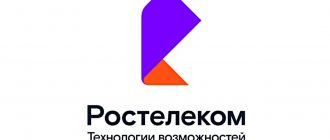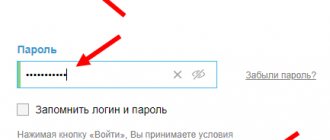How does a complete shutdown occur?
We will describe in detail below how to disconnect from Rostelecom forever. Any subscriber has the right to use this option. The most common reasons for refusing to connect are poor traffic quality and high subscription fees. It should be noted that the company always meets its customers halfway, allowing them to solve the problem if they are not satisfied with the quality of services. It will not be possible to completely abandon Rostelecom via the Internet. You will need to visit the company’s office, taking with you the following documents:
- Passport.
- Agreement.
- Equipment that was rented.
Upon arrival at the office, you must fill out a special application. After preparing the document, it is assigned an incoming number, after which it is sent to the appropriate specialists. After some time, the company’s operator contacts the subscriber, who clarifies the timing when it is more convenient to turn off Rostelecom’s Internet. On the agreed day, specialists arrive and perform physical disconnection.
How to give up television
Let's continue to figure out where you can refuse Rostelecom services, and next up are instructions on how to turn off TV.
We won’t go into a long description of the conditions, because they are identical to those stipulated in the contracts for connecting the Internet or Home Phone. Let us just remind you once again - be sure to read the contracts!
- So, you can temporarily cancel the Rostelecom service in your personal account, through the “Service Management” block. Voluntary blocking is not present on all tariff plans; its price is 5 rubles per day;
- Or call the hotline to contact an operator.
To turn off TV completely, you will have to visit the Rostelecom office or send scans of all documents by mail (application, checks, passport details):
- Pay off your debts first;
- Prepare the equipment that will need to be returned (if available);
- A sample application for refusal of Rostelecom services can be downloaded from the provider’s website, or taken from the sales office;
- After the company registers your application, the television will be turned off within 3-5 business days.
How to activate the service and pause the Internet online
Activating the “Voluntary blocking” option will not only allow you to maintain all the terms of service on the tariff, but also save money during periods of non-use of the Internet.
To activate the service yourself, follow the algorithm:
- Log in to your personal account on the website www.rt.ru;
- Click on the “Home Internet” tab in the list of your services;
- To activate ;
- Set the period for which you want to pause the Internet, click “Save”;
- The Internet will be blocked within 24 hours.
You can choose the period for which Rostelecom services will be suspended. The minimum period is 7 days, the maximum is 365 days. There are two free periods to choose from – up to 30 or 60 days.
It is issued automatically from the date of the first blocking in the current year.
How much does the service cost?
Suspending the Internet for a while can be completely free, given the free period provided by the telecom operator. Price for:
- For the first month from the moment the Internet is suspended, it is provided completely free of charge;
- After 30 days (or 60, depending on the set period), daily debiting will begin from the subscriber account. Amount per day – 5 rubles.
Note! Rostelecom provides free services for a period of 30 or 60 days once a calendar year.
Is it possible to extend and how to disable Rostelecom Internet suspension
If you need to increase the blocking period, you can only do this by contacting customer support or the Rostelecom office.
It is important to do this one day before the date specified in the terms of the temporary blocking agreement.
To deactivate the service in due time, no action is required - it will be deactivated automatically on the set date. If you need to make an early suspension of the service, use any of the possible methods:
- Personal account on the provider’s website;
- Call the Rostelecom hotline;
- Application for mobile phones "My Rostelecom".
Shutdown procedure via LAN
A detailed description of the steps to refuse options is on the official RTK website: “www.onlime.ru/internet/services/18/”. Once registered, you can visit the LC at any time of the day.
To do this, you only need to enter your personal authorization parameters.
In the list of services, select the one you want to block, for example, “Home Internet” or television.
- How to disable Rostelecom Internet during vacation, when moving, forever
Enter the subsection of the current tariff and enable temporary blocking with setting parameters in accordance with the specific requirements of the user.
Click “Save”. After this, the Internet from Rostelecom will be temporarily disabled. Similar to this procedure, you can deactivate any option, for example, turn off annoying interactive TV, etc.
How does a temporary shutdown occur?
Most often, it is the temporary suspension of cooperation that interests subscribers. This is explained by the following points:
- Going on vacation;
- for savings purposes;
- there is no need to connect for a while.
How to use the provided service
- Visit a company branch where you can write a corresponding application.
- Block the Rostelecom Internet through your personal account by going to the “More about.
- By single phone number 8-800-1000-800 , contacting the operator.
Basic conditions for temporary blocking
Temporary blocking has a number of points that need to be taken into account:
- The maximum period without charging for services is 30 days;
- temporary Internet shutdowns can be carried out several times a year, but not more than 90 days in total;
- subsequent periods of blocking are carried out at a special rate, one day - 5 rubles;
- the blocking is activated the next day after submitting the application;
- At the time of service activation, the account must have a positive balance.
Conditions for temporary blocking of services
The blocking option is very popular, because it allows you not to pay for traffic while no one is using the Internet. What does this option include and what are its conditions? There are restrictions on deactivation. The minimum period of suspension is 5 calendar days, including holidays and weekends, and the maximum period is no more than 90 days.
Despite the suspension of access to the network, a subscription fee will be charged for the following rental services:
- wireless router;
- set-top box for interactive TV;
- static IP address.
If you have a personal router or set-top box, there is no rental fee. During the year, the first 30 days of suspension are provided to all subscribers free of charge. For each subsequent day, starting from the 31st day, payment will be 5 rubles.
Freezing the Internet in your personal account does not imply a change in tariff. This means that during the blocking period it is prohibited to change the current tariff to any other. It will also not be possible to activate or deactivate other options provided by the provider.
Rostelecom is a provider of a number of services - digital TV, home telephony, mobile communications and the Internet. Some of them provide for a temporary suspension of service at the request of the subscriber. This option is convenient in situations when you go on vacation or on a long business trip. How to suspend Rostelecom Internet, what needs to be done for this, and whether such a service will really be beneficial for the user. Rostelecom offers a temporary shutdown of the Internet in the form.
How to pause the Internet through an account?
Voluntary Internet blocking in a Rostelecom account is not available to users. If you are wondering how to temporarily block the Rostelecom Internet via a personal account, then there is an alternative way - call the call center. Dial the number and indicate Call in the voice menu.
Wait until there is a connection and check about the temporary blocking. Then tell us your personal account number and connection information, and ask for a temporary block. You can identify your personal account using a common personal account available to all RT users:
- Log in or register on the lk rt ru website.
- You will see the numbers in the first block on the page.
- If you do not have a registered account in the system, then create a new account on the login page.
- In this section, we learned that it is impossible to freeze Rostelecom Internet through an account. Next we will talk about how you can turn off the service and also cancel the agreement.
How to block a service for a while
Voluntary blocking is a popular and popular service that allows you not to pay for one or more services during departure or repairs, without terminating the contract.
Voluntary blocking applies only to services. If you have equipment (for example, a router) purchased in installments or leased, you must pay for it even during the blocking period.
Minimum blocking period 1 day Maximum blocking period 2 years Activation of blocking Possible at any day independently in your Personal Account or the My Rostelecom Mobile application, as well as by contacting customer support Extension of blocking Possible by contacting customer support one day before the end date of blocking Unblocking occurs automatically at the appointed time day. Early disconnection is possible any day in your Personal Account or the My Rostelecom Mobile application, as well as by contacting customer support Service costAdditional conditions and restrictions
“My Rostelecom” is a Unified Personal Account application for mobile devices, available for download in the online stores Google Play, App Store and via QR code.
To block a service, extend the block, or unblock a service with the help of a customer support specialist, contact us in any way convenient for you.
Contacts
Many users of telecommunications operators are faced with the problem of paying for services during long-term departures or non-use of services for some other reason. But the service can be blocked for a while. Let's look at all the blocking methods.
How to turn off home Internet
First of all, find your contract and study the “Termination of the contract” clause. Be prepared for surprises, especially if you didn’t bother to study it thoroughly when signing.
- If the tariff was at a discount, it will probably be accompanied by special conditions. Most often, this is a mandatory period of use, and in Rostelecom’s practice it is almost always 12-18 months. This means that you are obliged to use the Company’s services for a specified period of time, otherwise you will have to pay the difference between the full rate and the promotional rate for the entire period of cooperation.
- There are even worse tariffs - according to their terms, the subscriber does not have the right to refuse the company’s services until the contract expires. In case of termination, you will still have to pay for unused time.
- If the company provided you with a router, most likely this service also has its own conditions. You may have to buy the modem (price from 4-6 thousand rubles). If there is a lease, you may be forced to pay for the unused period (calculated up to the end date of the contract);
Read your contract carefully, especially the sections “Termination of the contract” and “Conditions for returning equipment”. The pitfalls that accompany them often infuriate subscribers, but legally the provider is always right.
So, your steps to disable Rostelecom:
- How to easily disconnect a Rostelecom landline phone: instructions and sample documents
- Pay off all debts, including penalties under the terms of the agreement;
- If you terminate the contract in the middle of the billing period, pay for the actual days used. The price is calculated using the formula “Tariff cost/30*number of days”;
- Visit the provider's office. Take with you documents, a contract, equipment (if you have it), checks for payment of debts. The manager will ask you to fill out an application for disconnection, after which he will enter the application into the system. Within 3-5 days, your “relationship” with Rostelecom will be over.
If you are interested in how to disconnect from Rostelecom in your personal account, we warn you in advance - this is only possible for subscribers in large cities in Russia, and even then not for everyone. In addition, if you need to return the router, you will still have to visit the office.
Also, to protect yourself in the future, we recommend asking for a document indicating full repayment of existing account debts, as well as a certificate that the contract has been terminated. Of course, this can only be done by personally contacting the manager.
If you still want to disable Rostelecom Internet online, do the following:
- Log in to your Personal Account on the website https://lk.rt.ru/ or from the mobile application;
- Go to the “Service Management” section;
- Select “Disconnection Request”;
- Fill out the electronic application;
- Wait for a notification that the procedures have been successfully completed. It will be sent to you by email and also as an SMS to your linked mobile number.
In your Rostelecom personal account, you can disable the service temporarily - to do this, select in the “Management” section. The cost of the option is 5 rubles per day for each day of downtime, the possible period is 5-210 days. There is no charge for the first 30 days of use.
How to completely terminate a contract
In the event that the user decides to completely refuse the company’s services without activating the temporary period, he will need to go through the disconnection procedure and terminate the contract with the company.
The first step is to fill out an application to refuse the operator’s services, the application is written to the head or director of the local Rostelecom branch, the application is written in free form, indicating the reason for the refusal of services.
In the appropriate fields, enter personal data, personal account number and reason for refusing services.
When terminating the contract, be sure to pay attention to the period of use of the operator’s services. If it is less than a year, you need to familiarize yourself with the information about compensation, which can be found in the contract concluded with the company when connecting the services.
When disconnecting Internet services, you need to pay attention to the point of purchasing a router. If it was not purchased in installments, it will be enough to return it to the operator. Otherwise you will have to pay the balance.
When disabling interactive television services, you must make sure that the Multiroom and Multiscreen services were also not purchased in installments due to their high cost. Otherwise, the user will be charged the entire unpaid amount.
If the user wants to disable the use of a landline telephone (these devices have recently become less relevant), it is necessary to check that there are no debts on the personal account and, if any, pay the balance from a bank card.
Services are usually disconnected within one hour. To completely deactivate, after filling out the application, you will need to take it to the nearest physical office of the company (or fill it out directly on the spot). A Rostelecom employee will check for the absence of debts and unpaid installments and confirm the deactivation of the personal account.
On his own, without direct communication with company employees, a Rostelecom user cannot completely disable the option on his account.
When contacting the company’s office, the user may also be offered several other, more comfortable and budget-friendly services that may seem more convenient and profitable. In this case, instead of completely deactivating connections, a company employee will change the list of connected services and connect other services on site.
“Voluntary blocking” by Rostelecom is a convenient service that allows you not to overpay extra for connected services when the subscriber is on vacation, away or on a business trip. The minimum and maximum connection periods are limited both in time and in the possible number of activations per year, however, they are quite extensive.
The primary period, which is connected immediately, has no write-offs. However, upon expiration, the subscription fee will still be debited from the subscriber’s personal account. On average, it will be 90 rubles per month - compared to the most budgetary services of Rostelecom, this amount is very budgetary and allows you to save quite a lot without completely disabling the operator’s services.
Content
If you are planning to leave the city on vacation or for some other reason, then it would be wise to find out how to block Rostelecom services so that no subscription fee is charged for them until you use these services. Rostelecom provides this opportunity to its subscribers and in this article we will look at how to do this.
Disabling your home phone
For 2021, one of the most useless Rostelecom services is home telephony. In times when every person has a cell phone or even a smartphone, the need to use a landline phone is becoming less and less common. Therefore, if necessary, the client can always refuse home telephony by using one of the proposed disconnection methods.
Online
The easiest option is to disable the service via the Internet. It will be useful for those who do not want to waste their free time being personally present in the office. The client needs to open the website rt.ru, log in to his personal account, select a home phone among the services and press the disconnect button.
Next, you just need to fill out a short form indicating your name, number and other data. After some time, a company employee contacts the subscriber, who clarifies the details of the disconnection and confirms the operation. More details about the process of completely canceling Rostelecom services can be found in one of the previous paragraphs of the material, when disabling interactive TV and the Internet was considered.
- How to disable Rostelecom antivirus through your personal account
Temporary blocking
As is the case with the Internet, Rostelecom clients have the option to temporarily turn off their phone. This is done in several ways:
- online;
- through the office;
- by the support number.
We examined each of the presented options in detail earlier in the material, so we will not once again focus on specific instructions. You can just remember that to disconnect online, you need to open your personal account and select a temporary block; when filling out an application through the office, you need to take your passport with you, and if you call the support service, use the number 8-800-100-08-00.
Forever
With a permanent shutdown, the situation is similar. Here, the user also has several options available to him. You can submit an application online using your personal account. It is also possible to submit an application by calling the support service number 8-800-100-08-00 or by visiting the office in person.
It is also important to remember that if you rented equipment from Rostelecom, after you stop using the services, you must return it to the operator. This operation can only be performed by visiting the office in person. Therefore, it is recommended to write a request for disconnection immediately at one of the company’s representative offices.
Temporary phone blocking by Rostelecom
- To block a Rostelecom phone, open the company’s website and log into your personal account using your username and password. Open the list of connected services and find the “home phone” item there. Click on it and a page with a description of this service will open in front of you. Find the “Voluntary blocking” item on this page Click on it and select the number of days for which you want to block your phone
- Save your data and close your personal account.
In addition, you can block your phone when you personally visit the company’s office or by calling technical support by phone 8-800-181-18-30.
How to disable home Internet Rostelecom
No matter how popular the interactive and digital television service may be, home Internet has always stood and continues to stand apart. Almost every person in the country should have access to the global web, and therefore millions of users turn to the help of the RTK.
At the same time, in some situations it may be necessary to turn off the Rostelecom Internet. The reasons for this are quite banal and understandable. For example, a person moves to a different address or, for example, decides to switch to another provider. Be that as it may, Rostelecom will allow the client to refuse to use the Internet, regardless of the reason. And the operation can be performed in several ways, depending on whether the person wants to refuse the service forever or for a while.
For a while
Most often, people turn off the Internet for a while because they go on a long vacation. While the house is empty, the subscription fee continues to drip, causing trouble for the owner. To avoid this, it is recommended to temporarily block the Rostelecom Internet.
There are a sufficient number of ways to disable the service for a while:
- personally visit the RTC office;
- call support;
- perform the operation through your personal account.
It’s not worth talking about what you need to do when visiting a company’s representative office. Just take your passport and contact any employee. The same applies to calling the support service, which is available at 8-800-100-08-00.
But we need to dwell in more detail on blocking through a personal account. Firstly, this method is very convenient, since the client does not even have to leave home. Secondly, it is often confused with a complete shutdown of the Internet. And this is probably not what a person going on vacation wants.
Therefore, you must act strictly according to the instructions:
- Open the website rt.ru.
- Go to your personal account.
- Please login.
- Select Internet from the available services.
- Click on the “Block service” sign.
- Select the time for which you plan to turn off the Internet, fill out the form and submit your application.
- Wait for the operator to call and once again clarify all the details of the blocking.
Thus, if you go on vacation for 1 month and pre-block the Internet, you can save money on the subscription fee for as much as 30 days. The exact amount of compensation will depend on the tariff plan.
Forever
It is possible that you will need to disable Rostelecom Internet once and for all. For example, in case of a change of provider. Then you can perform the operation in any convenient way:
- through the office;
- by phone;
- in your personal account.
The first method involves a personal visit to the company’s representative office with a passport and a contract. At the branch, the client fills out a form to refuse the service, after which a company employee confirms the operation.
also call 8-800-100-08-00. The call center operator will ask you to confirm your identity, after which they will be able to submit a disconnection request.
In addition, you can completely disable the Internet through the provider’s online account. To do this, you need to visit the website rt.ru, open your personal account, select Internet among the services and click the “Disable Internet” button. After this, a questionnaire will open in front of the client, which must be filled out and sent to the operator for review.
Within 2-3 days, a call center operator will contact the client who submitted a request for disconnection to clarify the details of canceling the service. After the debt is paid off, the Internet will be turned off.
Do not forget to return the equipment after turning off the Internet if you rented a router from RTK.
Temporary phone blocking by Rostelecom
- To block a Rostelecom phone, open the company’s website and log into your personal account using your username and password.
- Open the list of connected services and find the “home phone” item there
- Click on it and a page with a description of this service will open in front of you. Find the item “Voluntary blocking” on this page.
- Click on it and select the number of days you want to lock your phone for
- Save your data and close your personal account.
In addition, you can block your phone when you personally visit the company’s office or by calling technical support by phone 8-800-181-18-30.
Temporary Internet shutdown Rostelecom
This is necessary for long business trips exceeding 1 month, or temporary departure from the apartment, which involves a long break in use. To suspend this service, previously it was necessary to personally appear at the office of the relevant company to submit an application in hand, indicating the terms for blocking the account. Today, this issue can be resolved with just one call to 8 (800) 100 08 00. By the way, unlocking can also be done by phone.
But, despite the suspension, fees for rented equipment, as well as maintaining the port, will be waived.
How to remove individual options
As we already wrote above, it is impossible to disable some of the options from the complete package. Either you refuse the tariff plan, which is equivalent to switching to a new tariff, or you change Rostelecom to another operator.
However, you may have additional options enabled, such as “Exchange minutes for GB”, “Unlimited on social networks”, “Day on the Internet” and others; they can be disabled through your personal account. In the “Service Management” section there is a list of everything that is connected to your number. To disable custom options, click on them and select the appropriate command. By the way, each option has a USSD combination to disable. Find a description of your option on the website and the code will be indicated there. Here is the link to go to the block of additional services of Rostelecom: https://moscow.old.rt.ru/mobile/options
How to disable Rostelecom TV
In 2021, Rostelecom managed to collect 10 million subscribers who connected to pay television. This is not surprising, since the company provides access to interactive, digital and analogue TV. This is the first Russian operator that managed to reach such a high level.
Interactive
Most subscribers prefer to go to the office. Of course, you can call the support service, ask to send the application form and clarify which scans of documents need to be sent. However, if you have rental equipment, you will have to return it yourself. Certain nuances during the termination of a contract are much easier to resolve during a personal meeting with employees in the office.
It doesn't matter what TV format you have connected to. The same steps need to be taken.
Digital
- First, check out the list of offices in your city (//rt.ru/sale-office). Choose a convenient location and check the work schedule;
- Take with you the contract (original), passport and equipment if it is not your property. An equipment transfer certificate will also be required. It is returned to Rostelecom in the original.
- Tell the manager what service you need;
- Fill out the application - an employee will advise you about it if necessary.
Analog
We also recommend that you familiarize yourself with such an offer as “Voluntary blocking”. You can turn off the TV for a certain period of time - for example, if you go on a business trip or vacation for a month.
- The maximum free blocking period is 30 days. Then there is a subscription fee depending on your tariff;
- You can block TV for at least 5 days;
- Pay off your TV debt. Otherwise, the system will not allow you to turn on the lock.
To activate TV freezing, the easiest way is to use your personal account:
- After logging in, open the section dedicated to television;
- You will see the connected package. There will be a Voluntary Block button;
- All you have to do is indicate the start and end date of TV freezing;
- Please note the fine print below. Only then confirm the blocking.
The freeze will be removed automatically after the specified date. You do not need to perform any actions in your personal account for this.
If you are unable to use your personal account, call support. Be prepared that you will be required to provide confidential information specified in the contract and its number.
Voluntary blocking by Rostelecom
A block can be issued in a few minutes if a person goes on vacation or for some other reason will not use the Internet. Most regions provide a free period of 1-3 months, and only after that the daily payment begins to be charged. If several services are connected, then in this way you can save up to 1000 rubles per month or more, depending on communication prices in the region. You can find out more information about a specific region on the company’s website by entering the name of the city or region.
What are the benefits of voluntary blocking?
- The user will not have to pay for services during the period when he does not actually use them. It is enough to suspend service at Rostelecom for a while, but not to break the contract with the provider.
- The maximum blocking period is 181 days. If a user lives in two cities, and there are many of them when working remotely, he can “freeze” the Internet for six months and not overpay.
- The minimum blocking period (for Moscow) is 1 day.
- Services are activated automatically after the set blocking period. There is no need to check or specifically activate it. The Internet will turn on on the day the user specified in the application.
Disadvantages of voluntary blocking
- For Moscow and the Moscow region the service is paid 5 rubles/day.
- The shutdown does not apply to rental equipment. The subscription fee for the router, set-top box and other devices will be charged in full.
- At Rostelecom, you can “freeze the Internet” again no earlier than 30 days after the end of the last block.
When you can’t enable voluntary blocking
The service cannot be used if:
- The service that the user wants to deactivate is blocked for financial reasons.
- The agreement was concluded with the subscriber less than 30 days ago.
- The “Promised payment” option is available.
- The tariff has a restriction on the blocking function (this can be clarified by calling the hotline).
- The tariff is connected to a promotion and when blocked, special conditions and discounts cease to apply.
- The subscriber is in arrears in paying for services under the contract for more than 60 days.
- There is not enough money in the account to charge the payment.
Complete shutdown of Rostelecom home phone
You can completely disable a Rostelecom landline phone only if you terminate the contract that was previously concluded with the operator. In this case, you cannot do without a visit to the company’s office.
How to apply
Before submitting an application to cancel communication services, the user will have to pay off all existing debts. It is impossible to terminate the contract and disconnect the landline telephone if there are debts. The subscriber will have to verify the personal account information independently using special services, since Rostelecom does not send out payment receipts. If the balance is positive, then it’s time (before the subscription fee is charged again) to apply for disconnection at one of the sales stores or the Rostelecom central office . The paper must contain the following information:
- Full name of the applicant, his passport details;
- contact number (required to clarify the time when company employees will be able to visit the apartment to physically disconnect the telephone line);
- contract number;
- address of the place of registration;
- the date from which the service should be disabled.
In addition, scans of your passport and service agreement must be attached to the application. The employee accepting the application will give all the necessary explanations regarding the client’s further interaction with the operator and, if necessary, help withdraw the balance from the account (if the balance is positive and the subscriber has no debts) .Termination of the contract is possible only if the person who concluded it applies and the application is written correctly (it is recommended to fill it out after first studying a sample application on the Internet or in the Rostelecom office). In the absence of the owner of the contract, he can be represented by an authorized person (if he has a notarized power of attorney in his hands ), and in the event of the client’s death, it is possible to submit an application on behalf of his heirs (the applicant’s passport and death certificate will be required).
Disabling Rostelecom Internet in your personal account
Each user needs to know how to suspend Rostelecom Internet through their personal account, without visiting the company’s offices. To complete this operation, you will need to log in to your personal account and visit the home Internet section. Having found the list. After activating this option, the changes must be saved.
It is as easy as possible to cancel the services provided via the Internet. The procedure will require a minimum of your time. The subscription fee will stop accruing the very next day after the service is suspended and will resume only after access is activated. Voluntary blocking is quite appropriate if the user is absent for a long time.
How to rid yourself of Rostelecom services forever?
This cannot be done through LC. You must visit the operator’s office with your passport and contract.
Next, fulfill the requirements of the employee from the service center, which will include such as: filling out an application, handing over equipment, etc.
The Rostelecom provider provides its subscribers with one of the useful functions - temporary Internet shutdown. This option may be useful for those who are going on vacation or a business trip and will not use the company’s services for a certain period. It is inappropriate to pay for functions that the subscriber will not use, and therefore it is better to temporarily suspend Rostelecom Internet through your personal account. This is the most convenient method that requires a minimum of time and effort. The ability to disable Internet use provided by the Rostelecom provider is called “Voluntary blocking”.
How can I check that everything was turned off correctly?
As you can see, disabling paid services in Rostelecom is not at all difficult, however, do not forget to check whether the operation was successful:
- Explore the connected options section in your Personal Account on the website or mobile application;
- Send USSD request *153# + call button. In response, you will receive an SMS with the connected options;
- Also, paid subscriptions (news, weather) can be linked to a mobile number. You can get a list of them by requesting *144*6# + call key.
- To understand where money is debited from your account, you can order expense details through your personal account;
- As a last resort, you can always call the call center or go to the office.
Well, that’s all, now you know how to disable Rostelecom services in any situation. We hope that you will not get into trouble and that refusing to use the services of this provider will be easy and quick for you. Read the contracts carefully!
Temporary blocking of television by Rostelecom
If you want to temporarily block Rostelecom television, the easiest way is to block through your personal account.
Log in to your personal account and among the connected
- Click on the service and go to the page with its description. At the bottom of the page there will be a “Voluntary blocking” button that you need to click
- Don't forget to save your data before leaving your personal account.
As for the cost of blocking one of Rostelecom’s services, blocking for 30 days is free. For the next 60 days, you will be charged 5 rubles for every day. The blocking is removed within an hour after the corresponding request.
Many users of telecommunications operators are faced with the problem of paying for services during long-term departures or non-use of services for some other reason. But the service can be blocked for a while. Let's look at all the blocking methods.
How to turn off your home phone
This action is also available in two options - complete refusal of the provider’s services, or temporary disconnection. We will tell you how to refuse Rostelecom services online and in person, but keep in mind that the pitfalls mentioned above are also present here.
- If you signed up for a promotional tariff and decided to cancel your home phone before its expiration, you will have to pay the difference for the months used (calculated based on the full tariff);
- If the device was provided by the provider, you will most likely have to buy it back;
- Disabling is free of charge; however, you can only pause the service remotely. To completely give up your phone, you still have to go to the office.
Temporarily
To suspend Rostelecom phone service during your vacation, go to your personal account on the website:
- If you don’t have a personal account, register and link your number to your account;
- Go to “Service Management”;
- Select "Home Phone";
- Click on “Voluntary blocking”;
- Confirm the action.
Please note that the option is not allowed on all tariff plans; it is active only for subscribers who have been using Rostelecom for more than 1 month and have no debts.
Forever
To completely cut off the line, pay off all debts, find the contract, take your passport and go to the office. Also, papers can be sent by registered mail by Russian Post. If you did not draw up the contract, you will also need a power of attorney for your right to represent the owner of the phone. If you received the line from the previous owners of the home, take the title documents for the property. The heirs will be asked for a death certificate. At the office you will be asked to write a statement, after which the line will be disconnected within 3-5 days.
Sources used:
- https://teleinside.ru/kak-otklyuchit-internet-rostelekom/
- https://rostelekomlk.ru/kak-otklyuchit/
- https://nastrojkin.ru/provider/rostelecom/kak-otklyuchit-internet-rostelekom-cherez-lichnyj-kabinet.html
- https://lkk-rostelecom.ru/kak-otklyuchit-i-priostanovit-internet-rostelekom-cherez-lichnyj-kabinet/
- https://tarifkin.ru/mobilnye-sovety/kak-otklyuchit-televidenie-i-internet-rostelekom
- https://rostelekom.su/kak-otkazatsya-ot-uslugi-interneta-rostelekom/
- https://lk-rostelecom.ru/otklyuchenie-ot-rt/
- https://rostelekom1.ru/rostelekom/telefoniya/4507-otklyuchenie-domashnego-telefona-rostelekom-poshagovaya-instrukciya.html