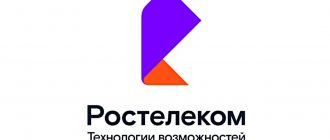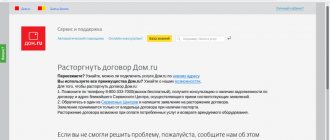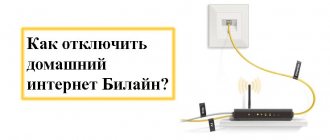How to disable MTS home Internet? This question is asked by users who:
- want to change provider;
- moving;
- they are leaving for a while and want to protect themselves from overpayments;
- are looking for ways to give up MTS home Internet during the holidays;
- stopped using the World Wide Web at a specific address.
There are plenty of reasons, and each situation is unique. Therefore, it is extremely important to know how to properly disable options in order to overpay for unused services.
How to disconnect from MTS home Internet forever
The disconnection procedure is the same as when connecting, when you call the company’s foreman at home and enter into an agreement. It just works exactly the opposite. You should:
- Call a customer service consultant.
- Inform him that you wish to terminate the contract for receiving services.
- Arrange a time when it will be convenient for you to come and write an application.
- Directly in the mobile operator’s communication salon, draw up a document on termination of cooperation, indicating your circumstances in the reasons if you wish.
- After the agreements are terminated, access to the network at the address will be disabled for some time.
- If there was equipment rented from a company at home, it is also worth stipulating the process for returning it or the conditions for further use.
As a rule, MTS provides subscribers with the opportunity to terminate the contract for the use of high-speed traffic. This is possible at no additional charge. Terminating the contract is not the only option available. In the age of digital technology, functions are maximally automated and adapted for those who do not want to leave home.
There is another less conscientious option - simply stop paying. Then there will be no access to the network due to non-payment. There are several obvious disadvantages here, and one of them is that if you want to use the services of this company again, the debt will still have to be repaid, at a cost to boot.
How to fill out an application correctly
The application form consists of two pages. One of them is the statement itself, and the other is the application to it. It serves to indicate additional information and reasons for termination. The paper clearly states to whom, from whom, and to what address the application is sent, and what its number is. In addition, they provide their details, including full name, address, personal subscriber account and reason for termination (optional).
The second form contains information about where the remaining money should be transferred: another personal account, phone number, bank card and other possible methods. Experts recommend creating two copies of the application. One will remain with the person and will serve as a fact of contacting the company, and the other will be received by an employee of the MTS office.
Important! The applicant’s copy must have a note indicating that the employee has already received a copy of the application. After this, an SMS notification about the disconnection will be sent to the subscriber’s number.
How to disable MTS home Internet through your personal account
In 2021, the use of the Internet occupies a significantly important niche for modern people. There you can do: organize leisure time, find out the route, pay utilities, apply for a loan and much more. Continuing this series, today it is possible to turn off the Internet from the provider through the World Wide Web. For operations in the communications sector, the cellular corporation has a personal website and mobile application, where subscribers, without exception, receive maximum information on the number and the ability to control communication processes.
Disabling the Internet line BIT
Customers can choose from a range of Bit network services. Let's take a closer look at them:
- Mini Bit. A convenient option that is suitable for users who do not need constant access to network space. During the daily period, the subscriber receives 20 megabytes of traffic for 25 rubles. But they will be written off only for the actual use of these MB. To deactivate, dial *111*62#.
- Bit. Pay 200 rub. per month And receive 75 MB daily. Cancellation - *111*252*2#.
- SuperBit. 3 gigabytes for 30 days for 350 rubles. The function is compatible with almost all tariff plans and is valid throughout the country. Disable SuperBit MTS Internet from your phone - *111*628*2#.
- SuperBit Smart. 3 GB for 12 rubles per day. Turn off - *111*8650#.
In addition to the USSD deletion combination, you can use other standard methods provided earlier in our review, for example, through your personal account.
Disconnection by phone
For those MTS subscribers who don’t have time to go to offices and figure out what’s what in their personal account, there is another option - mobile, by phone. By calling the operator, the issue of disabling the World Wide Web at your home address can also be resolved, but you must remember that in the end you still need to terminate the contract. For termination, a new document is drawn up, where you indicate the reason for the refusal, and also that you have no claims against the party. Often, the provider asks to evaluate the quality of services for further use of the opinion in the development of the production component.
Disabling the Internet for additional services
To analyze all the available options, and MTS has a large number of them, we will compile a small table for clarity:
| Application name | Brief description and characteristics | Encoding to disable |
| Online | Mobile traffic is not charged when using applications and means of correspondence, instant messengers and popular social networks. Cost 4 rubles per day. | *111*345*2# |
| Internet 4 Mb/sec | For 750 rubles per month, the subscriber receives complete unlimited access. But only at a fixed speed. It is quite enough for listening to music, communicating and watching videos in good quality. | You can disable it only through the MTS sales showroom. |
| MTS Music | Free listening to new music. There is a subscription fee of 6 rubles per day. | Only in your personal account |
| MTS TV | Watch TV channels directly from your mobile device anywhere and any time in excellent quality. Monthly subscription is 300 rubles, and daily subscription is 15 rubles per day. | *111*9999*0*1# *111*997*2# |
| 100 GB per day | For 5 thousand rubles, the user receives a huge traffic package of 100 gigabytes per day. Balances are not carried over to the next period. | *111*1824*2# |
| Internet for a day | 500 megabytes per day. For 50 rubles. Unused units expire at the end of the period. | *111*670# |
The “Turbo button” and “Internet +” options are disabled through your personal account or by calling the service center, as well as at any nearest sales office of the provider in the locality.
Attention! The cost of services and options corresponds to the Moscow region.
Termination of an agreement
This is the result of any method of disconnecting the Internet, unless you decide to abandon the network through non-payment. As a rule, at the beginning of cooperation an agreement is drawn up, which specifies:
- consumer address;
- his full name;
- communication tariff;
- fixed fee;
- current account to which the subscriber transfers money;
- obligations regarding the quality of traffic provided by the provider;
- penalties.
The contract is extended, and if it loses relevance, the parties cancel it.
- Voluntary blocking from Rostelecom, or how to disable the Internet for a while
How does satellite TV work?
The operation scheme of MTS satellite television does not differ from a similar process using equipment from third-party operators:
- the antenna receives a signal from the satellite;
- the broadcast is forwarded to the receiver;
- In the receiver the signal is converted into TV channels.
It is important to emphasize that the provider does not broadcast TV channels without payment, but has provided the opportunity to bypass the restriction.
This requires a Cam module and a modern TV. Receiving free TV channels with a simple set-top box without paying for the “Basic” package (or any other) will be impossible.
How to temporarily suspend MTS home Internet
If the user decides to leave or temporarily uses another company, it would be economical and appropriate to temporarily stop the flow and turn off the MTS home Internet. To do this, the person in whose name the contract was signed should contact the MTS provider in a convenient way.
If a subscriber decides to change his place of residence or finds better offers from other operators, he will need to disconnect Home Internet from MTS. This problem can be solved in the company’s office.
How to refuse MGTS services
The provider's services have advantages that are due to the use of innovative GPON technology. The latest features are provided to ensure stable connection speeds. Despite all the advantages, in some cases there is a need to refuse this type of service. We are talking about changing your place of residence, long trips or switching to service to another provider.
Before turning off MGTS home Internet, you should study the list of possible problems that arise when you insufficiently study the terms of cooperation:
- In accordance with the procedure for terminating the contract, services can only be disconnected during a personal visit. This is necessary to increase the level of security for the company's clients.
- Only the person for whom the contract was issued can send a request to MGTS to deactivate services. You must have an identity document with you.
- During a personal visit, you need to write an application according to the established template, having previously paid the debt (if any). Otherwise, the debt will be collected in court.
A specially issued act will record the fact that the client’s service has been terminated. One copy remains with the company employees, and the other is given to the applicant. Once the above steps are completed, the obligations between the two parties cease to apply.
How to disable MTS Home Internet
The contract concluded by the subscriber with MTS is unlimited, but you can still turn off the Internet in an apartment or in a private house if necessary. You will first need to repay all debts to the operator or, conversely, if there are unused funds in the account, withdraw them. To do this, you need to provide the operator with the number of the card or account to which you want to transfer money.
Next, you need to contact the company office. To find out at what address you can turn off MTS TV and Internet, you should call the Help Desk. During the call, you also need to find out what documents will need to be provided to terminate the contract. Usually this is the passport of the person for whom it is registered, service and equipment rental agreements, documents for the rented router or set-top box.
It is important to know that termination of the contract is available only to the person who entered into it. If he does not have the opportunity to contact him in person, he will need to draw up and provide in a communication salon a notarized power of attorney for a friend or relative acting as his representative.
At the department you need to write an application, hand over the necessary documents to the employee and hand over the equipment if the user has it for rent. Then all you have to do is wait for the disconnection and the corresponding notification. This usually occurs on the start date of the next billing period. If the message has not been received, you need to contact the Support Service by phone and clarify whether the contract has really been terminated.
NatalyaTechnical specialist, user support on mobile communications issues. If you find an error or inaccuracy on the site, please write in the comments or feedback form. I recommend you read: Secret tariffs from MTSS The most profitable List of unlimited ones Check where the money goes Order details
It is impossible to refuse MTS Home Internet or television through your account on the company’s website. Personal contact with the operator’s office is the only way to solve this problem.
The procedure for disabling various Internet-related services (super MTS, Internet tablet, bit, etc.)
Let's look at how to disable MTS unlimited Internet. The company offers several services designed for use on different devices.
- “Super MTS” is turned off with the combination 8649 , it must be sent in a message to number 111 . In addition, the user can send a USSD request *111*8649# and a message will be sent in response with instructions on how to disable it.
- To disable the “BIT” Internet option, use the combination *111*252*2# or the services of your personal account.
- “SuperBit” can be deactivated in your personal account and upon request *111*628# by selecting the desired item from the menu that appears.
- The line of Internet tablets is currently archived, so after disconnection it is not available for reactivation. Disconnection *111*835*2# or via personal account on the website class=”aligncenter” width=”700″ height=”738″[/img]
Any service can be disabled through the “Internet Assistant”. And on the company’s website https://www.mts.ru/mobil_inet_and_tv/tarifu/unlim_options/ in the description section of the required service there will be information on how to deactivate it.
Temporary blocking of Home Internet from MTS
Despite the fact that it is not allowed to completely disable MTS Internet and television through the Personal Account, a subscriber can still temporarily suspend the provision of services there. For this it is used. To connect it, you need to call 8-495-636-0-636.
The service is free to connect and allows you to avoid paying for Internet for 15, 30, 90, 120 or 150 days. After the selected period of time, an automatic return to the current tariff plan occurs.
If, within the scope of the service, the subscriber urgently needs to access the Internet, he will be able to do so. The cost will be 30 rubles/day. Money is debited from the account if incoming traffic per day is more than 5 MB. Internet access is provided at a speed of 50 Mbit/s.
- MTS satellite internet to a private home - price and tariffs
During the year, the total number of days during which the subscriber used “Partial blocking” cannot exceed 180.
If a subscriber needs to turn off Home Internet and TV, he can only do this by personally contacting the company’s office. Only temporary blocking for a period of no more than 150 days can be used remotely.
Author of the siteNataliaTechnical specialist, user support on mobile communications issues. I will try to help every user in solving their problems, the most common ones you will find on the site. You can read about me here Natalya Timofeeva.
A fairly pressing question for consumers of the Internet and TV provider Dom.ru today is the question of how to disconnect from Dom.ru? This is due to the fact that the most typical problem with the Internet provider Dom.ru is the low quality of services. Another reason for disconnection may be the poor quality of the company’s service, or the subscriber’s need to change their place of residence. The only option is to terminate the contract with the service provider.
Content
MTS cable television from one of the industry leaders
MTS, which has become one of the most significant mobile operators, has long been not limited to communication services. The company successfully provides high-speed Internet and digital television. Moreover, MTS cable television has a number of advantages.
The main advantages of such cable TV are interactivity and the ability to combine Internet and digital television in one tariff plan. Users of the MTS cable TV service have access to language selection and various additional services. The option to pause broadcasting is very convenient. If necessary, you can take a break from watching a TV show, and then easily continue it. Viewing is controlled directly from the remote control or through the “Personal Account”.
Make an appointment at the Dom.ru office
In order to be on time for an appointment and not get into the queue, the simplest solution is to call the company operator at the specified call center coordinates. Details are indicated in each standard agreement. By calling the office, you will need to identify your desire to disable the service, clarify the exact addresses of subscriber service centers, and make an appointment for the appointed time. It is important to take into account that the opening hours of each office are different (some receive subscribers until 17.00, others until 20.00), and if you do not specify the period in advance, you can simply travel in vain. The second important point is that the offices accept applications from those wishing to terminate the contract until 14.00, after which a decision is made.
Termination of an agreement
The service operator can turn off cable television and the Internet unilaterally if the terms of the contract have been violated by the subscriber. This provision is indicated in the wording of Federal Law No. 171-F3 dated December 21, 2004. Before terminating the contract for Dom.ru cable television or digital TV, you will need to write an application to terminate the contract and pay for the services provided, as well as compensate for the damage caused, if any.
The reason for turning off television or the network may be the absence of one of the required items (in this case, the subscriber does not pay).
- How to connect satellite Internet and television from MTS to a private home
These items include:
- date of signing the agreement with Dom.Ru;
- availability of all details, both subscriber and operator;
- indication of the license, current accounts of the organization;
- information about the subscriber who ordered the service;
- the address where the digital TV client equipment and Internet were installed;
- technical indicators and network performance standards were measured, a compliance certificate was drawn up;
- the tariffs at which the subscriber is served are established and indicated;
- the address to which delivery of invoices for services provided by Dom.Ru is provided;
- the expiration date of the agreement is indicated;
- obligations are presented in written form both on the part of the operator Dom.Ru and on the part of the subscriber, the procedure for the responsibility of each of the persons is regulated.
If all this is included in the agreement, you can use the provisions “On approval of the rules for the provision of telematic communication services,” namely paragraph 46, and disable Dom.Ru unilaterally. The user has a completely legal right to do this, on the basis of which he can disconnect at any time without giving a reason. The procedure is quite simple, you just need to contact the subscriber service center and order termination of the contract with Dom.Ru, write a statement, and check the means of payment deposited into the account.
All documents and agreements in electronic form are located here
Disable Internet Mini, Maxi and VIP
First, let's look at a number of unique options that increase the standard traffic packages on tariff plans. Let's look at each function in more detail:
- Mini. For 500 rubles per month, a subscriber receives 7 gigabytes of Internet. For deactivation, a special USSD combination is provided - *111*160*2#.
- Maxi. 15 GB per month for 800 rubles. Users also receive full unlimited traffic at night; traffic is not charged until seven in the morning. Disable the service - *111*161*2#.
- VIP. 1200 rub., 30 gigabytes. To cancel the option, dial *111*166*2# on your phone screen.
All of the listed names can be disabled using other standard methods, for example:
- Call your telecom operator's technical support service at 0890. Ask a specialist to perform the necessary procedure. In this case, you do not need to leave your home.
- Visit your nearest MTS contract office in person. It is easy to find by its bright signs and logo in almost every corner of our large country. Ask managers for assistance. You must have a passport or document that proves your identity with you.
- Register on the official MTS page on the Internet, in the subscriber’s personal account environment. Log in with your account. Access to this resource is open to all MTS SIM card holders. Here you can check and top up your personal balance, control all options and tariff plans. In the main menu, select the services tab and find the one you want to deactivate. Set the slider to off.
- You can perform a similar operation in a mobile application, which copies your personal account and is designed to reduce the time spent on managing contract parameters. The program is open for free download from a large number of sources on the Internet, but carefully check the installation file so as not to fall prey to scammers.
What does SUPP mean in MTS details?
SUPP (Supplementary services) is a set of auxiliary options, such as USSD requests, call forwarding, etc. Most of the services are free and useful, but there are also some that you have to pay for.
In order to track their expenses, clients can order details of calls and services. Among all expenses and balances, the user can find in the SUPP item (additional, which hides the subscriber’s number when making calls.
SUPP in detail means the expenditure of funds for the service of hiding the AntiAON number.
Even if the user is included in the subscriber's contacts, his name and number will not be displayed when calling. The option is relevant for those users who want to maintain confidentiality when making calls.
Disabling data transfer for a day
In addition to the basic traffic packages included in the basic tariff, subscribers have access to several additional options that allow them to extend access to the network or establish a connection if the tariff does not include a ready-made GB package.
It is not recommended to disable an already activated package. In such a situation, the remaining MB will be burned, but the money spent will not be returned. And the most convenient way to protect yourself from unexpected activation of such services is through your personal account. As a last resort, if deactivating the option is no longer possible, you should check the appropriate USSD command on the website (a separate request is provided for each service) and use it or contact the contact center consultants.
Turn off the Internet on other tariffs
Deactivating traffic on other tariff plans will require using the USSD command. Need to:
- dial the special command *111*17#;
- press the call key;
- wait for a notification informing you that the option has been disabled.
To connect the service back, you will need to send a request *111*18# and wait until the right to use the Internet returns. Disabling and connecting traffic is free, the number of requests is not limited. The main requirement for making changes is that the SIM card cannot be blocked, and the subscriber must not have any outstanding debts to the telephone company.
Disabling the Internet on the “Smart”, “Tariffishe”, “All MTS” tariffs
At the listed tariffs, users are provided with unlimited access to the network, so they do not have to overpay for traffic. Therefore, there is no need to disable MTS mobile Internet. An exception is traveling abroad within the roaming coverage area. In such situations, it is recommended to use your personal account or change your smartphone settings. The first approach is optimal for long trips, the second - for short-term business trips that do not require global, major changes.
Description of service
“Home TV” allows users to watch their favorite television channels via an Internet connection. At the same time, most of the channels are broadcast in HD, which allows you to enjoy high-quality pictures. Other features worth noting are:
- different tariffs, within which you can choose the optimal set of channels;
- a system for editing the available list of channels, allowing you to disable those that interest you the least;
- option to display archived television broadcasts, thanks to which you can see missed programs;
- the ability to pause playback - you can be distracted by your own business, and then return to watching from where you stopped ;
- independent choice of playback language;
- access to an online cinema, through which you can watch new films at home;
- convenient widgets that allow you to display current data on exchange rates, traffic jams or weather.
If regular television no longer appeals to you, then the digital system from MTS is the best choice.
Sources
- Glushkov A.I. Ensuring the rights and legitimate interests of minor victims in criminal proceedings; Prometheus - M., 2012. - 168 p.
- Dmitry Sergeevich Kuznetsov The fight against corruption: philosophical, historical and legal aspects within the framework of the national and international approach / Dmitry Sergeevich Kuznetsov. - M.: Publishing solutions, 2006. - 565 p.
- Fedotova, E. V. Legal psychology. Cheat sheet / E.V. Fedotova. - M.: Scientific book, 2009. - 673 p.
- Citizen and Law No. 01/2014 / Absent. - Moscow: Russian State University for the Humanities, 2014. - 166 p.
- Elena, Valerievna Berdnikova Municipal law in diagrams. Textbook / Elena Valerievna Berdnikova. - M.: Prospekt, 1999. - 621 p.