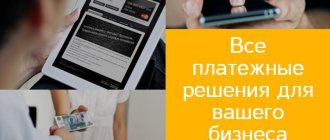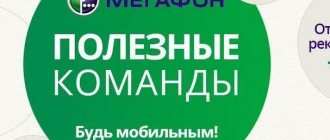Nowadays it is impossible to imagine a person without a mobile phone. Now there are many different services for users of smartphones and simple mobile phones. But there are also various services from telecom operators. For example, you have . This service is available to subscribers of the MegaFon cellular network and combines three technologies: GRPS, WEB and SIM menu.
How to disable
It is impossible to remove Megafon Pro on a smartphone - there is simply no such functionality. It is also impossible to remove this service completely. But you can monitor the appearance of paid subscriptions on your number and disable them in a timely manner.
The table below shows all available methods.
| Way | Process |
| How to disable Megafon Pro through your personal account | Log in to your personal account → Services and options → My → “Disable” button next to the unwanted subscription. |
| MegaFonPRO application (or Sim menu) | Open the MegaFonPRO application on your phone - select a service, for example “Kaleidoscope”* → Themes/Subscription. There will be “+” next to connected subscriptions, and “-” next to the rest. To turn it off, click on “+”, after which it will change to “-”. |
| How to disable all Megafon Pro subscriptions at once | Send the command *105# → wait for the request to be processed → “My Account” → “My Services” → “Paid Options” → “Disable”. |
| How to disable Megafon Pro subscription on your phone with a short command (selective deactivation) | Send the command *105# → wait for the request to be processed → “My Account” → “My Services” → “Paid Options” → “Receive a list via SMS.” An SMS will be sent to your phone with a list of paid subscriptions. Opposite each of them there will be a short number to disable. |
*For other MegaFonPRO services, the principle of action to remove the Megafon Pro service from the phone will be the same. There may be slight differences in the names of the buttons, but overall nothing complicated.
Pop-up messages
These are the same windows with offers to subscribe to a particular service that periodically appear on the phone screen. Most of them come from the Kaleidoscope service.
To disable Megafon Pro pop-ups you need to:
- Launch the application.
- Select “Kaleidoscope” and then “Settings”.
- Click on “Broadcasting”.
- Click on “Disable” to turn off messages.
Important! If you are in roaming, navigating through the MegaFonPRO service menu, for example, to turn off notifications from Megafon Pro on Android, will be paid. Each transition from one point to another is paid as an outgoing message according to your tariff.
To be on the safe side
You've probably encountered “magic”: you didn’t connect anything yourself, but paid subscriptions somehow appear and money is withdrawn for them. This is not a feature of this particular operator - it happens with all communication service providers. To minimize the likelihood of such surprises to Megafon, once every 3 months you need to send 2 SMS to number 5151 with the text:
- USTZAPRET1
- USTZAPRETSP
These are bans on connecting paid subscriptions from the two most “dangerous” services. However, there is no way to disable notifications this way.
MEGAFONPRO - SIM menu section
When you install a SIM card in your phone, the SIM menu automatically appears in the gadget menu. So, in contacts you can see the entry “Balance” and others (for speed dialing), and in the settings a section with SIM applications appears, they are different for all operators.
Megafon subscribers now have the MegafonPro portal in their phone menu, which allows them to connect and configure services, use reference and entertainment services, download music and videos, search for cinema tickets and much more.
A complete list of the SIM portal can be seen in the Megafon Pro menu. While browsing the catalog, you can subscribe to a service on a regular basis (say, 3 jokes a week) or make a one-time request.
In fact, the MegafonPro SIM portal in the phone is the same catalog of mobile subscriptions. The portal can be viewed on any phone model, including old push-button phones without the Internet. Payment for subscriptions is debited from the number's balance.
Important!
When roaming, movements through the SIM portal are paid for by sending an SMS from the host country to the home region.
Why is it needed, possibilities
And an addition to the description of what Megafon Pro is: this is a portal that is needed to perform the most basic actions with an account (checking the balance + topping up + transfers), viewing news, weather and using (including paid and free subscriptions) entertainment services.
The website megafonpro.ru has sections:
- Balance on the number.
- Refill.
- Transfer money from a mobile account to a bank card.
- News (Worldwide, Travel, Sports, Politics, etc.)
- Videos (serials, films, blogger vlogs, cartoons, etc.). There is a direct link to Megafon TV.
- Weather + functionality for connecting daily SMS about the weather.
- Exchange rates + functionality for connecting daily SMS with current exchange rates.
- Horoscope + functionality for connecting daily SMS with a horoscope for your zodiac sign.
- Jokes.
- Games for mobile phones, including those that work without installation.
Some of the services available here are free, some are paid. The site is adapted for viewing on mobile devices, but can also be used from a computer. Games are no exception.
Services for SIM card
When purchasing a SIM card, each subscriber automatically receives a special MegaFonPRO menu. What does this give? Thanks to the automatic SIM menu, you will have access to the following data and entertainment:
- poster;
- addresses of the nearest cinemas, sports clubs, shops;
- humor, entertainment, chat;
- melodies, pictures, quizzes, competitions, etc.
As you can see, it is very convenient and practical to use MegaFonPRO. We figured out what it is, and now we’ll look at how you can disable this service.
How to use
You can enter this service through a browser (site name megafonpro.ru) and through the application that is on your phone. Using it in both cases is not difficult:
| Source | Process |
| MegaFonPRO application (sim menu) | Launch the application on your phone → select a section → select a subsection → select a service. To return to the previous menu item, press “Back” on the screen or the “↩” (back) button on the phone itself. |
| Website megafonpro.ru | Log in to the site → log in → select a service → click on “Top up”, “Connect” or “Disconnect”. If necessary, fill out the form. |
In general, as is the case with any other mobile subscriptions: we connect it once and use it until we disconnect it ourselves. We wrote about the shutdown in detail above.
Important! Some of the services offered by the portal are paid. Information from Megafon Pro - what it is and how much it costs - is always in the description of each of them.
What is this - description
To begin with, it is worth discussing in detail what it is – Megafon.
The mobile portal is a paid service for mobile devices that allows you to subscribe according to your interests. You can read news, view weather forecasts and exchange rates, play games, view jokes and horoscopes, and much more.
For convenience, we will divide the review into several parts - you will find out what services the Megafon mobile portal “Subscriptions” consists of. We will talk about deactivation methods for each service separately!
How to disable
You can disable Megafon Mobile Portal in your personal account:
- Open the website or mobile application and log in;
- Find the “Services and Options” tab;
- In the “My” section you will find a list of paid services;
- Next to each option there is a disable button that you need to click.
Acquaintance
If you want to meet new users for further communication, friendly or romantic meetings, connect to “Unlimited Dating”. You are sure to find someone you like - the service automatically selects subscribers based on interests and location.
“Unlimited SMS chat” provides an opportunity to communicate with new and old acquaintances. You can join the created conversation or start a new round of communication anonymously!
You can disable it in the same way - through your personal account.
Communication
Available to users. You will receive timely notifications about events that occur in your account, and you will be able to respond via SMS.
There are several social networks to choose from. If you do not want to pay for the option, use the special command to disable it:
- Combination *561*0*278# to disable VKontakte Unlimited chat;
- Command *561*0*5173# to disable the Facebook social network;
- Combination *561*0*5661# to disable notifications from Mail.ru services.
You can also use the functionality of your personal account on the website or in the mobile application, as described above.
Entertainment and holidays
In answer to the question what is the “Mobile Portal” on Megafon, it is worth including the definition of the “Kaleidoscope” service.
- After subscribing, short messages are sent to the user’s phone;
- You can choose the SMS theme yourself;
- You can read news, receive notifications from the operator, and watch entertainment content.
To disable thematic channels, you can do the following:
- Use the combination *808*0# ;
- Send a message with the text STOP to 5038.
By the way! A complete list of possible entertainment channels can be found on the operator’s official website.
Video and music
“Trava.Ru” and “Trava.Online” are services for unlimited music listening on a smartphone for ten and five rubles per day, respectively.
To disable services if Megafon withdraws money, you need to:
- Send an SMS with the words “STOP 5548” to number 5151 for “Trava.Ru”;
- Send the message “STOP 5547” to number 5151 for “Trava.Online”.
Disabling is available in your personal account, on the “Services and Options” tab.
"MediaMix" is a portal with entertaining or educational videos. Users can choose a convenient subscription package and watch content on their phone. You can disable it so that money is not withdrawn on the Media Mix website.
MegaFon Pro
Megafon PRO is a portal built into the SIM card menu. It is designed to help users; you can work with maps, set up services, download videos and music. You can disable the service only in your personal account.
We told you how to disable the “Mobile Portal” on Megafon so that it does not withdraw money, depending on the previously connected service. No one will withdraw money from your account at the wrong time anymore!
If it doesn't work, disable MegaFOnPRO
Use your MegaFon personal account to disable mobile subscriptions. If for some reason you are unable to disable MegaFOnPRO, you can always contact the 24-hour help desk of the MegaFon network and get help from qualified specialists by calling 0500
Mobile communications have firmly entered the life of modern people. Operators offer additional services and options for their subscribers. One such service is “MegaFonPRO” from.
How can you turn off the service?
If the user needs to disable Megafon pop-up advertising messages, there are several available options:
- remove the subscription through the MegaFonPro option menu section;
- refuse notifications at the operator’s office;
- turn off the service using the cell phone menu;
- using the Kaleidoscope program;
- by sending text SMS.
- note
- To clarify the deactivation procedure, the client can call the company’s technical department at 0500.
It is worth considering each of the ways to turn off advertising in more detail.
Using the Kaleidoscope program menu
This is a simple option that allows you to deactivate the service in a short time. In order for the shutdown to be successful, you must follow the instructions:
- the subscriber must go to the cell phone menu;
- select the MegaFonPro application from the list;
- you will need to enter it;
- then a list will be displayed on the screen, from which “Kaleidoscope” is selected;
- Now on the page you should find an item with settings;
- after the transition, select the “Broadcasting” section;
- All that remains is to turn off this sub-item.
When all actions are completed, advertising information will no longer appear on the mobile phone screen.
Disabling MegaFon Pro
In the menu of your mobile phone, find and open the MefaFonPRO application.
- Go to the menu item "Kaleidoscope"
- Go to the “Settings” menu item
- Go to the “Broadcast” menu item
- Go to the menu item "Turn off"
These actions disable MegaFon Pro - Advertising from MegaFonPRO will no longer bother you.
Personal contact with the sales department
If you cannot disable notifications from Megafon Pro yourself, it is recommended to contact the customer service office. This method is relevant if the user is not registered in the SIM card menu. In this case, deactivation via phone will not be available. The client can find the nearest branch on the map, which is presented on the operator’s portal.
When visiting a post office, the client must have an identification card with him. Only the SIM card owner can ask for help. A passport is required to confirm the user’s identity. When all the data has been checked, you should ask the consultant to turn off the service on your cell phone. It is also recommended to check for paid subscriptions and deactivate them. The downside of this method is waiting in line.
What is this application and is it possible to get rid of it?
You can often come across questions about MegaFonPRO: what is it and how to remove it? But this application is written to the SIM card and cannot be removed from there. It is relevant in budget phone models, but it is also found in complex smartphones such as the iPhone. In the latter you can find it like this: “Settings” - “Phone” - SIM - “Programs”. On many smart phones it is located right in the settings and is called “MegaFon PRO”.
It is impossible to remove this application from the SIM card. Similar applications are available from almost all telecom operators. But you can disable all subscriptions and not use these services.
Using the MegaFonPro program menu
If the client has access to the MegaFonPro service, he can use the menu of this option. To opt out of advertising, you must complete the following steps:
- on Android, the “MegaFonPRO” program section opens;
- Next in the menu you should select the subsection with subscriptions;
- the client can see a list of functions, opposite them there are plus and minus icons;
- if a subscriber needs to turn off all services, he must change the pros to cons.
- note
- It is recommended to scroll to the end of the entire list of options to make sure there is no paid content. Additional paid services are located under the “Next” button; you will also need to open it to familiarize yourself with the parameters.
Using the phone menu
This is another available option on how to disable Megafon Pro on your phone. To do this, the user must perform the following algorithm of actions:
- On your smartphone, open the menu section and find the Megafon Pro program there;
- Next you will need to find the section with subscriptions in the list;
- opposite each service there will be a plus or minus icon;
- you need to click on each function next to which a plus is written;
- After the transition, you should click the “Turn off” button.
The user must carefully deactivate all subscriptions. If some of the servants remain active, then notifications on the phone will continue to pop up. The shutdown procedure takes from 2 to 5 minutes.
Learn about subscriptions
There are three ways to find out which applications a subscriber is subscribed to:
- in your personal account on the website megafon.ru;
- via mobile phone on the page moy-m-portal.ru;
- by sending an SMS with the text “LIST” or “LIST” to number 0505.
In addition, there are special ussd commands that allow you to obtain information. The first is to dial the combination *505# and press the call button. In response to the request, the client will receive an SMS notification. The second is a guide service, to use which you need to dial *105# and call. Viewing subscriptions is available in your personal account, to go to which you should press 1 and then 4. After this, the user is taken to the services section, where he can familiarize himself with:
- with the entire list of subscriptions and services (4);
- with services that can be disabled (2);
- with options for which a subscription fee is charged(3).
The information will be sent to your phone in the form of an SMS message.
When ordering details for a certain period, the subscription fee is displayed in it as megafonpro.
Using SMS text
If the user does not need the Megafon Pro service, he can cancel it by sending text messages. First, you will need a phone number for forwarding. The phone number from which notifications are received is indicated. Next, a section for writing a text SMS opens, this service number is indicated in the “To” field, and the message “Stop” is also entered. The word can be indicated in both Russian and English. When deactivation is completed, a notification will be sent to your cell phone indicating that the program has been successfully deactivated. Sending SMS to a service number is free of charge.
If a client is tired of pop-up ads on the phone screen, he can refuse the Megafon Pro service. To do this, the client should use any proposed method. Deactivation is completed in a few minutes. The company does not charge money for canceling the service.
Sources:
- https://megafonme.ru/megafon-pro-kak-otcliuchit/
- https://megafonme.ru/mobilnyj-portal-megafon/
- https://telefongid.ru/megafon/kak-otklyuchit-uvedomleniya-megafonpro.html