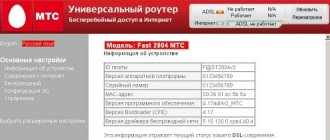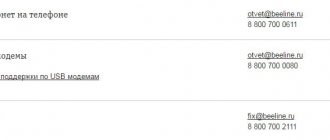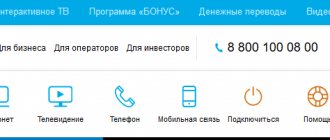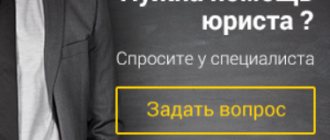Chat with the Megafon operator is a universal place where mobile operator clients receive support and answers regarding network maintenance issues. Why were the funds written off? How to connect and deactivate the service? Which tariff should I switch to? How to activate roaming? Are additional packages available on my tariff? Answers to these and many other questions can really be found by communicating with qualified specialists from Megafon.
Contact an online consultant
The user has the right to use not only a call to the operator’s support service, but also an online chat from Megafon. The client can contact the technical department using a desktop computer or laptop. You won't have to wait long for a response from technical support. Often the waiting period for the issue to be resolved takes from 5 to 10 minutes.
If the subscriber’s problem does not require an urgent response, then he has the right to send a message to the technical support service. She works twenty-four hours a day.
Specialists from online-chat have acquired special education in this area. Thanks to this, they can cope with any of your questions related to the problem of communication with the Megafon operator, payment for the services of the Megafon provider. Corporate clients can use special mail
In addition to online chat on a computer, the subscriber can contact a consultant through his smartphone or
by calling 0500.
Megafon has groups on social media. networks. Next, we’ll look at how to contact an online chat operator on a computer or smartphone.
Features of SMS correspondence from Megafon
This Megafon option has its own specifics, different from classic modern instant messengers:
- The format of the service is built in the form of separate rooms in which you can gather an unlimited number of participants.
- Each participant may not introduce himself and remain incognito to the others.
- The correspondence format is built in the form of a dialogue, where you can insert a variety of emoticons into your remarks, the base of which is very extensive.
- The chat system allows you to create separate groups, as well as add members from the phone book.
- The chat is active 24 a day in any place where Megafon's network is covered.
- After being idle for 30 minutes without activity, the service automatically turns off.
- To use the service there is no need for cutting-edge gadgets - the functionality is active on the most ordinary phones.
- The system searches for suitable participants. Filtering of possible participants is also provided - users who are at a closer distance from the subscriber are indicated at the beginning of the list.
How does Megafone chat work?
To get an answer to your question, you can write to online support or just call. Also, do not confuse Megafon chat with or “Communication”.
Communication with the operator via computer
Solve your problem with the help of a technical support specialist via your computer:
To open a chat with an operator online, you need to join the Megafon operator group and click “Write a message”. Outline the question and “Submit”.
On the network operator’s website, on social media. networks have answers to many questions. They are located in the “FAQ Megafon” menu. If you haven’t found the answer to your question, write to the online chat.
Megaphone communication via email
Send an email from the official website of the mobile operator Megafon. This method is acceptable for those whose mobile communications issue does not require a rush to resolve. You can send a letter from the official portal megafon.ru by going to the “Support” section. In a special field you need to enter your information and leave your contact details: cell phone number, full name and email address for feedback. As a rule, employees immediately contact the subscriber who has a problem and resolve it promptly.
All methods of contacting the operator
In addition to the online consultant, there is a technical department of the mobile operator Megafon. It is located in the operator’s branches throughout Russia. This is an office where a user who does not have access to the Internet can always:
- order and see a statement of all expenses made on the SIM card;
- refuse all paid services;
- change your tariff plan to any other;
- switch from Beeline, MTS, Yota to Megafon while maintaining your number or ordering a new phone number.
You must have an identification document with you.
In addition to visiting the provider's office, the subscriber can contact a consultant via video call. The button for a video call is located on the website of the telecom operator Megafon in the “Support” menu. Communication can be established even while abroad, anywhere in the world. There is a special phone number for this: +7 926 111 05 00. You can call this number completely free of charge - if your smartphone has a Megafon SIM card installed.
Chat with support and multi-account. Testing the new MegaFon application
The operator’s mobile application has acquired a “new face”. In it, as before, you can get all the information on your number, manage your account and change the tariff, but unusual options have also appeared, and the design has also changed. The editors of the Svoykirovsky portal downloaded the application and tested it to tell us what was new and interesting there.
What the article says:
- Registration
- Main screen
Registration
After installing the application on your phone, you need to enter your number to log in. You will receive an SMS with a code that you need to duplicate and then come up with your own four-digit password. If you, like me, are too lazy to remember or write it down, you can enable fingerprint authorization. The entire registration procedure took me a couple of minutes.
After logging into the application, a welcome message and a video screensaver appear on the screen. The screensaver is always different: in the morning it’s a basketball hitting the hoop, and in the afternoon it’s a delicious purple donut. The design of the application is pleasant: not banal, but at the same time simple and concise.
Main screen
A few seconds after entering the application, the main screen opens. It contains the most important information: I immediately see my account balance (25.03 rubles) and expenses for the current month (100 rubles). By clicking on the icon with the ruble icon in the upper right corner, you will be taken to the account replenishment section. In the application, you can pay for communications using a bank card or electronic wallet (GooglePay, Apple Pay). There is also the opportunity to take the promised payment or set up automatic payment - an excellent option for those who always forget about charging the subscription fee.
If you click on the expenses bar on the main screen, you can view your expenses in detail for any period of up to three months, find out about replenishments, write-offs, and order details by email.
I decided to check how much money I spent and on what during the week from February 18 to 25. To do this, you need to enter the “Order Detailing” section, select a period, specify your email and report format. After I clicked on the “Order” button, a message came out saying that the details would arrive within 15 minutes. But I received the letter within a minute - very quickly. The report shows who and when I called this week and how much I spent on it. The same information is available about SMS, Internet sessions and other communication services.
Right under the “Expenses” block in the new application they placed “Stories” - a format that migrated here from Instagram. In this section, MegaFon tells the most interesting and current news about the application and its new features. For example, in one of the stories I am asked to read about how to return part of the income for communications. Four pictures tell briefly and clearly what needs to be done for this.
Below the stories are the main sections. Here, for example, you can find out your tariff and what is included in it. And for many, this is relevant. Let’s take “Turn on! Communicate." The subscription fee for 30 days is indicated; the tariff includes unlimited Internet and 600 minutes to all mobile numbers in Russia, calls to MegaFon within the country and all incoming calls are free. In addition, the description talks about bonuses: 30% cashback, a free book on Liters or an antivirus. By the way, if you want, you can change the tariff in just a couple of clicks. I checked.
Quick access to popular sections
At the bottom of the page in the new application there is a menu with the most popular sections. The main screen corresponds to the Communications tab. In addition, there are sections “Finance”, “More”, where new options are collected. Let's look at each of them.
"Finance"
Here you can order a MegaFon digital bank card, transfer money from phone to phone or from phone to card. On the same tab you can pay for loans, communications, television, utilities, etc.
"Services"
In this section you can easily view the services you have connected, select new ones or disable old ones. All of them are divided into groups - Internet, calls, messages, roaming, travel in Russia, call management, security, useful services, which helps you quickly find the one you need. For example, I don’t always have enough traffic, which is included in the tariff. In such cases, you can buy an additional one-time package. To do this, in the “ section, select the appropriate option.
"For me"
Here are collected personal offers that are selected based on the subscriber’s preferences. I just downloaded the app, so there are no offers for me yet. By clicking on this tab, I received a message: “Come back for new offers in a few days.” And my colleagues, experienced MegaFon subscribers, say that audiobooks are offered to those who like to read, and music lovers may get free access to music applications or hits as a gift instead of waiting tones answer.
"More"
The new application has a useful feature - multi-account. To link other numbers to your account, you need to go to the “More” section, and then to “Linked numbers”. This new option is convenient for families: from one application you can manage the tariff of children or, conversely, older relatives who find it difficult to figure it out.
Another option is chat with support. You can access it by clicking on the “Support” box in the same section. As I already said, my Internet package often runs out prematurely, so in the chat I decided to ask how I could renew it. A few seconds later, virtual consultant Elena answered me. She suggested that I can connect an additional package in the “Services” section by selecting the desired amount of traffic.
You can also find the nearest MegaFon stores in the “More” section. For example, the closest to our editorial office is the salon on Lenina, 69. By clicking on it, you can find out the opening hours and telephone number. True, now I’m unlikely to go there, because absolutely everything can be done in the application.
*As an advertisement
Photo: Megafon, screenshots, Pixabay.com
On this topic
849
Kirov residents can trade-in smart watches
Short number for Megafon support service
There is a short helpline number 0555 and 0500. These are easier to remember and easier to dial. Also, as in the two previous cases, you will be asked to remain on the line until the first operator is free. Megafon is chosen by millions as the best and most reliable cellular service, so it can be difficult to reach operators due to the large flow of customers. We ask for your understanding and apologize!
The company cares about its customers. Every year, Megafon, together with its 30,000 employees, develops new tariffs, special, advantageous offers, increases Internet speed, increases the available level of gigabytes - they do everything to make the client feel happy while staying connected.
All company dispatchers undergo strict selection and quarterly training. The dispatchers are polite and, most importantly, always up to date with the latest innovations and company offers. At any time you can call a convenient number from the three listed and find out the details of the offers, or account information and much more.
Our specialists are not rude or answer incorrectly - all employees undergo special psychological training. But we ask you to be understanding and not to call dispatchers for fun. Because at this moment you are taking up someone's time.
The company operates without interruption, but if problems arise, you can call one of the numbers listed above and find out about the reasons for the disruption of the cellular operator.
0500, 0555, 8800 550050 you can call any of these numbers at any time of the day or night without breaks or weekends
It is important to understand that the company works for you, its clients, and in no case should you be shy if you have questions about tariffs, the work of the company, the terms of offers, call the operators. Our main goal is for our cooperation with you to remain at its best!
How to call MegaFon operator?
For MegaFon subscribers, the easiest way to call the operator is to dial the short number 0500 from a mobile phone.
If you have technical problems and need advice from a technical specialist, you can press “0” twice and your call will be forwarded to technical service specialists.
REFERENCE! Sometimes the line is overloaded; during peak hours, the largest number of calls from subscribers is received and operators cannot answer immediately. In this situation, the company uses modern technologies in the field of artificial intelligence. And virtual assistant Elena comes to your aid, who can answer simple questions.
But if you have a complex question that requires an individual solution, then you can refuse Elena’s services by saying the word “no” and wait for a specialist’s answer.
Subscribers of other operators , if located in Russia, can call the MegaFon contact center at 8-800-550-0500. Next, you need to press “2”, then “0” and wait for a response from a company employee. Dial the same number if calling from a landline.
IMPORTANT! For MegaFon subscribers the call is free. For subscribers of other operators, the cost per minute will depend on the terms of their tariff plan.
Response time and specialist competence
Each hotline employee undergoes full training to work with clients online and gets access to all the information that subscribers need. Consequently, any consultant can provide adequate assistance to the client, or suggest an operator specializing in a particular issue. As for the waiting time for a response, this topic will be the most painful for any call center. The workload on employees is very high, and in most cases you will have to wait at least 10-15 minutes for your turn. If possible, it is better to call the operator at night.
Source of the article: https://www.sravni.ru/enciklopediya/info/goryachaya-liniya-megafon/
Using the Personal Account/mobile application interface
MegaFon customer support is available in your Personal Account. Both the computer version and the mobile application have the same interface. Therefore, the algorithm of actions is similar. Log in to the system in a convenient way - using a password (if you don’t have a personal one, order it with the command *105*00#) or SMS.
Find the option “Contact Support” or simply “Support”. There you will again contact the robot Elena or will be redirected to a MegaFon representative.
Login for corporate clients
For individual entrepreneurs and LLCs there is a separate login page for the personal account - https://lk.megafon.ru/b2blinks/ . To enter, firms must provide the following:
- Region. You need to select the region where the SIM card was registered;
- Then click “Go to Personal Account”;
- On the page that opens, all you have to do is enter your username and password and click on the “Continue” button.
Regarding registration in LC for corporate clients. You won’t be able to go through it on your own on the Internet. The company needs to fill out a special application (https://megafon.ru/download/~federal/~federal/b2b/lk/lichniy_kabinet_zayavlenie.pdf), and then send it to the official Megafon E-mail [email protected] . The application can also be accepted at any Megafon cellular office.
- Megafon personal account – Official website
Megafon on social networks
We have already touched on this topic a little regarding feedback through VKontakte, Odnoklassniki and Facebook. In addition to resolving issues and writing complaints, you can read the news feed here. Mainly this is advertising and presentation of services, both new and old. Overall, the groups did not generate much interest. Duplicates news and Twitter.
Megafon is also presented on YouTube https://www.youtube.com/user/MegaFonTV. There is also advertising and presentation of services, but you can also find something interesting. For example, stories about filming a Megafon advertisement. There is also a training video on using the services.
The operator’s blog on Habrahabr https://habrahabr.ru/company/megafon/ aroused the greatest interest. This is a really interesting resource. The articles here are not limited to advertising, although they promote the brand. The blog contains articles about new products in the world of mobile technologies, stories about solving complex technical problems and about the Megafon brand in general. In a word, we recommend it. True, they are somewhat difficult to understand. Apparently, they are designed not for the average person, but for those advanced in technical matters.
What issues can experts help with?
By contacting the operator on the Megafon hotline, the client has the opportunity to consult on all issues related to the process of providing communication services. For example, you will receive complete information on the following questions:
- What tariff is currently connected to your number?
- How can I change it?
- What services are connected now, and what else is available to Megafon subscribers?
- How to work with your personal account and what is needed to register it?
- How to set up a connection for communication while roaming and how much will a certain set of services cost?
Disabling the chat option on Megafon
The service contains a special command that is responsible for managing settings and actions – *539# . The same command is also responsible for disabling the service. To do this, in a special menu that will open after executing the command, you must select the “Price/Access” section and then activate the “Disable” item.
There is also an easier way - disabling using the direct command *505*0*186#.