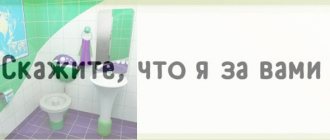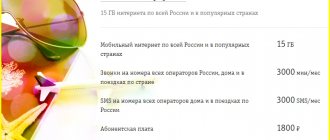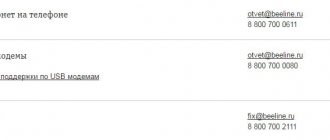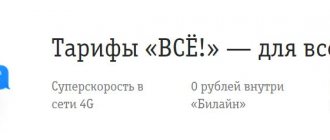Among mobile operators there is the so-called “Big Three”. One of its representatives is MegaFon. In addition to a variety of mobile communications and Internet services, the company provides its subscribers with extensive technical support. You can contact MegaFon technical support in different ways. This is a corporate phone, online chat, SMS. You can find answers to questions on the company's website.
What methods of technical customer support are there?
To access all technical support options, it is better to log into your personal account. This is especially true for online services (even if you use the MegaFon online tariff). Not everyone will have the desire to call and wait in line for an available operator. There are days when technical support is overloaded. And the question is not always “hot.” In such cases, online support will come in handy.
But if you wish, you can call or send SMS to technical support. You can view the full list of contact methods by selecting the Moscow region MegaFon and the Contacts section. What technical support does the company offer to customers?
- Online chat. To use the chat and communicate with technical support, you need to log into your personal account. In your personal account, select the “Contact technical support” option. Now all that remains is to start communicating. The operator's traffic will be free.
- Sending SMS. You can find out information by sending SMS. It is free for owners of MegaFon SIM cards within the territory of Russia. When traveling abroad, the cost is determined by the roaming tariff. The special number for sending such requests is 0500.
- Messengers and social networks. MegaFon has developed online support. Now you can contact technical support specialists through instant messengers and social networks. Nowadays, many users communicate via instant messengers and social networks. MegaFon follows modern technological trends and applies these innovations in its work.
For requests, feedback from the MegaFon website is used. You just need to fill out the fields correctly and clearly state your question. The answer will be sent to the sender's contact information.
MegaFon email for legal entities
Before writing an email to the operator, you need to clarify in which region the number is registered. If you make a mistake in choosing a mailbox, the issue will take a little longer to resolve, since the subscriber’s request will have to be redirected to the appropriate department. Let's look at available postal addresses using Moscow and the region as an example.
Corporate email for inquiries
If you have a general question, you can ask it by creating and sending a letter to the address This address is relevant for Moscow, but if necessary, subscribers from other regions can also use it. Support staff will redirect the request and send a response from the current mailbox.
Using the feedback form on the official website
To avoid confusion with regions, you can use the company’s website. It has a section for submitting written requests. In Moscow it is located at: The form presented there will allow you to describe in detail the essence of the problem and indicate contact information for a response. If necessary, it will be possible to change the region of registration and stay of the subscriber on the website.
Direct letter to company management
If the question is quite serious, you can ask it directly to the director of the regional department. There is also a special form for this. In the case of Moscow, it is located at: Depending on the complexity of the issue or proposal, it can be considered either by one of the secretaries or directly by the manager. This is especially true for proposals for servicing large enterprises and questions from potential large clients.
Contact phone numbers
Users can make calls to phone numbers listed on the operator’s website in the “Contacts” section. Two telephone numbers are listed:
- To make free calls within Russia 8-800-550-05-00
- You can call this number from abroad 8-926-111-05-00
For residents of St. Petersburg, MegaFon North-West, the free support phone number in Russia is the same. You can call from abroad at the number: 8-921-111-05-00.
Calls to technical support can be made from a mobile phone. has a mobile phone support number in St. Petersburg and Moscow at 0500.
The operator’s website has a section “For Corporate Clients”. It is located at the very top, on the right side. MegaFon provides services not only to private subscribers, but also to businesses. Any business representative can contact technical support or other company specialists. You can do this in the following ways
Additional methods of contacting the operator
Corporate clients and legal entities can receive technical support even through social networks. This method makes it easier to share screenshots and other related materials that may be necessary to analyze the problem. There are three ways to ask for help, each designed to solve a specific type of issue:
- In contact with. Using this link, you can get advice for private and corporate subscribers on most problems that could arise when using the services.
- Facebook. It is worth contacting here mostly for ordinary subscribers, but at the same time there is a chance to get at least recommendations on how to resolve the issue from corporate clients.
- Facebook for legal entities. This address is intended specifically to provide information and assistance to legal entities. A very convenient method of communication, providing a quick response and the ability to exchange images and other files.
When contacting via social networks, you need to describe the problem that has arisen in as much detail as possible. This will allow the operator to provide an answer immediately rather than having to ask for additional information.
Personal Area
Registration in a corporate client’s personal account on the operator’s website provides many advantages. These are the possibilities
- Service Management
- Cost control
- Obtaining the necessary documents
- Contacting technical support
By contacting the company's technical support online, you can significantly save time. Not all company employees have the opportunity to make calls during working hours. Having asked a question online, you can continue working, and in your free minute study the answer from technical support specialists. This approach has long proven itself in business. It’s not for nothing that the popular ICQ messenger was so in demand specifically for corporate use.
Your personal account allows you to communicate with company technical support specialists online. Such communication can be carried out through social networks and instant messengers.
Internet support hotline
When it is not possible to call an operator, you can get advice online. To do this, you log into your account via mobile or computer and go to chat with technical support representatives.
In the chat, you ask questions of interest, and the system analyzes them. If the required answers are in the database, then the robot will respond with an already created message. But if there is no answer to your question, then a real consultant will join the dialogue. You can also order feedback by indicating your mobile number to call.
Contact details for various contractors
The company's website provides contact information for all contractors. Why such information? For faster communication with the right specialist. The counterparty immediately gets to the department he needs. Only now he won’t have to go through the entire journey, starting from calling a common number and ending with connecting with the right employee.
To get to the section, you must:
- Go to the MegaFon website
- Enter the “About the Company” section
- Select the subsection “All about MegaFon”
- At the bottom of the left menu, select “Contacts”
This item will open, and the subsections will contain contacts for different contractors:
- Subscribers
- Presses
- Government agencies
- Investors
- NPOs and charities
- For tenders
MegaFon cares about the convenience of not only customers, but also all counterparties. This approach will allow you to immediately find the right specialist. After all, time is the most important resource in the work of any organization.
Beeline hotline menu structure
- 1. If you want to become a client of the company. 1. Go to Beeline with your number.
- 2. Our tariffs.
- 3. Mobile Internet.
- 4. Our services. 1. Actions at zero.
- 2. Discounts in roaming.
- 3. Beautiful numbers, set hits instead of dial tone, be aware of missed calls.
- 1. Tariff proposals. 1. “All” tariffs.
- 1. “Highway” option free for a week.
- 1. Block the number. 1. Block the number you are calling from.
- 1. Unblock the number you are calling from.
- 0. Consultation with a roaming specialist.
- 1. Familiarize yourself with call tariffs.
- 1. Connect to the “My Intercity” service. 1. Connect to the service.
- 1. Connect to the “My Abroad” service. 1. Connect to the service.
- 1. Opportunities with zero balance. 1. More information about the “Trust payment” service.
- 1. Get access to your personal account. 1. Receive an SMS with a link to a site where you can fill out an application to gain access to your personal account.
- 0. Help from a specialist.
- 1. Find out how to access international communications. 1. Receive an SMS with a link to the letter form for connecting to the “International Relations” service.
- 1. Connect a package of 3 services.
- 1. Find out your balance, when and how much to pay. Enter your personal account number.
- 1. You use a Wi-fi router. 1. Self-diagnosis.
- 1. Self-diagnosis.
- 1. A new TV set-top box has been delivered to you.
- 1. Broadcast control.
- 1. Information about connecting to “Autopayment”.
Now they are looking for technical support: Avers Bank personal account: step-by-step registration process, advantages of the mobile application
FAQ
This tool is used even by many small and medium-sized companies on their Internet resources. As a rule, clients are interested in the same questions. MegaFon has posted the same list on its website. Each counterparty will find answers to the most common questions.
This is convenient, since the answer can be found even before contacting a specialist. Then this appeal will not be required. Lists of frequently asked questions are different for everyone. For subscribers they are one, for corporate clients they are different. The questions are divided into sections to quickly find the answer you need.
Operating hours of Megafon centers
The standard operating hours of any Moscow center are from nine to nine, but some points close much later, serving customers until 22.00.
also operate 24/7 for
- St. Butyrskaya, 6.
- Paveletskaya square, 1 “a”, st.1.
- Pl. Komsomolskaya, 3.
To serve legal entities, the centers have operating hours from 09.00 to 18.00.
Photo:
St. Butyrskaya, 6 Paveletskaya Square, 1 “A”, Art. 1 Pl. Komsomolskaya, 3