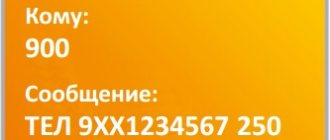If previously the Internet was used by a younger generation of people, today you can see people of all ages with a tablet in their hands or behind a monitor screen. Some people surf social networks, some download their favorite movies, some read books and magazines, but we are all united by the need to pay for the Internet once a month. The main thing is to remember this in time, when your balance is still positive and you can even pay online via the Internet. In this article we will look at the most convenient options for paying for the Internet with Rostelecom.
Internet payment methods Rostelecom
Prepare your contract that you signed when connecting to the Internet, as we will need data from it. It is best to write them down on a piece of paper and put them in your wallet so that you can pay in any situation.
Visit a Sberbank branch or ATM.
Open the official website of Sberbank and find the address closest to you. You need to go to the Sberbank branch you found, approach a specialist and tell him your account number or login for your Internet connection. If you choose the option with an ATM, then you will need to enter all the data yourself.
Payment via terminal
Payment terminals for services can be found in all shopping centers and other retail outlets. They are available both day and night, which makes them quite popular among the population. But for such convenience you have to pay in the form of commissions on each payment. Its size may vary in each terminal, so pay attention to it. Find the “Internet payment” section in the terminal and in it the “Rostelecom” item. Enter your details and insert the bill into the bill acceptor. Don't forget to take your receipt and keep it.
Payment on the Rostelecom website
Even if your Internet is turned off for non-payment, the company’s official website will still be available to you. If this is your case, then go to RT.ru and click on the “personal account” link in the upper corner. We have already discussed how to correctly log into your personal account and pay for the Internet in separate articles, so we advise you to read them.
Payment using Sberbank Online
“Sberbank Online” is available to all Sberbank bank card holders and through it you can quickly pay for your Internet. To do this, enter your login and password for the system (a receipt with these data can be obtained at any ATM), go to the “payment for services” section, select the card from which the funds will be debited and enter your data from the agreement.
Rostelecom personal account
In order to be constantly in touch, have access to the Internet and watch your favorite channels, you need to control the status of your Rostelecom account.
This is mainly necessary for the timely transfer of funds to pay for services to the Rostelecom current account. Checking a Rostelecom account, depending on what services we are talking about, can be done in several ways.
Below we will look at all the available options for finding out the status of your Rostelecom account.
But first, let's figure out how to find out your personal Rostelecom account, which is necessary to carry out all balance manipulations.
Find out your personal account in Rostelecom
You can find out your Rostelecom account number as follows:
- Go to your personal account on the Rostelecom website and on the “My Services” tab that appears immediately after entering your login and password, you can see the numbers of all personal accounts;
- By contacting the company's technical support service, you can find out your personal account in Rostelecom. Only for this it will be necessary to provide your passport details and the code word used when concluding a contract for the provision of services;
- At the company office. The only condition here is the presence of an identity document.
Now you know how to find out your Rostelecom account.
Checking your balance on a mobile device
You can easily find out your Rostelecom account on your mobile phone by using one of the following methods:
- By entering the combination *105#, in response to which you will receive a message with balance information;
- By logging into your personal account, you can not only find out the balance in your Rostelecom account, but also get acquainted with expense statistics;
- By entering your number at a Sberbank ATM. To do this, you need to go to the payment section for Rostelecom services;
- By calling the 24-hour support service. Such a call can be made even with a minus balance.
Checking your Internet, TV and home phone bills
Previously, Rostelecom telephone bills could only be found out from receipts, but now you can find out debts in the following ways:
- By entering your Rostelecom account number at the Sberbank of the Russian Federation ATM in the home phone payment section;
- In your personal account. Here you can also activate the SMS notification service, through which you will receive messages with information about the status of your account and the need to replenish it;
- By calling support.
Accounts from Rostelecom
We figured out how to check a Rostelecom account, now let's look at why bills from Rostelecom are received.
Invoices serve as a kind of warning that it is necessary to make payment for the use of services in the current period.
If you receive an invoice from Rostelecom and payment is not made, then you simply will not be able to continue using the company’s capabilities.
Important!
So, for example, a bill for telephone and Internet comes monthly in the form of a payment receipt, which indicates your debt and the deadline by which it must be repaid.
The company also provides a way to ensure that invoices are sent by email. You can activate this service directly in your personal account. Here you can select the information you want to receive, it could be:
- Distribution of invoices for payment of services by individuals, sending will be carried out monthly;
- Various types of notifications: about funds being credited, about debits, about the balance status.
Please note that when choosing to send invoices by mail, their delivery on paper is excluded.
Source:
How to find out your payment system?
All information is always in the subscription agreement. When it is not possible to look there, do it through your Rostelecom Personal Account. If you are registered, log in. The main page displays your personal account number, balance, and the payment system.
Thus, to find out by what date you need to pay Rostelecom, first check how the calculation is carried out. Under the advance scheme, the subscriber is required to transfer funds to RTK before the first day of the billing period, and under the credit scheme - before the 20th of the next month.
To pay for the Internet with Rostelecom, it is not necessary to look for a receipt in the mailbox, go to the bank and stand in line; today the user can top up his account online. Customers have access to a number of online services and sites with which they can deposit money on the Rostelecom Internet, regardless of the time of day or geographic location.
The difference between the credit system and the advance system
To understand the advantages and disadvantages of each, you should consider them in more detail.
Advance system
Familiar and understandable for all people. This is what other telecom operators use. The subscriber pays for the service and can use it in full. Before the payment withdrawal date, he deposits the next amount and thanks to this avoids blocking. The settlement date of the advance payment system in Rostelecom is the 1st day of each month. For example, if a user wants to use the Internet in June, he must make an advance payment before June 1 in the amount specified in the Rostelecom tariff plan. If this does not happen, the service will be suspended until the debt is fully repaid.
Attention! It may take up to 3 days for communication services to be restored after the debt has been repaid.
Credit system
It works completely the other way around. Clients pay for services after receiving them. Simply put, Rostelecom initially pays the fee itself, and then asks to return the subscriber’s debt. According to this method, the billing period begins on the 20th of each month. For example, in June, a client uses the Internet without paying for it, and the payment date is set for July 20. If during this period the funds are not credited to the balance, the service will not be blocked and will continue to operate. But interest will be charged to the subscriber’s account, which will have to be paid with the principal amount of debt.
Important! It is better to choose a connection date after the 20th. If you do this on the 19th, the service will be disabled the next day.
Services for online payment for Internet Rostelecom
A logical question from a client who has visited Rostelecom (official website) is where can I pay for the Internet? There are two main options available to the user:
- Unified personal account – lk.rt.ru. ELC allows you to pay any personal provider bills; tools are available to simplify regular payments - setting up auto-payment, linking a bank card and/or personal account. Among the disadvantages, it should be noted the need for registration and the inability to pay for services using a login (only using a personal account).
- The “Payment” section on the official website - rt.ru/payment - does not require registration; several identification methods are available.
There are several other ways to pay the subscription fee:
- Official mobile application. The program is a component of the ELC, functionally duplicating lk.rt.ru. Customers also have the opportunity to pay for Rostelecom Internet with bonuses through the Rostelecom application.
- The official website of the bank that issued the plastic card; in addition, most banks have their own application, which is also suitable for replenishing a personal account. The question of how to pay for Rostelecom home Internet via mobile banking online is solved individually for each bank.
Rostelecom personal account: how to view your personal account balance
How to view the balance in your Rostelecom personal account in order to always stay in touch or have access to the Internet - we’ll tell you about all the ways to control your balance.
Control over expenses and timely payments can insure against unexpected disconnection of services; in addition, in the personal account it is possible to enable the “Promised payment” option and avoid disconnection if there are insufficient funds in the account.
How are funds distributed between services?
Before you check your Rostelecom balance in your personal account (Internet, home phone or TV), you need to figure out where the money is credited and how it is distributed.
It is worth additionally noting here that some areas have their own personal account (for example, the “Smart Home” service from Rostelecom has its own personal account, Domolink and SvyazTelecom, ISPA also work based on their own applications).
Key points on cash distribution:
- Several services can be connected to one personal account (PA).
- As a rule, services registered to one individual are combined into one LP, but sometimes they are distributed over several LPs.
- Funds are credited not to the service, but to the medicine. Therefore, there are situations when a user goes to the site to view the balance in his Rostelecom personal account for the Internet (by the way, do you know how to check your personal account?), and discovers that part of the funds was written off to pay for services such as television or telephony , connected to the same LAN.
- To pay for rental or installment payments for equipment, you should look at “Invoices issued” - these payments do not go through your personal account, and therefore can accumulate into debt.
How to find out the balance in Rostelecom through your personal account?
In order to see the amount of funds on the balance, the client must log in to his account on.
ru (for the Rostelecom branch - "South", the personal account my south rt ru is no longer available) or a mobile application (the functionality of these two services is very similar), this is only possible if the user has pre-registered; The service login, home phone number or personal account number are not suitable for authorization.
Please note that the old version of the Rostelecom personal account is no longer available, from there you will be automatically redirected to the current website.
For Rostelecom subscribers, a personal account is an online service for viewing the balance of a personal account (this cannot be done by phone number, contract or service login):
- Open the main page, the first block will display linked DMs.
- Find the desired drug – the balance of funds will be displayed above the “Manage account” button in blue numbers.
Do not forget about the invoices issued for payment; they do not write off money automatically, but require timely payment. To find them you will need:
- In the bottom menu of the main page, find the “Payment” block.
- Use the “Invoices for payment” link.
- If the information is not displayed in the window that opens, then select the desired drug, specify the time period and click the “Update” button.
Now it is possible not only for Rostelecom clients to check the balance on their personal account in their personal account for individuals, but if necessary, they can deposit funds; for this you can use a bank card, WebMoney, Yandex.Money and some other payment systems.
In Rostelecom Personal Account it is impossible to view the balance by agreement number, but this data will help clarify the balance when calling the support service. Users should be aware that in addition to www lk rt ru (Rostelecom personal account), you can find out your balance in other ways.
View balance without personal account
Several additional ways to find out the Rostelecom balance on a personal account without a personal account:
- Call support operators 8 (800) 1000 800. During the conversation, the employee will ask several questions to confirm your identity.
- Using Sberbank online. You will need to enter the payments menu, select the desired company service and enter identification data (service login, phone number or personal account) - the receipt will already have a field filled in with the missing amount for the next payment. There is no need to pay at this time.
- Contact one of the service and sales centers, bring with you a service agreement and an identity document.
Source:
Payment Methods
The main ways to pay for Rostelecom home Internet via the Internet online:
- A bank card is a universal solution for websites and services; the provider works with all licensed banks.
- Yandex.Money – available on the portal and in the Yandex.Money application, in the Unified Personal Account (both on the website and in the application) and on the rt.ru/payment page.
- WebMoney – the user can pay for the service on the portal or in the WebMoney application; this method is available in the ELC (in the application and on the website) and on the rt.ru/payment page.
- Qiwi wallet - clients can deposit money into their personal account in Qiwi terminals, on the official website and Qiwi application, as well as in the Unified Personal Account.
- On the page rt.ru/payment you can top up your balance using a transfer from your mobile phone account.
Description of service
Rostelecom’s legal clients have been familiar with the “Call S” tariff plan for a long time. In essence, this is not one plan, but a whole line. And it includes as many as 3 postpaid options: S, M and L.
Previously, subscribers also had access to the Rostelecom “Call XS” tariff, which, coupled with it, provided a lot of Internet traffic (about 200 GB). Now it is not possible to connect it.
S
This is the operator's minimum offer. This basic offer includes:
- unlimited calls within the network;
- 500 minutes of calls with other operators;
- 15 GB Internet;
- unlimited applications (Odnoklassniki, Facebook, VK, TamTam, WhatsApp, Viber);
- 500 SMS (or MMS) within Russia (except for Crimea and Sevastopol).
The “Call S” tariff from the Rostelecom archive will cost 350 rubles per month at normal times (in some regions you can find it for 200 rubles). And under the terms of the May promotion, you can purchase it for 1 ruble, but we’ll talk about this in more detail below.
M
Rostelecom’s “Call M” tariff for 300 rubles (550 in Moscow) is an advanced package for business clients. It contains:
- 1000 minutes for calls from other operators;
- 1000 SMS/MMS;
- 30 GB mobile internet;
- and unlimited services (the same as in S plus Yandex Maps, Navigator and Yandex Transport).
L
Package L is the operator’s maximum possible offer for mobile communications for legal entities. It will actually cost as much as 900 rubles a month. But the subscriber also receives:
- 3000 minutes of free calls with other operators;
- 2000 SMS or MMS in the Russian Federation (but not in Crimea and Sevastopol);
- 50 GB of traffic;
- Unlimited applications (the same as in M plus YouTube).
When all the options from the package are spent, you will have to purchase additional minutes, traffic or messages. Their cost is the same for all variants of the line. 2 rubles per SMS and minute of conversation and 5 rubles per MMS.
Crimea and Sevastopol
Due to the fact that there are no Russian towers on the territory of Crimea and Sevastopol, additional conditions have been established for subscribers in this region.
In fact, within the framework of these packages in Crimea and Sevastopol, only incoming calls are free. All calls, as well as SMS/MMS and each MB of traffic are paid at the rate of 3 rubles per unit (minute, message or 1 megabyte).
Subscriber identification methods
When paying, subscriber identification is required; it can occur in two ways:
- By personal account - this method is suitable for payment on any resource or website;
- By service login - in some situations this method is available as an additional one.
In most cases, you need to select the region of use of the service; this can happen in several ways:
- In the list of services for payment, the service will ask you to select “provider + region”.
- The payment form will provide a drop-down list of regions in which you must select the desired one.
- You will need to enter a special region code, which can be found on the official website.
Additional services
The “Call S” tariff plan from Rostelecom, like others, offers a number of additional services for connection. These options should make the subscriber's life easier. First of all, we are talking about two services:
- “Unlimited Internet abroad” for 350. However, money is written off only after you go online. If you decide to use the option, the operator will provide you with 200 MB of Internet traffic. You can activate the service by sending a request to the number *100*338*1#, to disable it use the command: *100*338*0#
- "Unlimited Internet in Crimea." The conditions are the same as for the previous option. True, you will have to pay 300 rubles. Connection command *100*387*1#.
Television from Rostelecom for legal entities
In addition to direct services for communications and telecommunications, Rostelecom also provides legal entities with the opportunity to register digital television broadcasting for business use.
When choosing television as an additional service in the “Be in the Plus” packages, the user receives a 50% discount on the monthly subscription fee.
TV for the service sector
It is a package of TV channels about fashion, sports and the user can place screensavers and commercials related to the company. The cost of TV for the service sector will vary from 300 to 1200 rubles, depending on the number of connected TV channels.
TV for an office or coworking space
Basic TV package for the office with additional news channels. TV broadcasting works via an Internet connection. The subscription fee will depend on the provider. For Internet users from Rostelecom, the payment will be 500 rubles per month, for subscribers of other companies 750 rubles.
TV for hotels
A necessary package of services for any hotel. Contains two options:
- television in the halls;
- TV in the rooms.
The subscription fee will depend on the type of connection. TV broadcasting in the lobby will cost a legal entity 1,200 rubles per month. The monthly subscription fee for TV in the rooms will be from 240 to 720 rubles, depending on the tariff.
TV for children's institutions
The television package for children's institutions contains 32 educational and entertaining channels for the youngest visitors. Rostelecom has removed all possible sources of adult content from this offer. The cost of using this type of broadcasting is 400 rubles per month.