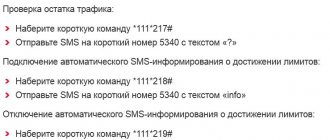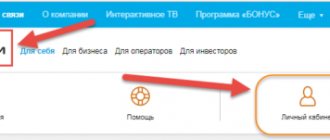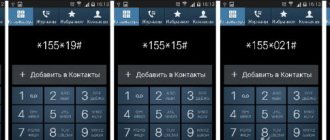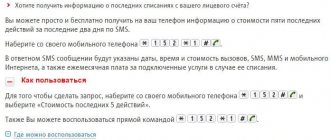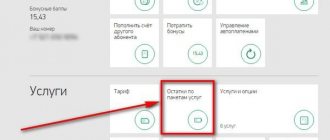How to find out the remaining minutes on Iota using the capabilities of your phone or personal account, this is what will be discussed in our article and in which you will learn how to check how many communication minutes you have left.
The Yota company cares about its customers and does everything to make service management easy. Users can manage SIM cards through their personal account on the website, mobile application for iOS or Android, as well as using special ussd commands. Read the information in this article to freely use the operator’s service.
First way
You can check all the information on the tariff and remaining minutes and traffic through the mobile application. You can download it completely free from the app store. Let's look at the installation instructions:
- Go to the Play Market store if you have an Android device;
- Go to the App Store if your smartphone runs on iOS;
- In the search, enter the name Yota;
- In the search results, select the first line;
- Click on the “Install” button;
- After opening the application, confirm your mobile number via SMS.
Now you can find out the remaining traffic on Yota using special official software. In the next section of the site you will find detailed instructions on how to use the application.
How to find out the remaining minutes on your balance
To find out information on the tariff, you can dial special commands using your mobile phone, download the official Yota application, use the company’s official website or send an SMS. The user is given a wide range of which direction to use. The company does everything possible to ensure that the client is satisfied and can choose the best options.
Checking the remaining minutes via USSD command
This method is the simplest and most understandable. There is no need to download anything, install anything additional... The user only needs the bare minimum of actions: enter the required combination of numbers on the mobile phone keyboard and press the call button. After such a simple manipulation, a notification will be sent to your phone, which will display the number of minutes remaining.
The USSD request looks like this: *101#. After pressing the call button, you should wait a little. You will receive a notification with the necessary information.
If you urgently need data on the number of free minutes, you can use other methods described below. It would be useful to have a user technical support phone number in your phone notebook. The Yota operator on duty can help clarify all your questions by calling 8-800-550-00-07.
Application for checking minutes on Iota
How to check the balance of unspent minutes on Iota if you have free access to the Internet? The method is quite simple. This is done using the official Yota application. If your device runs on Android, go to the Play Market; if on IOS, then go to the AppStore; if you have a Windows Mobile device, then go to the Windows Phone Store. Let's consider installing the application through the Play Market. On other platforms this can be done in a similar way.
If your smartphone runs on Android, you should go to the Play Market. You need to enter “Yota” in the search and find the official application. Go through the download process and complete the installation. When the above manipulations are completed, the application is ready to work.
In the application, you can not only view the remaining Yota minutes, but also monitor the number of unused gigabytes of the Internet, configure the necessary packages and options. The application is convenient in that you just need to click on the desired icon on the phone screen, and the dynamics appear on it in the form of a bar and captions to it about how many minutes and gigabytes have been spent and how many are left. Visibility is one of the best features of the application.
You can enter the application as many times as you like. The number of attempts is not limited.
If your package of free minutes has run out, but you really need it, you can renew it for a certain amount right inside the application! There's nothing complicated about it. The interface is intuitive. Almost everyone can cope with this.
In the application you can also configure a package of unlimited SMS and applications.
Find out the remaining minutes through your personal account
The third method is not simple due to some inconvenience for users. But if there is no other way out, then it is still useful in its own way.
The most convenient way to do this is through a computer, and not through a phone (although it is also possible through that). Because you can check unused minutes on Yota via your phone much easier. How - you can read above.
So, you will need a computer with Internet access. You can go to any browser and open the Yota website. Next, log into your personal account on the website. To do this you will need a login and password. The account displays all the information of interest for a specific number, including information about the tariff plan, remaining minutes and other data.
This method is not very popular, as it takes more time and is more labor-intensive, unlike the others.
How to see the remaining minutes using SMS
Well, the last way is how to check the remaining minutes on Iota using SMS. It happens that the balance cannot be checked through any available service. This can happen if there are any malfunctions in the system. Then you can try contacting a free operator at the technical support number and asking for advice on an issue of interest. It may be that the operator will send all the information of interest about the account status via SMS to the phone.
Second way
You can also check the remaining minutes on Yota using a special ussd command. These commands are a set of numbers and characters that are entered into the regular numeric keypad of a smartphone. You can check your balance using the command *101#. After entering the code, click on the green tube. After this you will have information about the remaining limit. On our website you can read more about all ussd commands. With their help, you can change the tariff, check your balance on the internet, set up forwarding and much more.
Yota history facts
- Yota was the first to launch mobile Internet using Mobile WiMAX technology in Moscow and St. Petersburg. 150 base stations were installed that operated in the range of 2.5-2.7 GHz
Dear visitors of the yota-faq.ru resource, the administration of our site informs you that we are not official representatives of the Yota company. We are at the origins of the development of 4G LTE technology in Russia. It was the persistence of our readers and project participants that pointed out to the management of the Yota company that the development of Wimax- technologies.
Third way
The most inconvenient if you only use a smartphone. For this you will need a computer. You can also log into your personal account on the site from your phone, but this does not make sense due to the presence of the application.
Go to the official website through any browser and go to your personal account. To do this, you will need a phone number and a password confirmed via SMS. Here you can also check your account status, traffic, etc. You can change the tariff and connect additional options.
Personal account for smartphone/tablet
For mobile gadgets, a special application has been developed for Android and the same for iOS, which should be installed. This will allow you to instantly change the connection conditions and give you the opportunity to check traffic on Yota - as, instructions below.
If the mobile application has not yet been installed, open your browser and enter the address my.yota.ru. Here you will be prompted to download it;
- Choose a resource depending on your device, download and install;
- The shortcut will appear on the desktop;
- After this, registration on the network will be performed;
- Next we see the balance and a notification about whether the Internet is connected;
- If there is no money in your account, you will be asked to top up your balance. And then you can choose the number of minutes and gigabytes;
- When money appears in the account, you will see information on the main screen: the remaining traffic is iota, as we can see, it is not difficult to find out.
Fourth method
Another fairly simple way to check the remaining minutes on Yota is suitable for those who do not let go of their smartphone. If this is about you, then in order to find out the necessary information, you can:
- Call the Yota hotline at 8-800-550-00-07. After identifying you, the operator will tell you the balance of minutes on your account.
- Or send a text message with your question to the company’s subscriber information support number 0999. Within a couple of minutes, you will receive an SMS with the information you are looking for.
Now you know how to check the remaining minutes on Iota. Use any method convenient for you from those described in the article.
Did you like the article? Share and rate!
On this topic:
- Uotsssson-Answers: 0 — Date: Apr 23, 2020
- »Today at 19.00 (approximately) the iota began to fail. And now the internet has not worked for more than 2 hours..” What’s wrong with the Yota connection today (not working)
- Alexander-Answers: 11 — Date: Apr 21, 2020
- » Jinsuli 3.7 V 3000mAh Li3730T42P3h6544A2 - for example. Search on Ali for ZTE MF286, t.." Internet center Yota 2 this is a device ZTE ZXHN F680 V9
- Letto-Answers: 5 — Date: Apr 18, 2020
- “If I have such problems with my fiber-optic connection, I won’t even stutter about your Yota..” Yota doesn’t work. From failure to solving major problems
- Lyuba-Answers: 42 — Date: Apr 17, 2020
- "Yota has not worked since 22 pm 04/15/20(((employees, when I write to them, I check the signal.." Yota does not work. From failure to solving major problems
- Rustam-Answers: 42 — Date: Apr 16, 2020
- "The network from the nearest base station periodically began to disappear. And I am there all the time.." Yota does not work. From failure to solving major problems
- Galen-Answers: 42 - Date: Apr 07, 2020
- “I checked it and said it exactly. Sent a couple of messages. No payment yet. .." Yota gave free messages in roaming
- Vlad Amirov-Answers: 5 — Date: Apr 06, 2020
- » You have a 7-day free test drive. In the end, I didn’t like the device - ..” Yota 2 Internet Center is a ZTE ZXHN F680 V9 device
- Anton-Answers: 5 — Date: Apr 06, 2020
- “It’s normal to compare Yota with other operators. And without any problems - like my se ..” Yota coverage map
- Victor-Answers: 59 — Date: Apr 06, 2020
- » No battery included. It's a deception that it works autonomously. Even the battery model is in ..” Internet center Yota 2 this is a ZTE ZXHN F680 V9 device
- Mikhail-Answers: 5 — Date: Apr 05, 2020
- "I tested it, it works fine, but when working in 2 bands (2,4 and 5) at the same time, .." Yota 2 Internet Center is a ZTE ZXHN F680 V9 device
Working with redirects
The following Yota USSD commands are intended to control forwarding:
- **21*+7XXXXXXXXXX# - forwards all incoming calls to the specified number;
- **61*+7XXXXXXXXXX#—forwarding due to no response. If you do not pick up the phone within 30 seconds, the call will automatically be transferred to the specified phone number;
- **61*+7XXXXXXXXXX*A# - a command similar to the previous one, but with a configurable waiting time for accepting calls. Here A can take values from 5 to 30 in increments of 5 (this is time in seconds);
- **62*+7XXXXXXXXXX# — forwarding due to unavailability. Call forwarding when you are somewhere outside the coverage area (in the metro, outside the city, in the country);
- **67*+7XXXXXXXXXX# — call forwarding when busy. If you are currently talking to someone, all incoming calls will be forwarded to the phone number specified in the command;
- ##02# - completely disable all previously installed redirects.
As you can see, the latest USSD command on Yota has a somewhat unusual syntax .
Chat with a specialist
Among all the chats that we came across from operators and banks, in our opinion, Yota has one of the fastest in terms of response.
Yota consultants quickly go online and also quickly inform you on all issues. Judge for yourself - it only took two minutes for the specialist to take the question to task and provide an answer. Moreover, they immediately determined that my question related to the modem.
You can open a chat with a support specialist in the mobile application, personal account, or simply on the operator’s official website in the “Support” section.
About Iota
Since 2010, the provision of communication services has been carried out using a new, more advanced high-speed transmission technology 4G LTE. A progressive method of information exchange over the next five years made it possible to supply services to 48 regions of the Russian Federation. A big step in the development of technological equipment was the cooperation with the Megafon brand, one of the four largest Russian cellular operators. The company was rebranded, and at the end of 2014 the operator began providing mobile communication services and high-speed 4G Internet in six major Russian cities, including St. Petersburg and Moscow. In just a year and a half, coverage of the Russian territory by Yota operator networks has grown to 52 regions.
The frequency in which broadcasting is carried out is Band7 (2600 MHz). In most regions, special equipment is installed for it. Therefore, in cities where the Megafon network was previously distributed in the Band20 format (800 MHz), Yota coverage is not available.
The operator provides services in 2G/3G/4G networks to federal numbers with codes (+7) and (8).
Mobile communications within the network are free. Payment for communication services in the Russian Federation is made at a convenient single tariff. When switching to “eta” from another operator, the client, if desired, retains his old number. Branded SIM cards from Yota are multi-format, with a built-in NFC module. The card allows you to use a digital electronic signature.
You can check the remaining traffic using the USSD command or mobile application
This is interesting: Sberbank wants to create separate offices for retail and corporate clients
Contacting the service office
The options for clarifying the tariff with the help of a consultant are as follows:
- Calling the customer hotline number, calls are free. You should contact: Like any hotline, Yota’s may be overloaded and, as a result, problems with dialing may arise.
- Through the Internet. To do this, you need to visit the website and find the “support” section. To receive data, you should select the device whose tariff plan you want to find out and wait until you go to the questions/answers page. At the bottom there is a form for contacting a consultant. You must enter the following data: name, phone number, city, question itself. The support service on the site is fast; you rarely have to wait longer than a minute for a response.
- Sending SMS. Moreover, this is not a standard answering machine, but a connection with a real person. Therefore, when sending a text message to number 0999, you need to formulate the question correctly in order to get the answer you are looking for.
If the issue with the tariff is not the only one, then it is useful to visit the operator’s office and solve any problems of interest. Consultants have complete and detailed information on all services and opportunities for subscribers; of course, they will help you find out any information you need.
Auto payment service
So, let's look at the options for viewing your balance. To ensure that connected functions are not blocked when the balance is zero or negative, it must be replenished in a timely manner. If you have a tariff with a monthly fixed fee, then it will be convenient for you to use a service such as auto payment.
By its name we understand that autopayment is a fee that is automatically debited at a given period of time, for example, from your bank card.
Setup is easy. In your personal account and in the application, select the balance replenishment section. There you link your bank card. Follow the instructions.
We hope that after reading this article, you understood how to check your balance on iota and chose the method that suits you. If you have any questions, please contact Yota technical support. You can also ask questions in the comments below the article and share it on social networks.
(for clients connected before 01/25/2020)
*105*N#, where N is the size of the package of minutes for unlimited tariffs;
for new tariffs *106# - call the connection conditions menu.
How to check?
It was Yota subscribers who were the first among Russian users to appreciate the use of the tariff constructor, because it was this operator that was the first on the market to offer this option for setting up a tariff plan. And despite the fact that today similar solutions are offered by most operators, it is Yota that offers the most convenient configuration system.
In fact, the virtual operator now has only one tariff on the offer showcase, but it’s hard to even imagine how many different options it is used by subscribers.
How to extend the tariff package?
Increasing the limit is necessary if the user has used up most of the traffic in a short time. There is a long wait before connecting to a new package, and not everyone wants to give up the Internet.
Modem solution
To extend the Internet on a Yota router, the user needs to go to his personal account:
- Go to the authorization page.
- Specify login and password.
- Select the “Modem/Router” section.
- Go to the “Device Management” menu.
- Change the baud rate regulator. The system will recalculate the funds and display new conditions. There is no need to invest money.
Mobile Solution
To extend the Internet on your smartphone you need:
- Download and install the Yota application from the App Store or Google Play.
- Register and log in.
- On the main page, click on “Change conditions”.
The price of additional 5 GB is 100 rubles. 100 min. can be purchased for 180 rubles.