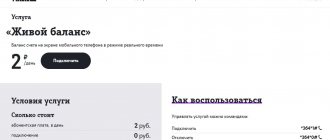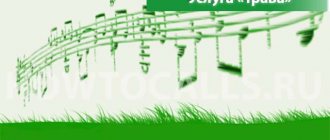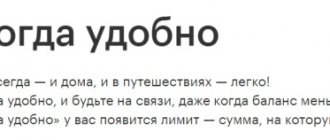An unpleasant situation for a cellular subscriber is the moment when access to all services is terminated. At the same time, it is impossible to call or send a message, or access the worldwide network, which we need today like air. Users most often find themselves in such situations when the money on their mobile phone balance runs out. It is not always possible to control the phone balance, so people forget about the time when it needs to be topped up. For such purposes, Megafon has created a whole line of services to help subscribers in such cases. For example, there is a service Megafon Balance of loved ones.
In addition, there are similar ones that display the amount of money on the screen, as well as “ Promised payment ”. But in this review we will get acquainted with the “ Balance of Loved Ones ” service, its terms of provision, operating principle, and other features.
What tasks does the Megafon Balance of Loved Ones service perform?
The name of the service in question from the Megafon company tells us that when connected, users get access to information about the availability of money on the balance of a loved one’s phone. This function allows you to check the balance of relatives or other people yourself. It allows you to replenish your phone balance online in advance and prevent possible blocking of cellular services when funds are spent.
This option is convenient for monitoring money on the phone of children and pensioners. If access to communication is disabled, they should be able to contact you and ask for a balance replenishment. When you activate the “ Balance of loved ones ” option, this data will be available to you around the clock.
Transfer using USSD request input
The ability to top up your MegaFon account from your phone by entering a USSD code is provided as an operator option called “Mobile Transfer”. By default, this option is enabled for new users. The connected option itself does not require expenses; payment is charged only if there are actual transfers to the number of another subscriber. However, in a situation where the subscriber independently disconnected the service, if such a need arises, it can be activated again. To do this, you need to send an SMS message with the number “1” to the short number 3311. Sending this message is not charged by the operator.
Of all the existing ways to top up the balance of another subscriber from a MegaFon account, this option cannot be called the most convenient and profitable. Firstly, to carry out the operation you will have to enter a long USSD code. Secondly, the transfer fee is 6% of the transferred amount, which is more than in other options. However, even this does not discourage users from using this method. Even dialing a long code takes on average 1-2 minutes, which, if you need to urgently top up the balance from your MegaFon balance, is a fairly short period of time.
Thus, you can top up MegaFon from another phone using a USSD request by following the following sequence of actions:
- Specify the required amount. The minimum possible amount for transfer is 50 rubles, the maximum is 1000 rubles. The transfer logically cannot be for an amount exceeding the balance in the account of the person sending the money. In addition, for a successful transfer, after writing off the money, you need to have a balance of 30 rubles on your balance, otherwise, MegaFon will not be able to top up your friend - the operator will refuse to carry out the operation.
- Check the number. It can be entered in any convenient format, using international year 8 or +7, as well as without using it. You also need to add the MegaFon operator code - 929 to the subscriber number. Thus, for the subscriber number 555-55-55, the possible entry options in the USSD request will be: +79295555555, +8929555555, 7929555555, 89295555555, 9295555555.
- Send a USSD request to number 133, include the amount (excluding commission) and the number of the required subscriber.
It turns out that in order to send, for example, 100 rubles, you need to enter the following request: *133*100*89295555555#call.
The required amount is credited to the balance of the specified subscriber, and this amount is withdrawn from the sender’s balance, in addition to a 6% commission. In our case, 106 rubles will be debited from the sender.
The principle of operation of “Balance of Loved Ones”
To have an idea of how to use this function, you need to understand its operating principle. When discussing the issue of controlling the phone balance of loved ones, you need to decide on the names that the Megafon operator uses. There are two main concepts here: “ ward ” and “ guardian ”, for which there is a definition:
- By the name " ward " Megafon understands a subscriber who has agreed to provide access to information on his phone balance for another person to view at any time.
- “ guardian ” a cellular user who has the right at any time to find out detailed information about the availability of money on the balance of another person’s phone.
How the service works
In order to understand how to use this option, you need to understand how it works.
In the operation of checking the account of a loved one, it is necessary to understand the terms assigned by MegaFon to subscribers: “guardian” and “ward”. The following explanation applies to these terms:
- The term “ward” conventionally means a subscriber who provides open access to his account for viewing at any time;
- The company, in turn, decided to call a “guardian” a subscriber who can view detailed information about the account status of another subscriber at any time.
How much does the Megafon loved ones balance service cost?
When familiarizing yourself with any service or option of a cellular operator, attention is always paid to the cost and expenses of the subscriber’s money during use. The “ Balance of loved ones ” option from Megafon does not imply any payment in its terms. It is free when you connect and use it in your work. In addition, sending text messages and USSD requests to set up this feature are also free.
It should be noted that competing mobile operators in Russia provide subscribers with similar services in their range of options. But they set a certain fee for the opportunity provided.
Megafon Balance of loved ones - how to connect
The operation of connecting to this service must be performed on the mobile phone whose balance you want to access for remote control. For example, if you want to access information about your son’s account status, then activation of “ Lovely Ones Balance ” must be performed on his mobile phone.
Therefore, first you need to register in the “ Service Guide ” in your Personal Account on Megafon’s official Internet resource. Registration in this system occurs in one of two options:
- If a given phone number will manage and control the balance of another phone, then the access level is called “ Subscriber Management ”.
- If your number is controlled by another person, then your access to your Personal Account will be called “ Account Management ”.
Having enabled this function, the “ ward ” also needs to configure its operation and determine the list of “ guardians” .
If you have not figured out how to use this service yourself, follow these steps:
- Visit the nearest Megafon customer service office and ask the consultants to explain to you the operation of this service. They will not be able to connect you to this service, since this is done from the phone of the “ ward ”. If he is present with you, then they will help you connect the option.
- Through your Personal Account or a mobile application similar in function, it is also not possible to activate the “ Balance of loved ones ” option.
- The help desk operator can only advise you about the operation of the service and tell you how to work with it. But you must activate it yourself, together with your “ ward ”. You can call the operator using the short number 0500 from the Megafon network, or by number 8800-5505000 from your home phone or mobile device of any cellular network. The call will be free. To connect, you will first need to listen to the prompts from the automatic informant, and then press the desired button to connect with the operator.
Option “Other subscriber’s balance”
This function is provided completely free of charge and works perfectly on all current MTS operator tariff plans. On some contracts it is installed by default. In other cases, it must be activated manually using the following methods:
- Client's personal account.
- Mobile application My MTS.
- Consultation by phone support line 0890.
- Personal visit to a service salon in your area.
- Enter USSD code *111*2137#.
- Type the SMS text message “2137” without quotes and send it to the service number “111”.
- Connect using the mobile assistant service number 111. Follow the recommendations of the automatic informant or enter the context menu for managing the SIM card, enter *111#.
Disabling is carried out in the same order as activation. Or send an SMS with the message “21370” to “111”.
To find out the current balance status of a particular person, you should enter the combination - *140*subscriber's phone number #. You can save this command in the standard way to your contacts library so that you don’t have to enter it again later
An important condition is that the user must give you his consent to verify personal information. To do this, he must add your phone number to the list of favorite numbers
Set up the Favorite number service in advance. There is a subscription fee for it, which directly depends on the number of added contacts. If there is one, then the price will be 1.5 rubles per day. For each new subscriber you will have to pay 25 rubles. In addition, owners of this option have a 50% discount on communication and correspondence with users from the list. To activate, you will need to dial the code *111*42#. Next, follow the instructions on the display to complete the list.
Attention! The cost corresponds to the Moscow region and Moscow.
How to find out the balance of loved ones on Megafon
After activating the service, you need to configure it, which should also be done on the “ward’s” phone. It is performed by sending short commands in the form of USSD requests and text messages. For each configuration operation performed, two execution options are defined: USSD request or sending an SMS message.
To use USSD requests, the following settings commands are provided:
- To add a "guardian" please send the request *438 * 1 * "guardian phone number" # .
- To remove a “guardian”, send the command * 438 * 2 * “guardian phone number” # .
- To deactivate the option and delete the entire list of “guardians”, send * 438 * 3 #.
- To request a list of "guardians", send the command * 438 * 4 #.
- You can view general information about the service using the command * 438 #.
The above requests are sent by pressing the call button.
To use sending text messages to 000006 as a system setting, use the following commands:
- To add a “guardian,” send the text “+ guardian’s phone number ” to the specified number.
- To remove a “guardian,” send a similar text “ —guardian’s phone number .”
- To turn off " Lovely Ones Balance " and delete the entire list of " caregivers ", text " OFF " or " D ".
- Sending a request for a list of “guardians” is done using the text “ LIST ” or “ L ”.
- To receive information about this service, send a blank message.
The “ Balance of loved ones ” function will be disabled automatically when the last number of the “ guardian ” is deleted.
To determine the balance of the “ward’s” phone, dial the USSD request * 100 * “ward’s phone number” # , and press the call button. The “ward” number must be indicated in ten-digit format, without the first digit “ 8 ” or “ +7 ”.
Attention : in all cases of sending requests, the codes specified for sending are typed without quotes.
The “ Balance of loved ones ” option can work on all tariffs of the Megafon operator, with the exception of corporate tariff plans. Data on the phone balance can be obtained even if the ward’s number is blocked.
Links to regional conditions
Click to expand the list of links to regional sites
Moscow and the region St. Petersburg and the region Altai Territory Amur Region Arkhangelsk Region Astrakhan Region Belgorod Region Bryansk Region Vladimir Region Volgograd Region Vologda Region Voronezh Region Jewish Autonomous Region Trans-Baikal Territory Ivanovo Region Irkutsk Region Kaliningrad Region Kaluga Region Kamchatka Region Kemerovo Region Kirov Region Kislovodsk Kostroma Region Krasnodar region Krasnoyarsk region Kurgan region Kursk region Lipetsk region Magadan region Murmansk region N. Novgorod and Naberezhnye Chelny region Novgorod region Novokuznetsk Novosibirsk region Omsk region Orenburg region Oryol region Penza region Perm region Primorsky region Pskov region Republic of Adygea Republic of Altai Republic of Bashkortostan Republic of Buryatia Republic of Dagestan Republic of Ingushetia Republic of Kabardino-Balkaria Republic of Kalmykia Republic of Karachay-Cherkessia Republic of Karelia Republic of Komi Republic of Mari El Republic of Mordovia Republic of Sakha (Yakutia) Republic of North Ossetia Republic of Tatarstan Republic of Tyva Republic of Khakassia Rostov Region Ryazan Region Samara Region Saratov Region Sakhalin Region Sverdlovsk Region Smolensk Region Sochi Stavropol Territory Syzran Tambov Region Tver Region Togliatti Tomsk Region Tula Region Tyumen Region Udmurt Republic Ulyanovsk Region Khabarovsk Territory Khanty-Mansi Autonomous District Chelyabinsk Region Cherepovets Chechen Republic Chuvash Republic Chukotka Autonomous District Yamalo-Nenets Autonomous District Yaroslavl Region
An alternative way to determine the balance of another Megafon number
If you have a SIM card installed in your mobile device not from the Megafon operator, but from another cellular network, you can also check the balance of another loved one who is registered in the Megafon network. For these purposes, several convenient and useful mobile applications have been developed, for example, “ Any Balance ” or “ Balance Info ”.
There are other applications that may be free or paid. They can be found in the online stores Play Market , App Store or Windows Store , depending on what mobile device you have. If you have a smartphone based on the Android system, then look for applications in the Play Market, if you use an Apple iPhone, then go to the App Store to search, and if you have a new device on the Windows system, then you will need the Windows online store Store.
The main advantage of these applications is the ability to control the phone balance of a large number of numbers, regardless of the type of operator. Many applications also make it possible to check the balance of payment bank cards. You just need to choose a convenient application, and you will be able to control the balance of another person’s phone, regardless of the type of their cellular network.
How to remove information from a list
You will not be able to remove yourself from the list of allowed contacts. Only the person whose number was linked to will be able to carry out such an operation. The command for deleting digital combinations from the database is as follows: *432*2*1234567890# , where 1234567890 is the phone number required for deletion. You can delete and add a person an unlimited number of times.
And if you enter the combination *432*3#, all information that was stored in the database will be destroyed. In order to find out your account balance in the future, you will need to add the contact again to the list of allowed contacts - the directory of loved ones.
How to disable the Balance of loved ones Megafon
Disabling the service will occur automatically when all “guardians” are removed from the phone number, which is done by command * 438 * 3 # by pressing the call button, or by sending a message to the number 000006 with the text “ OFF ” or “ D ”, as indicated above in service management teams. You can delete the numbers of “guardians” one by one.
If you find it difficult to figure out how to disable the service yourself, contact a support specialist whose phone numbers were listed above. He will give you advice on this issue, but he will not be able to remove all guardians, since this must be done from the “ward’s” phone.
In addition, you can get similar advice in communication shops or operator service offices. When you re-activate the service, you will have to repeat the entire system setup again, including specifying the “guardian” numbers. However, the service will continue to be provided free of charge.
Checking your account using a short number
Common methods for checking funds on a SIM card that most people use are:
- call to a short number to request the balance of the Megafon 0501 tariff. When roaming, the number is entered in the international format +79221110501, and here, thanks to the autoinformer, you can not only check your account, but also listen to a list of all connected options and find out the current tariff;
- USSD command to find out the balance on Megafon – *100#;
- call to the operator.
It is also useful to know which number you can dial to find out the balance of minutes, Internet traffic and messages - this information will be sent to the device immediately after sending the request *100*3#.
Subscriber reviews about the service
Of course, user reviews of this function are positive, since it is easy to use and allows you to monitor the phone balance of those people who do not want to control it or are unable to do so for health reasons. This service is especially useful for children. Parents can always know how much money is left on their children’s phones and replenish their accounts on time, or inform them about it.
An inconvenient point for subscribers is that they will not be able to connect without a “ ward ”, since the setup must be done from his phone. However, this is explained by the security of the service, so that strangers cannot obtain information about the balance of someone else’s phone.
Verification methods
In addition to the one described above, which allows you to find out information about the balance on the balance of a subscriber, there are other ways to obtain such data. For example, you can call the Megafon helpline. The call is free, you need to dial the number: 8 800 5500 500 and the operator will provide assistance. But you must have your passport with you. This is required for subscriber identification. You need to tell your details to the operator.
Another way to get the information you need is to visit the Megafon office. You need to issue a power of attorney to receive information about the status of a relative’s account. This can be done directly at the communication salon or by visiting a notary. To obtain a power of attorney, you must pay a certain amount. Cost may vary depending on the region of the country.
You can also obtain the necessary information through the user’s “Personal Account”. But on the condition that he allows you access to it. If you have been given a login and password for “LK”, you will be able not only to find out the account balance, but also to change the tariff plan, connect and disable various options. The main thing is that you have access to the Internet.
There are also various programs and applications on the network that allow you to obtain information about the account balance of another person. To find them, just go to the application store and enter “Balance” in the search bar. For this word you will be given many options for various utilities. They have advantages over other control methods. The programs are universal and work very quickly. But there are also disadvantages, for example, the need for serious and lengthy setup. Also, to expand the capabilities, you must pay a certain fee.
As we have already figured out, there are a sufficient number of ways to control another person’s balance. But to use some of them, for example, calling the support service or going to the office, you must have a passport with you. In the second case, you need a power of attorney certified by a notary. The easiest way is to use . But situations are different. Sometimes you have to use other methods. Each subscriber can decide for himself what is more convenient for him. In any case, if a sick relative or child forgets about the need to monitor their balance, it needs to be monitored.