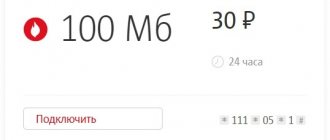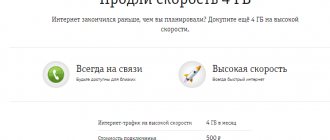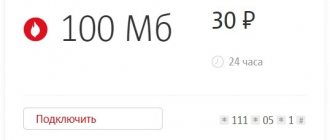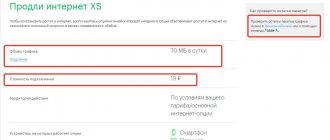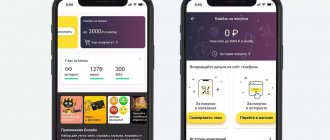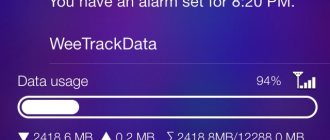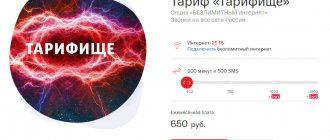Modern people have an urgent need for high-speed mobile Internet. Depending on their own needs, everyone determines the optimal amount of traffic for themselves. For some, a few gigabytes are enough for a month, while others cannot imagine their life without unlimited Internet. Each operator tries to please its customers, so subscribers are offered a fairly large selection of tariffs and options with different volumes of traffic. Of course, there are offers with unlimited Internet. All Russian operators have similar offers, including MTS. When talking about MTS unlimited Internet, most subscribers mean that there are no restrictions on speed and traffic, but the operator has his own opinion on this matter. Let's look at all the tariffs and options that MTS calls unlimited, and then find out which of them actually include an unlimited traffic quota.
MTS unlimited internet is available in the following offers:
- Tariff “Smart unlimited”;
- Option “Internet 4 Mbit/s”;
- Option “Internet-VIP” (night unlimited only);
- Tariff “Smart Nonstop” (night unlimited only);
- “Transformishche” tariff (exclusive tariff, available only in the MTS online store when purchasing a new SIM).
At the moment, MTS has only three offers with 24-hour unlimited internet and two with night internet (from 01:00 to 07:00). It would seem that there is a choice and everything is wonderful, but there are some pitfalls here. You do get an unlimited traffic quota, but there are other restrictions. As part of this review, we will take a detailed look at all offers with unlimited Internet. We will tell you how to connect MTS unlimited internet so that you no longer have to think about the number of megabytes spent. As for the options that MTS calls unlimited, but in fact, after using up the traffic package, the Internet speed drops (for example, some smart line tariffs and options for the MTS Connect-4 tariff), we will not consider them, since the unlimited They have nothing to do with the Internet.
When do you need to renew your Internet traffic on MTS?
Since most packages have limited traffic, the speed of the Internet connection drops after it ends. To prevent the Internet from being cut off when the provided number of megabytes is exhausted, the MTS operator provides the opportunity to extend it.
For subscribers who actively use traffic, “Turbo buttons” have been created with a volume of 100 MB, 500 MB, 1 GB, 2 GB, 5 GB, 20 GB, which make it possible to uninterruptedly use the Internet, even after the package megabytes have expired.
Use the operator's offers if:
- the volume of packet megabytes is small;
- You don’t want to wait until the end of the month to use the Internet.
- Additional megabytes are not always needed;
- you have used all the megabytes and your Internet connection speed has dropped;
- The internet went out at an inopportune moment.
Next, we will take a closer look at the ways to increase the volume of traffic that a mobile operator offers.
Useful USSD commands
When using turbo buttons, USSD requests are used only to connect the service and check the remaining traffic. However, in addition to the requests listed above, you can use:
- Team
*111*622#to remove traffic and speed restrictions for 2 hours for 30-50 rubles;
- Team
*111*626#to remove traffic and speed restrictions for 6 hours for 75-90 rubles.
This offer does not work in all regions of Russia. In addition to the capital branch of MTS, subscribers in the Belgorod, Ryazan, Bryansk, Vladimir, Smolensk, Tambov, Ivanovo, Kaluga, Voronezh, Kostroma, Tver, Tula, Yaroslavl, Ivanovo, Kursk, Lipetsk and Oryol regions can take advantage of the extension for several hours.
ul
How can I find out the balance?
To control the consumption of megabytes on your phone yourself, find out the remaining traffic using the following methods:
- Dial *100# and press the call button. As a result, you will receive a notification with information about the number of used and free megabytes.
- Call 0890 and press 0. You will find out the information you are interested in.
- Contact the MTS operator at 08460, he will provide instructions, following which you will find out the balance.
- Use the online assistant on the MTS website. On the main page of the site in the lower right corner there is a “Chat with a specialist” tab. You click on it, a window opens in which you need to enter your name, phone number, your request and click the “start” button. You will soon receive an answer and can continue the dialogue until the issue is resolved.
- Log in to your account on the MTS website. To do this, click the “My MTS” tab – Personal Account. A window will open where you need to enter your phone number and password. Next, in the “My Account” menu there is a “Status” tab, where the current traffic balances are indicated.
If you cannot figure it out on your own, call 0890 or 08460 from your mobile around the clock, listen to the voice menu and follow the prompts.
The operator will advise on questions of interest and help solve the problem.
How to get additional traffic?
The volume of traffic in additional packages of the mobile operator is from 500 MB to 20 GB.
Choose the one that suits you and order additional internet in the following ways:
- Via the MTS mobile application:
- install the free “My MTS” application through the App Store, Google Play;
- on the main page you can connect tariff options and additional Internet;
- in the section “ – “Internet” – “Extend access”;
- you will see the available packages, select the appropriate one and click “Connect”.
- Using USSD commands on your phone. Dial *111*936#(call).
- On the official page companies:
- log in to your Personal Account;
- in the bottom corner find the “Turbo button”;
- select the required traffic size and confirm your choice.
Standard packages include a certain amount of traffic - Smart - 5 GB, Smart Mini - 1 GB, MTS Unlimited - 10 GB.
If this is not enough, add an additional 500 MB to the Smart mini package and 1 GB to the MTS Smart and Unlimited tariffs using the methods described above.
To connect yourself, dial the combination of numbers *111*936# and the call button.
To disable additional traffic, go to your Personal Account on the MTS website and click the button in the lower left corner “Cancel additional Internet”.
If the main Internet is exhausted, you can use the “Turbo buttons” function, which opens access to additional traffic.
Important! When using traffic, “Turbo buttons” have priority.
If you activate additional options if you have a balance on your main account, the activated service will be used first.
Interaction with other options
The “Plus Internet” options are completely mutually exclusive with each other, as well as with other tariffs: “Internet Mini/Maxi/Super/VIP”, “MTS Tablet”, “BIT”, “SuperBIT”, “BIT Smart”, “SuperBIT Smart” .
The service cannot be activated if the “Unlimited Internet” or “Unlimited Internet VIP” options are available.
Rate this article
Author
Vyacheslav
For several years he worked in mobile phone stores of two large operators. I understand tariffs well and see all the pitfalls. I love gadgets, especially Android ones.
Options for increasing traffic
Let's consider in detail:
- Extend your tariff using "Turbo buttons 100 MB." The cost of the service is 30 rubles. It is activated for a day and turns off automatically upon completion. To enable this feature, use 1 of the following methods:
- dial the combination *111*05*1# and the call button;
- send SMS with the text “05” to 5340;
- use the “My MTS” mobile application, follow the chain - “, “for 100 MB”.
- “Turbo button 500 MB” gives more options. It extends traffic up to 30 days. After 30 days, the service will be disabled automatically. The price for the service is 95 rubles. Instructions:
- Activate the function by dialing *167# and the call button. This request will be processed instantly and automatically connected.
- Other ways to activate the service are by sending a message to number 5340 with the text 167.
- Increase your Internet capacity up to 1 GB using the “1 GB Turbo Button”. The traffic action continues throughout the month. Dial the combination of numbers *467#, the call and the function will automatically connect. You can use the volume earlier, but if at the end of 30 days the traffic is not used, after the tariff is automatically turned off, the megabytes will be burned.
- To increase traffic on your phone, use the “Turbo button 2 GB”. You can use the issued limit for 30 days. For the service you need to pay 250 rubles one-time:
- Entering the combination *168# and calling will allow you to quickly connect to additional traffic.
- If you use the “My MTS” mobile application, then follow the algorithm, “Increase Internet to 2 GB”.
- To activate the 5GB Turbo Button, do the following:
- deposit 350 rubles into your account and enter the USSD command *169#, call;
- Many clients prefer the “My MTS” mobile application, in the menu of which they open “Services” and select the “Connect 5 GB” option.
This will allow you to get 5 GB of Internet for 1 month. The service will be disconnected automatically after 30 days.
Important! If you want to connect several additional packages at the same time, their volume is summed up, and the period will extend until the end of the last activated tariff.
"Turbo button" providing unlimited Internet access
The final choice of the consumer may be an unlimited amount of traffic provided. Naturally, they are more convenient to use, but they are not all that useful and worth their price. The main disadvantage of these buttons is the presence of a time limit, which obviously will not please those who like to watch films and evaluate a new video of an Internet figure. Details:
- Unlimited amount of traffic;
- The usage period is only three and six hours for the two buttons respectively;
- Their cost is 95 rubles for the first, and 150 rubles for the second;
- The connection is identical: official website, application, or USSD requests - *637# for three hours of use, and *638# for six;
When the purchased amount of Internet or the period of possible use expires, the option automatically becomes inactive.
If suddenly you want to connect the button again, then you will not have any problems doing it again.
Bulk packages
If you are interested in an increased traffic package of 20 GB, follow these steps:
- top up your account with 900 rubles;
- create USSD request *469#, call;
- send an SMS with the text 469 to 5340.
Important! Regardless of what tariff you use, activation of the “Turbo button 20 GB” is available to all MTS subscribers.
"Turbo button 20 GB" provides many advantages:
- high speed;
- uninterrupted connection for 30 days;
- large amount of traffic (20 GB);
- optimal price (900 rubles).
designed for users who access the Internet at night.
Its use provides the following advantages:
- unlimited at night;
- unlimited speed;
- opening period daily from 00:00 to 07:00;
- validity period 1 month;
- price – 200 rubles.
If you connected “Turbo buttons 1, 2, 5, 20 GB” in parallel, then their resource is not used at night.
To activate the service:
- use USSD request *111*776#, call;
- send an SMS message with the text 776 to the short number 5340.
Important! Currently not available to new users. Those who connected it earlier continue to use it under the same conditions.
Connection methods
Connection options:
- Through your personal account . Log in to your account, on the main page at the bottom left there is a “Turbo button”, by clicking on it, you will see a list of available volumes - 100 MB, 500 MB, 1 GB, 2 GB, 5 GB, 20 GB, select the appropriate one and confirm with the command “ To plug".
- Sending USSD requests:
- Combination *111*05*1# for connecting 100 MB;
- *167# – 500 MB;
- *467# – 1 GB;
- *168# – 2 GB;
- *169# – 5 GB;
- *469# – 20 GB.
- Through the operator. Dial 0890, follow the prompts and select exactly the request that interests you, in this case “Connecting additional traffic”. The operator will ask a few clarifying questions and help you.
- At the service center. Contact the MTS center; you just need to have a phone with a top-up account. Tell the specialist your phone number and the number of megabytes you want to add. You will be provided with comprehensive information on the possibilities of increasing traffic.
Adding traffic to the modem
If you run out of traffic on the modem, you can increase it to 5 GB and 20 GB:
- To connect 5 additional gigabytes you need to have 450 rubles in your account. The validity period is 30 days. Connection methods:
- upon request *169# and call;
- on the MTS website (in your Personal Account, you need to click on the “Turbo button”, a list of available gigabytes will open, select the desired volume of 5 GB);
- through the mobile application: click on “, Internet”, “Extend access”, “Turbo nights”, “Connect”.
- The cost of adding 20 GB is 900 rubles. If you do not exhaust the allowed volume earlier, the tariff will be extended for 30 days. You can enable this function:
- on request *469# and call;
- in your personal account on the official website;
- using the mobile application as indicated above in the instructions.
Description
| Service cost | 300 rubles per month (valid for Moscow, Voronezh, Samara) |
This amount is withdrawn immediately upon activation of the package, after 30 days - 10 rubles are withdrawn daily until the service is disabled manually or due to a lack of funds on the balance.
Unused megabytes during the month are transferred to the next billing period (if provided for by the terms of the current tariff plan).