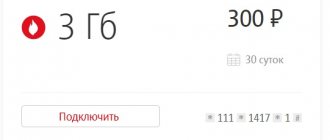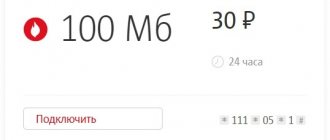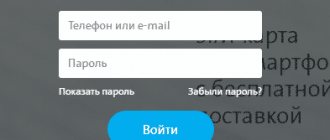The times when we paid for home Internet based on the traffic spent are long gone. Nowadays, almost everyone in their apartment has their own “unlimited” plan, limiting the use of the Internet only by speed. However, the problem with the amount of downloaded traffic for our portable devices, such as a smartphone or tablet, has not gone away, so we have to constantly monitor the consumed megabytes every day, so as not to be left without the Internet at one fine moment. But what is the most convenient way to track it is, of course, an interesting question.
Business in Russia is another topic of eternal debate. After all, there is always a possibility that the operator will turn off your Internet for exceeding the limit at a time when it has not yet been reached. How can I check this? What if you are being deceived?
Of course, on your smartphone or tablet you can always view statistics on megabytes used, but this is not so convenient. Besides, you always need to remember this. Well, let's look at the options available to us and then decide which one is best for traffic accounting. So what we have:
1) Using the statistics collection solution built into iOS. 2) Install a separate application from the telecom operator. 3) Install a third-party application from the App Store to compare statistics. 4) Jailbreak and subsequent installation of third-party software from Cydia. 5) Purchasing an unlimited Internet package.
iOS already knows everything
Absolutely every iOS device has a built-in tracker that counts your megabytes spent. Its use is perhaps the simplest of all the above options. You can find usage statistics on iOS by going to Settings - Cellular and going down a little lower in the menu to the Cellular tariff statistics item.
Here we have general traffic statistics for all your actions, and just below - for each individual application. At the very end of the list there is a statistics reset button, clicking on which will start the countdown from zero - this will be relevant for counting traffic at the beginning of each month. In addition, among the applications you use, you can disable those that you think should not consume too many valuable megabytes, thus preventing them from accessing the network.
Pros: - Already available on every iPhone and iPad. — Easy to use. — Work in the background. — Statistics for each application. - Ability to disable certain applications.
Cons: — Statistics need to be reset every month or carefully monitored. — No notifications when the limit is reached.
Programs for compressing and monitoring mobile traffic
Datally: save data and find Wi-Fi networks
Developer: Google LLC
4.35
The Google application, in addition to monitoring traffic, allows you to find free Wi-Fi points and get directions to them.
pros
Convenient, laconic designCompletely in RussianVisual statisticsTraffic controlLimiting background Internet use to selected programsSearching for and paving the way to free Wi-Fi access points
Minuses
No significant disadvantages found
DataEye
Developer: LotusFlare Inc
4.39
The program with a very visual and understandable interface will provide you with complete control over the traffic of all applications.
pros
Simple interfaceControl mobile Internet trafficList of applications that consume traffic in the backgroundSetting limitsRestricting access to the Internet in one click
Minuses
Lack of Russian language
Data Saver from Protect
Developer: Onavo
4.38
pros
Convenient interface in Russian Display of the size of used mobile data for the current day List of applications that consume Internet traffic Limiting traffic consumption in the background Ability to set a limit in MB
Minuses
There are no significant disadvantages
NETGUARD
Developer: Marcel Bokhorst
4.29
A full-fledged firewall that allows you to control the Internet access of each application, log attempts to access the Internet and block advertising.
pros
Works without ROOT
Minuses
Despite the Russian interface, it will be extremely difficult for an inexperienced user to understand the program
Trust your operator
Every self-respecting operator a few years ago allowed the subscriber to manage their tariffs directly by creating a personal account for each. However, progress does not stand still and applications replacing it have replaced the personal account in web versions. However, the quality and usability of the applications themselves leave much to be desired. It often becomes quite difficult to find the necessary information in an overloaded interface, so this option is only suitable for users of cellular operators somewhere in America or Europe.
Pros: - The most accurate statistics directly from the cellular operator. — The application is free. — Notifications about reaching the limit (not always).
Cons: - Usually terrible support. — Terrible application optimization (for Russian and CIS operators). - Not an intuitive interface. — Often there is a justified mistrust of the operator.
My Data Manager
My Data Manager is a data tracker for Android mobile devices. The program makes it possible to control the use of Internet traffic. The utility monitors data from mobile Internet and Wi-Fi. There is also a separate section that takes into account statistics when using the Internet while roaming.
In the application, you can specify the current tariff plan - payment type and data limit. Thus, the My Data Manager utility will send notifications if the subscriber exceeds the traffic limit. The program has a “Journal” section, where you can view traffic usage statistics for today. The data is displayed on a graph, which shows the number of megabytes consumed and the time.
The Applications section displays detailed statistics about mobile data usage by programs. The utility shows how many megabytes of traffic were consumed by a particular application installed on the smartphone. Each type of Internet - mobile, Wi-Fi, roaming - is displayed in a different color.
Applications from Cydia
Here, of course, everything is clear: first you need to Jailbreak your device in order to gain access to the Cydia application store. However, hacking a device does not mean that you can now install anything for free. Not at all. As with the App Store, Cydia has a fair number of apps, but most of them also cost money.
The most popular, perhaps, are WeeTrackData , which, in addition to working in the background, can be built into the notification center for quick access, and CCMeters , which can also be displayed in the control center, but to install it you will have to install additional CCLoader software.
Pros: - Of course, work in the background. — Quick access to the application from the Notification Center. — Notifications about reaching the limit.
Cons: - Jailbreak required. - Often costs money. — Depending on the software, you may need to install additional components.
What it is
Today it is difficult to find a person who has never used or knew about the global Internet. However, users do not always understand the meaning of the term Internet traffic. It shows the amount of data that a user uses when surfing the Internet. This way you can find out the number of megabytes received and sent over a certain period of time or over the entire period.
Note! As the connection speed increases, the amount of information processed by the user also increases.
A huge number of devices connected to the Internet exchange information and interact with each other every day. Some of them are data creators, others are just consumers. This is how exchanges happen on the Internet. Speaking in official terms, traffic is a matter of mathematics. It denotes the total rate and amount that can be spent over a certain period. The units of measurement for the indicator are kilobytes, megabytes, gigabytes, etc.
All operators and network service providers constantly monitor and evaluate this indicator to determine the amount of information transmitted. In turn, it can be divided into two types:
- incoming traffic - the amount of information received by the device;
- outgoing - the amount of information sent by a computer or other device.
Important! A message sent by a user on a social network is an outgoing megabyte. The response received to it is already incoming.
Accounting for such information is necessary both for users to calculate expenses for paying for services, and for operators and providers to account for their own expenses.
Down with restrictions!
One of the easiest ways to forget about the headache of traffic costs is to connect to unlimited Internet. Undoubtedly, this option can cost a pretty penny, but if this is not a problem for you, this method will be the most painless. Another thing is that not all operators offer exactly unlimited tariffs. There are packages of 80-100 GB, but they run out anyway. On the other hand, you don’t download Blu-Ray movies on iOS for days, do you?
Alternatively, if there is an operator in your city that provides truly unlimited traffic, then you can simply switch to its services, as I did.
Method 3: Security Tool
The Security software package, preinstalled on every MIUI OS-controlled Xiaomi smartphone, combines many means of controlling various aspects of using the device, and traffic consumption is no exception.
- Open “Security” by touching the tool icon on the MIYUAY desktop.
- Scroll up the main application screen, and in the additional functions block, tap “Data transfer”.
- As a result, the mobile traffic monitoring toolkit described in the second instruction of this article will launch, and from there, if necessary, you will quickly move to the screen for viewing complete information about the amount of data received/transmitted via the Internet.
Z.Y.
If you look at the problem from the other side, then you can think not about counting traffic, but about minimizing it. For example, use third-party browsers with this feature. By the way, Opera Mini has been able to compress it for a long time. Or if you can't stand anything other than Safari, you can try Onavo Extend, a separate application that works on the same principle. Unfortunately, not available in the Russian version of the App Store.
How much traffic do you spend per month? Is what the operators offer enough? Tell us about it in the comments!
How to save traffic on your phone
If your Mobile Internet expenses seem too high to you, then you can take a number of measures to reduce the amount of traffic consumed:
- Turn off mobile Internet when you don't need it. Simple but very effective advice. If you are severely limited in mobile traffic, then mobile Internet should be turned off at every opportunity.
- Explore your phone settings . Explore the settings available on your phone. You'll likely find a variety of features and functionality that can help you reduce your data usage and control your mobile Internet costs.
- Use a browser with a saving feature . Many browsers have built-in bandwidth saving tools. For example, you can use the Opera browser. This browser passes all traffic through its own servers, where it is pre-compressed.
- Try to always connect to Wi-Fi . While you are connected to a Wi-Fi wireless network, you transmit traffic through this network, while the mobile Internet is actually turned off.
- Explore application settings . In the settings of many applications there is an item “Only via Wi-Fi”; after enabling it, the application will only use the Wi-Fi network.
See also:
- How to find out the IP address of a phone or smartphone
- What is 3G
- What does the VoLTE icon mean on your phone?