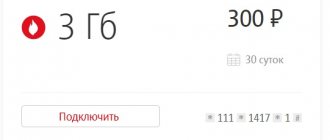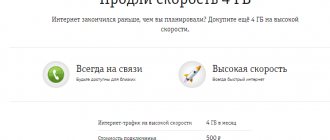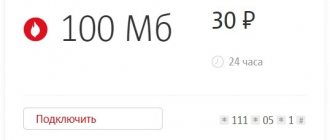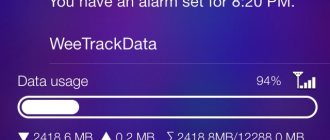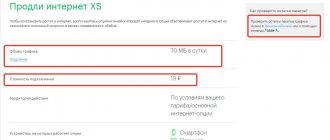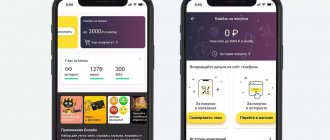Communication MTS
19.05.20192130
Subscribers are often interested in the question of how to disable the additional Internet package on MTS. But most often the situation is completely different. The allocated traffic limit is not enough, and customers of the mobile operator are forced to purchase the required amount. This can be done within the .
How to extend MTS traffic by 100 MB
To extend traffic by 100 MB on your phone, you must enter the combination of characters: *111*05*1# and press “call”. The connected service will be available for one day (from the moment of connection) or until the traffic is used, if this happened in less than 24 hours. After one day, this option is disabled by the operator.
The cost of 100 megabytes of traffic is written off instantly and amounts to:
| City | Cost for 24 hours, rub. |
| Moscow | 30 |
| Voronezh | 30 |
| Samara | 30 |
Connection methods
Connection options:
- Through your personal account . Log in to your account, on the main page at the bottom left there is a “Turbo button”, by clicking on it, you will see a list of available volumes - 100 MB, 500 MB, 1 GB, 2 GB, 5 GB, 20 GB, select the appropriate one and confirm with the command “ To plug".
- Sending USSD requests:
- Combination *111*05*1# for connecting 100 MB;
- *167# – 500 MB;
- *467# – 1 GB;
- *168# – 2 GB;
- *169# – 5 GB;
- *469# – 20 GB.
- Through the operator. Dial 0890, follow the prompts and select exactly the request that interests you, in this case “Connecting additional traffic”. The operator will ask a few clarifying questions and help you.
- At the service center. Contact the MTS center; you just need to have a phone with a top-up account. Tell the specialist your phone number and the number of megabytes you want to add. You will be provided with comprehensive information on the possibilities of increasing traffic.
Extend MTS Internet by 500 MB
To extend your traffic by 500 MB, you need to dial the following characters: *167# and press the “call” button. The included service can be used for 30 days or until the provided Internet volume is fully used, if this happened in less than a month. After a month, this service is turned off automatically.
The cost of 500 megabytes of traffic is written off instantly and amounts to:
| City | Cost for 30 days, rub. |
| Moscow | 95 |
| Voronezh | 95 |
| Samara | 95 |
If the subscriber simultaneously turned on the “Turbo button 100/500 MB” and any other option from the “Turbo button” line with the established monthly Internet volume, then the provided 100/500 MB are used first. This condition also applies to other Internet options or traffic volume at the basic tariff.
Conditions for receiving additional megabytes to your account
How to connect MTS Internet for a modem: choosing a tariff and conditions
Additional services are most often paid for. This also applies to ordering additional megabytes or gigabytes. In order for a person to use them, all conditions must be met. Fortunately, there are not so many of them:
- You must have a sufficient amount of funds in your subscriber account. If it is not there, then there will be nothing to pay, and the service will not be able to be activated. Most of them work on the prepayment method. Postpaid is used by a small number of mobile data operators.
- The cellular network and data transfer function within it must be activated. Also, the phone itself must support at least one of the 2G, 3G or 4G LTE communication standards. If a person has previously used the Internet, then his device supports access to the network on one or more standards, and therefore this condition can be omitted.
- Connect the desired tariff plan. If the TP does not assume that the subscriber will go online, then additional Internet traffic will not help here. You should choose the package that suits you and find out its cost in your home region.
Important! It is worth remembering that the number of available services, as well as their cost and charging procedure may vary significantly from region to region. The connected tariff also plays an important role here. On some of them, certain options for auto-renewal of traffic are not available. The renewal itself occurs literally instantly after payment.
How to extend MTS traffic by 1 GB
To extend Internet traffic by 1 GB, you must enter the combination of characters: *467# and press “call”. The option is valid for 30 days or until the end of Internet traffic, if this happened in less than a month. After one month, this option is disabled by the operator.
The cost of 1 gigabyte of Internet is written off instantly and amounts to:
| City | Cost for 30 days, rub. |
| Moscow | 175 |
| Voronezh | 175 |
| Samara | 175 |
Extend traffic by 2 GB
To extend your Internet traffic by 2 GB, you must enter the key combination: *168# and press the call button. The connected service will be available for 30 days or until the entire traffic volume is used, if this happened in less than a month. After a month, the specified “button” stops working.
The cost of 2 gigabytes of traffic is written off instantly and amounts to:
| City | Cost for 30 days, rub. |
| Moscow | 300 |
| Voronezh | 250 |
| Samara | 250 |
“+Internet” service
It is very easy to add additional gigabytes to the package tariffs of the Smart line if the main package is over.
- 3 GB cost 190 rubles. and connect using the USSD command * 111 * 1417 * 1 # ;
- 5 GB cost 250 rubles. and connect with the command * 111 * 1517 * 1 # ;
- 10 GB cost 300 rubles. and connect with the command * 111 * 1617 * 1 # ;
- 20 GB cost 350 rubles. and connect with the command * 111 * 1817 * 1 #
As you can see, you can buy a volume of 3 GB, but ordering 1 additional gigabyte, for example, will not work.
The fee is debited at the time of connection, while the coverage area of the Internet package and the auto-renewal rules do not change. The option does not work with the old services “Internet-mini”, “Internet-maxi” and others.
If you connect one of the “+Internet” packages while the main tariff package is valid, then additional gigabytes will be consumed first, and only then the remaining traffic from the tariff. The option is available on all tariffs of the “Smart” line and on tariffs for tablets, and is disabled when changing the tariff plan.
You can get additional internet in the MTS mobile application or in your personal account on the website, but the easiest way is to use USSD commands.
How to extend traffic by 5 GB
To extend the traffic by 5 GB, the subscriber needs to dial the combination of characters: *169# and press “call”. The service is valid for a month or until the Internet is used in full, if this happened in less than 30 days. After one month, this option is turned off automatically.
The cost of 5 gigabytes of traffic is written off instantly and amounts to:
| City | Cost for 30 days, rub. |
| Moscow | 450 |
| Voronezh | 350 |
| Samara | 350 |
How to disable auto-renewal
Many are not satisfied with the possibility of periodic debiting, and they ask how to disable auto-renewal of the Internet on MTS. In this way, you can avoid the system from withdrawing money yourself and thereby save funds in your account (if there is no need to connect). Before disabling additional traffic, you must check your current tariff plan.
- In Smart Mini and Smart tariffs, auto-renewal is disabled when dialing *111*936#. The same applies to Smart Zabugorishche and Ultra tariff plans.
- In the Internet Mini and Maxi plans, as well as VIP, management is carried out using SMS. So, to disable Mini, send 1 in 1600, in the case of Internet Maxi, 1 in 1610, and for Internet VIP - 1 in 1660.
- For SuperBit, Bit and SuperBit Smart, deactivation is carried out by sending 1 to the number 6280, 2520 and 6290 respectively.
Now you know how to extend your Internet connection and how to order cancellation of additional Internet services. Be sure to consider the implications and size of the savings before making a decision.
Extend traffic by 20 GB
In order to extend your Internet traffic by 20 GB, you must enter the key combination: *469# and press “call”. The connected service is valid for 30 days or until the Internet traffic is exhausted, if this happens in less than a month. After one month, this option is disabled by the operator.
The cost of 20 gigabytes of traffic is written off instantly and amounts to:
| City | Cost for 30 days, rub. |
| Moscow | 900 |
| Voronezh | 500 |
| Samara | 500 |
“Update package” service
When you need a lot of traffic before the end of the month, using auto-renewal and “Turbo buttons” becomes very unprofitable. Large sets are expensive here. The “Update package” service will come to the rescue. It allows you to receive a set of services that is intended for the next month.
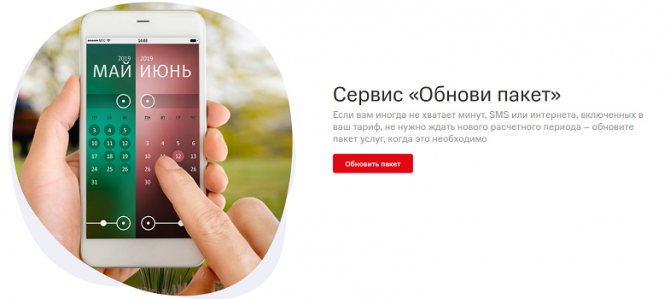
In fact, the service simply changes your billing period. When you use it, your standard subscription fee is charged, all packages are credited, and the deadline for the new payment is postponed - now it must be made 30 days after activation. “Update package” can work on the following tariffs:
- The entire Smart line - both current and archival, with the exception of the “Smart for two” option;
- X, MAXI Top, Smile+, VIP.
The offer is not valid for other tariff plans. Also, you will not be able to connect it if you have selected daily payment. Replace it with a monthly one - and you can safely use the service. All balances of services under the tariff will be transferred to the new billing period. That is, if you have spent all your traffic, but there are minutes left, they will be saved and added to new ones. Balances from the previous month are used up first and cannot be transferred again.
How to activate
This function is not available in your Personal Account. To update your Internet traffic you need to do the following:
- Dial USSD request * 929 #;
- Send any message to number 9290.
Activation will be completed instantly. Before using, be sure to top up your account - you will be charged a subscription fee, and if there is not enough money, you will go into the red.
Unlimited MTS for 3 hours
If an MTS subscriber wants to receive unlimited traffic for 3 hours, he needs to activate the “Maximum speed for 3 hours” option by dialing *637#. This option is valid for three hours, after which it is automatically disabled.
The cost of unlimited Internet traffic is written off instantly and amounts to:
| City | Cost for 3 hours, rub. |
| Moscow | 95 |
| Voronezh | 95 |
| Samara | 95 |
Full unlimited without additional packages
If you are tired of monitoring traffic, we recommend buying a special SIM card for the modem with the “For Laptop” tariff plan. There is full unlimited data at speeds up to 4 Mbit/sec. Monthly payment – 800 rubles. Browse websites, watch videos on video hosting sites, work with email and social networks - there are no boundaries or limits. The exception is torrents, where the speed is limited to 512 kbps. To connect, dial *111*3621# or visit your personal account.
0 0 Votes
Article rating
Unlimited MTS for 6 hours
By activating the “Maximum speed for 6 hours” option (*638#), the subscriber will receive unlimited access to the worldwide network for six hours, after which the option will change automatically.
The cost of unlimited Internet traffic is written off instantly and amounts to:
| City | Cost for 6 hours, rub. |
| Moscow | 150 |
| Voronezh | 150 |
| Samara | 150 |
When connecting other Internet options or having traffic at the main tariff, the traffic volume of the “Turbo button” option is consumed first (we are talking about “Turbo button 1/2/5/20 GB” and “Maximum speed for 3/6 hours "). Also, when several “Turbo buttons” with monthly traffic are connected simultaneously, the volumes of network access are summed up.
How to enable auto-renewal
Many users do not know how to top up Internet traffic on MTS. For such people, an auto-renewal option is provided. It connects automatically for tariff plans Ultra, Bit, Smart, Super Bit and others. If a person runs out of MB on MTS, the task of the option is to connect additional traffic. You can extend access to the Network using the Turbo button.
The number of automatic renewals is 15 times. First, the task of the function is to extend the main package, and at the end, the traffic of the Turbo button. With each automatic connection, an amount is debited from the user’s account taking into account the current tariff plan.
How to check the remaining MTS traffic
The rest of the traffic connected under the option can be found out by dialing the combination *100*2# or #100*2# on your phone. The specified key combinations also work to inform the subscriber about the remaining Internet on the tablet or USB modem by going to the dialog box and sending a request.
In addition to the above methods, the user can use MTS technical support services and call their operator’s toll-free hotline: 8-800-25-00-890.
- The volume of Internet traffic obtained using these options is valid throughout the country. If the subscriber is abroad, then this traffic will not be consumed, since when roaming abroad, MTS provides its customers with traffic in accordance with the terms of the tariff for international travel;
- When connecting to “Turbo Night” from 12 am to 7 am, traffic for all other options of the “Turbo Button” line is not wasted;
- To extend MTS traffic if it has run out, you can not only use a set of special keys, but also on the operator’s official website through your personal account: internet.mts.ru;
- If the subscriber is located in the MTS communication region, then the outgoing request to enable any of the specified traffic extension options will be free;
- If after connecting any “Turbo button” the Internet has speed restrictions, then it should be turned off and restarted;
- As soon as the option is enabled, the MTS client will receive an SMS notification.
An MTS subscriber, depending on his needs, can activate additional functions to extend Internet traffic to the extent that he needs. You can do this yourself without leaving your home, either on a mobile device or on a computer. When connecting one of the above functions, try to more accurately estimate the amount of traffic you need and the type of option so that you don’t have to spend extra money.
Turbo buttons
If you have turned off auto-renewal or have reached your monthly limit, you can add Internet traffic using the “Turbo button” service. This is a paid feature that adds a certain amount of Internet to you for a day, month or several hours.
Here are the different types of “Turbo buttons”:
- 100 MB for 24 hours for 30 or 31.5 rubles;
- 500 MB per month for 95 or 99 rubles;
- 1 GB per month for 175 or 185 rubles;
- 2 GB per month for 300 or 315 rubles;
- 5 GB per month 450 or 470 rubles;
- 20 GB per month for 900 or 935 rubles;
- Unlimited for 3 hours for 95 or 99 rubles;
- Unlimited for 6 hours for 150 or 160 rubles.
Price tags are relevant for Moscow and the Moscow region. The cost depends on the tariff plan - on archived options it is higher than on current offers. All “Turbo buttons” allow you to use the Internet at the maximum speed available in your region. However, conditions remain the same when traveling around the country. The exception will be the Chukotka Autonomous Okrug: there the speed will be reduced to 128 Kbit/s. But you won’t be able to use the service in international roaming—traffic will be frozen until you return home. Internet access ends when the button expires - or when the traffic is exhausted, if this happens earlier. Of course, this does not apply to unlimited. When the option stops working, you need to re-enable it. There is no automatic activation provided here. Important: “Turbo buttons” have spending priority over the main package. That is, until you spend these gigabytes, your monthly Internet traffic will not be affected.
How to connect
It is very easy to purchase additional traffic within the “Turbo button” option from MTS. Just enter the following USSD commands on your mobile device:
- 100 MB - * 111 * 05 * 1 # ;
- 500 MB - * 167 # ;
- 1 GB - * 467 # ;
- 2 GB - * 168 # ;
- 5 GB - * 169 # ;
- 20 GB - * 469 # ;
- Unlimited for 3 hours - * 637 # ;
- Unlimited for 6 hours - * 638 #.
You can also add a “Turbo button” in the subscriber’s Personal Account. This is done in this way:
- Open the official website at mts.ru or the “My MTS” mobile application.
- Log in to the system - enter your number and password.
- Go to the “Services” section. Then launch the “For Internet” tab.
- Find the “Turbo button” option, select the option that suits you and click on the “Connect” button.
There is no need to disable the service. It will be removed from the number automatically when the term expires or all connected traffic ends.