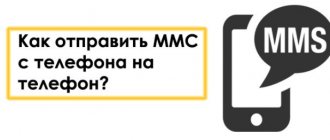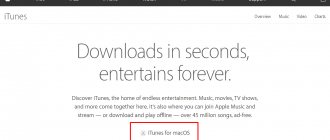The iPad allows you not only to surf the Internet, download movies and music, but also to shoot videos or vivid photos from everyday life. This is convenient, because the gadget is always at hand.
But how advisable it is to store tons of accumulated data in the iPad’s memory is a controversial issue. Isn't it easier to periodically dump files onto your computer, freeing up megabytes for new information? For those interested, the article offers 7 instructions on how to transfer multimedia from iPad to computer and vice versa.
Interesting article: Which is better - an iPad or a tablet on a different OS: comparing devices on 5 points
iTunes
The iPad's native video format is MP4. It combines high quality image and sound. At the same time, the compression by the codec is good. Apple considered this format to be the best among the others and began to use only it.
This means that adding other formats to the tablet is excluded. Native software will not be able to interact with such files.
The easiest way to buy a movie is on iStore. Immediately after purchase, it will become available for downloading and viewing. This is done through iTunes, including after logging into the iStore, in the “Movies” section.
The second option is to download the movie to your iPad from your computer using iTunes:
- Prepare all the videos in MP4 format, packed in an M4V container. The file resolution must be .m4v or .mp If the film is in a different format, use converters to convert it to the required one. Free MP4 Video Converter or online-convert will help with this.
- Place all prepared films in a folder.
- Turn on the program on your PC.
- Connect your iPad via
- Open the gadget control panel and check the box next to “Process video manually.” This is necessary to bypass standard synchronization.
- Open the “Movies” section and drag the contents of the prepared folder into it.
What video formats does iPad support?
The standard player of the iOS operating system, on which iPad of any version runs, supports exclusively MPEG4 video. This format supports videos with “mp4” as well as “m4v” extensions.
Although these video files are extremely common and almost half of the videos have a similar extension, “mp4” and “m4v” files are mainly small videos, for example, video clips. They try to convert films and TV series into other formats, such as:
- AVI;
- MPG;
- MPEG;
- WMV.
Therefore, before transferring a movie to an Apple tablet, you should make sure whether the device can play this video file. If necessary, the user must re-encode the video format.
WALTR 2 (iTunes replacement)
The program makes it easier to transfer files from your computer to iOS devices. To download a video:
- Install WALTR 2 on your computer (there are versions for MacOS and Windows).
- Launch the program.
- Drag the folder with M4V movies directly onto the active program window.
- Wait for the download to finish.
- Done, the video material is already available in the TV/Videos application.
WALTR 2 is very convenient in terms of downloading content to the iPad. The program itself understands what type of content it is and to which section of the device it needs to be sent.
How to convert video to a suitable format
If it is not possible to find a movie in MPEG4 format, then the user can re-encode the file to the desired extension. To do this, you can use a huge number of specialized Internet services, for example:
- Zamzar;
- CloudConvert;
- FileZigZag;
- FreeFileConvert.
The conversion process in these resources is similar:
- Upload the file to the service.
- Select the desired format.
- Let's recode the file.
After this, the video can be downloaded to the iPad.
Vyacheslav
For several years he worked in mobile phone stores of two large operators. I understand tariffs well and see all the pitfalls. I love gadgets, especially Android ones.
Ask a Question
Question to the expert
Can I convert a movie directly on my tablet?
Yes, but encoding services are not always suitable for portable gadgets. To avoid performance problems or getting viruses, it is better to use these resources on a personal computer and then transfer the file to the iPad.
Is it possible to use online cinemas offline?
Yes, to do this you need to download the movies you are interested in using the appropriate application. After this, the online cinema system will allow you to watch the movie without connecting to the network.
4.8/5 — (23 votes)
Cloud
Using cloud storage services, you can upload the desired movies to your personal space on the server, and then watch or download them to your device. The best candidate for this is Dropbox. Instructions:
Step 1: Create a folder in your own Dropbox account.
Step 2. Drag the movie into it.
Step 3. On your iPad, open Dropbox, log in to your profile and open the same movie. You can download it if you wish.
The method is quite simple, but requires a profile in the cloud of your choice. If the allocated space for your video volume is not enough, you will have to pay for an increase in GB.
In addition to Dropbox, use the following cloud services:
- Yandex.Disk.
- Cloud ru.
- OneDrive.
- Mega.
How to download a movie to iPad
There are many ways to download a video file with a movie to your iPad. Conventionally, they can be divided into two categories:
- methods using the Internet;
- offline methods.
Please note that this article discusses methods for transferring video files that the user has downloaded from third-party resources for iOS. If the owner of an iPad purchased a movie in the official Apple store or at other online cinemas, then you just need to download this document to the tablet using the functionality of the application you are using.
Since each process of downloading movies is very different from each other, you should analyze each method separately.
Video instructions showing how to download a movie to an Apple tablet
Via iTunes
The iOS operating system is extremely secure from any external risk factor. Therefore, even during the development of the first versions of the iPhone and iPad, Apple decided to prohibit the use of the device as a device for transferring files via a USB connection. Since this method of communication with a personal computer can transfer viruses to Apple gadgets.
As a replacement, iTunes software was invented, which not only connects two devices, but also serves as a platform for controlling a smartphone or tablet. Despite this, the design of the program turned out to be confusing for the average user, which alienated owners of Apple equipment from this software.
This method is only suitable for video files in MPEG4 format, that is, for MP4, M4V, and MOV extensions. If necessary, it is better to convert the file before transferring it from your computer to your tablet.
So, to transfer a movie to your tablet via iTunes, you need to follow these instructions:
- Launch the iTunes software (if it is missing, download it from the official Apple website - https://www.apple.com/ru/itunes/).
- Click on the “File” tab.
- Select the “Add file to library” option.
- Select the required movie.
- Connect the tablet to your personal computer using a USB cable.
- Click on the tablet icon that appears in the upper left corner of the program window.
- In the “Settings” menu (block on the left), open the “Movies” tab.
- Click on the checkbox next to the name “Sync movies.”
- Agree to the changes using the “Apply” button.
- Click on the “Synchronize” tab (lower left corner).
This method does not require an Internet connection.
After this, the iTunes software library and the iPad's internal memory will be synchronized. Once the process is complete, the movie will be transferred to the tablet.
Using cloud storage
If the user does not want to understand the confusing interface of the iTunes software or the owner of the tablet does not have a USB cable, then cloud storage can be an excellent option for transferring the movie. These are special Internet services for transferring and storing files of different sizes.
The user can download the file from any cloud storage convenient for him. Here is a list of the most popular ones:
- "DropBox";
- "Yandex.Disk";
- "Cloud Mail.ru";
- Google Drive.
Please note that data transmission through the presented services occurs exclusively via the Internet.
So, to transfer a movie to iPad using cloud storage, you need to follow these steps:
- Register on any cloud service you like.
- Create a folder for movies.
- Move the file of interest there.
- Open cloud storage on a portable gadget.
- Go to the required folder.
- Watch the video online or download it on your Apple tablet.
Don't forget about the film format. Transcoding a file on an iPad is much more difficult than on a personal computer.
Which cloud storage to use is not so important. Although each service has certain functions and features (for example, some cloud programs are paid), the choice depends solely on the user.
Through file hosting services
A similar method to cloud storage for uploading a video file to an Apple tablet is to use file hosting services. These services are specialized in transmitting information via the Internet.
List of the most popular file hosting services:
- "Letitbit";
- "Deposit files";
- "Turbobit ru";
- "UPLOADING".
The process of transferring a film is practically no different from the method of uploading via cloud storage:
- Create an account in any file hosting service.
- Download the movie you are interested in.
- We receive a download link.
- We use the received address to download the movie to the iPad.
Transferring data through file hosting services is currently not the most popular way to obtain information. To understand why this happened and whether this service is suitable for downloading a movie to an iPad, you should consider the main advantages and disadvantages of file hosting services.
Advantages and disadvantages
The ability to transfer files that weigh a lot using the Internet
Saves space on the device's internal memory
To download you only need a link to the file
Any user can download a video, not just the account owner
These Internet services are replete with intrusive advertising
Download speed is limited, so it can take a whole day to transfer one movie
After a certain amount of time, the downloaded data will be deleted
The amount of downloaded information for one account is limited
Using torrents
Along with other Internet services for transferring information to portable gadgets from Apple, you can also put a torrent tracker. This is software that downloads files from a shared server using special link files, torrents. However, the download speed depends on other users of this application.
The method of using a torrent tracker on an Apple tablet is practically no different from a personal computer. Using the program in question, the user needs to launch the torrent file, after which the download will begin. However, the software itself cannot be downloaded from the AppStore at the moment. iPad owners have to jailbreak their device.
Video instructions for using torrent trackers on the iOS operating system
Using third party applications
Apple's privacy policy has made the iOS operating system that powers the iPad proprietary software, which also affects file transfers to mobile devices.
Thus, in the official AppStore market it is almost impossible to find other applications specialized in transferring large files, such as, for example, movies.
Despite this, users of Apple portable gadgets have learned to bypass device protection using the Jailbreak service.
Via Apple Connection Kit
Apple mobile devices do not support any types of removable storage devices; moreover, the company's developers have come up with a special wire to connect a portable gadget to an adapter or personal computer.
Therefore, transferring data to an iPad via a flash drive was at one time impossible, before the invention of the social device. The Apple Connection Kit is a port replicator that allows the owner of an Apple tablet to transfer files, such as a movie, from removable drives of different formats.
The cost of the Apple Connection Kit varies from 3,000 to 6,000 rubles, depending on the equipment.
How to download videos from YouTube
Some films, especially old ones, are often found on the YouTube video hosting site. They can be watched online, but if desired, the user can download videos from this Internet service.
There are many programs for downloading videos from YouTube, but most of them work exclusively on a personal computer.
To download a movie you need to:
- Enter the letters "ss" before the word "youtube" in the file's address bar.
- Follow the given link.
- Select image quality and format.
- To download a movie.
It is extremely important to select the MPEG4 format so that the tablet can play the file.
For example, the film “Brother” is located at “https://www.youtube.com/watch?v=aDaaCGZz-Ok”. The download link will be “https://www.ssyoutube.com/watch?v=aDaaCGZz-Ok”.
How to buy or rent a video
Also, do not forget about specialized services for watching films, such as online cinemas or entertainment content stores. Here is a short list of popular resources of this type:
- "iTunes Store";
- "KinoPoisk HD";
- "Google Play";
- "Ivi";
- "Okko".
All of the services listed above have the ability to download purchased or rented films. In this case, the file extension will always correspond to the device.
Third party players
The advantage of third-party players is that they support more than one video format. There is support for AVI, MKV, MPEG and so on. There are many such players on the App Store, and free versions are also available. Instructions:
Step 1. Download third-party software, for example, AVPlayer. Prepare video files. Open iTunes and connect your tablet to your computer.
Step 2. Go to the device settings, to the “Programs” section.
Step 3. Select a player and click the “Add” button. Drag the file into the window that appears. Since the player has access to the “Shared Files” section, it will be able to play recorded files. Open the player on your iPad and watch the movie you just downloaded.
As players for your tablet, you can use VLC, Plex, HDPlayer, PlayerXtreme for free and nPlayer, Infuse Pro for a fee.
Safari browser
Using the Safari browser, you can directly download the videos you want to your iPad, as it has its own file manager. To do this you will need: the installed Documents application and a file hosting service from which the content will be downloaded.
The downloaded files are located in the Downloads folder. To play:
- Through iTunes on your device, open the Applications tab.
- Select the "Documents" path.
- Then File Explorer opens and the movies folder will become available.
A significant disadvantage of using Safari is its slow file manager, due to which a video file can take more than an hour to download.
Method 5. Download via torrent (iTransmission)
Another way to download a movie to your iPad for free is to download it from a third-party downloader. Torrents are some of the most popular ways to order movies. In this regard, many people are interested in how to download a movie to iPad using a torrent client. Every happy owner of an iPad can use the iTransmission program for this, which makes it possible to easily download torrent files not only on the iPad, but also on the iPhone. If your device has Jailbreak, then everything is quite simple: you need to go to Cydia, type iTransmission 4 into the search bar and install it.
If your device is not jailbroken, you will need to do the following:
- Go to emu4ios.net via Safari and install their torrent client to download various programs;
- Launch the software and after installation, find iTransmission through it, followed by installation.
The torrent client has a fairly simple interface, making it easy to understand.
Apple Connection Kit
This device is designed to download photos to iPad from memory cards. But under certain conditions, you can use it to record movies into the tablet’s memory.
The fact is that the device is designed to transfer photographs taken exclusively with a digital camera. However, the limitation can be circumvented:
- The video format must match the original, that is, MP4 (m4v). If necessary, convert the source to the required format.
- On your memory card, create a folder named DCIM.
- Change the movie names to PICT0002.mp4, PICT0003.mp4 and so on.
- Transfer them to the SD card in the created folder.
- Insert the SD card into the Apple Connection Kit and connect the accessory to the iPad.
- Import files through the standard Photos application.
- Ready.