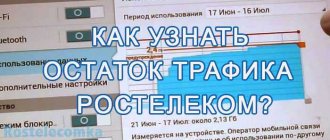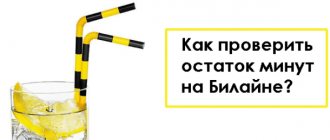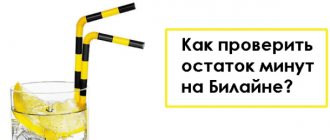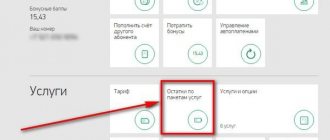The largest mobile operator in Russia, MTS, provides users with the opportunity to expand and optimize their tariff plans by connecting service packages. There are also entire tariff lines in which the plan is a package in itself. Package offers apply to the number of minutes of calls to certain directions, the number of SMS and MMS messages sent, and the volume of available Internet traffic.
Most often, the package offer is valid for a month of use and has a certain monthly subscription fee. Using the connected service package for a month, at any time you can and should find out what is the available balance of packages of minutes, messages and the amount of unused traffic. After all, knowing how many communication services are left on our number, we will be able to either regulate our expenses in a timely manner by purchasing additional packages or reduce the intensity of their use. Controlling our spending on package limits gives us the opportunity to better understand our requests for the volumes of consumed types of communication in the future.
How to check any remaining package on MTS? The rest of the MTS package makes it possible to find out in several ways. Let's look at the most convenient and simple ones.
Call technical support
Calling the technical support service of the MTS operator can help you quickly find out how many minutes, messages, and messages are left on your Internet tariff. It is enough to call the short number 0890 from telephone numbers of the MTS network or call 8 800 250 0890 for those calling from numbers of third-party operators. Calls to service numbers are free throughout Russia.
How to quickly reach an operator - read here.
By typing any of the proposed commands, in the next automatic menu item the caller has the opportunity to contact the operator by pressing 0. The consultant will be able to answer your questions:
- How many free minutes and for which call directions are left in your packages.
- How many messages are available to you until the end of the billing period.
- Specify the specific expiration time for certain packages.
- Consult on the remaining Internet traffic.
And also provide an answer to all such requests.
Attention! When communicating with the operator, your passport information may be required, so it is better to prepare before starting the call.
The disadvantage of this method of finding out package balances is the standard long wait for the operator’s response. Many people do not have the patience or simply do not have the time to make such calls.
Therefore, let's look at how to find out balances in faster ways.
Ways to check the remaining minutes
You can check the remaining call time on tariffs with daily, weekly or monthly prepayment using the following working methods.
- USSD combination.
- Personal Area.
- "Mobile Assistant"
- MTS hotline.
- Mobile app.
- SIM card menu.
- Operator's office.
Each of the listed options for determining the remainder has its positive and negative sides. All methods use different resources of the mobile operator, so they are convenient under different circumstances. Therefore, each user of MTS services will be able to choose the proven method that is suitable for him. Here we will consider each of the methods separately, identifying its pros and cons for the possibility of analysis.
USSD request
Traditionally, the simplest and most understandable way for a subscriber to perform any operation is to send a service command. In order to find out the remaining minutes on MTS by executing a USSD command, perform the following steps.
- Open the phone number entry mode on the mobile device screen.
- Enter the combination of service characters * 100*1# and press the call key.
- Wait a few seconds for a response message with information about balances.
- The display will show the data of the remaining packets.
To request checking the remaining call time within the connected additional promotional package, use the command *100*2# followed by pressing the call button. This method is considered the most stable to use and at the same time the fastest, since it does not require the subscriber to have third-party software and hardware - Internet access, mobile applications, etc. If you need to check the number of GB remaining in the package, send a request *111*217# with a call button.
Note. The USSD service sends service requests to subscribers throughout Russia completely free of charge.
Subscriber's account
The MTS user's personal account provides a full set of tools for managing a personal account. In order to find out through your account in your personal account how many minutes on MTS are left before the expiration of the time limit, you need to perform the following operations.
- Open an Internet browser.
- Go to the official MTS portal.
- At the top of the page find the window for logging into your account.
- In the authorization window, enter your phone number and password. When you log in for the first time, you will need to set a new password via SMS message.
- After successfully entering the data and clicking the login button, the account home page will open.
- On the left in the menu, select the “ Tariffs and Services ” item, then the “ Packages ” sub-item.
- In the work central area, click the link “ View the current balance of unused minutes... ”.
- The screen will display information about the number of remaining SMS, call time, internet traffic, as well as funds in your personal account.
If the client’s packages are running out, then here you can activate the “Additional packages of minutes” . A total of 4 options are offered.
| Number of minutes | Cost, rub. |
| 1000 | 600 |
| 700 | 450 |
| 400 | 250 |
| 200 | 150 |
This option can be enabled on all “Smart”, “X” and “Ultra” tariffs (including all archived ones). The terms of the option will be the same as the terms of the main tariff plan.
Note. Packages of minutes unused by the end of the billing month are not transferred to the next period. They burn out. All above prices are relevant for the Moscow region
"Mobile assistant"
This option offers two different functions to determine the amount of time remaining on your phone. They are presented below.
- Short number.
- Sending a request.
The first involves calling or sending an SMS message to the same number. So, to find out the remaining free minutes on your TP, you will need to do the following operations.
- Call 111 and, following the instructions in the voice menu, pressing the appropriate keys on the device’s on-screen keyboard, select item 1 and then command 2. The autoinformer will inform the subscriber of the remaining available minutes.
- An alternative method for the first option: send an SMS message to 111 with the text “1”. Next, follow the instructions of the PUSH message, selecting the appropriate signed menu items. (To check the list of all service commands, a message with the text “2” is sent to this number.)
The second option of this method is to install the MTS Service firmware on the device by executing a USSD combination. To view your minutes balance using this method, you should:
- Open the phone's dial screen.
- Enter the command *111# and press the call button.
- Select the “ My MTS ” section, then go to the “ Account ” tab.
- From the list that appears, select “ Balance ”.
- A notification will appear on the display that the request has been processed and an SMS message has been sent to the subscriber with a response.
- The incoming SMS message will display a complete list of available commands for checking the package of minutes and other traffic.
MTS Contact Center
A call to the customer technical support service will allow you to find out all the necessary information on service packages on the subscriber’s number. In order to use it, it is recommended to follow the instructions provided.
- Open dialing mode from a mobile device.
- Enter one of the following phone numbers - 0890 (from an MTS SIM card), 8-800-250-0890 (for calls from SIM cards of other operators), +7-495-766-01-66 (if the client is in an international roaming).
- Wait for a response from the company consultant (you can press the number “0” to stop the monologue of the answering machine and proceed to a conversation with a specialist).
- After connecting, provide the specialist with your contact information and full name.
- Obtain from the operator the necessary information about the balance.
The disadvantage of this method is the long wait for a response due to the fact that when the workload is heavy, all service specialists may be busy talking with other subscribers. It is possible to go to the front of the queue by paying 20 rubles. Calls within Russia are free. The cost of a call from a roaming zone is determined according to the current tariff.
Application "My MTS"
This convenient program, developed by MTS engineers, also allows you to quickly find out the rest of the package according to the tariff. To use it, you only need to download and install it on your phone. To find out information on the tariff plan, perform the following steps.
- Open the Google Play online market or Apple Store from the main screen of your mobile device.
- Through the search menu, find the “ My MTS ” program.
- In the list that appears, the application will be on the first line.
- Click the “ Download ” link, then “ Install ”.
- After installation is complete, launch the application from the main menu.
- Log in or register for the first time using your phone number and SMS.
- The main page will open. At the top of the screen you will see information about your balance, available gigabytes of Internet, SMS messages and minutes for making calls.
This tool is convenient because it allows you to manage your personal account, performing all the necessary actions with the number, similar to the personal account service.
SIM card information menu
Many owners of operator SIM cards do not realize that the SIM card system program also knows how to view the current balances of package options within the tariff offer. This method is very useful for old phones with buttons, without access to the network via GPRS. The following instructions are used for verification.
- Enter the SIM card menu through the phone settings.
- Select " Services ".
- Then find the sub-item with balance information and click on it.
- The phone screen will display the complete balances of the package, including minutes allocated for conversation in the current billing period.
This tool can be used on absolutely all MTS tariffs, including:
- The entire “Smart” line;
- "Super MTS";
- "My Unlimited";
- "MTS Hype";
- "Ultra" and others.
Restoring a SIM card MTS Home TV How to set up MTS TV Smartphone MTS Smart Turbo 4G
MTS salon
Checking package balances is also possible if the client directly contacts the company’s office. When visiting the post office, you will need to confirm your identity. To implement this method, it is easier to use a step-by-step algorithm.
- Taking with you an identification document of the owner of the SIM card, visit the nearest MTS sales office.
- Inform the employee that you want to know how many minutes are left within the tariff plan.
- Confirm that the number belongs to the subscriber by presenting the appropriate document upon request of the consultant.
- Receive detailed information (orally or in printed form) about the number of minutes, SMS, internet traffic and funds in the account.
Comment. In a situation where this SIM card is registered in the name of another person, a power of attorney from the latter in the name of the subscriber will be required in order to be able to perform any transactions with the personal account. When visiting the salon, you will also need to present such a power of attorney to an MTS employee
How to check minutes on a tablet
To check the remaining minutes on your tariff using modern tablet PCs with SIM card support, the same methods are relevant as for smartphones. There are two conditions here: the tablet must be able to send SMS/MMS messages and make calls. To achieve this, all tablets are equipped with built-in Messages and Phone applications.
The case when the tablet does not support sending SMS, and also if it does not have a slot for a SIM card, involves installing third-party software that allows you to write messages via the Internet or send USSD requests over the 2G (GSM) network. These could be the following programs for Android or iOS.
- "Free SMS".
- "SMS Center".
- Bundle of programs DeskSMS, TabletSMS.
- Mail Agent for
- Textra SMS.
- Hello sms.
- GO SMS Pro.
- Handcent SMS.
- Other applications.
By downloading and installing one of the listed programs on the tablet, users of an old-style tablet or one without SIM card support can easily check the balance of remaining minutes using a service SMS message or USSD request.
Using your Personal Account
A user of the communication services of the Mobile Telesystems operator can find out the balances for any packages, tariffs and options by visiting his Personal Account on the MTS website by going there to the address: https://login.mts.ru/. In the upper main menu of your account, select the “Number Management” item and the “Account Status” link.
Here you can see the current account balance, balances from packages of minutes, SMS and MMS. The current remaining minutes can also be seen in the upper right corner of the window after logging into your Personal Account.
You can also find out the remaining traffic and available package offers by going to the “Number Management” item in the top main menu, but by clicking on the “Internet traffic” link.
The transition will take you to a separate MTS website designed for monitoring and purchasing network traffic at the address: https://internet.mts.ru/.
Attention! If you have forgotten the password to access your Personal Account, then simply click on the “Send password via SMS” button on the login page by entering your phone number in the appropriate line.
How to find out the balance of the MTS service package
At the start of the emergence of mobile communication services, all operators used per-minute billing. Gradually, operators decided that paying for a fixed set of services was easier for the company itself and for its users. Today, most of the tariffs provided to the user from the mobile company MTS require prepaid packages of SMS messages, minutes and Internet traffic.
There are different methods for checking the balance: some involve the use of mobile Internet subscribers, others involve performing this operation through the built-in firmware on the device itself. All of these methods are aimed at preventing unexpected costs that may arise if subscribers exhaust the available monthly call time limit.
How can a client always be aware of the current remaining time for a call in order to use it wisely?
First, let's name tariff offers that provide prepaid volume of calls, SMS and Internet, i.e. tariff packages. Such TPs include the following MTS products.
- The entire line of “Smart” tariffs.
- Tariff "Ultra".
- "MTS Hype".
- Sentence "Your Country"
- TP "Super MTS".
The number of minutes allocated for communication differs for all tariffs, depending on the conditions of each of them, the subscriber’s region and the monthly amount of the subscription fee. As part of promotions carried out by the operator, or when additional options are activated, the client can receive free minutes or other traffic. The following are proven ways to find out the current remaining call minutes for an MTS number.
Mobile app
It is even easier to view the remaining volumes of packaged communication services through the My MTS mobile application installed on your device.
The size of the current balance, available short messages and remaining traffic are indicated immediately on the main page when you turn on the application.
Attention! It should be taken into account that the volumes of remaining Internet traffic, SMS and minutes in the application are indicated not only by packages, but also by those that are available for preferential connection during the validity period of the packages.
Traffic on MTS modem
In order to find out the amount of remaining traffic on the modem, you should open a special program for the PC “Connect Manager”; it is installed automatically the first time you connect the MTS modem to a laptop or computer. In the main menu of the application, you need to select the “Traffic Remaining” tab, after which all the necessary information will open.
Users of MTS services often wonder how they can check the remaining gigabytes before the end of the billing period. This is very easy to do in your personal account on the official website, in the application for mobile devices based on IOS and Android, using short commands or SMS messages, as well as by calling the hotline for subscribers. In the “My MTS” phone application, in the “Support” section, you can open a chat and get any necessary information.
The automated system will tell you not only about the remaining gigabytes, but also provide information about how much traffic can still be distributed to other devices (on tariff plans with an unlimited Internet traffic option). Users of specialized modems will be able to find out the traffic unused until the end of the billing period using a certain section in the Connect Manager application for computers and laptops.
Short commands
How to find out the balance of the package of any services on MTS? The USSD short command service allows you to quickly determine and always stay updated on the status of your account and connected service packages.
On MTS you can find out the status of packages using the following commands:
- *111*217# - the amount of remaining traffic for those who use the Smart line tariff plans and the MTS Connect tariff.
- *100*1# — balances of all package services, including messages, traffic and minutes connected to your tariff.
- *100*2# — balances of package services if you subscribed to them through promotions.
Information is received based on these requests in the form of SMS messages sent by the operator.
Performance on tariff plans
At MTS, tariffs are constantly changing, improving, and improving. The validity period largely depends on popularity among customers.
After the termination of the service life, the tariff is transferred to the archival category, without the possibility of connection for new subscribers.
Instructions for checking the remaining minutes are suitable for the following MTS tariffs:
- X (X).
- Tariff.
- My
- Our
- Smart (basic).
- Smart TOP.
- Ultra.
- Super MTS.
- RED Energy.
- Your country.
A detailed description can be found on the page about MTS tariffs, where the intended purpose is indicated and a comparison with other options can be made.
- Short message service from MTS - all the ways to connect and disconnect
Additional methods
How can I find out the balances of my tariff packages on MTS in other ways in order to be always informed and optimize my mobile communications?
Use the Mobile Assistant from MTS by calling the short number 111 and carefully follow the prompts of the automatic control system.
Subscribers using the Telegram messenger can use the “My MTS: bot assistant” service. To find out a question from a telegram bot, in the Telegram application, in the subscriber search bar, you need to type “MyMTSbot”. Then get acquainted with the options for using the service, which also allow you to find out the remaining package limits.
Checking through Mobile Assistant and MTS Service
In each mobile device, regardless of the installed tariff plan, you can call up the information menu by sending an SMS message to service number 111 with the number 1. After activating the Mobile Assistant, send an SMS with the number 2 to the same number to receive the necessary information.
You can also connect to the MTS Service system using the command: * 111 #. In this service you can find any information about your tariff plan.
Using the methods described above, you can find out the remaining minutes on all tariff plans, including the most popular tariff plans “Smart Unlimited”, “Hype”, “MTS Ultra” and so on.
Office visit
An alternative option is to visit the office in person. It is relevant if you do not have access to the Internet on your PC and you do not know the combinations for checking your account using hot combinations or a voice assistant. To sell products and provide assistance, showrooms and service offices are open in almost all cities, staffed by trained employees. To check the number of minutes or get other information on MTS services, take the following steps:
- MTS prize machine: free draws, how to play, what prizes you can get
- Come to the office or salon of the company that is closest.
- Tell the employees of your intention and show your passport to confirm your identity.
- Get the necessary information and immediately clarify which verification methods can be used in the future.
If the number is registered to another person, you need a power of attorney from the owner or his personal presence. In general, it will take no more than two to three minutes to resolve the issue.
For iPad tablet owners
In this case, everything becomes more complicated, since you cannot make calls, send messages or USSD commands from this gadget. Unfortunately, at this stage, the functionality of the special “Service for iPad” application from MTS is quite limited; with its help you can only find out the account balance and mobile number. Therefore, it will be difficult for owners to know the number of unused megabytes. But here too you can find a way out.
- Install an application on your tablet that will allow you to send messages from your gadget. Then you will be able to send SMS requests to the company’s short number.
- Remove the SIM card from your iPad and install it in another tablet or mobile phone.