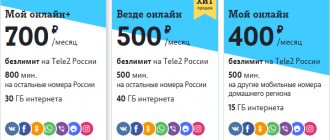Among subscribers, the question often arises about how to change the tariff for MTS, because when you first register a SIM card in the sales showroom, the option that is relevant at the time of purchase is selected - but it can always be changed to a more interesting and convenient one! After all, the operator updates packages from time to time proposals, sending existing ones to the archive. Some of the new ones may be more profitable for a particular subscriber, so it is worth periodically learning about emerging options on the website or by calling the contact service.
In most cases, changing the MTS tariff from your phone yourself for free is quite simple, and generally only the subscription fee is charged. We'll tell you how to do this in different ways below.
How to connect a tariff via USSD code
This is a fairly common way to change the tariff package, but it is only suitable if the subscriber knows exactly which tariff plan he wants to subscribe to. To do this, you need not only to have an idea of how to change the tariff on MTS using a special code, but to look at the code itself on the provider’s website.
In addition, you can use the combination *111*2*5#, by dialing which you need to click on the call. After this, a message will be sent to your phone with a list of tariffs that are available for connection. After this, the subscriber only has to choose which tariff plan suits him best and confirm the transition.
You can also change the MTS tariff for free on your phone using the USDD code *111#, which you must dial to click on the call. Next, to select the desired tariff plan, the subscriber must follow the recommendations of the autoinformer.
To change the tariff on the tablet, use the code *111*1#.
How much does it cost to switch to a new tariff?
If more than 30 days have passed since the tariff plan was changed, it can be changed again free of charge. Otherwise, very often the connection costs about 150 rubles. Sometimes a subscriber does not need to pay anything if, for example, he switches from a lower subscription fee to a higher one within the same line.
When switching, the conditions should be clarified directly with the operator if the relevant information is not provided on the page describing the service package. Switching to a cheaper service package can cost from 50 to 150 rubles.
How to connect a tariff through your Personal Account
Many have already realized how convenient and functional this service is. For such subscribers, it is useful to know how to switch to another MTS tariff using your account. When you go to your personal page, you must:
- Open the “Number Management” tab;
- Find the position called “Action with number”;
- After going to this section, click on the “Change tariff” item;
- In the proposed list of tariff plans, find the offer you are interested in and click on the “Next” button;
- Finally, you should confirm the transition to the selected tariff plan by clicking on the “Switch to tariff” icon.
How much does it cost to change MTS tariff plan?
For all tariff plans that are current at the moment, the rule applies - the transition is free once every 30 days . If you change it more often, the cost will depend on the tariff. Those that have a subscription fee will not require re-payment for the transition, but as for “Super MTS”, “Posecondary”, “Red Enerdgy”, you will have to pay 150 rubles for them.
Be careful when charging your subscription fee. It is no coincidence that we have included the rule for calculating it in a separate column. Please note that “My Unlimited” is debited daily. Accordingly, at the time of transition, there should be an amount in the account equal to the daily payment.
For a landline number, payments are accrued every day and are not combined with the tariff plan in financial reports. The price of a direct number may also change due to tariff changes.
For others the situation is different. You will pay the entire amount for the month in a one-time payment. If there are not enough funds in the account at this moment, the transfer will not take place.
In any case, you will be advised of the cost before you give your final consent to the change.
Please pay attention to the following points:
- Transition date. It may seem like an insignificant thing, but this number will be your settlement date. Every month on this day the subscription fee will be debited, so choose the date when it is convenient for you to pay, after your salary.
- The rule for charging a subscription fee if there are insufficient funds on the balance. Each tariff plan handles this situation differently. Some simply go into blocking until payment is made, some will go into the red, and there are also those where a daily subscription fee is included. Relevant for those who do not use communications regularly. Please carefully study the detailed tariff conditions.
Why are we telling all this? A common situation: a subscriber does not use the Internet every month. He puts money into his account in the amount of the monthly payment, uses it, and then is financially blocked until access to the network is needed again. One fine month, he makes a payment on the 19th, but the next day, instead of the usual Internet, there is a minus on the account. The problem is that the write-off date is the 20th. Payment 19 forced the system to write off two months in advance. If the user had paid a day later, everything would have been fine. That is why we encourage you to study the full terms and conditions of the tariff, even those places where it is written in small gray font.
How to activate a tariff by calling technical support
This method is suitable for those who are interested in the question of how to change the MTS tariff from their phone. However, it is worth remembering that often in order to reach a call center you need to spend at least a quarter of an hour. But nevertheless, if you call 0890, you can always resolve any issues regarding mobile services, including switching to another tariff plan.
If none of the above methods are suitable, then you can go to the provider’s branch and use the help of a consultant who will initially tell you about existing tariff packages and then help you connect the tariff you like.
How to change the tariff on a modem and tablet
The same conditions apply for modems and tablet devices. You can change the tariff plan directly on the operator’s website in your personal account or through the mobile application. If the tablet is capable of sending commands, you can select a USSD combination.
You can freely access your personal account from your tablet, and you can easily install an application for iOS or Android on it. If we are talking about a modem, then the tariff change is made through the account or by calling the operator.
It is worth remembering that the conditions for changing tariff plans on modems often differ from the requirements that apply to smartphones. For example, a different deadline for free connection may be set.
You can change the option package at absolutely any time using one of the methods presented. The most convenient for users of modern smartphones are considered to be LC and an application for phones and tablets. But there are other options, for example, USSD commands and even a call to a call center.
Rate this article
Author
Vyacheslav
For several years he worked in mobile phone stores of two large operators. I understand tariffs well and see all the pitfalls. I love gadgets, especially Android ones.
Tariff change
If, after checking the name of his package and comparing the conditions with other tariff plans, the subscriber wants to switch to a more interesting one, then this can be done in several ways. The simplest is an independent transition through special commands.
USSD commands
- To switch to the “My Tele2” package you need to dial *630*1#.
- To switch to the “My Conversation” package, you need to dial *630*200*2#.
- To switch to the “My Online” package you need to dial *630*500*15#.
- To switch to the “My Online+” package you need to dial *630*800*30#.
- To switch to the “Classic” package you need to dial *630*800*30#.
- To switch to the “Internet for Devices” package, you need to dial *630*8#.
Personal Area
Everything can be changed via LC. To do this, the subscriber must perform the following actions:
- Go to your personal account page located on the official Tele2 website at the link //tele2.ru/lk.
- The first step is to log in, if you have not done so previously. Registration is not required, just enter your number and receive a temporary password via SMS.
- After logging in you will be taken to your profile. You must click on the “Select tariff” button.
- A complete list of available offers for your SIM card will appear with brief information. To check the detailed conditions and prices of a TP, click on its name. To proceed, click on “Connect” and confirm the action.
In the same section you can learn more about all the conditions of different tariffs and find out the cost of connection. If something is not clear, you can ask technical support a question here via online chat.
Mobile app
The free mobile application “My Tele2” is equipped with all the features of a personal account. Therefore, it is not necessary to go to the official website through a browser to change the tariff. You can use the program. You can download it from the official platforms for Android and iOS. The procedure will be as follows:
- Launch the application, then enter your phone number. Once you receive a temporary password, log in using it.
- Once on the main page, click on the black frame, as shown in the screenshot.
- Next, click on the “Change tariff” menu item.
- As in the previous case, a full list of available options will open. The “i” icon is used to view detailed information about the tariff plan. Having selected the appropriate offer, click “Connect” and confirm the action.
Call customer service
If for some reason you cannot visit your personal account, and USSD codes do not work on your phone, then you can change the tariff by calling customer service.
First, the automated system will answer you, you will need to follow all the instructions in the voice menu, and you will be directed to a specialist from the required department. You can switch to a live operator immediately, just press “0” immediately after connecting.
What numbers can you call?
- 611 – you can only call this number from the mobile phone that is connected to Tele2.
- 84959797611 – you can call from any phone, including a landline (only for subscribers in the capital and region).
- 88129890022 – you can call from any phone, including a landline (only for subscribers in St. Petersburg and the region).
- 88005550611 – You can call from any phone throughout the country.
After you have been connected to a live operator, inform him of your desire to change the tariff. In this case, you must have your passport at hand, since the operator will need some passport data for identification.
Important! To change the tariff or for other questions, you can always contact the nearest post office or operator’s office in person. Be sure to take your passport with you.
In the Tele2 office
You can also change your tariff plan at the Tele2 sales showroom. To do this, you need to go to the nearest branch with your passport and phone number. The consultant will announce the list of available tariffs and help you switch to another one.
He will also give his own recommendations. Use the interactive map to find a suitable company office. It is posted on the official website at the link: //tele2.ru/offices .
MTS tariffs available for connection
Today, the mobile operator has many tariff plans that are archived. In the table below we have provided a list of current TPs available for connection:
| Name | Internet traffic volume, GB | Number of minutes in the package, min | Number of SMS in a package, pcs. | Cost, rubles/month |
| "Hype" | 7 | 100 | 200 | 500 |
| "Smart" | 5 | 550 | 550 | 500 |
| "Our Smart" | 25 | 1500 | 1500 | 1000 |
| "Smart Top" | 20 | 3000 | 3000 | 1950 |
| "Ultra" | 20 | 5000 | 5000 | 2900 |
| "Smart Mini" | 2 | 350 | 350 | 400 |
| "My Unlimited 300" | 5,15,20,30 | 300 | 300 | 480-1110 |
| "My Unlimited 500" | 5,15,20,30 | 500 | 500 | 480-1110 |
| "My Unlimited 700" | 5,15,20,30 | 700 | 700 | 480-1110 |
| "My Unlimited 900" | 5,15,20,30 | 900 | 900 | 480-1110 |
Attention: The cost of tariffs, the volume of packages with minutes, SMS messages and Internet traffic are presented for residents of Moscow and Moscow Region. MTS subscribers living in other regions of the Russian Federation need to check the data on the company’s official website or by calling the help desk.
How to check paid subscriptions
You can check your current subscriptions in several ways:
- in your account on the operator’s website;
- by phone 0505;
- via SMS message INFO to 5051;
- by commands *105#, *505#, *583#.
You can disable unnecessary subscriptions through these same sources. To deactivate the service in your Personal Account, you must click “Unsubscribe”.
In the SIM card menu, the function of disabling options is also available. In the phone settings you need to open “Megafon PRO”, then “you need to select “Activated on the SIM card”. Afterwards, an SMS will be sent to your mobile phone indicating the deletion method.