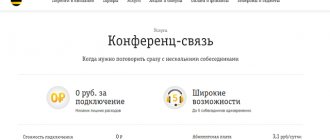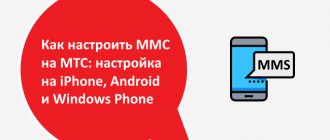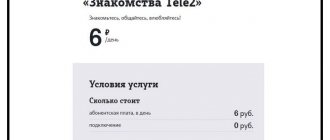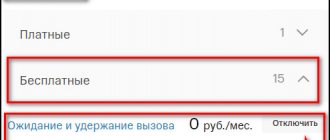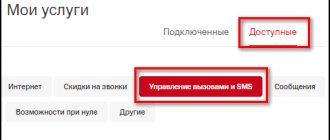A new one is now available to all subscribers at MTS. This is a great way to lift your spirits. You can listen to new music anywhere and at any time, while calling other users. Here you can also hear the weather forecast, information about music, film and sports stars, all current changes in exchange rates, jokes and other interesting facts.
Description
The MTS Radio option allows you to brighten up the waiting time for calls to be answered by listening to pleasant music or receiving important information. The subscriber is offered the following features in the basic package:
- 3 music channels with beautiful compositions;
- obtaining data on exchange rates;
- receiving a weather forecast for the day;
- listening to interesting facts, quotes or aphorisms.
In the paid version, the range of available channels is significantly increased and it is easier for the subscriber to select suitable music or information accompaniment. For example, it already includes 10 music channels to choose from.
Another significant advantage of the extended version of the service is the absence of advertising. In the free version, the company inserts information and advertising of both its own services and those of partners.
What is MTS Radio
MTS Radio is a service from the operator that allows you to listen to entertainment and information content instead of beeps during outgoing calls.
The subscriber has access to:
- 3 music channels;
- exchange rates;
- weather for today and tomorrow;
- historical facts, jokes, quotes;
- promotions from the operator and partners.
To access more channels, you need to activate the “MTS Radio +” option.
Price
The main service is activated free of charge. You can listen to music channels, weather forecasts, euro and dollar exchange rates free of charge. The cost of the categories “Anecdotes”, “Day in History”, “Stars Are Joking”, “History of Things”, Tasty Stories” is 5 rubles weekly.
MTS Radio+ is activated for free. The cost of an extended list of music channels is 15 rubles weekly.
Who can use the service?
The service operates in the Moscow and Central regions, the Far East, the republics of North Ossetia-Alania, Ingushetia, Kabardino-Balkarian and Karachay-Cherkess, as well as when located in these constituent entities of the Russian Federation.
The option is available on all tariffs, with the exception of “Cool”.
Interaction with other options
Both services do not work if the subscriber has opted out of MTS information messages, SMS mailings and email mailings with lucrative offers from the operator.
If a subscriber has MTS Radio+ running and calls a person who has GOOD'OK running, he will hear content according to his option.
If the client has activated "MTS Radio" and calls the user with the "GOOD'OK" option, he will hear content in accordance with someone else's service.
How to connect
The company's subscribers can manage almost any service independently. To activate the MTS Radio service in the free version, there are 4 ways:
- personal account on the website or smartphone application;
- a message with the number “1”, which must be sent to the short number 0567;
- voice menu by phone 0567;
- USSD command *567#.
The paid version with a plus is connected through the voice menu at 0567. Subscribers who are already using the free version of the service can switch to the extended version by simply replying to an SMS with an offer from MTS, or simply by pressing “*” while playing a commercial with information about the service .
Service management
If the subscriber activates the option using a USSD command or via SMS, the “Beach” music channel will be turned on. It plays neutral compositions from the “Relax” section. You can change the channel by calling 0567.
In the 0567 number menu, the client can perform the following actions:
- check the connected music channel and change it for free;
- enable or remove weather forecasts and exchange rates, categories “Jokes”, “Day in History”, “Stars Joking”, etc.
- activate MTS Radio+ and additional music channels.
To add additional categories, you need to click on “*” while listening to advertising. If the subscriber does not have time to complete this action, he will receive an SMS. You will need to send a reply message with any content to enable categories.
You cannot connect two or more channels at once.
If the called subscriber is unavailable, talking on the phone or has activated “Call Hold”, the service will not work.
Peculiarities
Now the service works only for subscribers who have concluded an agreement in Moscow or Moscow Region, provided that they are located in the same region. If the called subscriber has the Good'Ok service connected, then “MTS Radio” will still work, since it has higher priority.
The radio channel will not be played if the called subscriber is busy, out of the network area, or has the call on hold. The free version of the service does not work if the client has prohibited receiving information and advertising messages from MTS, but this restriction does not apply to the paid version.
The ability to listen to pleasant music or important information instead of boring beeps will allow subscribers who make a lot of calls to be a little distracted and cheer up.
How to delete a service
The option will be deleted automatically if the subscriber does not use it for more than 30 days. You can manually refuse it in 5 ways.
Through your Personal Account
In your Personal Account, you need to find the option in the “Connected” list.
USSD commands
You can disable options using the command *567*0#.
My MTS
In the application, you can delete the radio in the “Services” section. It will appear in the "Connected" list. You need to slide the switch to the left and confirm the action.
SMS
A message with the text “0” to number 0567 allows you to delete active services.
How much does it cost to use
Of course, all MTS subscribers can use this operator’s offer for free. But you will be able to get the minimum of available options. To fully use the service, with the creation of your own playlists, access to all the latest music and other features, you need to sign up for a paid subscription:
- The first activation of a monthly subscription gives you a month of free use of the service.
- From the second month a small fee is charged - only 169 rubles per month.
- When activating a subscription for a day, the first week is 0 rubles, from the second day a daily payment is taken - 7 rubles per day
When you sign up for a monthly subscription, you save 20% compared to the cost of paying for the service daily.
Note! If you choose a monthly subscription, you must have sufficient funds on the billing date. Otherwise, daily debiting will begin at the daily subscription rate.
What is MTS Music: description of the music service
The MTS operator, following fashion trends in the form of Apple Music and others, created its own service called “MTS Music”. The operator created a separate web resource for music content, and also developed a mobile application for installation on a smartphone. After registering on the resource, the subscriber gets the opportunity to listen to any music on the phone.
The portal’s catalog contains everything from rare recordings to modern tracks and classics. The advantages of using the service include the following:
- The service has original playlists and selections.
- There is a built-in music recognition engine.
- Ability to listen online and offline.
- A selection of both music and podcasts.
- High quality sound.
Access to MTS Music can be obtained either on the website www. music.mts.ru, or after downloading and launching the application on the MTS Music phone. The mobile application is implemented for two operating systems - Android and iOS. You can download them from the corresponding application stores on your smartphone.
Ways to disable MTS Music
There are several ways to disable the service:
- Dial the MTS USSD code from your mobile phone - *111*9590# . Press call. Wait for the operation to complete;
- call the MTS telecom operator at 0890 . After you are connected to a service center representative, ask him to remove the subscription from the list of services received;
- visit your MTS personal account (provided you have registered one). Here in the app, select “Unsubscribe” from the menu.
- Smart tariff users can also send an SMS to 8111 with the following text message “1”.
If none of the methods failed, then find the nearest branch of the company, ask a consultant how to disable the MTS Music application and ask him to help with this.
Please note that after disconnecting, you can use the free version of the application. But in this case, subscribers will have to pay for traffic in full. Therefore, if you are truly a music lover and are satisfied with the service, do not rush to cancel your subscription or switch to the “Smart” tariff, where there are benefits.
Features of the service
The offer is valid only in Moscow and the region within the home region. At the moment when the number is busy, unavailable or the “Call Hold” mode is active, the “MTS Radio” option is not active.
Important! The user can choose to listen to one channel at a time. When changing channels, the current one is turned off by default.
If no communication has been used within 30 days, the option is automatically deactivated.
If the basic capabilities of the option are not enough for the subscriber, you can use the additional service “MTS Radio +”. The service provides advanced capabilities and is activated in the voice menu 0567.
How to disable "Beep" on MTS
Use to disable:
- Quick command *111*29#. Dial as a number, call, wait for an SMS notification of deactivation.
- Service website. Log in, go to the service management menu, click on the disable button.
- Mobile application "My MTS". You will find the service in the list of all connected services in the “Service Management” section. Next to it there will be a shutdown button or a red cross.
If you do not need to disable GOOD'OK on MTS, but only refuse a specific melody, channel or package:
- Log in to your account on the service website. Remove the melody from the list of active backringtones.
- Remove an unnecessary beep option from the list in the GOOD'OK app for Android or iOS.
- Call 0550 to delete the melody according to the instructions of the automatic assistant.
What is Musicfun MTS?
In essence, the option resembles GOOD'OK, which has long been familiar to users. Only the selected music is not installed on incoming ones, but instead of standard sounds on outgoing ones. The tracks, according to the description, are constantly changing. The connected package consists of at least 20 musical compositions selected by media portals and radio stations, and with each call subscribers have the opportunity to listen to a new melody.
Musicfun MTS is a paid and rather expensive option. The subscription is removed daily, with the onset of a new day, or weekly. A person sees the cost on the websites of service partners before requesting an audition. You can only activate the service for free.
Cost of the service and interaction with other options
The basic version is provided to the subscriber free of charge and allows you to listen to one of three available radio stations, which are easy to switch if necessary. Content is also provided free of charge: weather forecast, exchange rates. The disadvantage of using the non-charged option is that it only comes with advertising, and the number of channels offered is small.
To expand the list of stations, the client is invited to subscribe to the “MTS Radio+” tariff. This modification is paid, and costs 15 rubles. per week, the company’s client receives additional stations, and for 5 rubles. receive an additional set of entertainment content: “Jokes”, “Stars joke”, “Tasty stories”, etc.
Attention! Weather forecasts and exchange rates for the US dollar and euro are provided in the same way as basic channels - free of charge.
The cost of connecting/disconnecting a resource, calls to the voice portal of the autoinformer for the service - 0 rub. The following features are available on a basic basis:
- Sending SMS and requests to 0567 or *567#;
- Change channel;
- Connecting an extended option.
The offered product will not function if:
- The phone has options that limit the receipt of advertising content from the company, for example, prohibiting the receipt of informational SMS and MMS from the MTS website, email newsletters with targeted offers, etc. (applies to the free version, the paid version remains available for use);
- The called subscriber uses: forwarding, the call is made to line 2, the answering machine is activated, the “Call Hold” mode is turned on, or the subscriber is busy or his number is out of network coverage.
Attention! If the called phone has a melody instead of a dial tone, then the MTS Radio service should be the priority.
Additional conditions and nuances
- Correct operation of the service is not guaranteed when the recipient is in international roaming, or when calling from landline phones (without a federal code).
- When the “Call Waiting” option is running, the backringtone is played only for the subscriber who called first. The waiter will hear a standard audio background.
- When calling on a busy line, the backringtone is not played - only short, abrupt beeps.
- If the caller is using , the backringtone sound will be determined by it.
- When there is a heavy load on the telecommunications network, the quality of playback of melodies installed instead of beeps deteriorates.
- Ringtones may be automatically deleted and disconnected from the service if the license period for their use expires. In this case, the melody, package or channel is either edited at the discretion of the operator, or deleted, and a “Music Box” is installed to replace it.
How to manage music channels?
Hints available in the options menu will help you manage radio channels. To do this, you need to call 0567 and select the required sections.
Voice portal 0567 provides its subscribers with the following features:
- familiarization with any of the proposed channels (listening);
- information Services;
- changing the radio channel at the request of the subscriber is available around the clock;
- free activation/deactivation of informants (forecast, exchange rates, interesting facts);
- connection of additional entertainment services.
Description and features of providing the option
Like the “GOOD'OK” service, “MTS Radio” can change the tone for incoming calls:
- to any melody from your favorite music channel from 3 to choose from;
- for current weather data;
- at the current exchange rate;
- on catchphrases, historical facts, quotes from famous people, jokes.
Unfortunately, at this stage the product is available only in the Moscow region and the Moscow region; other cities in Russia cannot yet use it.
How to change the dial tone for a specific subscriber
GOOD'OK mobile applications have functionality for conditional playback of backringtones. You can install individual melodies, channels or packages for playback:
- at a certain period of the day or day;
- when calling from a specific group of subscribers.
When determining a melody to play, the time setting has the highest priority, followed by the rules for groups. If the call does not meet these conditions, a basic tone is played.
If you have connected several melodies, but have not distributed them by time or groups, the selection will be random.
How to manage the content that the service provides?
A driving instructor will help you manage all entertainment information and music channels. To listen to it, call 0567. There you will need to select the item you are interested in. Do everything clearly; if you enter it incorrectly, you can return to the previous menu, but to avoid any problems, you should be extremely careful.
This is available to all subscribers, except for those who have some connected services in the form of SMS and mms bans.
Price
Payment is made in some cases internally.
- MTS radio is connected for free.
- If you listen to any of the available basic music channels (one of the three), then you will not have to pay.
- If you want to expand the list of channels, then 15 rubles will be debited from you weekly.
- You can switch to another channel for free.
- Weather and exchange rates are also not charged.
- But content such as anecdotes, historical discoveries, cooking or jokes from stars are charged at 5 rubles per week.
Additional channels are available when the “MTS Radio+” option is enabled. In addition to the existing three, you will be given three more.
Features of the MTS music service
At the very beginning of the launch, the portal was intended only for access and use by MTS subscribers. Today it can be used by subscribers of any cellular operators. The resource has two versions of services - paid and free.
If you do not use paid access, then MTS subscribers can use only part of the sections. This is a section with selections, recommendations, check out new releases, listen to the radio, and also listen to the playlist of the day, which changes daily. There are some nuances:
- When connecting a subscription, the user will have access to all sections of the service.
- If you turn off your paid subscription, your previously saved playlists will no longer be available.
More about MTS Music: advantages and pitfalls
Despite the 7 (for all communication users) and 90-day free trial period, MTS Music Smart is a paid application of the company. Its cost depends on the selected package. The trial period does not impose restrictions on the use of the service, which is captivating. Therefore, before you connect the full package, you should think about whether it is really necessary. After all, in the end you will have to spend 6 rubles. per day (the price of the full version of the service for all users, except Smart and ULTRA) or pay the amount provided for in the tariff monthly.
The service was developed specifically for music lovers and music lovers. It significantly improves the search for songs on the Internet, allows you not to download them to your phone or other gadget (listen online) and be the first to know about new musical releases.
In addition, the application allows you to:
- save playlist, play online and do not pay for traffic;
- Smart and ULTRA owners receive preferential access.
Tariff plans provide special conditions for using the application. The option involves reducing costs when playing songs in real time.
What features does the application provide:
- use the phone for both conversations and listening to music;
- quickly navigate directions and genres to find the desired composition;
- use automatic selection of music tracks;
- download the mobile version for free to your iOS or Android phone;
- enjoy music without restrictions (download or listen);
- choose the most suitable payment method for the operator’s subscriber;
- register a personal account for more productive work with the application.
Interesting! MTS Music on the company's official website makes it possible to listen to tracks in real time (online) completely free of charge! All you need to do is create your personal MTS account.
On the Internet you can find other services that make it possible to listen to music for free, download them and create your own playlist. For example, Google Play Music, Apple Music or Zvooq. Although if you have already connected the service, then solving the problem of how to disable the MTS music service will not be difficult.