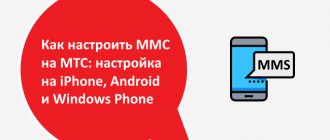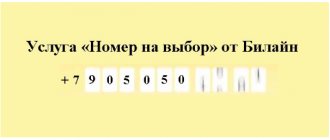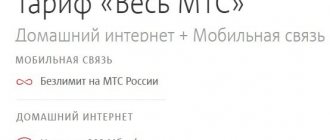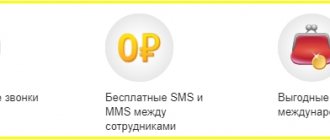You can talk to several interlocutors at the same time if you connect to Beeline on your number. This service is especially in demand among business subscribers, as it allows conferences to be held in audio mode when it is not possible for several participants to be present in person in one place.
Today we will talk about how to use a Beeline cell phone number: how to connect and disconnect additional interlocutors for an ongoing conversation, how much it costs to use the service, and what are the alternatives to the operator service.
Conversation for five
Using a telephone conference is considered a basic mobile communication service. Many people are familiar with the situation when, while talking on the phone, we see a notification about an incoming call. When used, you can not only continue the current conversation, but also add another caller to it, or make an additional call yourself, and unite everyone in one conversation.
There are many scenarios in which you may need to set up a conference call, and this applies not only to solving business issues. So, you can hold a home council over the phone if it is not possible for everyone to get together, and you cannot postpone the discussion of the issue. This will not only allow you to hear the opinions of all family members, instead of discussing with everyone separately.
A maximum of five phone numbers can be used in one conference call. Not only Beeline subscribers, but any other operator, and not just cellular, can participate in a telephone conference. You can connect or disconnect MTS or MegaFon subscribers to the conference call, as well as foreign or landline subscribers.
To use the conference on your Beeline number, you need to activate the service. The rest of the participants you want to join in one conversation do not need to activate the service, since for them it will be a regular call - incoming or outgoing, and they will not be able to manage the conference.
Despite the fact that the service is basic, it is provided on a paid basis. After its activation, the subscriber pays a payment of 3.1 rubles for each day. The fee is charged regardless of the use of the service by number in the current day.
There are no additional costs with the service, as basic rates for voice calls are used. So, if an incoming call is added to a conference, then it is free, if such pricing is based on the basic tariff conditions. But if the subscriber makes an outgoing call himself to add an additional subscriber to the conversation, then the cost will depend on the direction.
How to activate the service
Since the service is not basic for Beeline. Then it should be activated if there is a need for it. This can be done in several ways:
- If you have a PC and the Internet, it is recommended to use the self-service service. To do this, the client needs to go to the company’s website and log into his personal account. Next, the registration procedure will follow, which does not take much time. After registering, the client will receive an incoming message with a password for authorization. After this, you can enable the service on the SIM card.
- Those who do not know how or cannot use a computer can enable the service directly on their mobile phone. To do this, you need to enter the service combination *110*021#. After entering, be sure to make a call. When Conference Call is enabled, the client will be notified via message.
- Another method of connecting via a mobile device is to call 067409021. After this, you will need to listen to the autoinformer and follow its instructions to enable the option.
- If you can’t turn on the service yourself, you need to call the help desk at 0611 and use the prompts or start communicating with the operator. The operator will be able to help you connect or will connect the service yourself.
- Subscribers will also be able to activate the service with the help of specialists from Beeline brand stores, but they will need to provide a document that can confirm their identity.
Activation and use
To be able to use the service on a Beeline phone number, you must activate the “Conference Call” service. This can be done either through the self-service system on the website and in the application, or by using a call to a short number or a special command. Connection is free, and upon connection only the cost for the first day of providing access to the service will be charged.
| Beeline “Conference Call” service | ||
| Connection cost | 0 rub | |
| Subscription fee | 3.1 rubles/day | |
| connection | shutdown | |
| Call to a short number | 0674 09021 | 0674 09020 |
| USSD command | *110*021# | *110*020# |
After connecting and disconnecting “Conference Call” on a Beeline number, you must wait for a service message stating that the service has been activated or deactivated for your number. You can also check its status in the application or in your account on the website.
Using the service will not cause any difficulties, since modern smartphones provide simplified creation of conferences. However, if you are using a regular push-button telephone, you will need to remember a simple procedure for use.
To start a conference, you need to make the first call, or answer an incoming one. After that, click on “add call” and make a second call. Please note that during this time the person you are already talking to will be put on hold, so warn them not to disconnect but to wait until they are connected to the conference.
When the second number is connected, notify him about the conference and click “Merge calls” on the screen. Likewise, you can add two more people to your conversation.
It is also possible to join an incoming call to a conference. To do this, answer it and click “merge calls” again.
But if your phone does not support fast functions for conference calls, then use special commands.
| Commands for the Beeline “Conference Call” service | |
| Put a conference on hold or activate it | 2 and call button |
| Add a new member | 2 and call button, dial a new number, after connecting, dial 3 and call button |
| Add incoming call | 2 and call button, after connection 3 and call button |
| End the conversation with all interlocutors (the conference remains active) | 0 and call button |
| Accept incoming calls and mute all interlocutors | 1 and call button |
| Temporarily disconnect from the conference except for one participant (the rest will be able to continue the conference) | 2, conference participant serial number, call button |
| Return to conference with all participants | 3 and call button |
| Mute one of your interlocutors | 1, conference participant serial number, call button |
As you can see, when holding a mobile conference, you will need to remember in what order the participants joined it. This will help you quickly exclude individual interlocutors from the conversation, or switch to communicating with one of them in a one-on-one format.
How to disable “Conference calling” on Beeline
Payment for conference functionality is charged regardless of whether the client actually uses this functionality. Therefore, if you have stopped communicating in this way, protect yourself from unreasonable charges:
- Call the deactivation number 067409021. If additional actions are required, this will be indicated in the answering machine.
- Send an instant request *110*020#. Wait a few minutes and make sure that the option is disabled - confirmation will be sent via SMS.
- Open your Personal Account or the My Beeline application. Find “Conference Call” in the list of active services and click on the disconnect button. You may need to confirm your actions on the next page.
If the described methods do not work or issues arise when disconnecting, resolve them quickly. You can ask the salon employees for advice or call the support service at 0611 (open 24 hours a day and free of charge).
Alternatives
Progress does not stand still, and using a conference over a cell number may not always be convenient or profitable. And managing a conference can be a rather complicated process for those who do not use it often and cannot immediately remember all possible management commands.
A real alternative to holding conferences using cellular communications is the use of instant messengers and computer programs. The most popular option is to use Skype, as it allows not only audio but also video conferencing.
Therefore, this option is especially in demand not only among ordinary users, but also among businesses. Using Skype conferences is free, and you can connect up to twenty-five users at the same time.
Conference management
During a conversation you can:
- Add subscribers (2+ and the desired phone number);
- Disconnect subscriber (1+ and phone number);
- Enable standby mode (by pressing 0);
- Return to the conversation after waiting (by pressing 3);
- If you are called on the second line, you can answer the call, and the conference call will be interrupted for a while (by pressing 1);
- If a person calls whom you would like to join the general conversation, you can do this by pressing 2;
- If the conference is ended, press the end key as you would during a normal conversation.
What it is?
“Conference calls” have replaced conference calls, which were previously held by business executives. However, the mobile version gives subscribers even more opportunities to build simultaneous communication between several subscribers. Initially, the service was intended for medium and small businesses as a convenient HR management tool. However, at present, it is widely used by all cellular subscribers.
Among the advantages of conference communication are the following:
- Join or disconnect interlocutors.
- Switch to standby mode without interfering with the communication of other session participants.
- Make and receive calls.
- Build a session in “live communication” mode, where users can communicate not only with the conference organizer, but also with each other.
Important! If the initiator leaves the session, the remaining participants will automatically disconnect.
The interactive communication service is paid and is provided by all cellular providers.
Detailed description
You can arrange a conference call not only with cell numbers, but also with landline numbers. Thus, the subscriber can save his finances significantly, given that payment for this service is carried out as for a regular call.
Article on the topic: “Everything for business” - a line of tariffs from Beeline for legal entities
In addition, conference calling can be used for remote meetings with several partners, or for communicating with a large number of friends at the same time.
In addition, from this option you can switch to private communication and at the same time accept or reject incoming calls. To do this, the subscriber just needs to press the desired combination of numbers.
How to use the option
To connect another subscriber to the conference, dial the command “2+participant number”. Answer a call from a subsequent participant by pressing “2”. To stop the conversation and answer a separate call, use the number 1. For individual communication, 2 participants dial “2 + desired number”.
Expert opinion
Andrey
Beeline salon employee. 5 years in the company. Knows everything about Beeline services and tariffs.
To return to the general dialogue, use the command “3”. The founder of a conference call can remove participants from the dialogue by dialing “1 + interlocutor’s number.”
Three pillars of the conference
Idea and integrity
You need to think through a major conference in advance, in my opinion - six months to a year in advance. First of all, you need to have something to talk about and who to tell it to. Therefore, it is important to think through the concept, decide on the audience and not spread thin.
The general logic should unite all processes at the conference. That is, you need a central thought on which you string everything. This idea is taken into account in everything: in the selection and preparation of reports, in event packaging, in texts, promotion, audience selection, activities and merch. All this should at least not contradict the main idea.
It was important for us to convey that Beeline Kazakhstan is now not just a telecom company. We are building the best technology company in Kazakhstan based on telecom. And we connected all the processes to this idea.
Content
It must be borne in mind that engineers only trust engineers. But often IT specialists believe that they “can’t speak” and are reluctant to speak. Therefore, it is necessary to prepare all speakers: do not put pressure on them, help them choose a topic and, of course, support them during the speech.
We achieved this through holding internal meetups - I highly recommend it. This way you not only help people open up through your performance, but also create an internal community, which is very important for colleagues.
Don't do everything yourself
At first I thought that I could do everything myself. After all, before this I had already held many meetups alone. It turned out that holding a meetup on your own is possible, but a large conference is not.
I broke down somewhere in the third month of preparation, when I realized that there were still a lot of tasks, and there was no more time in the day. Perhaps that is why we postponed the conference from January to April. And it was the right decision.
You need to understand that one person cannot prepare 21 speakers, and adequately calculate your strength. Therefore, I recommend that before the conference starts, you think about who will help you with the organization. And if no one, think again about whether this conference is needed by anyone other than you.
Description and features
allows you to connect up to five interlocutors to a conversation, even if they are in different cities of Russia. A subscriber with any tariff plan can use the option. It allows you to significantly save money. Even landline numbers can be connected. If someone disconnects, others continue to communicate. Opportunities for those who decide to use the service:
- disconnecting and connecting interlocutors to the conversation;
- setting standby mode;
- switching between people for private communication;
- rejecting and receiving calls;
- adding and disconnecting a user during a conversation.
It is important to enable “Waiting” for the conference to work correctly.
Beeline cost
For subscribers who join the user who initiated the conference, the payment will be the amount according to the tariff in force within the network. The price is determined by the subscriber's current tariff package.
The user who initiated the conversation will be charged 3.1 rubles. per day (if a prepayment form is valid) and 70 rubles/month. with a valid postpaid form.
IMPORTANT: The information on the site is provided for informational purposes only and is current at the time of writing. For more accurate information on certain issues, please contact official operators.
Did you like the article? Share with friends:
Additional restrictions and costs
will not work when the “My Beeline” option is activated. Therefore, when connecting services, it is necessary to take into account the existing connected services so that unpleasant moments do not arise. Beeline conference calls are valid on any cell phones and tariff offers. It is especially worth noting that if the number is on the “Country Connected” tariff, then the subscription fee for the “Conference Call” function is not charged.
Subscribers of the prepaid system pay the cost of conference calls at the rate of 3 rubles 10 kopecks per day. At the same time, no money is debited for activating the service. Subscribers of the postpaid system pay the cost of this service in the amount of 93 rubles per month. Service connection for them also remains zero.
To communicate via conference calls from Beeline, you do not need to activate this service for all participants in the conversation. To do this, it is enough for one participant to connect it. All interlocutors pay for cellular services according to their tariff conditions for outgoing or incoming calls, depending on how they started the conversation. If you participated in a conference call by invitation, then your money will not be debited.
Experts' opinion about Beeline
A service that provides the opportunity for collective communication via cell phone is a necessary tool for managers of enterprises and organizations, as well as organizers of training seminars. For many ordinary users, this service is not popular. Its already small distribution reduces the availability of a subscription fee. Therefore, it is necessary to activate this service by carefully studying all the terms of the service, its cost and restrictions. Perhaps it will be useful for someone.
Methods for connecting a conference call
This service is not the main one at Beeline, so it is not enabled by default for all tariff plans. It must be connected separately, if necessary. To do this, there are several effective ways to activate it.
- If you have access to the World Wide Web and a personal computer, you can use the possibility of self-service on the individual page of the official Beeline website. To do this, the subscriber must visit the website, register and log in to the Personal Account. It does not take a lot of time. Then you can activate it on your number in the appropriate section.
- Subscribers who do not have the opportunity to use a personal computer and do not have access to the worldwide network can activate the service directly on their cell phone by entering a special request * 110 * 021 # by pressing the “call” key. After turning on the conference call, the subscriber will receive an SMS message with confirmation information.
- Another way to activate via a mobile gadget is to call 0674-09021 . Then you need to listen to the automatic informant and, following its prompts, activate the service.
- If the connection methods discussed did not help, or you cannot figure them out, then you can contact the Beeline operator, who can be contacted by calling the support center 0611 , and follow the prompts, or immediately start communicating with him. You will need to provide the operator with your passport details and control information regarding the concluded agreement.
- In addition, the collective communication service via cell phone can be activated at customer service offices or at Beeline sales outlets, where you also need to present your passport.
conclusions
You can connect a conference call in several ways; you can do this either independently or with the help of specialists. If you are a confident user of your personal account and don’t know how to set up a particular service, you can always turn to an experienced consultant for help.
This type of communication is budget-friendly, since the account is charged as for a regular call. In addition, conference calling is easy to use and with its help you can keep in touch with subscribers throughout Russia.
Sources
- https://MyTariffs.ru/uslugi/konferents-svyaz-bilajn.html
- https://pro-beeline.com/uslugi/konferents-svyaz
- https://my-beeline.ru/konferents-svyaz/
- https://hdbeeline.ru/services/usluga-bilayn-konferents-svyaz/
- https://MobileTarifs.com/beeline/uslugi-beeline/sdelat-konferents-svyaz.html
- https://mysotos.ru/operatory/beeline/konferents-svyaz
- https://www.topnomer.ru/blog/bilayn-konferents-svyaz.html