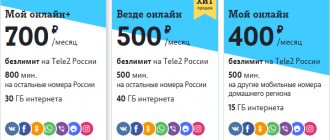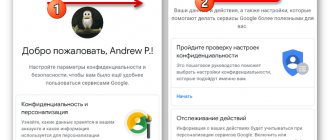Rostelecom's tariffs are very flexible and change several times a year. Any subscriber has the right to use the option to switch to a new tariff if he wishes - for example, if the terms of the new package seem more profitable than previous offers.
Rostelecom has several basic rules that relate to the transition from tariff to tariff - they apply regardless of what you use from the provider, be it television or mobile communications.
To make the transition, the following conditions must be met:
- No debt on your current tariff.
- The new tariff is in the active line, and not in the archive.
- There is enough money in your personal account to pay for the new tariff.
In some cases, there may also be a fee for changing the package, but most plans can be switched for free.
Transition methods
If you are planning to change your current tariff plan and switch to a more suitable one, then you can do this either independently or with the help of the company.
There are several ways to transition, and which one is best to choose is entirely at your discretion. But we recommend, if possible, changing the tariff through lk.rt.ru Rostelecom personal account. This is more convenient because you don’t need to go anywhere or wait for an operator to answer the phone, and you can handle this fairly simple task yourself.
To change, you can use any of the following methods:
- Through your personal account Rostelecom lk.rt.ru
- Via technical support by phone 8-800-181-18-30
- Through sales and customer service offices
- Via a request from your mobile phone
Let's consider switching to the tariff plan you are interested in via the Internet yourself; in all other options, the company's employees will help you. And so here we need certain knowledge and intuition.
The lk.rt.ru Rostelecom personal account is a convenient and simple tool for managing almost all of the services you have connected, be it the Internet, mobile communications, interactive television, as well as options and other settings that make your life easier.
To do all this, you need to create an account by going through a simple registration. For more details on how to do this, read the article Overview of your Rostelecom personal account.
Read > Internet tariffs Onlaim.ru
At the Rostelecom office
Another way is to go to a Rostelecom point of sale or office in person. It has several disadvantages. For example, a tariff change in this way can only be made by the person for whom the personal account is registered, while a remote change is available to any family member who has access to the personal account.
The offline method can become problematic if, for example, the contract is signed for an elderly family member - it is recommended to use it only if you are a direct subscriber and can confirm this.
Important! Be sure to take your passport and mobile phone with you, to which your personal account in the provider’s system is linked!
Changing the tariff in the office works like this:
- Select an operating Rostelecom point - offices can be viewed on the map https://moscow.rt.ru/sale-office.
- Come during business hours with your passport and money to pay the debt/new subscription amount (for the new tariff). If you want to change your Internet or TV tariff, make sure to take your contract or personal account number with you.
- Report your intention to the manager and name the plan that you now want to have.
- Provide your passport, pay the debt (if any), pay the subscription fee (if there is not enough money in the account). You may need to call out the code from the SMS message - the manager will tell you what needs to be done.
- At the end of the procedure, you will receive an SMS with a message about the result of the transition and the new terms of service.
Internet
Sequence of steps on how to change the tariff plan for Rostelecom Internet:
- Log in to your personal account Rostelecom lk.rt.ru using your username and password to enter
- Click on the "My Services" tab on the top left side of the site
- Below you will see a drop-down list from which select the tariff plan you need
- Next, you can select additional options for the Internet.
- Study the terms and conditions of the tariff
- Check the box “I accept the terms of the public offer”
- Click the “Change tariff plan” or “Cancel” button if you change your mind
- Then in the window that appears, click “Yes” to confirm
Having completed all the above steps, your application will be activated, and the tariff plan itself will change on the 1st of the next month.
How can I check that the tariff has changed?
After registering on the site, you can change the Rostelecom tariff through your personal account and make sure that the changes have taken effect. An alternative option is to dial the call center number and ask the operator a question.
To confirm a change in mobile tariff, you can use other options:
- Sending an SMS with the number 42 to a number Or send a message to a number with just one asterisk (*) symbol. The system sends a message with information about the tariff.
- Visit to the service center. Rostelecom employees provide information about changing the package if the client has registered a number and brought a passport.
- Study the information on the package with the SIM card (if the tariff has not changed previously).
As for the Internet, you can find out about changing the Rostelecom plan (except for the personal account and calling the support service) as follows:
- come to the provider’s office in your city with your passport;
- review the information in the service agreement.
The most convenient way is to change the tariff through your Rostelecom personal account and receive information about the transition there.
Home phone
Changing your home phone tariff is similar to changing your Internet tariffs.
- Go to your personal account
- Go to the “My Services” section
- Select from the list
- From the drop-down list below, select the tariff plan you want to switch to
- Check the box “I accept the terms of the public offer”
- And confirm the actions by clicking on the “Change tariff plan” button
ATTENTION! It is worth noting that despite the fact that the service for switching to another Rostelecom home phone tariff is presented in your personal account, in practice the change may not take place, even considering that there is official information and even a video with step-by-step instructions on how to do this. This remark is based on user information from Rostelecom subscribers and comments about the impossibility of changing the tariff for this type of communication independently, but only through the customer service office.
Call technical support
All questions regarding services, including changing tariffs, can always be resolved by calling customer service or technical support at 88001000800 . To change the tariff plan, the subscriber calls this phone number and waits for the operator to respond. As soon as the operator responded:
- We inform him of our intention to change the tariff for a specific service.
- We confirm our identity (you should have your passport at hand, the data from which the operator will request).
- We will inform you about the name of the new tariff you are planning to switch to.
- We are waiting for the operator to check the possibility of such a transition (including the absence of debt and the presence of a sufficient amount for LSA).
- If everything is fine, the operator will inform you that the application has been accepted, when the tariff switch is expected and about further actions on the part of the subscriber.
Before announcing your intention to switch to another tariff plan, it is advisable to find out your balance in advance and pay extra if there is not enough money for the new tariff. This will work faster and without any hassle.
When the switch to the new tariff occurs, the subscriber will receive an SMS notification on their phone.
Mobile phone
If you want more minutes and Internet traffic, there is nothing simpler; the transition algorithm is also available to any subscriber who can do it himself.
- In your personal account, go to “My Services”
- Select the item “Mobile communications”
- Below, under the current tariff, from the drop-down list, select a new tariff
- Check the box and agree to the terms of the public offer
- Click the “Change tariff plan” button
Read > Features of the “Game” tariff from Rostelecom
With confirmation of the chosen tariff and terms of the agreement, your application will be sent for processing and all this will take a few minutes.
If you don’t have the Internet at hand, make the transition directly from your phone. To do this, you need to dial a combination, the so-called USSD command on your phone *630# and press call. After that, simply follow the instructions that appear on the screen of your phone.
How to choose a new tariff plan for home Internet
You can find out about all current RTC offers on the official website. It is not at all necessary to visit the Rostelecom office or call technical support. Go to the company’s website, find the “For Yourself” category. Here you need to select the “Internet” subsection, then go to “Tariffs”. You will see a list of all tariffs available for connection.
To find out more details about each tariff plan, click on the icon for the desired offer. Be sure to indicate your locality at the top of the page. Depending on the macro-regional branch, tariff packages may differ. In the “Promotions and Offers” section you can choose a favorable tariff that you can subscribe to today.
When choosing a service package, consider your preferences. For example, the “Game” tariff plan is very popular among gamers. By connecting it, the subscriber receives powerful Internet for a private home and pleasant bonuses.
A television
By connecting to interactive television, you will have special equipment for use for viewing channels. It allows you to enter the menu and change the tariff plan, TV packages and other settings directly from your monitor screen using the remote control.
- Go to your TV interface through the “Smart TV” menu
- Select "Interactive TV" from the list
- Then go to "Menu" and select "Service Management"
- Next, select “TV packages”
- Read the contents of the offers and confirm your choice to subscribe
ATTENTION! Read more about Rostelecom interactive television in the articles Interactive TV Service and Rostelecom Television. In order for you to have more opportunities to manage this service, register in a special service at https://itv.rt.ru/
"Money transfers Rostelecom
»List of digital TV channels...
Change Rostelecom Internet tariff plan through the application on your smartphone
To allow users to easily and quickly manage connected services, the company has created a special application. Its functionality is practically no different from the functionality of a personal account. The program can be downloaded and installed on smartphones and tablet computers. The application is available for download on the App Store and Google Play. The program interface is extremely simple. The same tabs and sections are duplicated here as in your personal account.
To switch to a new tariff plan, you need to find the “Change tariff” option.
Does Rostelecom have the right to change the tariff without warning?
Changes in life circumstances and the emergence of new provider offers often become the reason why subscribers make changes to the connected services. But it also happens that this happens without their consent. Complaints that Rostelecom has raised prices or changed tariffs without warning can be found quite often on the Internet.
As for raising prices, everything is legal here. Firstly, the operator indicates this possibility in the service agreement (which, however, few people read). Rostelecom explains such steps as “forced indexation.” Secondly, the company is registered as a media outlet, and publication on its official website is already considered an advance warning of upcoming changes. Rostelecom is convinced that if subscribers do not look at the news page on the resource or in their personal account, then this is their problem.
But connecting to other tariffs is a completely different matter. The provider cannot do this without an application from the subscriber, and under any pretext. If this happens, you need to call or write to technical support and file a complaint regarding disagreement with the imposed (usually more expensive) service. The application will be considered in about 10 days. It is not a fact that the decision will be made in favor of the recipient of services, so it is worth preparing in advance for a protracted dispute.
To be on the safe side, it is recommended to save a recording of a conversation with a call center operator or screenshots of web chat correspondence. They can be provided as evidence to structures that oversee compliance with consumer rights if negotiations with the provider do not lead to anything.
Via technical support
If you can’t use the online service, you can simply call the operator and ask to change the tariff. Toll-free number for Rostelecom subscribers: 8 800 1000 800.
A specialist will advise you on available tariffs, tell you about their parameters and help you choose the most profitable one. This method is convenient for those subscribers who do not have an Internet connection.
The disadvantage is that before you can contact the operator, you need to answer questions in the voice menu. Sometimes it freezes.
We use Rostelecom’s personal account to change the tariff
This resource is a full-fledged remote tool for users of communication services. Here it is fashionable to combine all the services that you use from Rostelecom - Internet, mobile communications, home telephone, etc. To work with it, you will need your own account, Internet access, as well as a smartphone with the application, or a laptop/PC. If you decide to change your tariff plan, log into your personal account, to do this:
- In the browser line, enter the official address of the company www.rt.ru.
- Click on the “Personal Account” button.
- Enter the data in the specified fields of the authorization form so that the system identifies you.
- Click the "Login" button.
Note! Your personal account on the official Rostelecom resource allows you to perform any operations to control and manage your services.