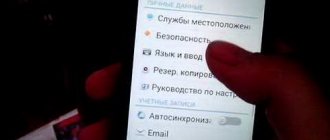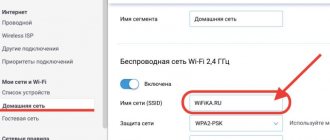Any phone must have its own serial number and unique identifier. These are very important codes that are assigned to any mobile device, be it a tablet or a smartphone. They are needed not only to determine the phone manufacturer, its contacts or number, but also to monitor the gadget if it is stolen or lost. The IMEI code unites all data about the phone. This material will tell you how to find out IMEI on Android and what it is used for.
IMEI on Android - what is it?
Before you look at IMEI on Android, you need to understand what it is. IMEI is an acronym that stands for International Mobile Equipment Identity. It denotes a number or equipment code that is unique.
Code in the "Phone Information" section
Why is it needed?
The unique IMEI code is used for the following purposes:
- Identification of a mobile phone on the network.
- Indication of the serial number that was provided by the manufacturer.
- Recognition - whether the gadget is stolen or produced unofficially.
Important! The code can be used to track the location and block the gadget if it is stolen. This happens exclusively at the level of the cellular operator.
Result of checking via command
What is the structure
The identifier consists of 14 digits and contains all the information about the serial number of the gadget, its model, manufacturer and origin.
The first eight characters determine the model of the device and the place of its manufacture. They are designated by the abbreviation TAC, which stands for Type Approval Code. The rest of the characters are the serial number and the control mark. They are created by the manufacturer using the Luhn algorithm and checked for uniqueness at the production stage.
Why do you need an IMEI number?
In conclusion, we will briefly consider what can be found out by IMEI and why it is needed at all.
- There are databases into which users enter the IMEI of stolen devices. Check with them when purchasing a smartphone on the secondary market.
- From some manufacturers, you can find out the release date of a smartphone by IMEI, which allows you to identify the device from problem batches.
- Phones are registered on the network using the IMEI code. If your mobile phone is lost or stolen, you can contact law enforcement agencies, after which they will contact your cellular operator, who will be able to remotely block your smartphone.
- Using IMEI, cellular operators can determine the location of the phone, which is often used when catching criminals.
- Using IMEI, you can make sure that the service center employees to whom you gave the device for repair will not give you another smartphone of the same model.
Remember that it is better not to share IMEI with other users on the network. They may turn out to be criminals who will subsequently use your number for illegal activities.
How to find out your IMEI on Android through the phone options menu
How to change the name on Android - all the ways to change the identifier
The first thing that comes to mind when a person is looking for how to find out his IMEI on an Android phone is the standard settings menu, and for good reason. This method is the most popular among inexperienced users. When using it you need:
- Unlock or turn on your gadget.
- Go to the main menu and find the “Settings” item there.
- Scroll up all the main parameters and configurations.
- Find the “Phone Information” section and enter it.
- Find out IMEI Android and all the necessary data.
Why is it needed?
When some people have a problem and don’t understand how to find out their phone number, other people think about why this information is needed at all. Let's consider several situations when a cipher is needed:
- Counterfeits are now found even in stores, so the phone is checked according to various parameters even before purchase. The name and country code are always indicated on the packaging and body of the gadget. If you check this information with imei, it will become clear whether this is a fake or an original.
- When a phone is stolen or lost, people worry not only about the lost property, but also about the information the device contains. If you figure out in advance how to find out imei on your device, then you can contact your operator with this problem. He will block the device if you present a box with a unique number, as well as a passport and a receipt.
- If the phone is still found and you do not know how to confirm ownership, then show the original packaging. The number on the box and the information on the phone will match, no more questions will arise.
Unfortunately, manufacturers have not provided for all aspects, so even if you block your smartphone with one mobile operator, it will remain working for everyone else. People know this, which is why stolen phones are usually only sold in another country.
Manufacturers take this problem into account, so they created a Global black list, when added to it, the phone becomes unavailable for all operators working with the database.
How to check IMEI using service code
Check iPhone by IMEI - how to find out the activation date
Every owner of any cell phone can find out their unique device identifier. On Android, as on most other operating systems, this can be done using the built-in command. To do this, go to the dialing menu (Phone application) and sequentially enter the command *#06#. Owners of push-button gadgets can immediately start typing and not have to look for an application.
Important! After typing the service command, a window will immediately open in which there is only one line containing the word “IMEI” and 14 digits. If it does not open, then you need to press the “Call” button (green handset).
You can check IMEI on Android through the service combination
Why do you need to know the serial number?
The serial number is unique and is assigned to each device. But few people have thought about why it is needed and how it can be useful in everyday life?
| Who needs a serial number? | For what? |
| Manufacturing company | They track every device for the purpose of: identifying defective batches of products at an early stage before shipment; organizing service to eliminate defects; bringing those responsible to justice; ensuring service repairs and excluding warranty claims. |
| Component manufacturer | For the purpose of supplying spare parts to customer service centers. If the specified number is not in the search database, then the product will be considered “gray”. |
| For the average consumer | Any buyer has the right to check the originality of the device before purchasing it |
The serial number allows you to find out whether the device had a manufacturing defect or whether repairs were made shortly before sale.
Where else can you watch
There are a number of other ways that will help you find out the unique identifier of a smartphone or tablet running Android. Their essence is that you don’t have to use third-party software or physically interact with the OS.
Phone packaging
How to check your phone for wiretapping on Android - learn about surveillance
Any phone purchased second-hand or officially must have packaging or a box with it. In addition to the image of the phone and its model, it should contain a detailed description of the technical characteristics or a serial number encrypted in the IMEI code. It is usually located near the barcode on a special sticker.
Sticker under the smartphone battery
There is another simple way to view IMEI on Android. It is located on the back panel, under which the motherboard is located. To see it, you need to remove the case cover and remove the battery. Below it will be the number, as well as other information. If the lid is not removable, then this method will not work.
Warranty card
In addition to the phone itself, power supply and USB cord, the purchase package includes user documentation and a warranty card. If the phone was purchased in an official store, then there must be a coupon. In addition to the warranty expiration date, it should reflect the main characteristics of the phone, its model and IMEI number.
Important! Each of these methods will allow you to compare the presented code with the one produced by the operating system when entering commands and checking through the settings. If the codes do not match, then the phone is most likely stolen.
The package may also contain IMEI
What is it and why is it needed?
IMEI is a fifteen-digit combination that is unique to each mobile device released.
The main purpose of such an identification number is to use it to see where a stolen or lost device is located, and also to block it remotely.
In addition to tracking the device, the number stores basic information about the device: model (first eight digits), manufacturing company, place of production, serial number with a check digit.
Using third-party programs to check
As mentioned above, you can also use third-party software to check your code. It is able to fully determine the unique identifier and display it on the screen. The operation of such programs is similar to standard tools, so they are often useless, but some people find it convenient to check through such applications. Below are two popular solutions as an example.
IMEI application
A free application that is available for download from the official Play Market store. It is intended for those who want to quickly find out what IMEI code their phone or tablet running on the Android operating system has. You can also copy the ID to check on a special website for illegal purchases or share it via WhatsApp or email.
Check IMEI
This solution helps not only to find out the unique identifier, but also to check its authenticity using a special service. People often buy stolen gadgets, so this functionality is more useful than ever. All you need to do is download and install the application and run it. It will determine the code itself and show it. All that remains is to copy it and paste it into the appropriate field. As a result of the check, the system will notify the user whether the IMEI is fake or real.
You can view Android IMEI using special software
Therefore, now the user knows how to check IMEI on Android. It doesn’t matter what kind of phone it is – Samsung Galaxy, Honor, Asus or Xiaomi, because each manufacturer necessarily adds functionality that allows you to view the combination and restore it if the code is lost.
Check IMEI program
Another great mobile application that works on all models and allows you to find out the IMEI by simply launching it and viewing the information in the main window.
Tip: you can copy any of the presented phone identifiers by using the corresponding button under the main window.
A smartphone was stolen, how to find out IMEI
If your smartphone is stolen, you can also find out the IMEI. Of course, on the part of the owner, but not if you are a thief. Just take the box in which the device was delivered and the IMEI will be indicated on the side (there are different cases, sometimes they are indicated in an arbitrary place on the box). Also, IMEI is requested when YOU send someone a smartphone by mail, but in this case, demonstrating the IMEI on the box will not be enough; you will have to resort to the method indicated just above.
Scope of IMEI
- Checking the IMEI code is the fastest and easiest way to obtain information about a mobile gadget before you pay for its purchase at the point of sale. Just one simple combination will allow you to instantly check the correspondence of the “hardwired” IMEI with the number printed on the device body.
- Also, checking the code allows you to protect yourself from the risk of buying a stolen phone. Each user who has become a victim of theft or loss of his gadget can leave the serial number of the lost device in the IMEI database.
- This serial number will also help you find your lost or stolen phone. To do this, you need to enter the combination of the missing gadget into the IMEI database in order to increase the chances of finding the lost device.
- By blocking access to the device, which can be done by the mobile network operator after confirming the ownership of the phone, the user will be able to limit the access of attackers to the network in different coverage regions.
- Finally, the presence of an IMEI code indicates the manufacturer’s integrity, build quality and security guarantee for each client.
What is IMEI
The IMEI structure is quite simple. The entire identifier is divided into three parts:
- TAC. Type Allocation Code (from English “Typical Allocation Code”) is a combination of 8 digits that identifies a mobile device. For example, the number “35,985,009” belongs to the ASUS ZenFone Max Pro M1 model. This means that no other smartphone can install this TAC. The purpose of the standard code is to determine the model and place of production of the device.
- S.N. Serial Number (from English “Serial number”) is a number that identifies a specific device within one TAC. That is, if we take 10 different ASUS ZenFone Max Pro M1, they will all have the same TAC, but the SR number will be different.
- CD. Control Digit (from English “Check Digit”) is the last character by which it is checked whether the IMEI is assigned correctly. It is determined using an algorithm.
In fact, another small detail was missed in this IMEI decomposition: the typical distribution code is also divided into parts. They did not receive a name as such, but it is useful to know that the first 2 digits are called RBI (Reporting Body Identifier), and the other 6 belong to the rest of the TAC.
Like any component of IMEI, RBI also has a role to play. Using this identifier, you can find out in which country the device was registered. For example, if the Reporting Body Identifier is 35, this means that the mobile device has received GSMA certification from BABT* in the United Kingdom.
*BABT – British Assessment Board for Telecommunications.
Full table of RBI codes:
What structure does IMEI have?
It is now clear to us what the IMEI of any mobile gadget is. This is a combination of 15 characters. So, for example, the code looks like this: - 35-222200-333333-4.
- TAC (35-2222): 35 represents the BATC (British Telecommunications Council of Harmonization) numbers. 2222 – these numbers refer to your smartphone model according to registry 2222);
- FAC(00). In this case, there may be several digital combinations: if the zeros are 00, the gadget was created at a time when FAC was practically cancelled. 04 – smartphone created in Vietnam;
- The numbers 10.70 mean that the creator is Finland. 19, 40 – United Kingdom. 20, 78 Germany, 30 South Korea. 67 phone was created in America. 80 – China;
- SNR (333333) – serial digits of the device;
- SVN (4) is a special number for control.
The numbers may vary slightly:
- 35-222200-333333-44. This set of numbers can be deciphered in a similar way, except for the last 2 numbers (44). These numbers represent Thus, the manufacturer indicated the number of programs installed on this smartphone;
- 11-222222-333333 introduces a new type of identifier. Its difference from the others is that it has an 8-character TAC code “11-222222”.
What is your phone's IMEI used for?
The standard IMEI contains a 15-digit code. Mobile device manufacturers never release two gadgets with the same IMEI serial numbers. This combination of characters is initially programmed into the software of the mobile device, the so-called “firmware”, regardless of what model and brand of phone you have (Samsung, Nokia, HTC, Acer, etc.).
This code is intended to uniquely identify a cellular device in the GSM network. In other words, if the user turns on the device without a SIM card, it will appear in the operator’s network. Decoding the IMEI code
The IMEI combination is deciphered as follows: