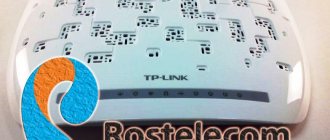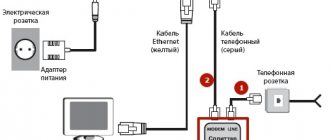Why are citizens forced to register at their place of permanent residence? It’s right that they can be quickly found - the name of the city, street, house and apartment allows you to accurately determine the location of a particular citizen. This principle is also used on the Internet; each personal or office computer has its own specific address, at which another user can calculate it and send, for example, correspondence by e-mail. Why do you think hackers manage to hack the websites of large banking systems or sensitive personal data? It's very simple - they calculate the computer's IP and bypass the security system using their illegal methods.
By connecting to a provider, for example, Rostelecom, the device is registered on the company’s technical servers, with a specific address assigned. Only after this can data be exchanged between other users - after all, you need to know exactly where to send information from and to where.
What is a static IP
Rostelecom's static IP address is usually connected as a separate service. By default, most users have dynamic addresses. This fact does not affect the normal use of the Internet in any way - subscribers with such a connection can surf social networks, load any sites, play online games, etc. But a fixed IP has certain advantages.
It is necessary for everyone who uses the Internet for work. First of all, a permanent IP is necessary for the functioning of:
- website;
- FTP servers;
- file sharing network and some other types of network resources.
In addition, permanent IP can be compared to permanent residence registration. Its presence in itself can be a fact of confirmation of the network “personality”, which is mandatory when working remotely with databases, necessary for authorization of administrators and moderators of various network portals, etc.
Static IP is a confirmation of the identity of someone who connects to the Internet, or a permanent location address for some network object.
Characteristics
How can you find out your address on the Internet? What IP did Rostelecom assign to your computer – permanent or changeable?
If you use a router to access the Internet, then most likely the IP will be constant. You can see this for yourself.
You need to click on “Network Center” in the control panel, and then go to the “Change adapter settings” section.
In the IPv4 line you will see the necessary information, but it will only indicate the router address. But if you need specifics, you should use third-party software. For these purposes, you can use Yandex technology - just enter ip in the search bar, and after pressing the Enter button you will see the information you are looking for about the computer address on the network, remember it.
Dynamic
Now we find out whether it is permanent or changeable - disconnect from the Internet, reboot the computer. And do the same again - the last numbers may be different if you have a dynamic IP. This can be useful in a variety of cases, for example, when the administrator of a particular site has blocked your access to that site, but the next day the address changes and you can visit that site again. It turns out that such a changeable address will be more difficult to find on a computer network.
Static
This approach will always allow you to find a specific user on the Internet. And this, in turn, will allow you to create your own virtual channel in the network, which you can protect or build your own network on its basis to solve many information purposes. This connection is provided through closed Rostelecom servers, and it is from them that access to the World Wide Web will be organized.
Types of IP addresses
All existing types of IP addresses differ primarily in their area of use: intended for local networks and assigned to computers or gateways directly operating on the Internet. Of these, there are dynamic IPs, which the provider allocates to a device for the duration of its connection to the network, and static addresses, which are permanently assigned to the device. Dynamic addresses can change if the device is turned off and then turned on again, but static addresses never do. This is a kind of business card of a computer or gateway - router or router.
In addition, addresses are conventionally divided into “white” and “gray”. Gray IP is the address of the device within the subnet, incl. created by a home router. If you have a router, all devices connected to it - PC, tablet, smartphone, laptop - will access the Internet from a “gray” address. It will be impossible to connect to them from the outside, i.e. direct incoming connections will not be available.
White IP is a direct “registration” on the World Wide Web, a direct and unique address of a computer. Due to the fact that there is currently a shortage of free addresses, a white static IP is of some value.
The cost of a white static IP address from Rostelecom is up to 150 rubles per month (depending on the region for the address itself), or about 800 rubles for a tariff that involves assigning a “permanent registration” to a computer on the Internet.
You can view and find out your IP by opening Control Panel, then Network and Sharing Center. There you need to find your active connection and right-click on it. In the window that appears, click “Details”. The system will issue a group of data, among which will be the desired address.
How to find out your IP
There are many ways to find out your fixed address. In this case, it absolutely does not matter which operator you are connected to.
- On your computer, launch the command line (key combination WIN+R) and enter ipconfig.
All information about the network connection will appear, among which you will find your address. - You can also use services on the Internet.
How to get a static IP address in Rostelecom
How to connect a static IP to the Rostelecom provider network? Firstly, you can immediately conclude an agreement for the Internet at a dedicated address. In this case, your personal network “registration” will be indicated in the contract with the provider. In some cases, after this the Internet starts working immediately, in others you may need to slightly reconfigure the connection settings in your operating system.
If you are already using a different type of connection, then you need to go to your Personal Account on the provider’s official website. Next, follow the following algorithm:
- Open the panel of available services at the top of the site.
- Select Fixed IP.
- Make sure that there are funds on your balance at the moment and that they are enough to work during the day.
Note: in this case, the external IP will be assigned to the device through which the network is accessed. If you have a gateway, i.e. a router or router, it will not be possible to obtain a white range address separately for the computer. All elements of the home network will communicate with the Internet through “gray” addresses.
You can also order a fixed IP service by calling the toll-free customer support number 8-800-707-12-12.
The user's further actions depend on the equipment he has. The fact is that on the same network there cannot be devices with two identical IPs, even if one is “white” and the other “gray”. Therefore, if you have a router and several connected computers, you may need to obtain separate addresses for them.
Work on a dedicated IP will begin the next day.
How much will the service cost?
The price of connection and subsequent use of the service is determined taking into account the user’s region of residence, but on average the cost is as follows:
- For individuals . Activation will cost an average of 50–100 rubles, the monthly payment is 150 rubles.
- Legal entities . There is no charge for connection, but the subscription fee will be 800 rubles.
More accurate and detailed information can be obtained from a technical support employee or in your personal account on the Rostelecom portal.
Each subscriber has access to only one fixed address per contract. In this case, there must be an amount on the balance that allows you to activate the service and pay for at least a day of its use. Payment is charged for a static address daily, immediately after activation.
Cost of service and setup
The cost of connecting to the Internet through a permanent IP is slightly higher than through a changing one. Depending on your region, connection method and tariff, you will either be offered a choice of one of the other tariffs, the cost of which is higher, or the monthly payment will be increased by 100-150 rubles (the exact amount of the premium varies).
If your connection is via a router, then additional settings may be required to avoid a conflict between two identical IPs.
On the router, you will need to log into it through the web interface, select the connection type “Static IP”, enter in the appropriate fields the received Internet protocol address, DNS server and subnet mask, which technical support will tell you.
After that, on each PC, go to the “Properties” of “Internet Protocol Version 4”, as described in the previous section, and change the checkboxes to “Use the following IP address” and “Use the following DNS server addresses”. Enter there the addresses that technical support will provide: they may differ slightly from the addresses registered in the router.
In what situations is a permanent address required?
To understand who should be advised to use a static IP, we can give one simple example. Let’s say a person is developing a website from his home. With a permanent IP, he will not have to worry about the constant need for authorization.
A static IP is also useful if you want all requests from home network devices to be sent to your computer. Additionally, IP addresses are closely related to DNS servers. If the IP changes frequently, you will have to manually reconfigure the DNS. And this is also not very convenient.
How to set up home Internet from Rostelecom
To begin with, we note that Rostelecom offers its customers modems and routers from different manufacturers. The most famous to many are ZTE, Huawei, D-Link and so on. We will not analyze the instructions specifically for each router. Although they differ, the list of actions with any router to configure the Internet is the same, plus or minus.
Today it is not so advisable to completely delve into all the Internet settings on your own. There is official automatic configuration software. The software is known to the provider's subscribers as the “Rostelecom Equipment Configuration Wizard”. The company's clients receive a disk with the software. In short, this is your opportunity to automate many of the steps to set up an Internet connection. And this opportunity is no longer particularly useful, as you will see below.
What is covered in the material
- We'll cover some basics: what the DNS acronym means, how it works. Understanding this will allow the user to use the provider's capabilities to the fullest.
- The procedure for organizing the fastest possible Internet connection, as well as a list of IPs that must be entered manually.
- What is the difference between parameter settings - manual and automatic.
- What problems may arise during operation, what notifications are given to the user in the event of a connection error.
It’s worth clearing right away that the operation of the World Wide Web without these very DNS (this is a protocol) is simply impossible, since it is through this domain name system that user requests are processed and redirected to the desired address.
That is, through DNS, what the user entered in the address bar is analyzed, recognized and compared with a specific site, and the user is connected to this site. In this case, the system automatically assigns the user an individual IP for feedback. That is, you sent a request, and the site server must provide its data, that is, a site page, to your computer.
Network setup may include changes in DNS parameters by registering Rostelecom IP servers. In some cases, this procedure is carried out automatically. The DNS registry contains security policy settings, including lists of sites blocked from visiting. Among these may be sites that distribute viruses, fraudulent schemes, pornography, or simply prohibited for other reasons by specialized government departments.
Summarizing the above, we can note the main points:
- without DNS it is impossible to access any website hosted on the Internet;
- The DNS protocol is an additional filter for unwanted or prohibited content;
- connection speed, latency (ping) and other parameters largely depend on whose service servers the user has chosen.
Varieties
Rostelecom offers available IP addresses for users - statistical and dynamic. Your personal capabilities on the Internet especially depend on the latter type, which is acquired automatically. This is a temporary location received by the device each time it accesses the virtual network. To put it another way, every new session is carried out with different coordinates.
This point does not affect the standard use of the web - the user can log into a social network, hang out on various sites, spend time playing games, and take an active part in ongoing events. But if more extensive, for example, professional capabilities are needed, you will need a permanent IP address, the cost of which is quite reasonable today.
It is given to a computer or any device permanently and does not change even after repeated visits to the Internet. It is a kind of business card of a virtual object – a device.
For whom is a static address required?
- for site owners or their administrators;
- for participants in file-sharing operations;
- for owners of virtual stores;
- for citizens who often use network electronic payment systems.
Which server to choose
In case of unsatisfactory performance or due to insufficient DNS capabilities from Rostelecom, the user can independently test different servers in order to identify the most effective one in specific conditions. For diagnostics, you can use specialized programs such as DNS Benchmark. This program is free, the only recommendation is to download and install the utility exclusively from the developer’s official website.
After launching the utility, the user is prompted to add addresses that need to be tested. It is better to use IP from the largest companies for diagnostics:
- Rostelecom servers – “48.193.36”, “213.158.0.6”.
- Google servers, which are considered by many experts and developers to be the best for most regions of the world - “8.4.4”, “8.8.8.8”.
- Yandex servers, which are considered slightly less efficient, but for Russia they are the most effective - “88.8.8”, “77.88.8.1”.
The utility will automatically run diagnostics using each DNS. Connection speed, quality, ping, number of packet losses, and so on are tested. At the end of the diagnostics, the program will provide the user with information on the most effective address for use on an ongoing basis. Next, the user manually configures the network adapter parameters, entering in the appropriate fields those addresses that have become testing leaders.
How to set up wireless Internet Wi-Fi from Rostelecom
But here you will have to work a little. The router options need to work correctly, otherwise devices in the house will not be able to access the network without wires and cables. When connecting to the Internet, Rostelecom employees informed you that a router for a wireless network is required. Usually subscribers rent it. Any routers that the provider rents do not require detailed configuration.
Let's look at the steps of simple actions:
- You have a cable installed in your house. We connect it to the router. You don't need a PC.
- But there is another cable that comes with the router. You can't confuse it with anything because of its yellow color. We pull it from the router to the PC and connect it to the network card. Why are we doing this? So that you can work with the router management interface.
- Launch any modern browser. In the address where the URLs of the sites are indicated, you need to enter the IP address. How to find it? Look at the sticker on the router. The address is always indicated there.
- After opening the link, only one window will appear. You need to enter your login and password. How to find data? Read the instructions for the router (all this is included in the kit). Once again, carefully study the sticker - the data should be there.
- After authorization, the system will offer you automatic device configuration. Just what we need. Automatic settings guarantee you that the network parameters will be correct, since they are set by the provider itself.
- What do you need to configure yourself? In fact, set only the name of the Wi-Fi connection and the password for the wireless Internet so that third parties do not use it without your permission. You must also specify the network encryption; you can leave it at default. No other settings are necessary.
After completing the procedures, the router will reboot. There is no need to connect the cable to the computer anymore. In the Wi-Fi list, select the name of your connection and enter the password. All you have to do is use the Internet wirelessly!
//www.youtube.com/watch?v=n-xrN5nyc6w
Error: "DNS server is unavailable or not responding"
Any complex system tends to sometimes produce errors. This largely depends on the equipment used and how well it is configured. In some cases, the user’s computer may receive a message indicating that the DNS server is unavailable. In this case, there is no need to panic, because now you know that the servers can be changed to any others.
You can also check the box to automatically assign DNS lookups. In any case, the unavailability of one DNS does not mean that all of them do not work. There are huge lists of public DNSs on the World Wide Web that are free to use, but Google's servers are always available.