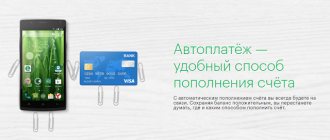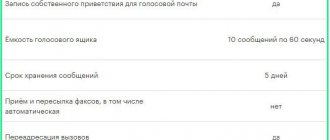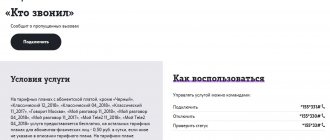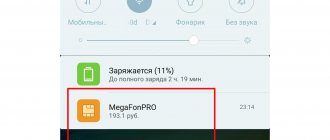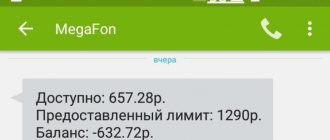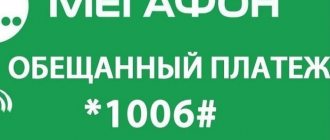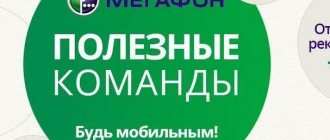To always be aware of missed incoming calls, the Megafon company has created, which, after connecting, will notify the subscriber about missed calls.
It also allows the calling user to leave a voice message.
- What the ?
- How to connect “Who called”?
- How to disable?
- Attention! changes on all tariffs from July 1, 2021
What the ?
Here are the cases in which the service works:
- If you were talking to your interlocutor while the other party was trying to call, immediately after the end of the conversation you will receive a text message with information about the call.
- If you experience communication difficulties due to network instability, you will receive notifications as soon as communication returns to normal.
- When the phone is turned off, you will receive text messages with information about the attempts of the interlocutors to call after turning on the device.
Then after turning on the phone or when communication improves, the user will receive a message about missed calls. In addition, the caller can leave a voice message. And you can listen to it for free.
The notification will be sent to you in the form of SMS with information about how many calls were made, what time the last one was, and the caller’s phone number will also be indicated. By dialing 0525, you can listen to the last 10 messages that were sent no more than 24 hours ago.
Customers who cannot view text messages for various reasons can listen to the information in the form of a voice message, for which they only need to call 0525.
How to enable the option
The “Who called +” service will be activated automatically, but only if the tariff plan supports this service. To enable the function yourself, you do not need to pay anything.
To activate, use any of the convenient activation methods:
- The simplest method of activating the option is to use a service combination. To do this, you need to dial *581*1# on your phone, after entering you should press the call button. Then the request will be sent for processing, and after that the service will be activated. Subscribers are notified of successful activation via an incoming message.
- The operator also provides the opportunity to activate the service through a self-service center, in other words, you will need to go to your personal account on the MegaFon website. In this case, you need to go through a short registration and receive an access password. Then log in and in the c tab.
- In addition, connection is also possible with outside help, that is, with the help of company employees. To do this, you need to call the MegaFon hotline at 0500 and ask the operator to activate the service. You can also go to the nearest branded communication store, where specialists will be able to connect the option. Both methods will require identification documents. You also need to know the code word when calling the hotline operator.
Attention! changes on all tariffs from July 1, 2018
Connection costs 0 rubles. Daily payment is 0.6 rubles. or 60 kopecks. But from July 1, 2021.
If you became a participant in this promotion before 09/01/2016, then you will simply be disconnected. If you became a participant in the promotion after 01.09.2016 (switched to the “All Inclusive” tariff after 01.09.2016 or are a subscriber to the tariff plan of the “Turn On!” line), then the service will remain on your number and will be provided for a fee - 1.2 rubles per day (approximately 36 rubles per month). Yes, all subscribers of the popular and current line “Turn on!” fall under point 2 - pay for the service.
Is there an alternative? Yes! There is a free analogue - (see video below).
“They called me S” is a backup service that is responsible for ensuring that you know who called you while your phone is unable to receive calls for some reason. This service activates itself if you have disabled “Who called+”. If, suddenly, it does not connect itself, then you can activate it manually - dial the command *105*1155# or send an empty message to the number 05001155.
How to disable the “Who called+” service on Megafon?
If the “Who Called +” service is no longer needed, then you can easily deactivate it. There are also several convenient ways to do this:
- Use the service combination *581*3#. After dialing it, you need to make a call and the option will be disabled.
- You can also use your personal account on the company website to disable it.
- You can disable the function with the help of MegaFon communications workers. As is the case with the connection.
Finally, it should be noted that the information presented is relevant for residents of Moscow and the Moscow region. For people in other regions, it is better to find out the payment for the service in company stores or from the telecom operator MegaFon. You can also go to the company’s website for detailed data.
Shutdown
Disabling Megafon is done in the same way as disabling other paid services - using several simple methods. We have provided detailed instructions for each of them to make it easier for you to understand the operation algorithm.
Option 1: command
Disabling the “Who called” option on Megafon using a command is very simple. To do this you need:
- On the device keyboard, dial the command *581*3#;
- Press the call key.
Option 2: LC
Your personal account, which is available on the website or mobile application, will always come to the rescue.
- Open your personal account;
- Go to the list of connected options;
- Select an offer and click the mute icon.
In addition, you can always contact the nearest communication center with a question to a consultant. A specialist will help you get rid of unnecessary offers in a matter of minutes.
Now you know how to turn off “Who called” Megafon and you can use this information at any convenient time to save money on your account. Let's look at the features of use.
"I am online"
“I’m online” is a service that sends messages to a subscriber who was unable to reach you, at the moment when you become available for a call again. The subscriber will receive a message from your number with the text: “The subscriber is online again.”
The service is provided by default in all tariff plans without a subscription fee and operates throughout Russia.
How to connect and disconnect
- Through your personal account. The algorithm of actions is the same as presented above.
- Via service command: - connection - *229*1# [call button] - disconnection - *229*2# [call button]
- Via an empty SMS to number 000022
- Another option to disconnect is to call the contact center at 0500
How to listen to left SMS from an answering machine
If you cannot receive an incoming call within 30 seconds, the signal is automatically reset. When the “Who Called” service is connected, you will receive a voice message about the completed call, an SMS message in the form of a text with information about the outgoing number, the time the call was received, the number of calls (if there were several). A more advanced version of the service is “Who called +”.
To listen to the message left, just dial the number 0525. The data transfer process will take place as part of the work of the auto-informer. The client can refuse voicemail - in this case, a text option will be sent. The SMS message will contain the number (format: + xxxx xxx xx xx) of either the outgoing corporate channel 0525.
"I called+"
allows subscribers who could not be reached to receive information that a call was received on their number while they were unavailable. The service is provided only when calling subscribers of other operators. After the subscriber appears online, he will receive a notification in the form of a missed call or SMS message, depending on the connected services.
If an attempt to call a Megafon subscriber is unsuccessful, he will not receive a notification.
The service is provided by default without a subscription fee or connection fee.
The service operates in the following regions:
- Northwestern;
- Metropolitan;
- Central;
- Caucasian;
- Siberian;
- Ural;
- Far Eastern.
The service is not provided in all other services and in roaming .
How to connect, disconnect or get information about the service
- Connect: — Via service command *105*1020*1#[call button] — Via SMS message with the text “1” to the number 05001020
- Disable: - Via service command *105*1020*0#[call button] - Via SMS message with the text “ STOP ”, “ STOP ” or “ OFF ” to the number 05001020
- Receive information about the service: — Via the service command *105*1020#[call button] — Via SMS message with the text “INFO” or “INFO” to the number 05001020
Detailed information about the terms of provision, “I was called by S”, “I’m online” and “I called+” can be found in the documents attached below.{attachments}
0
If you can't turn it off
To independently disable the “Who called” option from Megafon, you can use any of the methods described above. If none of them bring the desired result, contact our customer support staff for help. You can do this as follows:
- For calls from mobile devices serviced by Megafon – 0500.
- For calls from any device – 88005000500.
- Via chat in a proprietary mobile application.
Calling the support hotline is completely free, even if made from a local device or from another cellular provider.
Using cell phone software
The company has developed a special application “My Megafon” for clients. Through it you can log in to your account and cancel unnecessary services. To disable notification messages, you should use the following instructions:
- You need to download the application from the online phone store;
- then the client needs to open it and enter login information;
- after authorization, a section with services opens in the list;
- select the Megafon Who called service from the list provided;
- The user clicks on the “Turn off” button.
After a few seconds, the offer will be deactivated on the SIM card. The subscription fee will no longer be debited from the balance immediately after cancellation.
Connecting the service
If you need to restore the functionality of the option, you can do this using the same methods as those used to disable it:
- Use "LK" or an application for mobile devices.
- Activate the service using the voice menu: *105# and call.
- Call the operator: 0500 and ask for connection.
- Visit the office.
Remember, if you contact the service center, you must have your passport with you, otherwise the consultants will refuse to activate the option.
Application of the portal
The client can disable the function through his personal account using the following instructions:
- enter the company name in the browser;
- the client goes to the main page;
- on the screen you need to find a link to log into your account;
- You will need to enter authorization data into the form;
- on the main page, select the section with active services;
- You should select the one you need from the list;
- After the transition, click on the “Disable” button.
A message will be sent to your cell phone to confirm the operation. You should send a reply to the SMS, and the function will be disabled on the SIM card.
Limitations and costs
in Megafon is included in most tariff plans by default, and is provided on a paid basis:
- the cost of activating the service is free;
- daily subscription fee – 1.5 rubles;
- call to phone number 0525 to listen to answering machine recordings – 0 rub. from the home region and according to the terms of the owner’s tariff plan for trips within Russia.
The following restrictions apply to the provision of answering service:
- the duration of the voice message left by the user cannot exceed 3 minutes;
- a box cannot contain more than 10 entries at a time;
- messages left to the user are stored on the company’s servers for no more than 24 hours;
- The service does not work when call forwarding is activated.
Attention! If a subscriber calls from a hidden number, a notification about attempts to contact will be sent indicating service information and phone number 0525.
When calls from blacklisted users, notification and voicemail will work.
Today, the times are such that people constantly need to be on the move. Many people travel, leave home, go on a picnic, to nature, or to places where there is no mobile connection or it is unstable. But at these moments, perhaps there should be an important incoming call that cannot be missed. It is for such situations that many cellular communication companies provide additional features for use, which allow you to stay in touch anywhere, at any time.