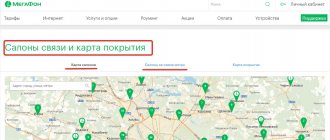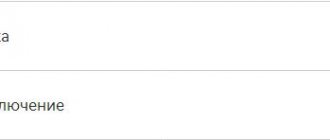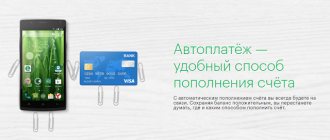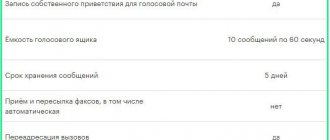Today, very few people use a landline phone, because now mobile communications are available to everyone. But there are situations when it is necessary, for example, for office work. The Megafon City Number service allows you to connect a landline number for your region to a mobile number. This number is short and memorable. This option is ideal for businessmen who do not have their own office and landline number. Let's take a closer look at this service, find out how to connect it, disable it, and find out the pros and cons.
Description on Megafon
“City number” is additional to a regular mobile number. Thanks to it, the subscriber calling you will no longer have to dial eight with the operator code; he only needs to dial numbers without specifying eight and the code. The option is most useful in business. After all, clients who have been in this field of activity for a long time have a habit of trusting companies with city numbers. Now you don't need to install a landline phone.
Additional digits work with the same SIM card as your mobile. You can receive incoming calls and SMS messages. But you need to make outgoing calls from your main phone. In this case, the person you are calling may see city numbers on their screen.
Brief description of the service
from implies an extension number to a mobile phone. That is, to call this number, any person only needs to dial these additional digits, without indicating 8 and the code. In business today, this option is used very often.
This can be explained by the fact that it is much easier for clients to trust companies that provide landline numbers rather than mobile numbers.
This option has one big advantage: in order to use it, you do not need to install a landline telephone at all.
These additional digits work with the same SIM card that also has the mobile phone number attached to it. That is, it turns out that it is also possible to receive SMS messages and incoming calls on your phone. As for outgoing calls, they cannot be made from an extension number - only from the main one.
Connecting the service
In order to activate the “City number” option, Megafon did not provide special commands or send SMS. To connect it, you need to visit the Megafon office or use the “Personal Account” on the operator’s website. You can also contact support specialists. To do this, you need to call the toll-free number 0500. You can also dial 8800 5500 500 from a landline. In this case, the call will also not be charged. You should remember to take your passport with you when visiting the office, and dictate its details when calling the help desk.
Description and cost
Every subscriber can buy a Megafon landline number - we will tell you how this can be done, but first we will talk about what the service is.
Megafon's direct city number is an addition to the federal combination of numbers that was assigned when purchasing a SIM card. Subscribers can use any option to reach you. You will receive an additional combination for communication - you will be able to receive incoming messages and calls using the same smartphone with one SIM card.
Let's discuss the cost:
- Subscription fee for code 499 – 250 rubles monthly;
- Subscription fee for code 495 – 495 rubles per month;
- Connection is free.
Please note that information about codes and costs is provided for Moscow and the Moscow region. To clarify the data by region, open the official website of the operator. The service is not available in all regions - a full list can be found on the website.
Let's now discuss how to connect a Megafon landline number; let's say right away that it won't be difficult!
Advantages and disadvantages of "City number"
In addition to the fact that you can order a beautiful room for your company, this option has a number of advantages:
- You can use it both in your region and when traveling around the Russian Federation or abroad.
- This service is available for almost all tariff plans, except those that are outdated.
- Fast and easy activation. In a communication salon or by calling the help desk, you will be offered a number to choose from and quickly connected.
- Calls from landlines to your numbers are not charged.
How to manage the service
This option is easy and simple to manage. It’s easy to both connect and disconnect Megafon.” To do this, you just need to remember some key combinations. These include the following:
- On your mobile phone you need to dial the number combination *105*1027#, and only after that it is recommended to press the call key. If you make an outgoing call, then only city numbers will be displayed.
- You can dial the number combination *105*61# and also make a call. Thanks to it, you will find out which tariff plan you are allowed to connect to this service.
The above numbers work both in your region and in roaming.
And in order to find out your additional number, you need to dial the combination *205#, and then click on the call command.
Peculiarities
The features of this option should be noted:
- You need to pay for communication services to your main number.
- You have the opportunity to choose regular or “beautiful” numbers.
- Funds for using the option are charged daily, in equal installments.
- You cannot enter your landline phone numbers to log in to your “Personal Account”, as well as on other resources.
The described service is not suitable for every subscriber, but if you are actively involved in business and for some reason you do not have the opportunity to install a landline telephone or you simply do not want to do it, it is ideal.
Disabling the option
Some people ask how to disable the Megafon landline number? To do this, it is recommended that you read the following information.
In order to deactivate this service, that is, disable it, you must either go to the Megafon office or go to the official website. In order to decide how to disable Megafon’s additional city number, this information will be very useful.
When visiting the office, you must also have your passport with you. And if you disable the service through your personal account, all you need to do is have a computer or smartphone and access to the Internet at hand. That is, each user decides for himself how to disable Megafon’s landline number.
Shutdown
If you no longer need to use it, you can easily turn it off. However, it is important to know that the function can be deactivated only in its native region, that is, where it was activated.
There are 2 ways to disable the service:
- By calling the service center at 0500. In this case, you just need to wait for the connection with the operator and inform him of your decision. Personal information may be required!
- Disabling can be done at the telesystem office (with a passport). In this case, you will have to fill out a short application, after which the function on your SIM card will be deactivated.
How to keep the old tariff from Megafon?
UPD
: ATTENTION! This command makes it so that you cannot be forcibly transferred to a new tariff, and the SMS tells you about changing the conditions of the current tariff. I'm sorry.
If you received such an SMS
Then you dial this number *105*1427# and you will receive something like this SMS.
And may the fastest mobile be with you.
User reviews
This service is most often used by large companies, businessmen with serious production, since not every ordinary person is ready to pay for an additional number. Moreover, “beautiful” rooms are not cheap. Therefore, there are many positive reviews from business people for whom the service brings a lot of profit. They express a positive opinion.
Negative reviews are left online by users who connected a landline number and then decided to send messages from it, which is impossible. As a result, people, without familiarizing themselves with the work of the service in advance, are faced with many questions and problems, and write negative statements on the World Wide Web.
MegaFon is helpful
Everyone here complains about opsos for changing tariffs, self-subscriptions and all that, but I had the opposite case. Not long ago, a representative of the specified operator called me and joyfully informed me that my tariff is outdated and, since I have been a client for a very long time, they are ready to transfer me to a new cool tariff with a 10% discount, as a result of which I will get a bunch of minutes, SMS and traffic for the same money as now. Only 1800r! I was a little swelled by such a statement, went into my personal account and made sure that my tariff was still 1050 (a year and a half ago I connected it because I needed a lot of traffic and it worked out fine compared to the alternatives). I informed my interlocutor about this with a question: where did he get the 1800 from? To which the specialist replied: they say, you probably use SMS and extra tariff minutes, and that’s why it’s running up. Thanking for such concern and refusing such a wonderful offer, I climbed into the deep jungle of my personal account and discovered that I had MegaFon-TV connected, which was included in the tariff and was free for the first three months, and then Bezpalev became paid, and I have an auto payment set up and an overlimit in the MF of four thousand, which together very well masked the increased expense. I turned off this MFTV, and at the same time I found a cheaper tariff, for 550 rubles. So, thanks to an unknown specialist from the MF sales department, I reduced my communication costs by as much as 1,300 rubles per month. So great job at MegaFon!
Features of connection options
Methods for activating the service vary depending on the status of the person making the connection:
- For individuals - you need to contact the organization’s offices, where an agreement is concluded, and then a list of available telephone numbers is provided.
- For legal entities - you need to contact the service that interacts with corporate clients. The head of the enterprise must write a statement according to the specified sample.
Connecting to the service is 100% free. But the subscription fee to use the tariff will have to be paid immediately.
Service cost
The subscription fee for using a federal number will vary depending on the subscriber’s place of residence and the code that he has chosen for himself.
For example, for metropolitan residents, a number with code (495) will cost 495 rubles per month, and a number series starting with code (499) will cost 250 rubles per month. You can view prices for other regions on the official website of the mobile operator. You can also find out the tariffs for your locality by calling 0500.
How to choose and buy a MegaFon landline number
You can pick up the phone directly when signing up for a service contract or change the combination on the SIM card yourself. A few main categories to choose from:
- Ordinary.
- Bronze.
- Silver.
- Gold.
- Platinum.
All 5 types differ in combination and ease of memorization. To view and select the required numbers, you need to contact a MegaFon communication salon or use the operator’s online store. The cost of replacing a phone with regular numbers is 50 rubles, and if you choose another group from those presented, then you need to make an additional payment of 50 rubles, depending on the type of combination:
- Bronze number – 10,000 rubles.
- Silver – 25,000 rubles.
- Gold – 35,000 rubles.
- Platinum – 50,000 rubles.
You can solve the problem of remembering a new phone number using a contract or calling the operator, but such methods take a lot of time and are not always convenient. It is much easier to use a service request; you need to enter the code *122# or *155#. After sending the command, a message will be sent indicating the date, time and main telephone numbers.
Replacement is carried out on the same day of application, so you can use a landline phone almost immediately after connecting the service.
: detailed description
Why is this option needed and what are its advantages?
By activating the “Additional number” option, a MegaFon subscriber can use up to three numbers on one SIM card, that is, there is no need for two- or three-bag devices and you can use one smartphone or a phone with several numbers.
For example: Your SIM card has a federal number, but you temporarily need a city number, or you temporarily need a number that can be indicated in an advertisement for the sale of something on Avito, Avto.ru and similar sites. There may also be a need to divide communication into work and personal.
Detailed conditions and restrictions
- The option is available on all MegaFon tariffs where it is possible to make calls.
- Up to three additional numbers on the same SIM card with the tariff that you use on your main number, with the same packages of calls and messages.
- When you additionally connect a federal number, you can make outgoing calls from it and you can receive incoming calls.
- The additional city number can only receive incoming calls.
- All incoming calls and messages made to additional numbers will be automatically forwarded to your main number, but the caller, of course, will not know this.
- Additional numbers cannot be used to receive/transmit MMS or access the Internet.
- You must understand that you can connect an additional number that was previously used by someone and, accordingly, it may receive calls and messages from subscribers unknown to you.
The information below is relevant for Moscow and the Moscow region. In other regions, the service may not be available and dialing codes may vary. For current information, please visit www.megafon.ru or call 0500.
The essence of the option is that a direct number with code 499 or 495 . It does not express itself physically in any way; it does not require an additional sim. Calls will come to both.
The tariff plan and the services connected to it will not be affected by the use of this service, everything will remain as before. In general, it will be easier for you to understand the operation of the option if you begin to perceive the numbers as one whole. This way there will be fewer questions and confusion will not occur. The interlocutors will not notice the difference at all.
If you have installed “Who called?”, “Voicemail”, then when you call any of the phones, the standard answering machines for the options will work. The same situation applies to financial blocking. You won’t be able to make a call without special services, but calls will be made to both federal and city calls. Separately, it is worth noting the issue of payment. For these purposes, only the federal one is used. If you pay for an additional city fee, the money will not be credited. This is quite logical. When paying with any payment system, you must enter an 11-digit number. The same rule applies to SMS and MMS. The operator’s website states that SMS sent to the landline will also be delivered, but practice shows that this is not always the case, so it is worth warning your interlocutors about this feature.
Financial documentation will not change after connecting the service. Details and invoice will continue to be generated for the main number. The additional one will not appear.
If you make a call or write an SMS, the subscriber will be assigned your main number. The additional one will not be displayed in the call details of the receiving subscriber.
About the service
All subscribers who use can use their mobile device as a landline phone. The combination is linked to the SIM card.
The option is provided on a paid basis, the subscription fee is charged monthly, the cost depends on the selected prefix:
- Code 499 has a cost of 250 rubles.
- Code 495 is paid at a price of 495 rubles.
MegaFon gives you the opportunity to use a beautiful combination, but you have to pay extra for it, the amount depends on the selected set. Using a landline number, users can receive not only calls, but also SMS, although there is no way to receive multimedia messages. All calls are made from the phone's smartphone, and the interlocutor will have a landline combination on his device, not a mobile one.
You can use the offer on most MegaFon tariffs, except for some:
- It will not be possible to activate the option on offers that already provide for the use of city and federal numbers.
- You cannot activate the service on some corporate tariffs: “Collective”, “Worker Unlimited”, “Business 926”.
- The option is not activated on offers where it is not possible to use voice communication.
To make sure that you can connect an additional city number on the active tariff, you need to contact the support operator by calling 0500.
“Additional city number” cannot work together with some services from MegaFon:
- Voice mail.
- Replace the horn.
- Navigator.
- Mobile bank.
- Multiphone.
When replenishing your balance, you need to deposit funds into your main account, and when using a landline phone in the terminal, the money will not be credited to your balance and will simply go to no one knows where.
Landline dialing may have previously been used by other users and may therefore receive unwanted calls. To check whether the option can be activated, use the request *205#. The service works not only within the connection network, but also in roaming.
Tired of paying for 4G mobile? Connect your home Internet to MegaFon!
How to call Megafon from Tele2, Beeline, MTS, Phoenix
Megafon provides the opportunity to resolve issues from phones of other operators. The federal hotline number is the same and does not change for calls from another operator.
To contact a call center specialist, from any mobile device you need to dial: 8 800 550 05 00.
Moreover, using a short number from SIM cards MTS, Tele2, Beeline, Phoenix, it is unrealistic to call Megafon’s subscriber service, so you should not waste time on such attempts.
Why subscribers criticized the City package service on MegaFon
If you have been using MegaFon's services for a long time, you know that previously calls to landline numbers were conditionally free, i.e., by making them, you spent the main package of minutes. But after the changes, the operator decided to “cash in” on subscribers by introducing a separate fee for calls with landline phone owners. At first, the cost per minute of communication was set at 1.80 rubles. Now it has increased to 2.20 rubles. And this is in the DR, and outside it - up to 5 rubles.
MegaFon itself explains this from the position of caring for its customers. According to representatives of the operator, of the total number of calls, calls to home phones account for 5%. Like “why pay for a service you don’t need.” However, almost all the company’s subscribers call landline numbers (to acquaintances, bank support services, online stores, various companies), even if rarely.
In this case, the costs will be small. But people who often make calls to landline numbers, calling for, say, 100 minutes a month, will have to pay an additional 220-500 rubles on top of the subscription fee for the tariff, which doesn’t seem like pennies anymore. Therefore, you have to either deny yourself this pleasure, or incur additional expenses, or activate a special option for the MegaFon City package.
How to unlock a megaphone phone for other operators?
The method described below is only possible with Windows 7 32 bit. First, we need to download the archive for storing and transferring files to any device connected to the Internet. It is available on Yandex.Disk. Copy the contents of the archive to the root of the system drive C. After this:
- Run the file vcredist_x86.exe (required to install Microsoft Visual C++).
- Launch the imei text file (it is located at loginimagesimei.txt). We enter the IMEI of your phone into it. It is located under the battery or printed on the box. You can also dial the key combination on your phone *#06#.
- Close the document and save the changes.
- Turn off the phone, remove the battery, connect the phone via USB to the PC, and insert the battery back.
- The computer will detect an unknown device. There is a driver in the C:logindriver package. You must specify this directory when installing an unknown device.
- A new COM port will appear in Device Manager. Its meaning must be remembered.
- Turn off the phone and remove the battery again.
- Launch the FlashTool.exe file (located at C:loginflashtool).
- The program opens. Click on the menu item on the left (hieroglyph). There's only one of him there.
- In the window that opens, in the DIAG 1 line, select the COM port number that you remembered earlier.
- Click the “OK” button, then the “??” button. The program will respond “Ready”.
- We connect the phone to the PC again and insert the battery. The firmware installation will start automatically.
- When the installation process is complete, remove the battery, close the installation program, and turn off the smartphone.
- If the phone asks for the Megafon unlock code (it may not ask), then you need to enter 191519373892.
- Download and install the firmware from the official Megafon website according to the instructions.
- With the smartphone turned off, launch Recovery mode. To do this, you need to simultaneously hold the power and volume up buttons (on some phones this is the power and volume down button).
- Select the option “Wipe datafactory rese” (move using the sound button) and activate it using the power button. Then select “Delete all user data”.
- After completion, select “Reboot system data”.
This completes the process. After turning on the phone, you can insert any SIM cards into it, which will now work. Initially, it may seem that unlocking a Megafon phone login for other operators using this method is difficult, but this is not so. Just follow these steps and everything will work out.
Previously pinned
To begin with, let’s define that by operator code we mean the so-called “DEF”.
DEF is a telephone code assigned on a non-geographic basis (as opposed to ABC codes), for example, on the basis of a telecom operator. Most often used for cellular communications.
Simply put, the first three digits, not counting 8 or +7, are our DEF. And if we are talking about MegaFon, then historically it began from 920 to 934, from 936 to 939, as well as 997 and 999. In total, it has 21 prefixes for the 80 regions where it operates.
By simply comparing the numbers, you can understand that the codes do not necessarily correspond to one region of Russia. For example, the first numbers 925, 926, 929, 936 and 999 are the Moscow region. But in Leningradskaya, along with 921 and 931, there are also 929 and 999. The list is similar for the Krasnodar Territory - 928, 929, 938 and 999.
So starting at 922 is typical for the Ural Federal District. The prefix 923 is typical for the Siberian district, 924 for the Far Eastern, and 927 and 937 for the Southern and Volga regions.
Regions in which MegaFon operates
The regions of presence of the cellular operator are shown below, indicating the codes used and the total number of allocated numbers.
The update date for codes on the website “kodificator.ru” is 02/18/2020. Source - Federal Communications Agency.
Sources:
- https://telefon.guide/mega/voprosyb-mega/megafon-kody
- https://FB.ru/article/320703/kak-razblokirovat-telefon-megafona-dlya-drugih-operatorov-proverennyiy-sposob
- https://codificator.ru/code/mobile/megafon.html
- https://getnck.ru/%D1%80%D0%B0%D0%B7%D0%B1%D0%BB%D0%BE%D0%BA%D0%B8%D1%80%D0%BE%D0 %B2%D0%BA%D0%B0-%D1%81%D0%BC%D0%B0%D1%80%D1%82%D1%84%D0%BE%D0%BD%D0%BE%D0% B2-megafon/
What is a locked phone for an operator?
The term mentioned comes from the English word lock, which means “castle”. That is, a locked phone is “under lock and key” and can only be used with a key – a SIM card from a specific operator. So, if you insert a SIM card, for example, Vodafone, into a smartphone locked under Megafon, then such a phone will not work. More precisely, it will not receive communication, although all secondary functionality will be available (music, cameras, wi-fi internet, etc.). It will be like a mini-tablet without a SIM card slot and nothing more, so it is logical for users to want to find out how to unlock a phone from Megafon for other operators.
How to connect an additional Megafon number
To connect the option from Megafon you will need:
- Personally contact the operator’s communication center, where managers will be able to provide an available list of numbers for connection. After this, the subscriber selects the desired set, fills out the contract and activates the local one on the SIM card.
- Use your personal account to select and activate the service. In the section with options and tariffs, find “Additional city number”, go inside the service and perform the necessary actions using the instructions.
Corporate clients are recommended to use the assistance of a personal consultant. To connect, you will need a statement signed by the director of the company.