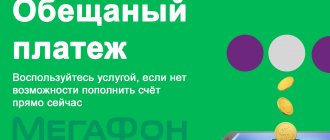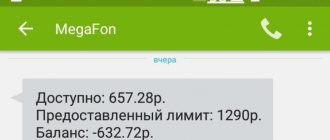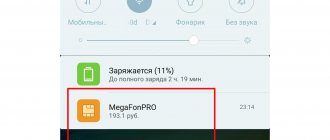In some situations, when there is no terminal or access to a mobile bank nearby, and the phone balance is close to zero, the services of a cellular operator come to the rescue, replenishing the account independently. In some cases, you need to know how to disable the promised payment service on Megafon, since each replenishment will bring additional costs for the owner of the mobile phone.
h2>Promised and trust payments - the main difference
Automatic account replenishment is actively used in large cities of Moscow, St. Petersburg, Rostov-on-Don and others. The value of such options lies in the fact that for three days after the account is reset, the Megafon client is promised to continue using communication services without replenishing himself.
Payment is made in advance even if the tariff provides for postpayment.
Daily use involves a charge of 20 rubles. The credit of trust cannot be higher than 300 rubles, and the promised payment is established by the subscriber himself at the time of connection.
Important! When a subscriber violates any article of the agreement on the use of cellular communications, the options in question are not connected to him.
A trust payment is usually used by individuals and can be set at zero, while a promised payment automatically replenishes the account after it is reduced to 10 rubles.
However, when connecting programs for crediting funds to your phone balance from bank accounts, there is a need to cancel the promised or trust payment on Megafon.
h2>Disconnection instructions
You can turn off services without leaving your home, and by personally contacting the telecom operator’s office.
The easiest way to remove options is to call a call center employee and report a request to disable a trusted or promised payment, or even establish bans on all types of additional options.
You can cancel a trust or other payment without additional help, if you have an idea of simple combinations.
For example, by calling 050083, a person will listen to a voice message and in tone mode will select the service of interest, the mode of use of which is to be cancelled.
If it is more convenient for the owner of a Megafon number to use standard applications, then you can send a message with the text “1” to the short number 5138.
You can disable automatic promised or other payment using the USSD command.
Important! This method is suitable when the Megafon network is completely unavailable.
This action involves several stages:
- Login to the call application.
- Dial the combination *105*83# Press the “Call” button.
- Waiting for confirmation message.
You can independently manage additional options on the Megafon website. At the same time, general information on how to disable services without logging into your personal account can be found in the open part of the resource.
However, in the mobile application in your personal account, you can uncheck the boxes next to options that are not necessary to use.
You need to cancel subscriptions without any confirmation, since it is assumed that only a person who knows the login and password (the owner) can delete them.
The deactivation is carried out quickly and the cancellation of a trusted or promised payment is notified via SMS.
Thus, there are contact and remote ways to cancel additional services for automatic replenishment of a Megafon subscriber account. If difficulties arise, you can contact a specialist for help.
One-time
First, let's look at how to cancel a promised payment on Megafon if a one-time service was enabled. By using the option once with the help of the command, you will receive the necessary funds on credit to your account, which must be returned within a period of one to three days.
There is no need to disable Megafon during a one-time activation; this will happen automatically after the option expires. The user will not have to perform any additional actions.
Now let's move on to how to disable Megafon's automatic promised payment.
Additional Information
To begin with, it is worth noting that you can receive a disabled deferred payment again only if you repay the previous debt or within a period of 1 to 7 days. This depends on the region in which you live.
It often happens that during the activation of the service, failures occur, and the promised money does not arrive in the account. What to do in this situation? To solve this problem, it is recommended to seek help from a Tele2 specialist. An experienced consultant will help you find the right solution in a matter of minutes, get money into your account and avoid blocking it.
Now you know how you can get a deferred payment on Tele2, which will allow you to always stay in touch with family, friends and acquaintances. In addition, it must be said that the mobile operator Tele2 always takes care of its subscribers, therefore offering the most profitable ones only confirms this.
Auto
The option allows the operator’s clients to receive a certain amount into their mobile phone account when they reach a balance threshold (ten rubles) and always stay in touch. If the need for the service is no longer necessary, it is important to know how to cancel the promised payment on Megafon. There are several ways - let's look at them all.
Call
- Dial 0006;
- Press the call key;
- Follow the instructions from the autoinformer and press the buttons on the keyboard.
SMS
- Create a new message;
- Enter the word “STOP” in the text field;
- Send SMS to number 0006.
Team
- Open your smartphone keyboard;
- The command to remove the promised payment on Megafon is *106#;
- Dial it and press the call button.
The operator has many options to help you stay in touch even if your balance is 0, for example, you can use Megafon.
OK
- Log in to your personal account;
- Open the services tab;
- From the list of connected options, select OP;
- Move the slider to the “Disable” position or use alternative methods described in your personal account.
Now you know how to refuse an unnecessary option and optimize your expenses. Use the information to save money and deactivate unnecessary services in a timely manner using convenient methods. Below you can read information about Megafon.
In the mobile application
Many services and options can be controlled using a mobile application directly from your phone.
- Install the “My MTS” application on your mobile phone.
- Log in to the application and go to the “Invoice and Payment” section.
- Open the “Zero Opportunities” tab.
- Select the "Promised payment" option and disable it.
The application is developed for different operating systems - Android and iOS, so installation is carried out from the Google Play or App Store online stores, depending on the type of your phone.
Description of service
The service represents a confidential loan from the company to its customers. It is provided in two options: one-time connection or regular account replenishment in case of a critical balance. Often the Promised Payment is called a “Trust Payment”.
This service has a number of advantages:
- The subscriber can make a call even if he has no funds on his balance.
- You can use the service around the clock, anywhere, even while roaming.
- Just plug and unplug.
The option is paid, the fee for use is debited before connecting the service.
Disabling the “Promised payment” service of the MTS operator
This service is one of the options provided by your mobile service provider. You won’t be able to “disable” such a function yourself - and it doesn’t make sense, it’s similar to disconnecting communication with a service center or with any other MTS service.
If a subscriber does not want to use this service, he can simply ignore its availability and independently control the current account balance. To protect against accidental connection, you can remove the USSD command from your phone’s address list. And a guarantee that your number will not be blocked if there are no funds in your account is by linking your bank card to your phone number .
After this, it becomes possible to pay for services through “Personal Account” . Setting up automatic payment solves all problems with replenishing your account, and the SMS banking service works the same way. Make it a habit to always have cash with you to top up your balance. In addition, the operator offers the “In Full Trust” service, with which you can get a mini-loan without commissions.
The MTS customer service center will also be able to help you cancel or completely disable the “Promised Payment” service - to do this you need to go there in person with your passport.
How much can you get?
The loan amount depends on the client’s status.
For subscribers who do not have unlimited Internet connected, the conditions are as follows:
The account can be topped up with specific amounts: 50, 150, 300 rubles. The connection fee is 5, 10, 15 rubles. respectively. The service can be activated when a balance of 10 rubles is reached. Automatic promised payment is valid for amounts of 150 and 300 rubles.
The connection amount depends on the account status. If the subscriber’s account has up to – 40 rubles. he can take 50 rubles. trust loan, with a balance of up to – 100 rubles. The loan amount is 150 rubles, if the account balance is up to -250 rubles, you can borrow 300 rubles. If the client has been served by the operator for more than 2 months, he can receive a loan in the amount of 150 or 300 rubles. for a period of 3 days.
Additionally, the amount of the loan is affected by how long the client uses Megafon. If he has been using Megafon services for 1-2 months, and he has already topped up his balance 3 times or more, the amount will be 50 rubles, which must be repaid in 2 days.
For clients with an unlimited Internet connection, a loan is available in amounts from 100 to 1300 rubles. for a period of 3 days.
For subscribers who spend more than 3 thousand rubles on communication services. per month (VIP clients), the maximum amount provided is 1300 rubles, but they can repay the debt in 7 days.
If, when connecting to the service, the client’s balance is negative, mobile payment and transfer services become unavailable to him.
a brief description of
“Promised Payment” service is quite high - after all, this service guarantees that if it is impossible to top up the balance, the subscriber will not lose mobile communications.
The issue is especially relevant for geographically remote regions, where the financial infrastructure in the immediate environment is poorly developed. The problem can be solved simply: send a simple request to the operator indicating the amount - and you will receive a mini-loan in the amount you need on your balance. The “Promised Payment” service makes it possible to use mobile communication services without immediate payment in cash or by bank card.
To initialize the service, use the USSD command in the format: *111*123# . It’s even easier to connect to the service through your Personal Account or using the 1113 voice portal. After sending the request, you will receive a message indicating the maximum amount of money you can count on. We collect the amount you need in the window - and we borrow the funds we need.
Naturally, money is not lent for free. Like any loan, “Promised Payment” has its own interest rate, depending on the size of the payment, but usually no more than 10%. The minimum mini-loan amount is 30 rubles, and the maximum is 800 rubles. It is determined based on the average monthly replenishment of your account and is in direct proportion to it.
How to receive the Promised Payment in Megafon?
There are situations when you need to top up your balance once and urgently. A credit of trust can be issued in the following ways:
- Call number 0006 or send an SMS message with the loan amount to this number.
- Send a USSD request, combination: *106#, and then follow the actions suggested by the operator.
- Call the Megafon hotline so that the operator can advise you on further actions.
Users who are registered on the official website can manage services from their personal account. The service is activated from the “Promised payment” tab, where the subscriber is presented with the maximum amount that he can use. By entering the required value within the limit and pressing the “Connect” button, the service is activated. You can use the service a maximum of 5 times per month.
What do real users say?
People who actually experienced a debit of funds indicate that similar SMS messages are sent by other numbers - 312, 313 and a number of others.
Users who try to contact Tele2 technical support usually receive a refusal to return the money written off. Moreover, the reasons for write-off are almost never explained. But there are also exceptions.
Often, service employees, being interested in quickly resolving the situation without the participation of law enforcement officers, help to return lost funds. Thus, one subscriber who left a review about the work of Tele2 emphasizes that he was returned an amount much more than what was written off - 500 rubles instead of 90 rubles.
There is no evidence indicating the action or inaction of tele2 service operators. You just need to take note of the information provided.
How to enable “Automatic Promised Payment”?
Any Megafon subscriber has the opportunity to activate Automatic Promised Payment as follows:
- Dial *1006# or *106# and “call” on your phone.
- Dial 0006 and follow the prompts to activate the service.
- Send an SMS to number 0006 with the text AUTO or AVTO.
- Call number 0006 and follow the autoinformer’s recommendation, he will tell you how to activate the service.
Registered users can activate the service in their personal account on the website. In order for the service to become available, you must link the card from which payment will be made to the number. To do this, the subscriber must enter the bank card details: number, expiration date, owner, CVV2/CVC2.
The connection can be made from the “Services” tab, where the subscriber is offered options for amounts to set up automatic payment, term and commission. The service is activated by pressing the “Connect” button.
At the customer service office
In addition to the methods of canceling the service described above, you can contact the service office, company store or MTS communication store.
- Go to one of the operator's listed establishments.
- Ask your consultant to turn off Promised Payment.
- Show your passport if you are the owner of the number, or a power of attorney if you did not purchase the SIM card.
- Wait until the option is disabled and your phone receives a notification about the deactivation.
Useful: How to disable an additional Internet package on MTS
This service is provided free of charge in the operator's communication stores.
How to disable “Automatic Promised Payment”?
If a client has a situation where he needs to disable the automatic promised payment, he must first pay off the existing debt and pay a fee.
Then you can use one of the following methods:
- Dial the combination *1006# or *106#.
- Send an SMS message to number 0006 with the text STOP or STOP, the service will be deactivated.
- By calling 0006 using an auto-informer, you can disable the service.
- Disabling is additionally done from the user’s personal account.
If you don’t have time to figure out the methods, you can always call the operator at 0500 and solve the problem.
Restrictions
Tele2 meets the client halfway, but still sets restrictions on the possibility of receiving
- Condition one. The debt on the account is no more than -10 rubles.
- Condition two. If the current account balance exceeds 30 rubles, the promised payment is also not provided.
- Condition three. If less than 24 hours have passed since the last promised payment ceased to be valid
Important! The period during which the subscriber cannot re-use the “promised payment” function is set for each region of the Russian Federation separately. The restriction time varies from one day to 8.
- Condition four. At least 15 days must pass from the moment you became a Tele2 user.
Commands for account management
Individual account – subscriber’s personal wallet. Only he should have access. The ability to manage, change different functions - important settings, protection from unfriendly acquaintances, scammers. The company has many options, bonuses, and discounts that you can save up and spend whenever possible.
It is possible to control expenses for the month, set the desired limit, limit it, under the circumstances.
You can easily perform these functions if you know how to use a small set of keys.
There are circumstances that do not allow you to send any request, dial 0501 plus the call button on your phone. The telecom operator will tell you how to use it correctly:
- *100# – the service allows you to check your current balance;
- *550# – the message will not only send you a balance, but also a notification about the remaining available funds and the real limit;
- *105*2300# – order full account details;
- *105*5# – shows bonus points, you will learn how to spend;
- *558# – shows credit for time, messages, traffic.
- *115# – sends data on bonuses;
- *512# – provides the last five account printouts;
- *105*1*4# – the subscriber sees the history of the last five payments;
- *669# – option showing spent limits for the month.
If it is difficult to understand the commands, you can use the services of a mobile operator by calling the hotline. It is possible to come to any communication salon, where polite employees will pay enough attention and explain the subtleties. It will be quite easy to figure it out and understand.
Disabling automatic payment through a bank
“Sberbank Autopayment” is a bank service, but it is also supported by all telecom operators. You can disable the service both on the side of the card issuing bank and on the side of the subscriber's operator. You can disable automatic payment at the bank by visiting the bank or by calling the contact center.
When visiting the bank, take your passport with you and be patient. A crowd of old ladies and an electronic queue for the next hour will become your true friends. Pay attention to the girls with tablets who are on duty in the office. They can help you turn off the service so you don't have to wait in line.
Coming to the Sberbank office to turn off auto payment is not entirely advisable. It’s better to call the hotline – 8-800-555-55-50. The bank has a huge call center with many specialists. Waiting time is minimal. Inform the operator of your intention to turn off the service, provide the code word or passport data. The operator will be happy to help solve this problem.
Requests for management of tariff plans and services
Those who like to change the terms of communication simply must know the set of tools and amenities for use. Thanks to them, you will be aware of your services and will not forget which ones you connected and which ones you disabled.
To change any Megafon tariff plan or connect to some new service, you don’t have to go to the salon. You can do this yourself using a set of messages:
- *105*503# – find out what connected services are available.
- *105# – connect, disconnect services, full control in your personal account.
- *105*00# – take the password to enter the personal interface.
- *105*1*2# – find out about the telephone tariff.
- *505*0*3273# – disable services that are not needed.
- *505# – check paid subscriptions.
- *105*3# – affordable tariff.
https://miaset.ru/education/megafon/otklyuchit-obeshhannyj.html
Disabling auto payment via USSD request
On the Internet, when searching for information on how to disable autopayment on MegaFon via ussd request, you can find information with several commands:
- *773*0# – disable all automatic payments;
- *773*0*subscriber number# – disables automatic payment on the selected number.
These commands don't actually work.
When you type them, the system offers to pay 15 rubles for some paid service. Then messages from entertainment begin to arrive. We strongly do not recommend using these commands.
Commands with zero balance
Balance management is an interesting thing, it saves you in unforeseen circumstances. Any payment amount can be used in advance, provided as a loan. Using requests, subscribers help friends and relatives top up their account if they want to give a gift.
The following queries will help you borrow money, send a message about a call, and much more:
- *143*mobile number# – top up your balance using someone else’s phone;
- *144*mobile number# – message to a friend to call the subscriber;
- *550*1# – issue a trust payment;
- *106# – “promised payment” replenishes the balance by a certain amount;