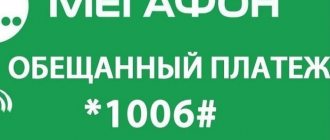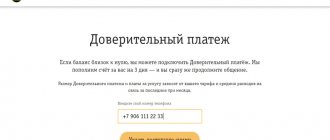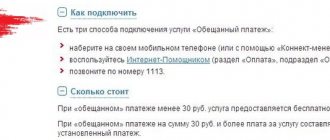Among the options for accessing the use of communication means with a zero balance, the MTS company has a paid one. This is a type of quick lending to subscribers for a short period of time. The interest charged for MTS lending money is considerable, but sometimes this is the only way to restore communication. How to disable the service and how to activate it? Under what conditions is it provided?
Necessary conditions for deactivating the service
In order to be able to refuse the service, there are no special requirements. “Promised payment” on MTS cannot be disabled. The operator does not provide any means to remove the connection. The only thing that can be done is to return the borrowed money. Then the required amount will be debited automatically, and the subscriber will no longer owe the operator. You can do this without waiting for the end of the allotted three days to use the funds - pay at any time.
If the subscriber has not used the money provided to him for the entire time, then the commission of 50 rubles is not charged. That is, if there have been no expenses from the phone balance within 3 days from the moment of connection, then only the amount of debt that the subscriber himself chose when activating the service is debited from the account.
The essence of connecting the “Promised payment” to MTS
The “Promised Payment” service is part of the offered options of the MTS dispatcher, with which you can easily and quickly top up your account balance using a mobile phone command.
Many have encountered a situation where the money on their phone runs out at the most inopportune moment.
To correct the situation in favor of the subscriber, you need to know information on how to connect to MTS .
Thanks to the proposed option, the client is able to immediately top up the account balance with an amount not exceeding one thousand rubles. This allows you to make calls, surf the Internet and send messages.
Before using the “Promised Payment” service on MTS, you need to make sure that the subscriber is using the service on credit. It is possible to activate the service even if there is a minus on your phone account.
However, there are some limitations.
Rules for connecting the “Promised payment” to MTS
To activate the offered service, you must use the USSD command by typing *111*123#. A message about successful activation of the service will be sent to the user’s number. If desired, the user can also easily disconnect MTS. But more on that later.
The cost of MTS depends on the amount that the subscriber borrows. If you have an amount of up to 30 rubles, the service is free. If the amount of money used is greater, then a certain commission is charged.
Other ways to connect to the service provided by the MTS operator:
- You can top up your account by calling 1113. From the moment of connection, a request for the service is left;
- You can use the additional payment using the “Personal Account” option. You must complete activation and go to the payment category of interest. There is a similarity to this operation - the “My MTS” option for modern phone models. Here you can make an instant top-up of money on your phone.
The period of time for using the “Promised Payment” service is up to 3 days. After these days, you need to top up your account with the amount needed to pay off the debt. If this is not done, the dispatcher will block the number.
Conditions for taking the “Promised Payment” on MTS
Almost every mobile user can use the service. However, there are times when MTS is unavailable.
Cases when the service cannot be taken:
- use as a subscriber by MTS operator for less than 2 months;
- if there is debt on other MTS personal accounts;
- if the debt is more than 30 rubles;
- when connecting other credit-based services;
- if the user is a client of the credit settlement system.
This mobile communication function is very convenient when you urgently need to top up your phone balance. If the service is no longer needed, then you need to know how to disable MTS. When contacting specialists, you must have a passport. Without this, the shutdown action will not take place.
Was this article helpful?+20
Source: //mts-lichnyj-kabinet.com/balans/sut-podklyucheniya-obeshhannogo-platezha/
Disabling in your MTS personal account
Many information resources on the Internet talk about the possibility of canceling the service through your personal account. In fact, this is impossible. “Promised payment” is a one-time service. It is not connected on a permanent basis, but is connected only if the subscriber himself wants it and has completed the appropriate steps to activate it.
Even during the provided three-day period for use, the service is not listed in the list of connected ones. That is, you won’t be able to find it in your personal account and click on the disable button – there is no such function.
But here you can pay off your debt. On the main page in the first section there is information about the balance. Next to it is a line for entering the amount and a “Pay” button. Next, a form opens for filling out bank card details. You can choose another method of replenishment - from the MTS Money wallet.
Possible problems and their solutions
The main obstacle to disabling the Promised Payment is one circumstance. Initially, you should return the advance and ensure that the funds have been withdrawn.
Expert opinion
Alexander Ivanovich
Financial expert
Debt can lead to your smartphone being blocked. When repaying, you need to take into account the accrued commission and pay in full while maintaining a positive balance.
A call to support or a decision to contact the office indicates one requirement. You need to prepare your passport in advance for verification. Without this document, solving the problem is impossible. It wouldn’t hurt to clarify the contract number and information about recent transactions if additional questions arise.
Mobile app
“My MTS” allows the subscriber to quickly top up their account from their mobile phone – all that is required is an Internet connection. It contains all the functions of your personal account. Here on the main page the account status is displayed. On the right there is an image of a wallet with a “+” sign.
When you click on it, methods for transferring funds to your balance appear - auto payment, bank card and promised payment.
If you select the promised payment item, a page will open with a description of the service and how to connect it. There is no option for deactivation, since the service turns off itself after 3 days.
Helpful information
- In order to clarify how many and for what amounts of “Promised Payments” you have taken, you can do this:
- On your device, dial the USSD command *111*1230#, then make a call.
- In your account on the website, examine the item “History of promised payments” in the “Payment” section, subsection “Promised payment”.
- Make a call to the service number 11131.
Attention! When you request a balance from the operator, it is reflected taking into account the amount of the “Promised Payment” you set. The commission amount is not deducted from the total balance.
We told you what a trust payment on MTS is and how to disable it. Think carefully before disabling “Promised payment” on MTS - suddenly a situation arises when you only have to use this tool to stay in touch.
At the customer service office
Telephone store specialists do not have the authority to cancel the activated “Promised Payment”. The only way they can help in this situation is to pay off the debt, that is, accept money from the subscriber and transfer it to his phone number.
The service cannot be cancelled. The operator offers to either pay the debt immediately or after 3 days. There are no other actions with this service after taking it for a long time. It is also impossible to exclude the possibility of subsequent activations. MTS consultants give a simple answer - if you do not need this service, then do not dial the connection code and do not press the corresponding button on the website. It doesn’t connect in one click, so if you accidentally click it, you don’t have to continue, but exit the application form.
0 0 Votes
Article rating
How to cancel a promised payment on MTS | MTS
MTS is famous for its convenient services. It seems like this company really cares about its clients. Illustration of this statement is provided on an individual basis. The personal limit is affected only by how much you spend on communications recently. The company will allow a minimum loan of 30 rubles, the largest advance limit is 800 rubles. The cost of use looks like this:
- An advance of up to 29 rubles 99 kopecks is not subject to commission.
- Advance payments from 30 rubles to 99 rubles 99 kopecks will require payment of a commission in the amount of 7 rubles.
- An advance from 100 rubles to 199 rubles 99 kopecks will require payment of a commission in the amount of 10 rubles.
- An advance from 200 rubles to 499 rubles 99 kopecks will require payment of a commission in the amount of 25 rubles.
- An advance payment over 500 rubles will require payment of a commission of 50 rubles.
The funds will be debited from the phone balance after the first replenishment - the advance amount and commission.
The user of the service makes decisions on the requested advance amount independently, and the limit is provided according to the following algorithm: the amount spent on communication services over the last month minus 100 rubles. For example, if you spent 400 rubles on communications the previous month, then you will most likely have access to a limit of 300 rubles.
The service is available on almost all tariff plans and is often automatically activated when purchasing or changing a tariff. Activating the service yourself, as well as disconnecting it, is free.
Attention! It is impossible to cancel the provision of a service after ordering it!
How does it connect?
Anyone who has no outstanding accounts with MTS and has been using their current number for at least 3 months will be able to connect to the service and receive their advance limit. In order to be able to use Mobile Telesystems from an operator, do one of several actions:
- Call the USSD command on your phone using the combination *111*123#, then press send call.
- Use the phone to call the service service number 11131.
- In your account on the MTS website. Select the “Payment” section of the main menu, go to the “Promised payment” item, and then enable it yourself.
- By logging into the application on your My MTS phone, in the “Account and Payment” menu section, select the “Zero Opportunities” sub-item.
Attention! If the balance is negative, the service becomes unavailable.
How does it turn off?
If you simply do not need this function or you deliberately decided to remove the unnecessary opportunity to spend money, then the question arises: how to disable the promised MTS payment? There are several ways to opt out of using it:
- You can disable “Trust payment” on MTS, like many services in your account on the operator’s website, by logging in at: //login.mts.ru. You need to select the “Service Management” section of the main menu. Select the “Payment” section of the main menu, go to the “Promised payment” item, and then you can turn it off there yourself.
- You can also refuse services that we don’t need with the help of a consultant in the operator’s salon or by calling technical support at 0890 (for MTS subscribers).
- We refuse the service through the My MTS mobile application installed on the phone, in the menu item “Bill and payment”, sub-item “Opportunities at zero”.
It is not possible to disable the “promised payment” on MTS via SMS. The operator does not provide this option.
- In order to clarify how many and for what amounts of “Promised Payments” you have taken, you can do this:
- On your device, dial the USSD command *111*1230#, then make a call.
- In your account on the website, examine the item “History of promised payments” in the “Payment” section, subsection “Promised payment”.
- Make a call to the service number 11131.
Attention! When you request a balance from the operator, it is reflected taking into account the amount of the “Promised Payment” you set. The commission amount is not deducted from the total balance.
We told you what a trust payment on MTS is and how to disable it. Think carefully before disabling “Promised payment” on MTS - suddenly a situation arises when you only have to use this tool to stay in touch.
Commissions on “Promised payment”
The service is subject to a commission starting from a certain amount. It looks like this:
- “credit” in the amount of 29.99 rubles - no commission
- “credit” in the amount of 30-99.99 - commission 7 rubles.
- “credit” in the amount of 100-199.99 commission 10 rubles
- “credit” in the amount of 200-499.99 commission 25 rubles.
- “loan” over 500 rub. — commission — 50 rub.
But he remembers that if we spend more than 500 rubles monthly, we can receive 50 rubles of the “promised payment” commission-free.
How to disable the service
If, after all, disabling the promised MTS payment is a resolved issue, then you can choose one of the methods.
Disabling methods:
Method 1: call 0890. You need to wait for the operator’s response and even follow his instructions;
Method 2: you can contact the company’s salon and the employees will organize a shutdown;
Method 3: use your Personal Account. The algorithm for disabling this method is as follows:
- go to the “Mobile Communications” section;
- find the “services” subsection;
- select “promised payment”;
- click “disable”.
How to activate the service
This service is still useful. If you repent of your actions and you want to activate this service again, it will be very easy to do:
- make sure the balance is positive;
- dial short number 11131;
- Follow the instructions of the robot or operator.
Source: //tarifprofy.com/mts/kak-otmenit-obeshhannyj-platyozh-na-mts
Who has access to the service?
There are several tariff plans on which the option cannot be activated: “MTS iPad”, “Guest”, “Basic”, “Resort”. For others it is more than accessible.
There are a couple of conditions/moments under which the service is not provided to subscribers:
- Registration with MTC is less than two months.
- There are debts on a personal account in the company.
- The number is "Credit".
- Using payment for other options using the promised payment.
- The service is already activated (unless an additional one is required).
Otherwise, there are no special restrictions for connecting and disabling the function.
How to disable the prohibition on returning part of an MTS advance
Disabling the option that restricts the operation of “Easy Payment” can also be done upon prior request. To register it, you need to take your passport, come to any convenient communication shop and ask the consultants to turn off the “Ban”.
And finally, a few tips for those who don’t want to make Easy Payment really easy and give money to scammers:
- The most obvious thing: you should not link a bank card to the service. Convenience is convenience, but the safety of your hard-earned money is more important;
- Who was told as a child that you shouldn’t talk to strangers? You should also not receive calls or read SMS from unfamiliar numbers;
- victims write that they received a code, after receiving which a person called or wrote, allegedly making a mistake when entering a phone number. “Save me, help me, would you be so kind” - as they were asked to voice the code. Some agreed, after which a series of write-offs occurred. Easy payment is activated remotely with the appropriate code, which the victims themselves voiced;
- do not connect the service to children: there are a lot of pitfalls in the application that are incomprehensible even to adults, and young talents will click so much that scammers will have nothing to work with;
- It is useless to contact MTS about a refund; write a statement directly to the police.
Don't repeat other people's mistakes. Save your own money!
Current methods
A moderate loan should not cause any particular difficulties. It will be more difficult for active users who have received up to 800 rubles. Regular deposits and withdrawals are taken into account based on your place of residence. It's easier to disable the option:
- How to borrow money from MTS and stay in touch?
- using an application installed on a smartphone;
- sending a special ussd command and SMS;
- in your personal account on the provider’s official portal.
Conditions for receiving funds to the account
To extend the time of using cellular communications, while remaining in touch with a negative balance, you need to ensure that the debt does not fall below 300 rubles. The subscriber receives the right to make calls, send messages and use the Internet within the topped-up amount.
The main condition is to monitor the repayment terms. MTS, having given a chance to replenish the balance, warns that a certain number of days are allotted for repayment. The client can independently determine the required replenishment amount based on the average number of communication minutes used, but not more than 1 thousand rubles.
In addition to the standard offer for cellular subscribers, a similar service is offered to participants of the “Premium Service” special program. The maximum replenishment amount for them has been increased to 1.5 thousand rubles.
Clients who have entered into an agreement for the provision of home Internet and TV also use the promised payment. The trust payment for TV and Internet users has been increased to 3 thousand rubles with the balance being replenished within the next 7 days. It doesn’t matter what service package the subscriber uses, the main thing is that the service is provided as a package (for example, Internet + TV or cellular + TV + Internet).