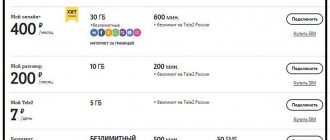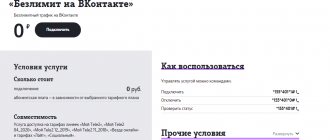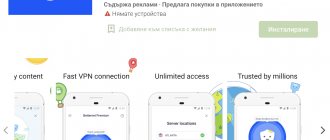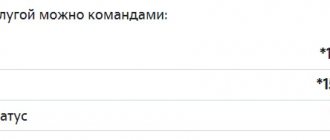Mobile operator Tele2 has been providing services on the Russian market for 10 years, presenting residents of the country with inexpensive tariffs for various types of services. The company was able to deploy 2nd, 3rd and even 4th generation networks, thereby providing subscribers with high-speed network access through various types of devices.
In this review article we will look at 3G from Tele2, analyze a number of existing TPs for the Internet, and indicate through which gadgets you can access the network using 3G. Plus, we will touch on some technical issues.
Tariff plan “Black”
The “Black” tariff is a new advantageous offer from the Tele2 operator. By connecting it, you get the maximum of useful services and options at a minimum cost. For the use of all included functions, a subscription fee is charged, which ranges from 90 to 199 rubles. Its price includes packages of free minutes and SMS messages for communication within the network, as well as a 3G Internet package. Residents of the Leningrad region receive 500 MB of traffic, and users from the capital - 2 GB.
Despite the fact that the “Black” tariff does not require a large amount of traffic, you can find out the latest news or chat with friends at any time.
The “black” tariff plan will appeal to those who use 3G Internet only for communication or searching for information.
In order to activate the tariff, enter a combination of numbers in your phone *630*1#.
Technical specifications
3G modems from Tele2 are compatible with absolutely all operating systems, for example, Windows XP, 7, 8, Vista, as well as MAC OS and Linux.
The USB modem provides a network connection using 2G and 3G technologies.
The highest speed for sending information is 11 Mbit/s, and receiving information is 21.6 Mbit/s.
- Interface – USB.
- The 3G modem operates only on the Tele2 network.
The subscriber does not need to configure the modem connection parameters. 3G modems from Tele2 are already installed with the necessary software and drivers to ensure a high-quality Internet connection.
In addition, during the initial connection, a specialized software product is installed that controls the connection. With its help, the subscriber can at any time check the statistics of Internet connections, view information about the account balance, adjust the content of contacts in the phone’s address book, and also send and receive SMS.
If 3G connection is unavailable in any area, the connection speed will drop to 64 Kbps.
"Very black"
The “Very Black” tariff is the most universal and advantageous offer from Tele2. In the Moscow region, the subscription fee is 399 rubles, and in the Leningrad region – 299 rubles. In addition to a package of free minutes for calls on the network, as well as free SMS, the price of the “Very Black” tariff plan includes a large amount of traffic (from 10 to 15 GB).
You can switch to the “Very Black” tariff plan using a USSD request *630*2#.
Coverage area
The current 3G network coverage map from the discount operator Tele2 is presented on its official website. Let us note right away that the coverage area is quite large. The signal is received in all large and small cities, as well as in small villages. Subscribers can count on high-speed access to the World Wide Web almost anywhere in Russia, from Kaliningrad to Vladivostok.
Evaluate the quality of coverage using our map. It reflects the real situation based on user ratings.
"The most black"
The “Blackest” tariff is a very advantageous offer for those who cannot imagine their life without communicating with family and friends. The price of the tariff plan includes everything you might need for communication and quick access to the necessary information (a large number of minutes, SMS messages and traffic).
When switching to the “Blackest” tariff, residents of the Leningrad region receive 500 free minutes and 6 GB of traffic for 400 rubles per month. For users from the Moscow region, the subscription fee is slightly higher - 599 rubles. However, its price includes 10 GB of traffic.
You can connect to the tariff plan using a USSD request *630*3#.
Modem tariffs
You can buy a 3G kit for mobile Internet access at any Tele2 communication store for only 690 rubles.
The “Internet for Devices” tariff is intended for a modem, router and various gadgets.
The subscription fee for this tariff is usually 450 rubles. For this amount the subscriber purchases 15 Gigabytes. Once this limit is reached, Internet access is temporarily suspended. You can check the remaining amount of megabytes using the command *155*021#.
Other options:
- calls to all numbers in your region - 1.8 rubles. billing is carried out on a per-minute basis;
- SMS to all numbers in your region - 1.8 rubles;
- SMS to other regions - 2.5 rubles.
The “Internet for Devices” tariff plan provides the right to connect to an “Internet Package” or “Internet Portfolio”, which allows Tele2 users to individually select the most comfortable tariff plan.
Internet traffic packages
In addition to the line of “Black” tariff plans, Tele2 has created a number of profitable options. Their main advantage is that each user can choose the best offer for themselves. So, let's look at several options with traffic volumes from 2 to 30 GB.
“Internet to Tablet” - provides a small amount (2 GB) of traffic for only 99 rubles per month. This feature will give you high-speed 3G network access. To activate it, send a special USSD request to the operator *155*221#.
“Internet Suitcase” is a profitable offer for those who not only communicate on social networks every day, but also view a large number of photos and videos. This service provides 30 GB of traffic for 30 days for 899 rubles (for residents of the Moscow region). You can activate the option using the USSD command *155*211#.
The Tele2 operator also provides its customers with the opportunity to use 3G Internet in any corner of the country. So, how to connect unlimited Internet on Tele2?
What you need to access the network
Tele2 3G Internet will require equipment with 3G support. You don’t need to think about any compatibility – feel free to buy any device that supports third-generation networks and use fast Internet. Compatibility problems are observed only with 4G devices, and those imported into Russia unofficially (where you need to find out support for the required bands).
Tele2's 3G signal frequency is 1920-1935 MHz for the upstream channel and 2110-2125 MHz for the downstream channel. All phones and modems purchased in Russia and abroad work perfectly in this range. No additional settings are needed for 3G - the access point, as well as the dial-up number (for modems) remain the same.
There is no such thing as “connecting 3G on Tele2” - all operator SIM cards are completely ready to work in third generation networks.
To access third generation networks the following are used:
- Smartphones are the most common mobile devices.
- Tablet PCs – with 3G modules.
- All types of 3G modems - both universal and locked for Tele2 SIM cards.
To connect to the Internet, install a Tele2 SIM card in the selected device, top up your account and connect the required tariff plan. Now you need to activate data transfer - the gadget will connect to the network.
Setting up 3G on Android if the smartphone does not receive a signal (there is no corresponding icon on the screen) is very easy. Go to “Settings – Mobile network – Network type”, select “3G only” or “3G preferred”. The network name should now appear on the screen with a 3G coverage icon.
What to do if 3G does not work:
- Try turning off and turning on the device again.
- Perform a manual network search (required network ID – 3G Tele2).
- Try calling the help desk.
You also need to make sure that you are in a 3G coverage area - use an official map or a known working and configured gadget.
In Moscow and the Moscow region, support for 3G by phones and smartphones is mandatory - there are no 2G networks in this region.
To access the Internet from the Tele2 operator, you can use smartphones, modems and tablets with LTE. They will be able to automatically switch from 4G to 3G if there is no signal from fourth generation networks. If the signal disappears but appears again, the selected device will automatically switch to 4G - in these networks the Internet speed is several times higher.
Day on the Internet
“A Day on the Internet” is a very beneficial application for those who do not use 3G mobile Internet every day.
After activating this option, you will pay a subscription fee only on the day when you accessed the network.
The user is provided with 250 MB of traffic per day at maximum speed. In this case, 15 rubles are debited from the personal account for each day on which the traffic was used. You can activate the service in your My Tele2 personal account or using a USSD request *155*161#.
Connecting and setting up a Tele2 3G modem
How to set up a Tele2 3G modem on a laptop or computer? This equipment is very simple, both to operate and to install. You can do everything yourself - but if you get a little confused, we've put together a little reminder.
How to connect a Tele2 USB 3G modem? Just find a free USB on your PC or laptop and install the device there, after placing a SIM card in it. On a computer, such connectors are usually located in the system unit, so it makes sense to purchase an adapter cord to provide a more stable signal.
But setting up Tele2 for a 3G modem on a computer or laptop is done as follows:
- Once the modem is placed in the appropriate port, the computer will recognize it as a new device
- You don’t need to look for where to download drivers for the Tele2 3G modem - the system will install them automatically
- The system will then open the Bundled Software Installation Wizard. Check the box to install the program shortcut on the “Desktop” and click “Next”, and after the installation is complete, click “Finish”
- Click on the shortcut to open the program and click the “Connect” button
- The setup is complete, you can use the Internet.
What to do if the 3G Tele2 USB modem does not work? For example, does not see the SIM card? The problem may be either in the SIM card or in the device itself. To determine the cause, test the SIM card in your phone. If everything is fine, it means there is a problem with the device, and you can identify which one it is at a service center. If the reason is the SIM card, it makes sense to replace it at the nearest Tele2 communication store.
Unlimited Opera Mini
This service provides you with high-speed 3G Internet for a small fee (only 3-4.5 rubles per day). By connecting it, you can use 3G Internet every day through the Opera Mini browser.
To activate the option you must:
- Download and install the Opera Mini mobile application, developed specifically for Tele2. This application differs from the original version by the presence of very important bookmarks for operator subscribers.
- Connect or using command *155*11#.
We looked at all possible ways to connect high-speed 3G Internet on Tele2. However, it is worth considering that some of the specified options and tariffs may not be available in certain regions of Russia. You can obtain detailed information about the services available in your area from the Tele2 help center at 611.
Modem components
A USB modem has been specially designed for Tele2 subscribers, produced by ZTE Corporation Technology. It is a fairly ultra-compact USB accessory with dimensions of 87.47 x 28.96 x 9.5 mm.
Contents of the 3G modem kit:
- SIM card with the “Internet for Devices” tariff included with the additional option “Internet Suitcase” (or “Internet Briefcase”);
- USB cable;
- Tele2 3G modem.
How to connect your device to your computer
If you have ever used a USB flash drive, then connecting Tele2 3G will not be a problem for you. The operator optimized the equipment as much as possible and made it easy to install and operate. Any user can handle independent connection and configuration, but just in case, below we will tell you a little about it.
So, the very first thing is that your computer must have a USB port, find a free one (usually the cable from the mouse is in such a connector, if it is not wireless), and install the modem there. Before installing the modem, be sure to insert a SIM card into it. If you have a large desktop computer under your desk, you can use a long USB adapter cord. It is also convenient to use to find a place with the best signal.
A little about the operator and its Internet tariffs
The mobile operator has been serving its customers in Russia since 2003. More than 40 million people use its services. Its mobile network and Internet operate on the following technologies: GSM, CDMA, 2G, 3G, 4G and LTE.
The Tele2 operator operates in 2G, 3G, 4G and even LTE networks
The company offers its consumers tariffs for any purpose, depending on how actively the subscriber uses the services. For example, you can choose a separate Internet tariff on this page of the official website. There are basic tariffs in the “Connect” tab and additional ones in the “Renew” and “Save” sections (in case the package has been exhausted).
Tele2 Internet tariffs are designed for different purposes and financial capabilities
The tariff must be selected depending on the volume of traffic that you will use per month or per day.
Equipment and appearance of the device
The modem is quite compact, the case is black, with a green sticker on it (evidence that it works with the 4G network). If there are network interruptions in a given region, the modem also picks up 3G and 2G. On the front side there is a link indicator that shows whether the connection is working.
Modem with USB output, which allows it to be used on all laptops and PCs. The outlet is protected by a plastic cap to prevent damage and dirt from getting inside. The device comes complete with a warranty card and operating instructions. The price of the tele2 4G modem is 2490 rubles.
Advantages and disadvantages
If the fourth generation network is not yet available everywhere, then 3G, without a doubt, covers almost all of Russia, even the most remote corners. You will have the opportunity to use the Internet even far outside the city. The disadvantages include the low data transfer speed and, in some places, an unstable signal. But the last factor, alas, is the specifics of the mobile Internet.
In general, reviews of the Tele2 3G modem are positive; users note both a good, reliable signal and high speeds, within the stated limits.
In the video you can see how to install a modem on a computer:
Creating a remote telephone connection
There are 2 options for creating a remote connection via phone.
Automatic
If your smartphone has a special program for accessing the network, you need to run it on your computer. As an installation, you need to set the following parameters:
- APN: internet.tele2.ru.
Call numbers:
- Samsung: *99**1*1#;
- Alcatel, Siemens, Panasonic: *99***1#;
- SonyEricsson, Motorola, Nokia, LG, Pantech and others: *99#.
We do not fill in the username and password.
Manual
In this case, you need to create a new network connection on your PC. For settings, fill in only the phone number: *99#. Username and password are not filled in.
When connecting to the network, you must make sure that the APN access point is specified in the phone settings: internet.tele2.ru. If “wap” is used instead of “internet”, then the tariff will be charged at WAP prices.