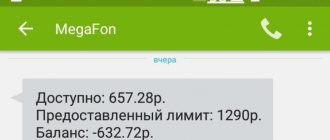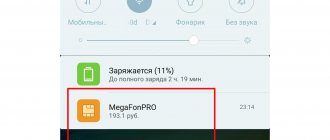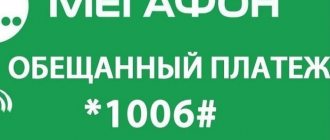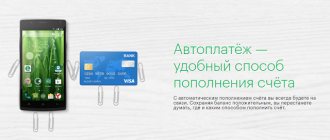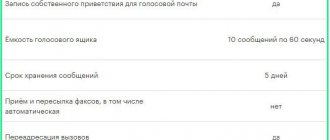Calls from unfamiliar numbers are like a lottery - you never know what awaits you after accepting the call. In many cases, when you decide to pick up the phone, instead of receiving important information, you receive spam, intrusive advertising, or offers to participate in surveys.
Sometimes because of this, when you see an unknown phone, you simply don’t want to pick up the phone. But what if you miss something significant?
Operators are launching their caller ID services specifically to solve this problem. Such options include “I Know Who’s Calling” from Megafon.
This offer will show you information about the calling company right during the call, so you can decide for yourself whether it is worth picking up the phone or whether it is better to hang up the call immediately.
Let's look at how the “I Know Who's Calling” service from Megafon works and how it can be activated and disabled.
How the option works
The “I Know Who's Calling” service from Megafon shows information about unfamiliar numbers directly during a call.
When a stranger calls you will see on your screen:
- Full name of the organization to which it belongs;
- Has this company been found making intrusive calls?
For the last point, information is taken from special spam databases, which are constantly updated.
An important point: using this service you can determine the telephone numbers of various companies, but not individuals. That is, if a sales manager of a company calls you with intrusive offers from a personal number, you will have no way of knowing about it in advance.
Answering machine on iPhone
differs significantly from both the company’s former postal service and the current “Who Called+”. Let me tell you right away that this service is available only to Megafon clients who have an iPhone version no lower than iOS 10.3.
“Answering machine” will not work on an Apple smartphone with the “They called me S” or “Who called+” options enabled.
The “Phone” application included in the iPhone system now includes an answering service from Megafon. This became possible after the conclusion of an agreement between Megafon and Apple in the summer of 2017.
On Apple smartphones, Megafon clients will be able to find Voicemail messages in a special tab. Moreover, the capabilities of this mobile device allow you to store this voice information as regular audio files, which can be listened to, deleted or moved somewhere at any time. These messages can even be sent by mail or placed in any third-party storage.
What is the price
For using the “I Know Who’s Calling” service you will be charged a subscription fee of 2.5 rubles. per day. It is removed daily, even if the option is not useful to you.
When there is not enough money in the account to withdraw or the balance is negative, the action is suspended.
The connection itself is free, and there are no restrictions on quantity or time. You can reactivate the service just a couple of minutes after it was disabled.
Therefore, if at a particular period you do not need the functionality of the service, it makes sense to disable it and return later when the need arises.
Cost of use
Activating the “Who called” option is completely free. In the future, the company will deduct a daily subscription fee of 1.5 rubles from the subscriber’s account. As a result, the monthly cost of the service is about 45 rubles per month. The price for using the option is unchanged in all regions of Russia.
Note! The option is not compatible with some tariffs and services. You can check the availability of its connection in the subscriber’s Personal Account.
Additional terms
The “I know who’s calling” option is incompatible with the following services:
- Personal Secretary;
- Mobile assistant;
- MultiFon;
- Mobile PBX;
- Virtual PBX;
- VoLTE.
The service will not be activated until you disable the conflicting options.
Another important point is that the service is valid only in the region where your phone was registered. When roaming or traveling within Russia, the service is suspended, although the subscription fee continues to be charged.
Some phone models do not support this option. You can talk to consultants at the Megafon office or hotlines to make sure that your model is compatible with the service.
General information about
The activated “Who called” option gives the Megafon client the opportunity to find out from which numbers calls were made while he was talking on another line, was out of reach, or his phone was turned off. The data is received via a message that details:
- Number of calls made.
- Caller's phone number.
- Last call time.
In addition, information can be listened to through the voice message service. The subscriber's personal mailbox is available at 0525.
Among the main features are:
- The option works 24 hours a day until disabled.
- Megafon has the right to independently disable the service if the client does not replenish the balance in a timely manner or if a decision is made to completely liquidate it.
- The cost per minute of a call to the short number 0525 is 0 rubles.
- You can only listen to voice messages that were sent to the subscriber in the last 24 hours. All others are deleted automatically.
- The provision of the service is limited while the subscriber is roaming.
- The system stores no more than 10 messages.
A notification in the form of SMS will be sent to the subscriber that a voice message has been left. It will indicate the number of messages, the phone number of the caller and the number by which you can listen to its content.
How to activate the “I Know Who’s Calling” service
You can include an offer in the following ways:
- In your personal account on the website;
- In the official application;
- Using USSD command;
- In an SMS message;
- In a conversation with a Megafon consultant.
Let's look at each of these options in more detail.
In your personal account
You can subscribe to the offer on the official Megafon website in the following way:
- Go to the operator’s website at megafon.ru;
- Click on the “Personal Account” button in the upper right corner of the screen;
- Enter your phone number and password, or phone number and code from SMS, depending on the selected login option;
- Open the “Services and options” item, and then go to the “All available” section;
- Find the desired service in the list and click on the green “Connect” button.
You just have to wait 10-15 minutes and the changes will take effect.
In the application
To connect the option from a mobile device, you can use the proprietary Megafon application.
To do this, follow these steps:
- Download the application if you do not have it installed;
- Log in by entering your registration details or a short password;
- Go to the “Services and Options” section, and then to the “Available to You” tab.
- Click on the “Call Management” tab, find the offer you need and activate it.
The “I know who called” option is not always displayed in your personal account, both in the application and on the website. If you cannot find it in your area, use other methods.
Using USSD command
Using a USSD request, you can quickly connect any option to your smartphone, even without Internet access.
To activate “I Know Who’s Calling” you need to enter the combination *963#, and then press the call button.
In SMS message
If you do not have access to the Internet, but the USSD command is not suitable for some reason, you can activate the option via SMS.
To do this, you need to send a message to the short number 1399 with the text of your choice:
- YES;
- DA;
- ON;
- YES;
- 1.
Sending SMS is paid in accordance with the terms of your tariff plan.
After a few minutes, you will receive an SMS confirming that the “Know who’s calling” option has been successfully activated.
In conversation with a consultant
If you don’t want to figure out how to activate the service yourself, you can always ask Megafon specialists for help.
To do this, do the following:
- Dial short number 0500 if you are using a Megafon SIM card to make a call;
- Dial the federal number if you are calling from a home phone or using a SIM card from another operator;
- Consult with the operator via chat by following the link megafon.ru/help/faq and clicking on the “Online chat with support” item on the right side of the screen.
In addition, you can always come to the nearest branded salon and talk to a specialist on the spot.
What is this?
Every day, Megafon subscribers have to deal with calls from acquaintances, friends, advertising calls, or incoming calls from scammers. When an unknown number appears on the mobile phone screen, we cannot trust the word of the person we are talking to when answering. provides us with the opportunity to understand even before answering who is dialing our number and for what purpose.
Description of the service on the Megafon website
Information about the number is displayed in the PUSH notification. The database contains a large number of numbers of advertising companies, stores, commercial organizations and even scammers. If you activate the service, you will get the opportunity to block not only SPAM and offers that are not of interest to you, but also potentially dangerous numbers. For those who often encounter these types of calls, Megafon recommends enabling this option.
In fact, the description from “I Know Who’s Calling” for a particular number is not always displayed. Since people and organizations often change them, knowing that the numbers can be tracked and added to such databases. This feature is paid. Every day an amount of 2.5 rubles
. Connection is free.
How to disable the “I know who’s calling” subscription
As with the connection, there are several ways to remove the “I Know Who’s Calling” service from your number.
You can:
- Use your personal account on the website or application;
- Send SMS to a short number;
- Ask consultants for help.
Let's take a closer look at each option.
Personal Area
If you have Internet access from a computer or mobile device, disable the service as follows:
- Open the Megafon application or the official website at megafon.ru;
- Log in to your Personal Account using your phone number and password;
- Go to the “Services and Options” section, select the “My” tab;
- Find the one you want to delete in the list of connected options and click on the “Disable” button.
This method will work even if before connecting the service you could not find it in your Personal Account. After activation, it will appear in the list of active ones.
Now you just have to wait. Within a few minutes, the “I Know Who’s Calling” service from Megafon will be deactivated.
SMS message
Another simple method that will allow you to disable the service is a command in an SMS message.
To use it, send a message to number 1399 with the text of your choice:
- OFF;
- OFF;
- STOP;
- STOP;
- 0.
After 10-15 minutes, a response message will be sent to your number confirming that the option has been disabled.
Operator consultation
The easiest way to disable an unnecessary service is, of course, to talk to Megafon specialists.
To deactivate the service, you can dial a short or national telephone number, write to chat, or visit the nearest Megafon office and solve the problem on the spot.
Deactivating services using the subscription site
The Megafon operator has another portal where you can find a table with all kinds of subscriptions from the operator and content providers. The page contains all currently existing services and information on how to connect or disconnect them. In the table you can find the code for the “I know who’s calling” function - STOP 8018
.
With this text you need to create a message and send it to 5151
.
If difficulties arise, read this article. Send a message to disable
On this site you can find any subscription or service related to Megafon. It is really very extensive. But located on one page. And this is its advantage, since we can use the search throughout the browser window. To do this, press CTRL+F together.
A search bar will appear at the bottom. Enter the service by name, for example, “I Know Who’s Calling” and on the screen you will immediately see what you were looking for. It is important to write the exact name of the subscription in the line, otherwise the data may not be displayed.
Applications with similar functionality
Megafon's offer may be useful, but 2.5 rubles. per day - an impressive amount for such limited functionality.
Is it possible to get all these features for free?
Of course, if you use special applications to determine the number. They were created so that you can know who is calling you and also block “unwanted” numbers.
Let's look at the 2 most popular options and their capabilities.
1.TrueCaller
Like the Megafon service, TrueCaller shows you information about the caller during a call.
Before you even pick up the phone or cancel the call, you will see the name or company name, mobile operator and whether the call is spam.
Unlike “I know who’s calling”, here you can also determine the numbers of private individuals.
The search can be done manually: just enter the number in a special field, and soon you will see the name, mobile operator and photo of the phone owner. If it is a company, you can also read reviews about it.
Any number that calls you from can be blocked.
2. TrapCall
Some companies and people hide their number when calling. Then during a call the phone is not displayed on your screen - instead you see the inscription “Unknown number”.
Of course, it is impossible to figure out who is calling you and why.
The TrapCall app exists to solve this problem. It will allow you to determine what kind of company or person is hiding behind the “Unknown number”.
You will see the phone number, as well as information about the caller - name or company name, photo, operator. In addition, you have the opportunity to record the call - if stalkers or debt collectors are calling, this will help when contacting the police.
Survey on communication quality
Occasionally, MegaFon subscribers receive calls from the support service to get their opinion on the quality of communication. They usually offer to rate services on a five-point scale, where one means poor quality and five means good. Based on such surveys, the mobile operator builds statistics on how many satisfied and dissatisfied subscribers there are. During the survey, you can clarify what exactly you would like to change in service.
Such surveys are conducted infrequently and take very little time. If the user does not want to take part in the survey, you can simply drop the call.
There are actually several reasons why the MegaFon operator may call. Such calls can be intrusive, or they can come with a certain frequency. In any case, the best thing to do is pick up the phone and find out what exactly the operator needs. If we are talking about debt, then it should be paid off as soon as possible. If the operator offers to switch to another tariff, then you should first carefully study all the conditions.
4 1 Voice
Article rating
Options for connecting and disabling Autoresponder
Here are the methods you can use to make it available on an iPhone:
- If you go here: https://megafon.ru/options/services/communicate/voicemail/avtootvechik.html, then soon enough you will be able to use the option in full on your device.
- Your personal account – https://lk.megafon.ru/login – also has excellent conditions for launching this service.
- In the “Options and Services” section you can see all the offers available for connection. Find this service in the list and click on “Connect” (green button on the right, after the description). Another page will appear on which you will need to confirm your consent to pay for the service.
- Using the usual method of dialing the USSD request *299#, you can also start the voice box.
Are there any restrictions on using the service?
Yes, I have. They are as follows:
- The duration of one voice message is 3 minutes;
- The storage period for archived records is no more than 3 days;
- The volume of the box for storing voice information is 10 messages;
- if activated, then “Who called” will not work;
- information about missed SMS and calls will not be received if the operator’s subscriber is outside the coverage area of the Volga branch network.
If you assign your own call forwarding to an answering machine in the settings, Megafon will not work. When using the eMotion application to call operator subscribers, you may have problems listening to information on your answering machine.
Description of the notification offer
The presence of a notification function on the subscriber's gadget allows you to receive notifications informing about attempts to call other cellular users when the smartphone is turned off or a conversation was taking place while attempting to connect with another subscriber number. The notification is sent to the owner of the option as a text message, which reflects the caller's phone number, the number of attempts to get through, and the time of the last call made to the specified number.
Note! The operator's clients can use a voice informant that reads information sent by SMS - they need to call the service number 0525.
The cost of the option that warns the owner about imperfect calls is 1.2 rubles/day; there are no separate paid alerts.
Why do you need Megafon?
A dead battery and a switched off phone are a common occurrence when actively using a mobile device. If you can’t recharge it, then you can’t receive calls or SMS either. Megafon's "Who called+" option collects a report on all missed calls to a number and sends it immediately after turning on the device. The new option will also come in handy in other cases:
- when the subscriber is outside the network access area;
- If necessary, turn off your phone during business meetings;
- if you are unable to accept a call due to a conversation with another subscriber;
- when you turn off your mobile device during a flight.