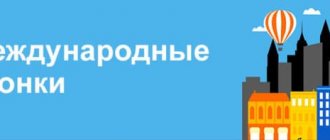The Rostelecom SML 482 HD Base set-top box is a device that gives the user access to interactive television. A special feature of this set-top box is its Internet connection, so you can take the SML 482 HD Base with you on a trip to watch TV anywhere there is Internet.
The Rostelecom SML 482 HD Base set-top box is a device that gives the user access to interactive television.
Media player features
The Rostelecom SML 482 HD Base set-top box has compact dimensions, with a width of 100 mm (the same depth), and a height of 32 mm. The body is made of rough plastic with a matte finish. There are minor transparent inserts.
Inside, the media player is equipped with a fairly powerful processor, which is based on 2 cores, each with 750 MHz. Their performance is definitely enough to demonstrate high quality broadcasting. The RAM is 512 MB, which is enough to implement all available functionality in practice.
Thanks to the presence of such parameters, smooth animation is always supported, and interaction is also performed when a graphical interface is superimposed on FullHD quality video.
Features of consoles
Digital television is supplied based on technical solutions from SmartLabs.
This is a leading manufacturer of equipment for interactive TV in our country. The consoles have a good reputation. They are bought in many countries around the world under different brands. Today there are about a dozen models of the Rostelecom set-top box. The company reserves the right to decide what equipment to use in different regions of the country. Usually clients don't have to choose. But that's not scary. No matter where you live, ITV will work consistently. The only condition for this is good bandwidth and a stable Internet connection.
Modern Rostelecom iptv set-top boxes are high-performance devices with which customers have the opportunity to use all the latest developments in the field of interactive TV.
As a rule, the company supplies equipment from the STB Mini series. Four models are current: SML-5010, SML-5050, SML-5041, SML-5010CT.
Most often, the junior model 5010 is supplied to the market, the capabilities of which are more than enough for all services of a digital TV provider.
Possibilities
The Rostelecom SML 482 HD Base set-top box has Open GL technology in its software, on the basis of which graphical applications with high resource consumption, such as games, have been created for many years. They cope with the colorful interface with ease. The main difference is the ability to interact with 3D components. Due to this quality, the media center competes with the leaders Play station or Xbox.
The maximum screen resolution is 1080p, and the frame refresh rate is 60 per second. This results in not only a clear but also smooth image on the screen. Even if the Internet connection is rebooted, the quality will be adjusted dynamically due to a special software add-on. Consequently, IPTV will still work further and fully.
The set-top box can also support other applications, which opens up some additional possibilities. These include checking the weather, opening calendars, games, social programs and much more.
SML 482 Base
The SML-482 HD Base package includes:
- Set-top box SML-482 HD Base
- Power adapter 12V 1.2A
- Remote control
- HDMI cable 1.8 m
- AV adapter cable (3.5 mm TRRS mini-jack – 3xRCA)
- SCART to 3xRCA adapter
- AAA batteries, 2 pcs.
- User Guide (Home Digital TV)
- User's Guide (Universal Remote Control)
- Remote control code directory
- Warranty card
Operating conditions When using the device, observe the following rules:
- Use the device only indoors with an air temperature of 0°C to 40°C and a relative humidity of 20–90% without condensation.
- Use the set-top box only with the power supply included with the device.
- To reduce the risk of fire and shock, do not expose this device to or risk exposure to liquids, rain, or high humidity.
- The device must not come into contact with water. Do not use the device in a location where it may come into contact with any liquid or vapor.
- Do not expose the device to direct sunlight.
- Do not place the device near open flames or heating radiators.
- Do not subject the device to vibration or shock.
- Do not use the device in dusty areas.
- If a thunderstorm is approaching, or if the set-top box will not be used for a long time, unplug the power cord and disconnect the Ethernet cable. This will help protect the device from lightning and power surges.
- When connecting the set-top box to a plasma TV, due to the design features of plasma screens, do not pause the image for more than 5 minutes - this may damage the screen. The service provider and set-top box manufacturer are not responsible for damage to the plasma TV caused in this way.
- The set-top box has the ability to automatically update software. To avoid damage to the set-top box, do not disconnect it from the power supply and the Ethernet cable until the software update process is completed.
Placement and installation
When choosing a location to place the device, observe the following rules:
- Place the attachment on a flat and stable surface. Do not place the device on slippery surfaces or in places where it may be subject to vibration, as there is a risk of falling or other damage to the device.
- Do not install the device on a soft surface (carpet, bed, etc.), as this will limit the access of air for ventilation of the device, which may cause it to overheat and fail.
- Do not cover the device while it is in use.
- Do not block the ventilation openings on the top panel of the device.
- When installing the set-top box, you must provide at least 10 cm of free space on each side of the device; do not install the set-top box in closed cabinets, cavities, boxes, etc.
- Do not install the set-top box on surfaces that may become hot (for example, a radiator).
- Do not install any objects on the device.
- To avoid failure of the set-top box, it is necessary to install the power cable in such a way as to prevent it from being pinched, chafed or otherwise damaged.
Specifications
Name: SML-482 HD Base
Physical parameters: 100x100x30 mm, 200 g
Inputs and outputs:
- Digital video + audio output HDMI 1.4ac HDCP
- CVBS video output + analog stereo audio output (TRRS mini-jack)
- Digital optical audio output S/PDIF
- Ethernet 10/100Mbit Base-T
- USB 2.0 type A rear
- Connector for connecting a 12V 1.2A power adapter
Supported resolution for HDMI: up to 1080p60
Supported CVBS standards: PAL, SECAM, NTSC
Batteries for remote control: AAA, 2 pcs.
Licenses and certificates
The names of companies and products mentioned in this manual may be trademarks or service marks of their respective owners. HDMI, HDCP, Dolby AC-3, MP3 standards are used in the device under license from the respective copyright holders.
The service provider and manufacturer reserve the right to change any information, specifications and packaging without prior notice or obligation.
Compliance with standards and regulatory documents SML-482 HD Base meets the conditions of TU6582-001-83102005-2010 and has the appropriate RosTest certificate. Electrical safety class: III.
Information about the manufacturer Legal entity: SmartLabs LLC Address: 127521, Moscow, st. Oktyabrskaya 72 Contact information: www.smartlabs.tv Manufacturer: Shenzhen Genting Technology Co., LTD Manufacturer address: B5B Building, Yingzhan Industrial Park of Longtian Estate, Kengzi Street, Pingshan New Town, Long Gang District, Shenzhen , 518122, China
Warranty If the set-top box requires maintenance or repair, please contact the contact center by phone at 8 800 250 08 90.
Software
The SML 482 model has special software that supports almost all settings and options from the provider. One need only mention the delayed viewing of a TV program. It will be possible to watch it within 48 hours after the end. You can record content periodically. The set-top box can become an online player through the video-on-demand function. In addition to the classics of the genre, the archive also presents new films from the film industry.
A special feature is also receiving information about each player participating in a football or other sports event, as well as a movie actor. Social networks also serve as settings.
How to use a used Rostelecom set-top box: 54 comments
Good afternoon Can the SML-482 set-top box from Rostelecom be used to watch digital TV on an analog TV? Thank you!
Olga - hello. If the TV has tulip connectors, then you can.
Hello. There is a Mag250, if I change the firmware, I will have access to TV. The provider is not Rostelecom!
There is a mag 250, please tell me the firmware for the Beeline provider. Or how to register .
Oleg - No way, beeline doesn’t work with these set-top boxes.
I took a used console from my brother from Rostelecom. Can I refuse to rent a set-top box from Rostelecom and install my own set-top box and what is needed for this.
Yes you can. Just activate the service and refuse their set-top box. Also, the existing receiver must be untied in the database from your relative’s old LAN.
Is it possible to use sml-482hd to watch video from a portable hard drive via a USB connector without connecting to Rostelecom
First you need to flash it to some alternative firmware.
Unpacking and Installation
Purchasing this device is suitable for those users who have a TV with a wide screen resolution, even if there is no Smart TV. This will fully replace classic and boring television. After purchase, the kit should be unpacked and all contents checked. This includes:
- Power unit.
- HDMI cable.
- Remote control.
- AAA batteries.
- Warranty card.
- User guide.
Two cords are required so that the client can choose the most suitable option for himself. It is worth noting that most devices are not capable of supporting a wireless Wi-Fi connection. An Ethernet connector located on the rear is used for connection. In addition, this part contains:
- Power connector.
- Audio output
- AV, which is necessary to connect the composite adapter.
- USB.
As an alternative to a LAN cable, so as not to lay it throughout the apartment, you can buy a PCL adapter, through which the signal is transmitted via the electrical network.
You won't need a lot of space to install the console due to its compact dimensions. But during operation it produces a certain level of heat. This indicates the need to leave a space of 30 cm to objects. In this way, the required level of heat exchange will be achieved. Places with direct sunlight should be excluded as an installation location.
How to turn on YouTube
Let's move on to consider the question of how to watch YouTube on the Rostelecom console. To better understand the material, we suggest looking at the various connection methods.
Regular TV
This question is asked by many consumers, since simple TVs are still widespread among the population. To cope with the problem, the following solution is proposed:
- the TV is used as a simple screen. It is connected via HDMI to a computer on which the video material is activated, transmitting it for viewing on a television screen;
- To watch videos, use a set-top box supported by the Android operating system. The connection is made via “tulip” or HDMI. Having connected the devices, you should enter the console interface, go to the Play Market, select and download the YouTube application. Such actions will ensure the ability to view videos available on the network. One more condition must be met - connecting the tuner to the Internet.
As an addition, it is proposed to organize viewing on Apple TV using Sony Play Station equipment and a Chromecast player. In such cases, viewing is possible without a mandatory connection to the provider.
Smart TV
We've figured out how to turn on YouTube via an Android console. But there are situations when such a problem can be solved much easier. These are the cases if the user has a modern Smart TV at his disposal, which just needs to be connected to the Internet, log in to Smart, activate YouTube and start watching.
In such devices, the interface has certain features, but you can find the necessary program without much difficulty. In most cases, YouTube is preinstalled on smart TVs by the manufacturer, so there is no need to download the software through the Rostelecom set-top box.
As one of the possible options, display a picture from a smartphone, computer or laptop on the TV screen.
To carry out your plan, activate the video material selected for viewing, click on the square button with the waves depicted on it, and the picture will begin to be transmitted to the screen automatically.
Mobile gadgets
Having figured out how to watch YouTube through a Rostelecom set-top box running on Android OS, you can connect to video hosting at any time and watch interesting videos. The situation looks somewhat different if you need to connect a mobile device.
Before installing YouTube on the Rostelecom set-top box, you will need to activate the Wink service. All that remains is to connect to the Internet, open the application and start watching.
Direct connection of the set-top box to a mobile phone is not possible.
What do you need for work?
After inserting the batteries into the remote control, press the power button. Initially, a connection will be made with the provider's server, which is caused by checking for the availability of new firmware. Next, you will need to enter a login and password to authorize on the resource. All data will be available upon concluding an agreement for the provision of communication services. You must first erase the protective coating on the card and enter all the data on the screen field. You don't have to make any additional settings.
How to flash a TV set-top box (Step-by-step instructions)
Let us analyze in detail the process of flashing the firmware of the Rostelecom set-top box model MAG-250.
- Create a folder on your computer and place the previously downloaded server and program in it: mcast.exe and dhcp. In addition, you need to place two files bootstrap and imageupdate.
- Call the command line by pressing the Win+R keys. You need to enter the ncpa.cpl command in it. A network connections window will open, select the one we will use and right-click on it. By clicking on “Properties”, select the component (TCP/IPv4). In the window that opens, you will need to manually enter the IP address 192.168.1.1 and the mask 255.255.255.0.
- Connect one end of the network cable to the computer and the other to the set-top box.
- Turn on the set-top box and quickly press the “Menu” button, after which the device’s BIOS should open.
- Enable the dhcp server installed in a folder on the computer. To do this, in the command line, specify the path to the folder with the file, for example: C: Rostelecomdualserver.exe, and press the Enter key
- Run the mcast.exe program and specify IP 192.168.1.1, then click on the “Select” button. In the menu that appears, you will need to specify the broadcast addresses Steam1: 224.50.0.70:9000 and Steam2: 224.50.0.51:9001. Then, next to each stream you will need to press the “Start” key.
Setup and connection
I think there shouldn't be any problems with the connection. It is best to use an HDMI cable, as it will simultaneously transmit sound and video.
If possible, connect the set-top box to the router - to do this, connect one end of the cable to the set-top box, and the other to a free local LAN port on the router.
After this, turn on the device to the network using the power supply. Turn on the TV and select the appropriate output to which the SML 482 is connected using the remote control - find the “Source” or “Input” button.
After turning on, you will be asked to connect to the router; this can be done using a wired connection - select the first option. If you want to connect via Wi-Fi, then select “Wireless Connection”, find your network and enter the password using the remote control.
After this, the system will try to find the update and download it from the Internet. Wait until the procedure is completed.