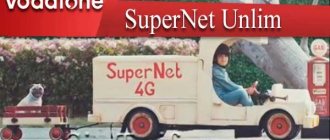It is difficult to imagine the life of a modern person without the Internet, and over the years, consumers of telecommunication services want to have a better high-speed connection. The West was the first to think about how to offer the population truly high-quality Internet that can satisfy even the most demanding customers. While many in Russia still had a vague idea of what the “World Wide Web” was, in England they were already talking about gigabit PON technology, or passive optical networks. In the Russian Federation, Rostelecom began implementing GPON, being the first to propose connecting three services at once using this innovative technology - Internet, interactive television and telephone.
What is GPON
GPON (Gigabit Passive Optical Network) is a passive optical network with extreme Internet speeds, which is one of the most advanced data transmission standards. The throughput of such a network reaches 1 Gbit/s. If we consider home use, then this is quite enough for any digital needs.
The user does not encounter freezes and problems when downloading large files, watching digital television with maximum quality, talking on the phone, and even implementing a video surveillance system.
How realistic is the indicated speed?
Many customers are faced with a situation where the actual speed differs from the declared one. You can check it on the website https://www.speedtest.net/ru. Required:
- Go to the portal.
- Click on the “Start” button.
- The system will take the measurement.
- Once completed, options will be provided.
Usually, the actual speed of Rostelecom differs slightly from the declared one. It depends on the current load on the provider's network. In the evening hours, the parameter may decrease slightly, but in reality this fact is not critical for users.
Pros of GPON
There are a number of advantages that make the GPON standard much more profitable and preferable to others. Their list is as follows:
- Rostelecom lays cables deep underground in special channels. This makes it impossible for weather conditions and other factors to influence the quality of communication;
- the wires themselves are made of special materials that do not deteriorate over time;
- connection speed can reach 1 Gbit/s (depending on the tariff plan). This is quite enough to download any movie in a matter of seconds or watch it online in maximum quality;
- no additional equipment required. The cable comes directly to the client’s apartment without an intermediate station;
- The transmission speed is not much behind the reception speed. This allows you not only to quickly download files, but also to transfer them to the Network.
[edit] Gallery
- Optical patch cord, also known as SCO
- Optical distribution box without cover
- Optical socket without cover
- Optical distribution cabinet
- Typical client modem (front view)
- Same guy, rear view
- Web interface (optical module status)
- Typical head-end modem
- Quite normal download speed
Cons of GPON
Like any other technology, GPON has its disadvantages. Namely:
- lack of tariff plans that could unlock the full potential of the standard used;
- This technology is not implemented everywhere. There are situations when the client is forced to pay for connecting his home to such a network;
- you need to rent or purchase a special terminal, since the fiber optic cable cannot be connected directly to one of the devices;
- the cable is quite fragile and can easily deteriorate due to mechanical stress (for example, bending);
- connection in the private sector is almost impossible.
GPON connection from Rostelecom
Unfortunately, since the technology is still new, it is not possible to connect to a tariff plan using GPON everywhere. This is especially true for regions and old houses. Lucky are the lucky residents of new residential complexes, where Rostelecom immediately connects the technology in question.
Checking connectivity is quite simple. It is recommended to adhere to the following algorithm:
- Login to the official website: rt.ru, and select the locality where you live.
- Select the "Packages" tab and the "Package Offers" section.
- Next you need to go to the xPON category. If there is no such category, then your city does not have such technology. Or only it is used.
- All available tariff plans with this technology in your city will appear. All that remains is to leave a request.
It is important to note that this does not mean that the tariff plan will be connected. After the application is submitted, the company’s specialists will check the possibility of connection. This will be reported in a response message or call.
If the client lives in the private sector or in an old house, then it is likely that GPON technology is not used there. Then the connection procedure will be much more complicated. Either the majority of residents will express their desire and the provider will connect the house or street, or the user will have to pay for the technology themselves. In this case, the amount will be quite high.
Summary
GPON is a high-speed Internet connection standard that is used on many Rostelecom tariffs. In the regions, the maximum speed when using it fluctuates around 200 Mbit/s, while in St. Petersburg the values reach 800 Mbit/s. And even such figures do not fully reveal all the capabilities of optical fiber. Connecting to GPON is not available everywhere - in older homes and the private sector there may be problems with it. Also among the disadvantages, it can be noted that optical cables are easily damaged mechanically, and for their operation they require a special optical modem or terminal. However, the advantages of the new standard far outweigh the disadvantages. Although few people need such a high-speed connection yet.
GPON tariffs from Rostelecom
Tariffs with GPON technology from Rostelecom vary in each city. In some cities, the maximum speed even on the most expensive tariff plan will not exceed 200 Mbit/s. And, for example, in Moscow or other million-plus cities this figure increases to 500 or 890 Mbit/s. Let's look at some of the most popular offers across the country:
- “Entertainment Technologies” - 800 rubles per month: connection speed 200 Mbit/s;
- access to the Wink video service (227 channels, 5,000 films and TV series);
- set-top box for television;
- “Maximum Access” campaign;
- connection speed 500 Mbit/s;
- connection speed 890 Mbit/s;
If desired, you can add a home phone, video surveillance, antivirus and many other useful options to each tariff for an additional fee. It is recommended to check more detailed GPON Rostelecom tariffs in your city on the official website of the provider. It always contains up-to-date information and allows you to leave a request.
Services and packages
Rostelecom offers its customers many different options and service packages, the most popular of which are the following:
- home Internet via fiber optic line with selectable connection speed;
- interactive television with more than 160 channels;
- home landline telephone, with the ability to choose a call tariff;
- mobile telephony;
- ONT router rental at a low price.
All these services can be selected separately or combined into packages. The monthly subscription fee will depend on your choice. The company holds constant promotions and discounts, information about which can be found on their portal. Also, for each region the price for services is different.
How to set up equipment
As is the case with any other Rostelecom connection technologies, the initial setup of the equipment is carried out by a company representative. Especially considering that it is quite difficult to purchase a GPON router at retail. As a rule, they are provided by the providers themselves. There is no additional charge for this, so it is better to trust a professional. Especially considering the mechanical fragility of the cable.
If some kind of failure occurs, and the initial installation has already been done, you will have to configure the equipment manually. If you don't want to do this, it's better to call a specialist, again, it's free. Otherwise, stick to the following algorithm:
- Insert the cable coming from the entrance into the corresponding port of the router.
- Then turn it on. Make sure your computer is connected to the device with a cable. If Wi-Fi does not stop working after the failure, then a cable from the router to the computer is not necessary. Just connect to the Internet.
- Now you need to enter the device management interface. To do this, open any browser and enter the router’s Internet address. Typically this is "192.168.0.1". However, sometimes it may be "192.168.1.1" or "192.168.1.254". This information is written on the back of the equipment.
- Next, we need to log in as an administrator. The login and password can contain the combinations admin/admin, user/user, admin/admin1 and many other variations. Again, the exact combination is written on the back of the router.
- Now you can move on to configuration. The interface may vary depending on the manufacturer and model of the device. However, the procedure is almost always universal. Find the "Network" section and the "WAN Connection" category.
- At the next stage, we create the required connection. To do this, fill in the following fields: Connection name - any.
- Username is your login, which is specified in the agreement with the provider.
- Password is a combination of characters specified in the agreement.
- PPP mode (or “Interface type”) is PPPoE.
It is important to note that all modern routers have a “Setup Wizard”. It is enough to indicate the login and password from the agreement. The device will do everything else automatically. All that remains is to reboot it and check the result.
Content
- 1 Background to the appearance in the most advanced country
- 2 Was it das? 2.1 Topology
- 3.1 From the subscriber's point of view
- 4.1 From the subscriber's point of view
Customer Reviews
Despite the technology and attractiveness of GPON, not all users are delighted with it. This is because very few people require what this standard offers. We can say that the standard is ahead of its time. Of course, the time will come when it will be used everywhere, and users will remember with horror the times when their Internet speed was only 100 Mbps. But so far, not all clients are ready to accept such a service, so they give unflattering comments about it.
In addition, some customers claim that they did not receive the speed that was advertised. However, many of them do not even suspect what it is measured in and how it should be done. For example, there are often cases when a user connects to the Internet via a phone via Wi-Fi and moves away to the farthest corner of the apartment. Of course, in this case the speed will drop with each step.
Those customers who want the benefits of GPON are completely satisfied with the connection. For example, such users include video bloggers who regularly upload gigabytes of videos to the Internet. Or ardent movie buffs who want to download movies in 4K quality in just 30 seconds. Well, we must not forget about e-sportsmen who are ready to fight for minimal latency in online games.
Work principles
The service provider provides the external IP address. Most often it is dynamic. In order for different gadgets to access the Internet using a router, they must be connected. We connect the PC directly to the router. Mobile phones, tablet computers - via a wireless network. The device software gives each gadget its own IP address for access to the network.
It's worth noting that most GPON routers do not support wireless options. Wi-Fi-enabled models exist, but these are premium devices. They are quite expensive. So far, few network equipment manufacturers produce models. The Huawei GPON router is very popular.