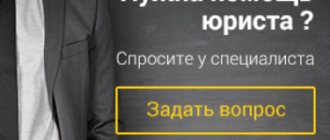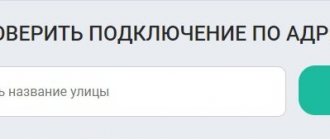Good day to all! Today in this article we will briefly talk about Rostelecom optical terminals. At the moment there are 6 models of devices: RT-GM-1, RT-GM-2, RT-GM-3, RT-GM-4, Eltex NTU-RG-1421G-Wac and Eltex NTU-RG-1421G-WZ. In general, they are all approximately the same, but there are some features that we will talk about in the article.
I want to say right away that they all work on data transmission technology via xPON optical cable. The speed is much higher than when using twisted pair. Most users also have a fiber-optic connection at home. But then an individual user is connected to each apartment via twisted pair cable. In this case, optics are suitable for each apartment.
In Tory, this reduces interference, chances of packet loss, and also increases speed. If with a normal connection the maximum speed at Rostelecom is 100 Megabits per second. When connected in this way, the speed can increase to 300 Mbit. On the other hand, whether such speed is needed is something everyone decides for themselves. Next, I will briefly talk about the presented devices. If you have any questions, write them in the comments and I will answer you.
Varieties
As I said at the very beginning, we have 6 optical terminals. In appearance, in name and even in characteristics, they are all approximately the same. This is especially true for RT-GM models. The connection is made using the technology used by Rostelecom xPON. The device also works in Wi-Fi router or router mode, so you can easily connect your devices to a wireless network.
In addition, Wi-Fi can operate simultaneously on two bands: 2.4 GHz and 5 GHz. The difference between these frequencies is that they operate at different speeds. According to the company, the router operates at speeds of up to 100 Mbps at a frequency of 2.4 GHz. This is quite low, considering that competitors have speeds at this frequency of up to 300 Mbit per second.
However, if you use 5 GHz channels, the speed increases to 300 Mbit per second. It is good to keep your TV at this speed, as well as your laptop or computer if you are going to play online games on these devices. The only disadvantage of the 5 GHz frequency is that it has a shorter range and is strongly jammed by obstacles. Therefore, be prepared for the fact that you will need to connect nearby devices to this frequency.
Quick setup
To set up, first turn on the device to the mains. Next, carefully connect the xPON optical cable. After this, one of the indicators should start flashing. Be sure to take and keep nearby the contract from the provider, which will have the necessary information for setup. If you also have IPTV set-top boxes, then connect it to one of the LAN ports.
To access the router settings, we will use a direct LAN connection via cable. Just take the power cord and connect it to one of the LAN ports. We insert the second end into the network card of the laptop or computer.
NOTE! On some models, it is possible to connect via Wi-Fi from any available device: phone, tablet or laptop. The Wi-Fi network name and password should be on the label under the device. You can also use an 8-digit PIN.
- After connecting, open the browser and enter the router’s IP in the address bar – 192.168.1.1. If it does not fit, then check this information on the same piece of paper on the case;
- Next, enter your username and password - the data is there;
What is a router from Rostelecom and what are they?
Public joint stock company Rostelecom divides routers into 4 types:
- devices of own production;
- recommended options from models from other manufacturers;
- supported but no longer recommended devices;
- unsupported devices, when working with which the organization completely declines responsibility for the quality of Internet access services.
PJSC Rostelecom is the owner of one of the four federal cellular operators - T2 Mobile LLC.
For a more detailed list of equipment for home Internet services of PJSC Rostelecom, see the page of the company’s official website.
Router characteristics
When choosing equipment, you have to pay attention to the following characteristics:
- device type;
- number of antennas;
- number of ports;
- wireless communication standard.
Let's take a closer look at the characteristics.
Device types
Routing equipment can be divided into 4 types depending on the data transmission channel:
- ADSL modems receive a signal from the telephone network, demodulate it and deliver it to the user. The most visually noticeable feature of the modem is that instead of a LAN connector for connecting to the Internet, you will find an RJ-11 telephone input.
- ETTH routers are used when the Internet goes through fiber optic lines to the recipient’s home, and inside the house it reaches consumers’ routers through classic network cables.
- Fiber optic routers. The only difference with the previous ones is that they are directly connected to the fiber optic network without the use of intermediate equipment. This is especially true for the private sector.
- 4G modems. Information comes to it from the nearest base station of the cellular operator. Just insert the SIM card into the device.
Which routers are suitable for Rostelecom
Let's consider the features of routers that are suitable for access depending on the wired communication network used.
ADSL technology
19 years ago, the first asymmetric digital subscriber line ADSL was launched in Russia. This modem technology was a breakthrough for domestic Internet access. Thanks to her, it became possible to make calls and use the Internet at the same time. Plus, ADSL significantly increased connection speed and unlimited tariffs from providers appeared.
The difference between ADSL and a fiber optic connection is that it uses the analogue telephone network, demodulates the received signal into a digital one and provides the result to the user.
The main advantage of ADSL is the prevalence of wired telephone lines. At the beginning of the 21st century, they reached most private homes. Fiber optics have not become so widespread until now.
Among the recommended routers of Rostelecom PJSC there are 2 options with ADSL support:
- xDSL modem ZTE H108N;
- xDSL modem Upvel UR-344.
Both models support wireless data transfer, WPS technology, connection of USB devices, including 4G modems and IPTV. For a wired connection, you use 4 wired LAN ports.
As of April 2, 2019, devices are valued by the provider at 1,890 rubles.
With ETTN connection
The abbreviation ETTH hides the phrase “Ethernet To The Home”, i.e. "Ethernet to the home." Ethernet is the most popular wired data transmission technology in the world. You use it too.
We are used to seeing ETTH routers in almost all buildings. In ETTH routers, the connector for the local network is no different from the WAN connector where the provider’s Internet cable goes.
This type of connection is especially convenient for apartment buildings - the provider runs the line through fiber optic channels and distributes it to apartments using regular network cables. Compared to a telephone line, this gives higher speeds.
ETTH allows you to transmit information over a distance of up to 100 km without loss. When transmitting data by the operator on Metro Ethernet highways, the speed reaches 10 Gbit/second.
Despite the high cost of long-distance communication, ETTH is recognized in the world as the most promising technology for accessing local networks and the Internet.
Among the recommended routers of Rostelecom PJSC there are 7 ETTN options:
- Iskratel E80;
- Rotek RX-22311;
- ZTE H298A;
- Iskratel E70;
- Sercomm S1010;
- Rotek RX-22200;
- Rotek RX-22312.
Among the listed devices, there are options for any request and budget - with dual-band Wi-Fi, with support for Voice IP, USB devices, and so on.
As of 04/02/2019, devices are valued by the provider at 2,100 – 3,500 rubles.
For GPON
Gigabit PON is a passive optical network technology. The main difference between such devices and simple routers is that they connect directly to fiber optics. Most often, such terminals are used by providers. But if the subscriber lives in a private house, then such a router will suit him too. Sometimes it is used together with an ETTH device, sometimes on its own.
Gigabit PON is just one of the most promising types of PON. In addition, there are ATM PON, Broadband PON, Ethernet PON, Gigabit Ethernet PON and 10 Gigabit Ethernet PON.
Among the recommended routers of Rostelecom PJSC there are 6 GPON options:
As of April 2, 2019, devices are valued by the provider at 6,200 rubles.
PLC adapters
Interactive TV anywhere in the house without running additional wires through a regular electrical outlet. To organize a network, 2 or more adapters are required; after being plugged into a power outlet, they are automatically connected to each other. Thanks to the simple Plug-and-Play installation, connection can be made without the help of an installer. The connection architecture can be changed by the user by rearranging the adapters within the apartment.
Qtech RT-500-1 / RT-500-2
Settings link
Cost: 2800 rub.
Fiber Optic Routers Review
Fiber optic routers differ from simple routers only in that they receive the signal directly from the fiber optic cable. Providers install these in private homes. These routers tend to be more expensive than ETTH. A model with good functionality will cost more than 5 thousand rubles.
Eltex NTU-2W
The old model of the user terminal NTU-2W offers users:
- GPON connector for connecting optical fiber;
- 2 network ports for connecting subscriber devices;
- USB port for connecting a flash drive, hard drive, printer or USB modem. Thanks to this port, you can turn the subscriber terminal into a remote data storage that will be accessible to all devices on the network;
- wireless data transmission via Wi-Fi networks 802.11 b/g/n at a frequency of 2400 – 2483.5 MHz. Data transfer speed from 11 to 300 Mbit/sec within the local network for all subscribers in total.
Cons of GPON
Like any other technology, GPON has its disadvantages. Namely:
- lack of tariff plans that could unlock the full potential of the standard used;
- This technology is not implemented everywhere. There are situations when the client is forced to pay for connecting his home to such a network;
- you need to rent or purchase a special terminal, since the fiber optic cable cannot be connected directly to one of the devices;
- the cable is quite fragile and can easily deteriorate due to mechanical stress (for example, bending);
- connection in the private sector is almost impossible.
How to connect the router correctly
To connect the router, follow 3 steps:
- Insert the power cord into it and make sure that the leftmost indicator on the front panel lights up.
- Insert the cable provided by your provider into the connector labeled WAN.
- Connect your laptop or PC to the router's LAN port with a power cord. The indicator with the corresponding LAN port number on the front panel should light up.
In order for the Internet to work and the corresponding indicator to light up, you need to configure the equipment.
A few words about optical terminals
Since the optical terminal or ONT (Optical Network Terminal) is the main network equipment used when connecting the Internet via GPON from Rostelecom, let’s take a closer look at these devices.
So, an optical terminal is network equipment to which a cable is connected that enters the apartment from the outside. It is equipped with several LAN ports, an input for fiber optics, and in some cases a built-in Wi-Fi module and antennas. It is most convenient to place the ONT near the entrance to the apartment and not leave a long cable leading to it, since the optics are very easy to damage, and replacing them is a very labor-intensive process.
Setting up connection equipment
Before you start setting up your router, find the authorization information on it or in the documentation:
- IP address of the WEB interface for configuration. Example: 192.168.0.1;
- Login and password for authorization. They can be the same, for example, “admin”, “admin”.
- Turn on your computer and launch any browser.
- Type the IP address into your browser's address bar and press Enter.
- Enter your login password for authorization.
- Find the wired connection settings to specify the login, password and other data specified in the contract.
- In the section for local network, specify the IPTV connector and enable this function if you have a set-top box.
- Enter your Wi-Fi SSID and password in your wireless settings. If the router supports multiSSID or 2 frequency bands, you will have to enter data separately for each subnet.
PJSC Rostelecom specifies in the contract the following settings for connection:
- login and password, they are used to identify you as a legal user. Do not confuse them with the corresponding login data for the router WEB interface;
- network access protocol / connection type / encapsulation type. PJSC Rostelecom, as a rule, uses PPPoE (Point-to-Point over Ethernet);
- VPI/VCI – 0/55;
- Service category – UBR.
To start IPTV television, use the following settings:
- VPI = 0;
- VCI = 50;
- Encapsulation type = Br >Also don't forget to configure:
- make a list of devices that are prohibited from accessing your local network;
- make a list of devices that are allowed access to your local network;
- will limit the speed and volume of traffic for all users, specific categories or subnets.
PJSC Rostelecom supports a wide range of routing equipment for any purpose. Use our criteria to choose the most suitable router option.
After purchasing equipment from Rostelecom and concluding an agreement, the company issues a Wi-Fi router to all users. It is considered the most popular and highly effective among all technological developments.
At the same time, anyone can set up a router; this does not require any special effort. You can learn more about routers from Rostelecom in this article.
What is a router from Rostelecom?
A router is designed to create a local network between two or more computers.
The main task of the router is to decrypt the information that is encrypted in the package purchased from Rostelecom.
Photo of one of the router models from Rostelecom
Today you can find a large number of routers. Rostelecom offers subscribers to purchase equipment immediately along with the connection.
Thus, the following provider models from Rostelecom are popular:
The router makes it possible to create a connection for transmitting packet data between connected devices.
The router also transmits an access point to the computer.
It is worth noting that the router from Rostelecom also has additional functions that allow you to secure your work with the provider.
These functions include:
- restrict access to sites that may pose a potential danger to your computer;
- subscribers have the opportunity to create an encrypted network;
- users can freely regulate Internet usage traffic;
- if there is a need, subscribers can make a limit on the number of people who can connect to the router.
As a rule, routers from Rostelecom are small in size with several antennas, which are used to transmit signals between connected devices.
Some models have connectors that allow you to connect flash drives or other devices.
It is worth noting that routers also have additional software that allows you to almost completely control the operation of the device and distribute Internet load traffic between connected devices.
Attention! For the router to work properly, you must configure the device correctly, otherwise it will not function.
Services and packages
Connecting a new technology does not in any way affect the offers available for activation. Subscribers can choose any of the available television packages or tariffs for access to the World Wide Web. The managers and specialists of the company making the connection will also report this.
At the same time, so that replacing old equipment with optical fiber does not turn out to be pointless, it is necessary to think in advance about how justified such actions will be. The main effect of such a replacement should be increased speed. If there is no urgent need for it, then there is no point in switching to a new, modern cable.
An exception that may force users to think about replacement may be the number of connected services. The more packets a client uses, the higher the wiring bandwidth requirements.
What to look for when choosing a router?
When a subscriber buys equipment for connecting to the Internet, several important details need to be taken into account:
- wireless channel power;
- number of ports;
- connection speed;
- operating distance of the router;
- availability of additional functions for convenient connection.
Attention! If you have any doubts about the choice of equipment, you can always contact technical support, where customers will be advised of the correct router option for connecting to the Internet.
If the user makes an independent choice, then you need to watch calls about the device, preferably on several sites.
Set-top boxes (STB)
IP-TV
TV set-top box (STB) - equipment for connecting interactive television (IPTV). It can work both over copper (ADSL, FTTB) and optics (PON). Support HD and 3D format. Viewing control and multiscreen functions have been implemented. There are RCA and HDMI connectors. The equipment warranty is two years.
Hybroad Z123
Promsvyaz IP TV HD mini
SmartLabs SML 482 Base
Motorola 1003G
SmartLabs SML 5050
Rotek Switron IP TV 1500
How to connect a router?
Problems with setting up a router from Rostelecom may lie in the fact that the receiving port in the router is significantly different from other models that can be easily found on the market.
Thus, routers from Rostelecom are equipped with an ADSL receiving connector; on other models you can find an RJ-45 connector.
It is this nuance that complicates the installation of equipment and connecting the router to the computer.
It is worth noting that the router equipment from Rostelecom includes the following parts:
- power unit;
- a disk containing software for installing the necessary programs on your computer;
- router;
- guarantee;
- equipment installation instructions;
- additional cords that are needed to connect the router to a PC (personal computer).
Attention! Before installing equipment from Rostelecom, regardless of the model, you need to make sure that the electricity to the room is turned off.
All gadgets must be turned off in advance to prevent a short circuit from occurring.
In order to connect the router, you need to follow the following diagram:
- First you need to connect a receiving or Internet cable to the input port of the modem with an ADSL connector;
- Next, you need to connect to the mains and connect the power supply, which is also connected to a specific connector on the router;
- As a result, the modem needs to be connected via the LAN port to the PC.
With these simple steps you can easily connect a modem from a PC.
In order to make sure that the connection is made correctly, you must also follow the instructions:
- turn on the router using the Power key. She turns the router to the “On” position;
- The router will boot for about a minute, after which it should start working;
- Next comes the loading of the personal computer;
- in the open line of the browser you need to enter “rt” and press Enter;
- After this, a window will open where a page for entering your login and password will open. You can find out this data in the contract (information sheet);
- This data is also located on the router body.
Photo columns where you need to enter your login and password
You can configure the router in the menu that opens.
Routers for
What is GPON technology from Rostelecom
Information about what router is needed for is on the official website. In order to familiarize yourself with it, you must:
- Go to the Rostelecom website and select your region of residence there.
- In the “For Home” section, click on the “Internet” link and find the “Equipment” section from the drop-down menu.
After this, a window will open in front of the user containing information about the recommended equipment and the cost of its rental per month. Different models are offered for users in regions of the country. For example, in Moscow and the Moscow region the company gives preference to devices from Upvel, while in other regions D-Link, Sagemcom, and Zyxel are recommended.
Based on the list of equipment offered, users make decisions about purchasing the optimal routers.
How to set up a router?
You can make settings in a Rostelecom router in several ways: through an automatic window that opens using the “Setup Wizard” or manually by the subscriber.
Attention! Experienced professionals who have already worked with router settings are advised to manually configure the router themselves. It will be difficult for inexperienced subscribers to configure the router on their own.
To configure the router you need:
- First, open the settings menu;
- in the first column you need to indicate the subscriber’s residential address;
- Next you need to indicate the type of service that is provided. In our case it will be “Internet” or “Phone and Internet”. You can find out information about what the equipment is connected to in the instructions or agreement signed with Rostelecom.
- It is worth noting that if the user has a dynamic IP, then this item simply will not exist;
- Next, you need to enter the username and password provided by Rostelecom. It can be found on the router case;
- then you need to specify the login and password for the WI-FI network, and also confirm its correctness;
- in the end, you need to save all the settings that were entered above;
- For normal operation you need to close the browser and restart the router.
With the help of simple steps in the settings, the subscriber can already connect to the Internet in a few minutes and actively start using it.
As a result, we can say that you can purchase a router for connecting to the Internet from Rostelecom in several ways: in a store or on the Internet.
The first method will be much more reliable, since the client will be given a guarantee, and there is an opportunity, in case of problems, to return the product.
When purchasing online, you need to pay attention to such factors as customer reviews and the reputation of the site.
After purchasing a router, the client only needs to properly connect the equipment and configure the router for further operation.
Rostelecom Vkontakte
Rostelecom on Facebook
Rostelecom on Twitter
Rostelecom in Odnoklassniki Download the Rostelecom application on android Download the Rostelecom application on iPhone