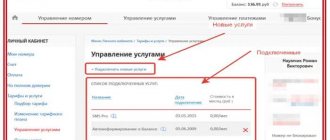Factors influencing the lack of network
There are territories where there is no access to the Tele2 operator. However, networks of other companies may serve there. If the lack of communication is temporary, operators agree among themselves on technical roaming service - in such cases, using a guest network is acceptable. In areas where Tele2 does not serve, regional roaming mode is activated (at a low cost, as directed by the FAS).
If you cannot connect to the guest network, you will not be able to make or receive a call. The situation can be resolved in the following way - turn on Wi-Fi calls from your operator, join any of the available networks and use communication via the Internet. This method is suitable if you are in an area where there are no Tele2 services, but there is access to the global network.
The short-term problem associated with the lack of mobile network will no longer be scary. At home or at work, if you detect a lack of connection, you need to connect to Wi-Fi, download the Tele2 application and continue to use the connection.
Useful Tele2 commands for managing your account
Here is a small list with which you can manage services from Tele2 from your phone. Don’t forget to press the green call button after typing the combination, otherwise the shortcut will not be completed.
You can check your Tele2 balance by dialing *105#. By the way, *102# will not lead to anything - it is not included in the list of service combinations for this operator. Was the information about the amount of funds in your account disappointing? In this case, you can use USSD *122*1# to connect the promised payment
Please note that this service is not available to everyone, but only to those who have been using Tele2 services for quite a long time and top up their balance on time. Alternatively, you can send an SMS to a friend asking to top up your account. This can be done for free using the request *123*friend number#
But *118*friend's number# will send him a request to call back if you only have access to incoming calls. Find out your tariff via the command *108# and its parameters via *107#. When using a tariff with service and Internet traffic packages, dial *155*0# to find out their balance. You will have access to account maintenance and a list of any services and subscriptions by entering *111#. This is Guide - a special Tele2 portal. You can navigate through the menu by entering the code for the corresponding item, which will appear on the screen. If you have forgotten your phone number, enter the USSD code *201# to see it on the screen. Are you being bothered by calls from an unpleasant person? Add him to the blacklist by entering the request *220*1*number of the unpleasant person#. Don't forget that this service is paid.
When you connect or delete any service, you will most likely receive confirmation from the number 1024. This is the official number for messages to subscribers who use short commands.
Features of the service
Calls over a Wi-Fi network are made using a special application from Tele2. If you activate wireless points, all calls are made with his participation. There is one drawback - if the signal level is weak, the Wi-Fi call will be suspended. The application for the “WiFi calling” service provided by Tele2 is available for public access and downloading in the AppStore and Play Market . There are no fees for downloading and using.
Wi-Fi calls only work for users in Moscow and the region. For unknown reasons, subscribers from other regions cannot use them. The service has one more disadvantage - when you turn on the application, it stops working:
- Call forwarding – regardless of the settings;
- Voicemail service - other subscribers will not dictate a voice notification;
- “Who called” service – messages about missed calls will not be received.
There are some disadvantages, but they are covered by the ability to always be available for communication using Wi-Fi if you are in an area without a network. All that remains is to find a Wi-Fi access point.
The cost of the service is calculated according to the user's tariff; calls and SMS cost the same as for calls from Moscow. There is an interesting point here - you can use it abroad, thereby saving on calls. At least this procedure is not prohibited by the operator.
Comparison of the “Unlimited Black” tariff with similar tariff plans of other operators
Almost all Russian operators have tariffs without restrictions on speed and traffic. For example, MTS, Beeline, Megafon have similar tariff plans, but not all of them provide the full range of services required by the user. Before choosing a service package, the main thing is to make sure that coverage is available in your region, and the network load will not limit the speed.
“#EVERYTHING is possible” from the Beeline operator
Tariff plan “#EVERYTHING is possible” from the Beeline operator:
- Mobile Internet unlimited throughout Russia;
- Outgoing calls to Beeline are not paid;
- 100 min. to all numbers in your region;
- 100 SMS messages to all operators in your home region;
- Used exclusively for smartphones;
- You cannot distribute Wi-Fi and download torrents;
- Cost: 10 rub. per day for the first month and 13 rubles. all subsequent ones.
"Smart unlimited" from MTS
“Smart Unlimited” - tariff plan from MTS:
- Unlimited Internet throughout the country (from April 2021 – 10 gigabytes);
- Outgoing calls to MTS subscribers throughout the country are free;
- 200 minutes of free calls per month to other operators;
- 200 text messages in your region;
- The package can be used on tablets and phones;
- Wi-Fi distribution is allowed, downloading from torrent trackers is limited;
- The cost of the service per day is from 10 rubles.
"Mega Unlimited" from MegaFon
Special option “MegaUnlimited” from the MegaFon operator:
- Option only for smartphones or tablets;
- Wi-Fi cannot be distributed, torrent resources are prohibited;
- Mobile Internet - only within the home region;
- The subscription fee is tied to the user's tariff plan, and the cost of the option is about 5 rubles per day.
Tele2's "Infinitely Black" tariff in many regions provides more free minutes and messages to other operators than similar packages. At the same time, the cost of the service per day, if you divide the monthly fee by the number of days, will be several kopecks cheaper.
The advantage of “Smart Unlimited” from MTS can be considered the ability to distribute Wi-Fi, but from the end of 2021 it is provided for a fee (30 rubles/day). And the number of free minutes is almost the same as on Infinite Black.
The option from MegaFon is limited to the boundaries of the home region, well, that’s why it’s an option, and not a full-fledged tariff. And it will cost the user a relatively low price.
PS Due to the cancellation of unlimited Internet in April 2017, operators sent many tariff plans to the archives or changed the terms of service.
ul
How to activate the Wi-Fi calling service from Tele2
To activate this service, you do not need to go to a branch, call center, or perform additional actions in your personal account. The user only needs to download the special “Wi-Fi calling” application to his cell phone. After installing it, all calls will be made via Wi-Fi. If you need to switch to standard communication, you need to disable the add-on or cancel the access point. No additional settings are required.
Please note that the operator has nothing to do with the quality of communication via Wi-Fi - the providers servicing this network are responsible for this. If any problems arise, you need to contact them - calling Tele2 technical support will not solve this problem.
Tele2 Personal Account Functionality
Most modern cellular operators, and not only within the Russian Federation, position personal account systems as the best way to manage your SIM card and time. Having registered in the system once, the subscriber forever gets rid of the need to waste his time contacting the operator’s contact center, clarifying issues related to his tariff plan, connected services, and other topics.
If we try to highlight the main functions that are inherent in any personal account, including LC from Tele2, then it is necessary to note the following:
- Top up your account balance;
- View current information about the status and conditions of the tariff package;
- Changes in tariff plans;
- Suspension of the TP;
- Connecting and disabling additional services;
- Checking packages of minutes, messages and traffic;
- Order invoice details;
- Using a loyalty program.
However, the list described above can be continued, if not indefinitely, then for a very long time, since the functionality of your personal account can rightfully be called extensive.
Review and setup of a 3G router from Tele2
Modems and routers from Tele2 are manufactured by ZTE - this is the router we will be looking at today. In fact, modern modems and routers (from mobile operators) are almost the same thing. A router is a device that distributes traffic via Wi-Fi technology, and for this the modem must be connected to the computer via USB. But a router, like a modem, will not be able to work without a SIM card that transmits traffic to it.
The 3G router from Tele2 supports not only the 3G network, but also 2G, which allows it to work even where there is no high-speed network coverage. It has an impressive battery, built-in network and battery indicators, as well as a slot for a SIM card and memory card. Thus, the 3G router from Tele2 is a compact, convenient and efficient device.
- supported standards: 3G (UMTS) at 900/2100 MHz, 2G (GSM) at 850/900/1800/1900 MHz;
- wireless network interface: Wi-Fi 802.11 b/G/n;
- battery capacity: 1500 mAh;
- size 102x50x13.7 mm, weight 69 g.
As for setting up the router, everything is extremely simple - you just need to insert the SIM card into the slot and turn it on. Long and persistent attempts to configure a router, which do not always end in success, are a thing of the past. If you have a router from Tele2, then all the necessary settings are already “stitched” into it, and the user does not have to waste time and nerves on absolutely useless manipulations.
After you have turned on the router with a Tele2 SIM in it, find an access point on your computer and connect to it. You can also connect a memory card with a capacity of up to 32 GB to the device, and thus make it like an external drive. When connected to a computer via USB, you can transfer files to a memory card and vice versa.
- multifunctionality;
- ease of setup and use;
- compactness;
- job stability;
- huge range of coverage area;
- support for all existing Wi-Fi standards, as well as full support for 2G and 3G data transfer standards.
Don't forget that up to 10 devices can be connected to the Wi-Fi network. This is an impressive advantage in situations where you need to surf the Internet on multiple devices at the same time.