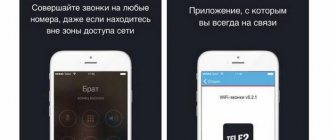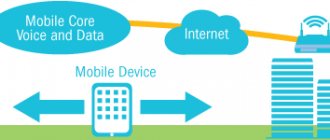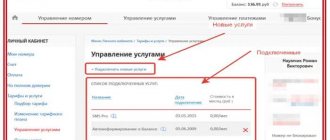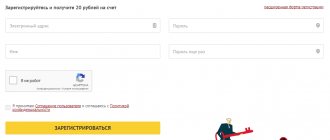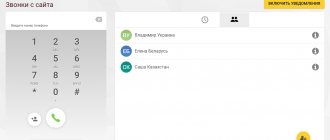Currently, a new technology for transmitting voice data over a network is gaining popularity - Wi-Fi calling, also known as WFC, VoWifi, VoWLAN and Mobile VoIP. In their announcements, cellular operators report the ability to make calls via a wireless local network, but do not disclose details of how exactly this service is implemented and how to use it.
The article below provides detailed information about the technology, the features of its implementation by companies, and provides connection methods on mobile devices with different operating systems.
What is this? How Wi-Fi Calling works
Wi-Fi Calling is a technology that allows you to use any wireless network for voice communication as an alternative to the usual operator communication. Calls and messages are made according to the principle of regular cellular communication, the difference lies in the connection of the smartphone with the operator (via a wireless connection).
The main advantages of Wi Fi Calling technology are:
- Possibility to make free calls from abroad;
- Cost savings - communication is paid at the base rate of the home region, traffic is not consumed;
- No need to install additional programs or connect options;
- You can communicate in rooms without cellular coverage (subway, trains, basements, etc.);
- It is possible to call from points where there is no operator network.
Internet calls WiFi Calling is a convenient service that allows you to expand your usual boundaries. Let's talk about the intricacies of work?
Features of Wi-Fi Calling
A router is a device that is responsible for the operation of a wireless access point.
Before using Wi-Fi calls, you need to familiarize yourself with the operating features of this function. It will only work if it is supported by the mobile operator you are using.
Many telecom operators are introducing Wi-Fi Calling along with VoLTE as they are very similar. Also, this function must be supported by the phone from which calls will be made. A few years ago, the technology was supported only by expensive smartphone models. Now it is also found in cheaper devices.
In order for cellular communication via Wi-Fi to start working, the function will have to be enabled in the phone settings. After this, the smartphone must independently switch between the BS and using the wireless network to make calls. In this case, switching will be carried out automatically depending on the signal level.
Important! If necessary, the user can disable automatic switching and do everything manually. For example, when outdoors, it is better to use the operator's BS. Wi-Fi can be connected in the room.
How to use Wi Fi Calling?
First, we will discuss the list of smartphones that support free calls via Wi-Fi - this is general information, you can find out the details in the hardware store when purchasing.
- The first model on the list is iPhones from Apple;
- Samsung;
- Huawei;
- Honor;
- Vivo;
- Sony;
- Alcatel;
- LG.
Now you know which smartphones support Wi-Fi Calling and you can check if your phone is on this list. If you find the device in the list of modern devices, it’s time to discuss the operators that provide the service.
- Currently, one operator has implemented the option - MTS;
- It should be noted that in January 2021, the Megafon operator began testing the function - in the near future the vast majority of subscribers will receive access.
How to remove a device?
If you no longer need Wi-Fi Calling on a device, you can remove it from your allowed list. For this:
- On iPhone, go to Settings → Phone → On Other Devices.
- In the device list, turn off Wi-Fi Calling for the device you want to remove.
- To turn off Wi-Fi Calling on Apple Watch, go to the Apple Watch app on iPhone → My Watch → Phone and turn off Wi-Fi Calling.
How to set up on MTS
Many subscribers are interested in how to set up Wi Fi Calling MTS, how much does it cost?
- There is no need to perform any additional actions - just enable wireless data transfer;
- Activate the ability to communicate via a wireless network according to the instructions below (will appear automatically);
- You will pay for calls at your regular home rate.
Let's discuss how to enable WiFi Calling on phones running different operating systems.
How to use WFC technology
What is Wi-Fi and how does it work for dummies
To make phone calls using a wireless access point, you must:
- the mobile telecom operator supported this technology;
- The cell phone supported the ability to make calls using Wi-Fi Calling.
Important! Not all devices support WFC technology. When purchasing a device, detailed specifications are written in the user manual. Before setting up the option, you need to check whether the phone works with WFC.
Activation on Android
Now we’ll tell you how to install Wi-Fi calling on Android - we’ll provide instructions for old and new versions of the operating system firmware.
On new smartphones, calls via WiFi are activated as follows:
- Click on the “Phone” application (it is located on the main screen);
- Click on the three dots in the top right corner of the screen;
- A small menu will open where you need to find the “Settings” item;
- In the settings, look for the “Calls” line and select the “Wi-Fi Calls” block;
- Move the toggle switch to the “On” position.
On older versions of smartphones, the service is configured as follows:
- Open the settings menu;
- Go to the “Networks” block;
- Select the “More” icon;
- Find the line with the same name and switch the toggle switch to the active position.
Shutdown
We won’t talk in great detail about how to disable Wi-Fi calls - it’s a fairly simple process.
- You need to perform the above steps in the same sequence;
- The last action will be to move the option toggle switch to the inactive position.
Have you figured out the intricacies of settings? No questions? Let's talk about what difficulties each user may encounter.
Russian practice
Back in 2021, it was predicted that operator revenue from voice services would decline. This in turn encourages providers to launch new digital services that are attractive and beneficial to users.
Russian companies noticed this trend and concentrated on the development of mobile Internet and new technologies - this applies not only to MTS, but also to Megafon and Beeline.
MTS sets the bar for leadership in this regard: on November 15, 2016, the operator issued a press release that “MTS and Samsung started talking about Wi-Fi networks.” This suggests that Wi-Fi Calling technology is now officially introduced in Russia.
Today, many smartphones already support this function, more than two hundred models in total. Among them are iPhone 5C, 5S, 6, 6 Plus and 7 from Apple and new flagships, most new models from Samsung and LG, Sony, Huawei, Honor and others.
The operator Tele2 also distinguished itself by releasing the “WiFi calls” application. For now, the service, as in the beginning with MTS, is available only to subscribers in the Moscow region. The operator warns that to activate the Tele2 Wi-fi Calling service, you need the operating system iOS 7 or higher or Android 4.0. The cost of Wi-Fi Calling is determined by the current tariff; there is no subscription fee.
Thus, you can save money due to wireless networks only when roaming, but there is another plus - a stable connection even where there are interruptions in the signal.
Of course, other operators are also working in this direction. Beeline plans to use Wi-Fi Calling to improve the quality of communications. Very soon it will be possible to make calls via WiFi and through MegaFon, as the operator promises to introduce the technology in the near future. For now, on MegaFon you can use the eMotion application for calls via the Internet.
Why does the operator need this?
If everything is clear about the convenience for subscribers, then how does Wi-Fi Calling work in the interests of the provider? The fact is that the transition to Internet calls unloads mobile networks. Ultimately, the quality of communication improves where it is not possible to install a base station.
To briefly summarize: Wi-Fi Calling solves several problems at once:
- makes it possible to make calls and send SMS, even if the smartphone cannot receive a signal from the base station;
- saves money when calling from abroad;
- provides communication in areas where there are no cell phone towers, for example, in the area of remote gardening communities. Here you can set up the Internet and distribute Wi-Fi through a router (including another operator), and Wi-Fi Calling will do the rest.
For those subscribers whose smartphone does not support Wi-Fi Calling technology, there is an excellent alternative - the MTS Connect application, which allows you to call via any 2G/3G/LTE and Wi-Fi networks. Users of the application can make and receive calls from subscribers of any operators, regardless of whether the interlocutor has MTS Connect installed or not. Moreover, calls to MTS subscribers from anywhere in the world through the MTS Connect application:
— do not consume minutes from the package if you have a tariff with included minutes;
— cost 0 rub./min if you have a tariff with time-based calling;
— not limited by the number of minutes.
Possible problems with Wi-Fi Calling
First, we note that the presence of the Wi Fi Calling option for two users is not mandatory. Even if your interlocutor was unable to connect to the wireless Internet for communication, your calls will be made via Wi-Fi.
What problems may subscribers encounter?
- If your smartphone has two SIM cards, you should set priority to the card that is used for calls. If necessary, you need to move it to the first slot;
- Conversations may be interrupted when moving from wireless coverage to regular voice or 4G/LTE networks. We recommend that you do not move away from the Internet source;
- Sometimes difficulties arise due to connection problems. Check the integrity of the cable and the functionality of the router, reboot if necessary.
If you have any questions, please contact the operator using the hotline number (MTS). The support service will help you find a solution to the problem and set up calls via the Internet.
Messengers or Wi-Fi Calling?
Users often think, why make calls over Wi-Fi if you can do it through WhatsApp? Yes, you can do that. This method is not charged by the operator, you only need the Internet. But there are important points: does your interlocutor have this (or any other) messenger? Is it convenient for him to use it when answering a call?
And most importantly, in the absence of a cellular network, you miss all calls that come to your mobile number. Agree, not everyone will think of calling back via WhatsApp or Skype if the subscriber is unavailable...
The function is especially relevant when roaming: you will stay connected and be able to communicate at the home network rate. There is no need to connect additional services or completely disable the mobile network. With Wi-Fi, your location doesn't matter.
How to make calls via Wi-Fi on Apple devices from popular mobile operators
To use the technology of transmitting voice data via wireless WiFi communication, some cellular operators use specialized applications. They are installed from the AppStore.
"Megaphone"
Connecting Wi-Fi on an iPhone: setting up the Internet on a locked device
Today, the use of WFC technology by the mobile operator Megafon is rather in test mode. Residents of two capitals and a number of cities have access to the ability to make calls via WiFi Megafon iPhone. You can find out whether calls are available through a wireless access point using the eMotion application (https://apps.apple.com/ru/app/emotion/id460052649?ign-mpt=uo%3D8), which is the switch.
"MTS", "Beeline"
To carry out voice communication over the Internet channel, these providers do not provide additional applications (MTS, Beeline), it is enough to configure the device in accordance with the instructions above (calls via WiFi "MTS" iPhone and Beeline iPhone). When using, please note that the device must be included in the list of supported ones (for iPhone, these are versions SE and higher).
"Tele 2"
To communicate between subscribers, you will need to install the “Wi-Fi Calls” application (https://apps.apple.com/ru/app/wifi-zvonki/id1049322459?ign-mpt=uo%3D8). After that, if you have a WiFi connection, you can communicate without any complex settings.
Note! WFC technology does not work according to the messenger principle, i.e. it does not use familiar applications with the “client-server-client” scheme. Data processing occurs through cellular communication equipment, with redirection to transceiver devices of cellular towers. Therefore, providers charge a fee for making calls and sending SMS, the cost of which is usually set equal to the home tariff.
How to add a device
Before you add a device, you must update its software to the latest version.
1. Go to the “Settings” → “Phone” menu and activate the “Wi-Fi calling” and “On other devices” functions.
2. Select the desired devices for Wi-Fi calling.
3. Log in to your iCloud and FaceTime accounts using the Apple ID and password you use on your iPhone.
4. Enable Wi-Fi Calling on your device.
On your iPad or iPod touch, go to Settings → FaceTime → iPhone Calling and select Update for Wi-Fi Calling.
On a Mac, open FaceTime and go to FaceTime → Preferences → Preferences, then select iPhone Calling → Update for Wi-Fi Calling.
5. A 6-digit code will appear on the screen, which you will need to enter on the iPhone and click “Allow”.
Your Apple Watch enables Wi-Fi Calling automatically when you turn on Calling to Other Devices.
If you have problems adding a device, you need to check the following:
On iPhone, check whether Wi-Fi Calling and Allow Calls are turned on. Also make sure the device you're using appears under Allow calls on devices.
Make sure you're signed in to FaceTime and iCloud on your iPhone and other devices using the same Apple ID.
ON TOPIC: How to quickly call back the last number dialed from an iPhone.
Results
Beeline Wi-Fi Calling technology is in demand in 2021 and helps the operator’s subscribers save money. Additionally, the company's clients have access to the VoLTE option, which allows them to communicate via mobile Internet when there is no Wi-Fi connection. If you use both options, you can make almost all calls over the Internet, getting a more stable and high-quality connection.
Sources
- https://SmartPhonus.com/wi-fi-calling-%D1%87%D1%82%D0%BE-%D1%8D%D1%82%D0%BE-%D0%B8-%D0%BA% D0%B0%D0%BA-%D1%80%D0%B0%D0%B1%D0%BE%D1%82%D0%B0%D0%B5%D1%82/
- https://WiFiGid.ru/poleznoe-i-interesnoe/wi-fi-calling
- https://beeline-lk.ru/wi-fi-calling-chto-eto-takoe-kak-vklyuchit-funktsiyu-vyzovy-po-wifi/
- https://www.topnomer.ru/blog/wi-fi-calling-nezavisimost-ot-sotovoy-seti.html
- https://zen.yandex.ru/media/androidlime/zvonki-cherez-wifi-na-telefone—chto-nujno-znat-5d96e89fa660d700adcf3a84
- https://besprovodnik.ru/wi-fi-calling-chto-eto/
- https://support.apple.com/ru-ru/HT203032
- https://vpautine.ru/planshet_smartfon/ios/wi-fi-calling
- https://beelinex.ru/wifi-calling/
- https://zen.yandex.ru/media/ogadget/chto-takoe-wifi-calling-5c530a18c4d55f00ae6c8901
How it works?
The world of modern technology does not stand still and subscribers of all cellular operators have been actively using the Internet for communication for a long time. However, if there is an urgent need to resolve any issue, users prefer cellular communications. In order to minimize situations when it is impossible to reach you, MegaFon has combined the capabilities of cellular and WIFI communications.
Internet access points are now available almost everywhere. Now, using MegaFon's WIFI Calling technology, you can make calls over the Internet, as well as through cellular communications. Being in any place where there is a WIFI router, you will always be in touch.
WIFI Calling from MegaFon allows you to receive and make calls, send and receive SMS messages even in places where there is no mobile network coverage. Your SIM card is also involved in the communication process. This is a key difference from calls through regular instant messengers, which use your Internet traffic.