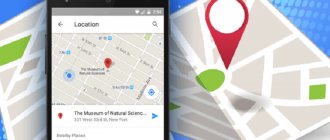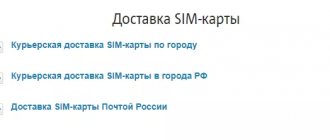A certain group of people is well aware of IP telephony and all its characteristic advantages. This type of communication makes it possible to call absolutely any phone number (not just within one country) either free of charge or at an affordable cost. In this case, the tariffs compare favorably with those in force in mobile or wireline telephony. In this review we will discuss free communication with Beeline via the Internet. Also, you will find out which operators provide interesting tariff plans that are profitable for all types of calls.
Telephony operators and services
To be able to call a Beeline mobile number for free via the Internet, you will need to use one of the services described in the current review. By definition, there is no point in hoping for absolute unlimited calls. As the famous proverb says, free cheese is only in a mousetrap, so you can forget about this opportunity right away, even in those offers where you can actually call for free, you will need to go through a certain procedure. Therefore, today we will get acquainted with a small list of services:
- Sipnet is a fairly well-known IP telephony operator that conducts test drives of the services provided;
- IEvaphone is a somewhat unusual, but noteworthy service that opens up the opportunity for subscribers to call Beeline users for free using the Internet;
- Comtube - in this case we are not talking about free communication, but the connection is of good quality and affordable prices;
- Mail Agent is also a good option for profitable, inexpensive calls.
There are other services, but we won’t talk about them today. The most famous of them, the largest and most popular, are enough.
Problems and their solutions
Despite the availability of the service and the ease of its inclusion, a number of difficulties may arise during use. Let's look at the main failures:
- Interference. Such problems when communicating via WiFi Calling Beeline occur during the transition between an Internet connection and regular communication via a GSM tower. In this case, you need to contact the operator and explain the problem to him. Beeline representatives are required to set up a smoother transition. Alternatively, move closer to a Wi-Fi source.
- Errors at work. Such failures occur due to problems with the Internet connection. To avoid problems, you need to check the quality of the connection, the correct settings of the router and other parameters related to connecting to the Network.
These are the most common problems that can be solved by calling the operator or checking the quality of the connection. Other problems occur in rare cases. Here we will tell you how to set up a smart box router.
Free communication through the IEvaphone service
This mobile application is a good tool for unpaid telephone calls using an Internet connection. These services are provided by a service called “Online Calls”. Within this application, all calls made can be paid for with so-called “credits”. This currency is internal and is used to pay for voice connections.
Almost immediately, as soon as the application is installed, the user is provided with ten “credits”. They can be spent to make free calls on the Internet not only to the numbers of those who use Beeline services, but also to subscribers of other mobile operators. After these “credits” expire, you can get them in other ways, for example, by watching videos, installing applications and games. You can call for a certain amount. In this case, two rubles will be withdrawn from the account per minute, that’s all. If you suddenly don’t want to install the application, you can go another way. Call Beeline mobile phones using the official website. But the duration of the conversation is limited. The total time is one minute.
Leading IP telephony operator – Sipnet
This service is one of the most famous and, of course, interesting for users. Thanks to it, you can make cheap calls all over the world, regardless of operator and country. Main advantages:
- The most affordable tariff plans;
- A huge number of payment options;
- Making calls via smartphones and PCs;
- Possibility to order feedback (call) by sending SMS;
- Availability of a trial period during which all calls are made free of charge;
- A large number of additional services.
To be able to make a free call using the Internet to Beeline through the Sipnet service, you need to go to its official website. There is a special form for calling free of charge. Naturally, there is a limit on the duration of the conversation. In addition, you cannot call the same number more than ten times. Call interruption by advertising is also possible.
All these points are important to consider. If you have personally tested the quality of calls through this service, and you are completely satisfied with it, then you need to register in the system itself, deposit money into your account and you can safely call all world numbers, to any country and to any operator at the most favorable prices. If we take a specific direction, calls to mobile numbers of the Beeline operator, then in Russia their cost starts from 1.84 rubles per minute. But that's not all. The operator constantly runs promotions where free minutes are provided in certain directions. There is always detailed information about this on the provider’s main page.
Comtube
This provider is also very popular, no less than the previous one. Its service provides the opportunity to call at very competitive rates, the most affordable. But you can’t contact a Beeline mobile operator subscriber for free either. There are no freebies here. To make a call, you need to use a special form posted on the website. Therefore, you can use any IP phone, having previously configured the device for the provider’s connection. The provider also offers another interesting application that allows you not only to make calls, but also to see what balance is on your phone at the current time. The user is offered two tariff plans:
- “Start” – combines excellent communication quality and an adequate cost of calls;
- “Premium” – has a higher cost, but provides guaranteed high-quality communication.
In both the first and second cases there is no monthly fee. If the starting tariff plan is billed per minute, then on the premium plan the money is withdrawn per second from the 61st second of the call. The cost of a call from the starting tariff is 1.54 rubles per minute. Premium tariff users pay 1.99 rubles per minute. Of course, the services are paid, but quite cheap.
Attention!
You have the opportunity to become a member of the affiliate program. By recommending this operator to your acquaintances, friends and relatives, you will receive ten percent of the payment made by the people you refer. A good option for making extra profit.
Contact Mail Agent
In this case, there is no free voice connection, and you won’t be able to call for free. But everyone can safely call at better prices. Almost every Internet user has a mailbox these days. Well, after we install a special program on your computer or smartphone, you also have the opportunity to quickly call the right person using a PC or mobile device.
We cannot call Beeline numbers for free. Calls are charged as follows - 1.6 rubles per minute. This is profitable, and you can call anywhere in the country. The advantage is that if you call over the Internet, the connection will be free. There is no payment between accounts. Therefore, you can simply inform your loved ones about this opportunity.
How to enable WiFi Calling Beeline
Many people ask how to connect WiFi Calling Beeline, and what is needed for this. Unlike a number of other operators, here you do not need to activate the service or install an application to make calls. It is enough to fulfill several conditions:
- The smartphone supports calls over the Internet.
- The phone has a SIM card.
- The user is within the coverage area of the Wi-Fi network.
- The option is enabled in the mobile device settings.
First, let's look at devices that support Wi-Fi Calling from the Beeline provider. This category includes:
- iPhone 6 and newer models;
- Samsung devices (not all);
- Alcatel One Touch Idol, Alcatel 3;
- Nokia 1;
- Lenovo C1 and C2 Power;
- ZTE Blade L4 and others.
Here are all the steps to learn how to set up your router.
To get accurate information, you can go to the settings of your smartphone or look at its technical specifications on the manufacturer’s website.
How to enable WiFi Calling on Android phones
We noted above that you do not need an application to enable the Beeline WiFi Calling service, but the option must be activated in the smartphone settings. The names of the sections may differ depending on the version of the operating system, but the general approach is the same in all cases. Take the following steps:
- Sign in to the Phone app.
- Click on the three dots and select Settings from the drop-down menu.
- Click on Calls or Wi-Fi.
- Select WiFi Calling or WiFi calls.
- Move the switch to the desired position.
If you have an older version of Android installed on your smartphone, take a few more steps to enable Beeline WiFi Calling:
- Go to Settings.
- Go to the Networks category.
- Select More.
- Click on the WiFi Calling or WiFi Calling section.
There are reviews about mobile Internet here.
After activating the required option, a special icon appears at the top, indicating the possibility of making calls on the Beeline network via the Internet. To disable the option, you need to do the same steps, but in reverse order.
Calls using the Zadarma provider
The operator provided a unique opportunity to communicate via the Internet with Beeline users without having to spend their money. Subscribers are offered a choice of several TPs:
- “Standard” – one minute of communication costs 1.98 rubles.
- “Economy” – the cost of a minute of conversation is 1.65 rubles.
- “Free” – you need to pay 1.98 rubles per minute of call.
- “Unlimited” - the TP cannot be called absolutely unlimited, but it includes five hundred minutes to Russian mobile numbers. There is also a subscription fee of 790 rubles per month.
All calls through the network are quite cheap. The operator took care of high-quality communication. Premium channels are used, thanks to which we get clear sound transmission.
Making an unpaid call to a mobile phone with a Beeline number on the Internet is not at all difficult. You must register an account. After this, you will be given bonuses - 20 rubles. This is quite enough to call a mobile phone from a PC for free. If you connect the Economy tariff plan, you will have 12 minutes of freebies. After replenishing your account, you will have access to calls where one minute costs 1.65 rubles.
Those subscribers who often talk a lot are recommended to opt for the “Unlimited” tariff plan. It includes 2000 minutes to phone numbers in 80 countries. An additional 500 minutes are provided for Russian mobile numbers. There is no need to pay for the connection, which is another advantage of this operator.
Today it is very easy to call a mobile phone from the Internet. Telephony and the World Wide Web are too closely intertwined, which makes it possible to call in both one and the other direction. After a detailed study of the offers of different providers, we decided that the highest quality communication with favorable rates is provided by Zadarma. A bonus of twenty rubles is included in the load.
How to call a Beeline operator directly from a mobile phone and without an answering machine
So, you already know the phone numbers that you can use to call your provider. All that remains is to figure out how to contact a live operator. In principle, the autoinformer will offer you this opportunity; if you listen to it to the end, it will offer a way to switch to a line with an operator. But there are other ways:
- Option 1. Dial 88007000611, listen to the answering robot until the phrase “Do you have any questions about the Beeline number?” Immediately after these words, successively press the buttons on the phone – “2”, then “0”. Thus, the call will be transferred to a call center employee.
- Option 2. From a mobile phone in which a Beeline SIM card is installed, dial the phone number 0611. Wait for the autoinformer to greet you and press the combination of numbers “0000”. This is how you switch to a waiting line with an operator. Waiting time will, of course, be required, but on average this interval is 5 minutes.