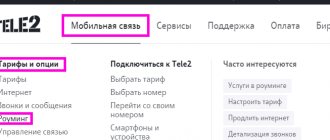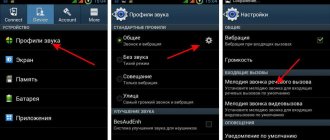To obtain data on recent paid actions, you must:
- Dial USSD request *152# and call button. Then in the window that opens, click the first section - COST OF THE LAST FIVE ACTIONS.
- After this request, you will almost immediately receive a notification from the subscriber service (111).
- It contains details of the recent 5 transactions paid for by you over the past 48 hours.
If there are no outgoing calls, messages, traffic usage or other actions for which funds are debited from the account, you will receive an empty notification. It means that you did not make any paid transactions.
To view your expenses, you need to dial USSD request *152*1#. This will give you access to information about the range of additional paid options and subscriptions available on your plan. This USSD request only shows 5 recent paid subscriptions or services.
If you need to request information for an extended period of time (1,3 or 6 months), request a printout of the details of the actions taken from the MTS representative office. It is provided both free of charge and for a fee. It all depends on the length of the time period.
USSD command to check recent paid actions
To find out the cost of the last 5 actions on an MTS number, send the USSD combination: *152#. The combination is entered in dialing mode on a mobile phone if there is a network connection.
After sending the command (to send, you need to click on the call button), in the menu that appears, select the first item “Cost of the last five actions” or send another request option: *152*1#. In a few minutes, a message will be sent to your phone from the operator’s service number 111. The message will display in the form of a list paid transactions made over the last two days, but no more than five transactions.
If there have been no paid transactions on your phone number in the last two days, for example, only package minutes, messages or traffic were used and you were not roaming, then the message will indicate that there are no paid transactions.
Please note that using a similar method on an MTS SIM card you can check the last 5 actions only for the last two days. If you want to find out about debits from your balance for a longer period, for example, over the last 2 months, then use the “Detailing” service. You can order details in your Personal Account, through the “My MTS” smartphone application or in the MTS store. It can be paid or free - it all depends on how long you need a report on paid actions. Through online services, you can order a report only for the last three months; this service is provided free of charge. At the MTS office you can order a report from three months to three years, the cost of such a service ranges from 70 to 90 rubles per copy (price indicated for residents of Moscow and Moscow Region).
Let us remind you that free actions, such as making a call at the expense of minutes in the package or sending messages at the expense of the SMS package, accrued under the terms of the tariff plan, will not be displayed in the details.
How to find out and change your tariff
Information about your tariff is immediately available on the main page of the application.
If you need details, you need to click on the “Tariff” tab. Here you will find all the information about your tariff. Need more details? Click on “Detailed tariff description” at the bottom of the page - the application will offer to open the link in the browser.
Right next to it you can find out everything about other tariffs: click on the “Available” tab in the application. Offers “For smartphone and phone”, “For tablet and computer” and “For special occasions” will appear: study, choose - for yourself or your loved ones.
Function description
To find out why the operator withdraws money from the account, and also to control all of his expenses, the provider has implemented an option called “Expenses for today”. As part of this service, the consumer will receive up-to-date information about the status of his balance and the latest paid actions and functions. Notifications will be sent to the subscriber's number in the form of SMS messages.
Previously, information was provided only for the last five actions performed, but since 2021 the situation has changed, and now the consumer receives detailed statistics for the entire past day of spending, starting from 00.00 hours.
Data grouping occurs as follows:
- Mobile Internet is divided into several categories 2G, 3G, and LTE. Information is provided separately, and also indicates how much traffic was spent and the cost for it.
- Incoming and outgoing calls, as well as SMS correspondence. The total duration of voice communication and the price will be displayed on the screen.
- The cost of providing additional options and connections.
This service is open to every MTS user and does not charge any commission fees, is provided without a fixed subscription fee, and is completely free. It works throughout Russia, and if you install functions for roaming, it will work in other countries of the world.
Attention! When traveling abroad, up-to-date information about expenses may not be available immediately, so such a request may not always contain up-to-date information.
It is recommended to check at the end of the day to cover the entire time interval.
How to renew communication services
Topping up your mobile balance is the only way to restore the ability to make calls and send SMS messages. Technology makes it possible to make payments online. Thus, MTS subscribers can pay for operator services using:
- bank card on the MTS website without commission;
- activation of automatic payment without commission;
- service "Promised payment" for three days
(you can top up in the amount of 30-1000 rubles).
- Attention
- For the convenience of customers, the MTS Money mobile application has been created. With its help you can pay not only for communications, but also for various goods and services.
You can also use the Voice Assistant to pay for mobile communications by dialing 111749 from your phone. Monitoring the latest write-offs using the capabilities created by MTS is simple: the development team does not stop working in this direction.
The convenience of expense tracking methods provided by the MTS operator allows you to evaluate recent transactions to determine whether they are necessary for the subscriber. It’s easy to manage your account and disable unnecessary services using the provided options.
How much does the verification service cost on MTS?
The described function is provided to all telesystem clients free of charge. However, not all users may be satisfied with this information. After all, the leakage of funds cannot always be determined by just 5 write-offs.
In such cases, the mobile operator offers to order bill details for 6 months or even 3 years. You can order a statement of mobile expenses for six months directly on the website of your cellular provider, but to do this you will have to register in the system.
To get a printout of charges for a longer period, you will need to contact the mobile operator’s office center (with a passport).
Important! In cases of ordering statements for six months or more, account details are paid. Ask for prices for services on site.
How to install the application
First of all, download the application on your smartphone.
And log in to the program. If you launch the application for the first time while on the MTS network, authorization will take place automatically. If you are connected to Wi-Fi, the program will require you to enter your phone number and password for your Personal Account.
In the future, when opening the application, you will be able to enter a four-digit PIN code - it is set during the first launch or later through the “Support” section.
When you first launch the program, it will offer a short introductory tour of its capabilities - watch it to get the hang of it faster.
The main page of My MTS looks like this:
How to get expense information
MTS cares about its customers and tries to make using its services convenient and comfortable.
- For your information
- The ability to control costs is one of the main points by which you can evaluate the quality of services.
Subject information about debiting funds from an account can be found:
- on the mts.ru website by connecting . The service operates free of charge;
- in your Personal Account on the mts.ru website by opening the “Expenses” section;
- in the “My MTS” Application, opening the “Menu” tab, then “Bills and Payment”, then “Expense Control”;
- when contacting the office in person or request information by phone number of the provider for any period. Information is provided for a fee.
Live Balance Option
Increasing the comfort level of its clients, the operator has provided other options for obtaining account information. You can obtain information using your Personal Account and the “Live Balance” function:
- By going to the official website https://mts.ru, you can find information on how to find out the latest write-offs on MTS. To do this, after logging into your Personal Account, you need to go to the “Expenses” tab, where you indicate the time period of interest. The functionality of the service provides the ability to select a period of time of 30 calendar days, that is, to receive a statement for a whole month. Information is provided by the operator free of charge;
- For regular users of paid resources, the “Live Balance” option is suitable, created by the developers in order to regularly check the movement of funds on the mobile balance. To activate the option on your smartphone, you need to dial *111*150#. The service is provided for a fee: 1 ruble for connection and then 1 ruble for every day until the service is disabled by the subscriber. Disabling the service is free.
- Attention
- The “Live Balance” service involves receiving information on the screen of a mobile device. Not all devices support this format. Before connecting, experts recommend contacting the customer support center.
Cost control in the My MTS application
The smartphone application is designed for the convenience of customers. It allows you to track money spent on mobile communications, connect/disconnect services, change the tariff plan, and also top up your balance. The application interface allows you to perform all actions as quickly as possible.
Using the application, you can find out what the funds were spent on. In the application, you need to open the “Invoice and Payment - Expense Control” section. In the window that opens, a detailed schedule of write-offs will be generated, which can be received by email.
When does the user need this information?
Checking your payment history is a very convenient service that helps you monitor the receipt of funds on your phone. The service is especially important for people who have paid for cellular communications but are unable to check their balance. If a SIM card user unexpectedly receives a top-up, he will want to know where the payment came from. Constant monitoring of financial transactions helps you control your own expenses and plan future expenses.
Top up your MTS balance from a Sberbank card
How to request a mini-statement by phone
If you were unable to use the command, call the customer service center at 0890. The call is free for MTS subscribers. The call will be answered by an autoinformer, but after following the menu, you can contact the operator. Tell the operator that you want to know about the last 5 paid actions on your number and a specialist will help you resolve this issue, as well as any other issues related to MTS services.
You can contact one of the MTS salons in person to receive a mini-report. If you need call details, then remember that a report for a long period of using an MTS SIM card (from three months to three years) can only be ordered in the office. Such a report is not issued through your Personal Account or application.
When planning to visit an MTS salon, be sure to take your passport with you, the absence of which will result in the employee refusing to provide this service. These conditions are necessary to maintain the confidentiality of information. This also means that the data on the presented document and the data specified when registering the SIM card must match. That is, you must be the owner of the number and you need a passport to confirm your identity. If the number is registered to another person, the employee may refuse to issue a report.
How to check recent paid roaming activity
While staying in another country on vacation or on a business trip, you can find considerable amounts of money being written off from your balance. The fact is that in roaming, fees can be charged not only for outgoing calls, but also for incoming calls, and many subscribers do not know about this. This often happens if the subscriber has not prepared in advance and has not enabled special options in order to stay connected abroad if there is no Wi-Fi nearby.
To find out what the last 5 paid actions were on the MTS number, and how much money was spent on them while roaming, you need to send a USSD command from the phone on which you want to check: *152*1#.
In international roaming, SMS messages may arrive with delays. Sometimes the wait is 2-3 minutes, and sometimes several hours. If during this period of time you performed several more paid transactions, they will not be taken into account when generating the report. Do not forget about this nuance so as not to send several identical requests to the operator while waiting for a response SMS message.
Details for six months
If you need to obtain information for a period exceeding one month, you must personally contact the MTS showroom. On the main page of the site, you need to select your region, then in the “Help” section, click on the “Showrooms” button, icons will appear on the map indicating the location of the office.
- For your information
- When contacting a communication salon, you must have an identification document with you - a passport. Only the owner of the SIM card can receive the data.