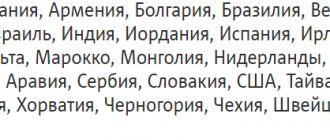What is your ringtone? Surely it’s standard, but you can set any ringtone on your Android smartphone and even set your favorite ringtone music. Today you will learn what ways to change the standard ringtone exist.
Basic information
and “Personal dial tone” allow you to replace the dial tone on incoming and outgoing calls in the Home region. The services are not valid when roaming in Russia or abroad. “Change tone” changes the tone melody on an incoming call, “Personal tone” - on an outgoing call. That is, if you want to hear your melody when you call yourself, “Personal dial tone” is your choice. If you want the person calling you to hear your unique melody, then you can connect.
You can replace your beep with a composition or melody you like, a holiday greeting, a joke or anecdote, a cheerful reminder of an important date. The duration of the melody on the tone is not limited , it will not turn off after a certain period of time.
Both of these services have a single user profile and music library .
In other words, the melodies you purchased as part of one service can be used for another service. This is very convenient because you don’t have to pay twice for the same compositions. However, the playback settings in each option operate separately from each other.
We set the desired composition through the standard settings
Use the menu to go to settings. Next - go to the sound tab. But then the fun begins. There is a call change function in the sound settings, that’s for sure - but you’ll have to figure out where it is. It may be called “Vibrate and ringtone”, or “Phone ringtones”, or something else. Click on the “Call” item and change the melodies, indicating the desired composition in the file manager.
Unfortunately, even now there are still phone models that allow you to set only standard ringtones as a call. There is a solution to this problem thanks to the special application Rings Extended. The application is free and can be downloaded from the Android market. When installed, it is added to the system. By going to Settings and selecting “Phone Signal”, the “Rings Extended” button will appear. When you click on it, you can set any song or audio file as a ringtone.
How to connect
You can also connect “Personal beep” in the following ways:
- Call the number through the voice menu : 0770 – “Replace tone”, 0660 – “Personal tone”;
- Enter the USSD command : *770*11# - “Replace beep”, *660*11# - “Personal beep”;
- Send an empty SMS message to the number : 0770 – “Replace tone”, 0660 – “Personal tone”.
Please note that in this case only the basic option is connected , the melody is not automatically installed.
If you know the code of the melody that you want to set for the beep, then you can set it like this:
- Call the number through the voice menu : 0770 – “Replace beep”, 0660 – “Personal beep”, press “1” and follow the prompts of the autoinformer;
- Enter the USSD command : *770* YYY# - “Replace beep”, *660* YYY# - “Personal beep”, where YYY is the code of the corresponding melody;
- Send an SMS message with the code of the melody you like to the number : 0770 – “Replace tone”, 0660 – “Personal tone”.
Also, any melody or set of melodies can be connected and disabled on the official website of the services https://zg.megafon.ru, after going through a simple registration procedure. This method is more convenient, since you can see all the melodies and directions on your screen and choose from them.
We use a more advanced method to set the melody
If the previous methods did not work, let's try a more advanced method. To do this, you will need to go to the memory card on your device through the file manager and create several folders there. The first folder we will create will be called media. Then create an audio folder in the media directory.
By going to this folder, we will find ourselves in the sdcard/media/audio directory. Inside we create four directories: alarms, notifications, ringtones, ui. Please note that directories are created without periods or spaces, with a lowercase letter. Thus we get:
- sdcard/media/audio/alarms - alarm signals;
- sdcard/media/audio/notifications - signals for alerts and SMS;
- sdcard/media/audio/ringtones - ringtones for the phone;
- sdcard/media/audio/ui - interface sounds.
Now, to set the desired ringtone, alarm, interface or SMS, you just need to put the desired melody in the appropriate directory. You do not have to create all 4 folders, if, for example, you want to change only the standard signal - just create the path sdcard/media/audio/ringtones and put the desired song in the ringtones directory. After completing all operations, reboot the device and try to set up a call through the phone settings - you will see that the audio recordings you moved have been added to the assortment of standard ringtones.
If you have root rights, then you can do it even simpler: copy the desired ringtones to the appropriate directories at system/media/audio.
Ringtones catalogue: how and where to choose a melody
select the melody you need and connect it on the official website of the service https://zg.megafon.ru . Here you will need to register and log into your profile, after which you will be able to activate any of the presented melodies or directions. In the catalog of melodies you can find the code of the melody you like and put it on your buzzer.
You can hear the melody on some music channel. There, on the screen, there will be a composition code for connecting it as a beep.
Cost of using services
The cost of connecting to and “Personal beep” is free .
Subscription fee: “Replace the beep” - 3 rubles/day , “Personal beep” - 1.7 rubles/day . Subscription fee for the “Music Channel” is 1.5 rubles/day. Ordering a “Music Box” is 30-120 rubles/month . “Order a melody”: one-time tariff – 1-5 rubles/day , monthly tariff – 30-90 rubles/month . "KommersantFM. Main news" - free "Name tone" (only for "Replace the tone") - 20-40 rubles/month . “Toots for rent” (only for “Replace toots”) – 20-40 rubles/month . “Own melody” service (only for “Personal beep”) – 90 rubles.
In those services where the price range is indicated, the price depends on the selected melody or set of melodies, which can be clarified on the official website of the service https://zg.megafon.ru.
Service options
When connecting or “Personal beep”, the subscription fee for the service itself is saved, but the melody is not set to the beep. It needs to be installed separately. offers a variety of service options that may vary.
"Test Drive"
An option that allows you to use “Personal beep” in test mode for free within 7 days from the moment of its activation. From the 8th day, the subscription fee is charged according to the current tariffs.
Connection : *707# - “Replace tone”, *606# - “Personal tone” Disconnection : *707#12# - “Replace tone”, *606#12# - “Personal tone”
"Music channel"
An option that gives the subscriber access not to one specific melody, but to a whole set of melodies in one direction, be it rock, pop, dance music or any other genre. Only one song will play during a call. They are played in random order and change with each call. On the official website of the service, each music channel also has its own connection code.
Connection : call the number 0770 and follow the voice menu prompts - “Replace the dial tone”, call the number 0660 and press “ 2 ” - “Personal dial tone” Disconnection : call the number 0770 and follow the voice menu prompts - “Replace the dial tone”, call the number 0660 and press “ 4 ” - “Personal beep”
"Music Box"
An option that allows you to set a set of three melodies on the beep, which will be played in random order. Using this option is much more profitable than installing each melody separately, since here you pay for the package, and not for a single song. Moreover, Megafon provides discounts for using this option.
Connection and disconnection : call number 0770 and follow the voice menu prompts - “Replace tone”, call number 0660 and press “ 1 ” - “Personal tone”
"A Friend's Copy of the Melody"
If you heard a ringtone you liked on a friend's call, you can copy it without any problems. That's what this option is for. Using it, you can access a friend’s profile with all the melodies or sets of melodies connected there, listen to them, select the ones you like and install them for yourself.
Connection : call 0770 - “Replace tone” - or 0660 - “Personal tone” - and press the “ 6 ” button, then enter a friend’s number and get a list of his melodies in full.
“One-key copy” (only for “Replace dial tone”)
An option that allows all Megafon subscribers to set their friend’s favorite melody, regardless of whether it is connected or not. To do this, there is no need to search for a melody in the list or ask a person. Just press “ * ” while calling this subscriber while the music is playing. The melody will automatically be installed instead of your tone, and will connect if this has not already been done.
It is worth noting that in this way you can connect only the beep melody of a Megafon subscriber. The melody of a subscriber from another mobile operator cannot be copied.
"Toots for rent"
If you don’t have enough money on your balance, but you really want to set a melody for the beep, this option can help. Funds will be debited only at the end of the month. The option comes with an automatic monthly subscription fee.
Connection : call 0770 or 07701 - “Replace beep” - or 0660 - “Personal beep” and follow the prompts of the autoinformer.
"KommersantFM. Main news"
An option for those who value every minute and want subscribers who call them to be aware of the latest news from the KommersantFM radio station. The advantage of this option is that it is provided for free.
Connection : dial the USSD command *939*1# - “Replace tone” - or *939*2# - “Personal tone” and press the call button.
“Name beep” (only for “Replace beep”)
An option that resembles the name of the subscriber to whom the call is being made. If you want a song or a joke with your name instead of a beep, then this option is for you. It only works if the name is in the list of service names.
Connection : dial *551# , select the gender and the desired name in the list. If the name is not in the list, you can send a text with the name to number 5510 , and the operator will select a suitable entry.
Service “Own melody” (only for “Personal beep”)
An option that allows you to set a hand-recorded melody, greeting, poem or any other melody instead of a beep. Its creation is paid for once, payment is made only for using the service.
Connection : call 0660 and follow the instructions from the autoinformer.
Service "Melody as a gift"
You can give a beep melody to a Megafon subscriber who does not have any beep services connected. That's what this option is for. You can give a melody using the official website of the service. The recipient of the gift will receive a message informing them about the gift. He will need to send a specific SMS message to the number 0660 to confirm the installation of the ringtone.
You pay the cost of the melody, and the recipient of the gift pays a subscription fee for use.
We also draw your attention to the fact that for ease of use, “Personal Beep” has developed applications for users of the Android and Windows Phone operating systems. You can download them from the store of your operating system.
Changing the composition using the built-in player
The first and, perhaps, the easiest way to change the ringtone on your smartphone is to do it using the built-in music player. To do this, you need to go to the main menu and open the “Music” or “Player” tab. This program may be called differently on different phones, but it should be present in any case.
Find the desired song in the list of audio recordings that you would like to play and press it. A window will appear in which you will need to select the “Call” option or something like that. Perhaps this item will be hidden under three dots, the “More” or “Advanced” button.