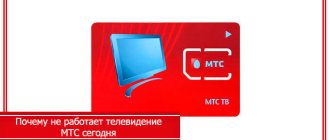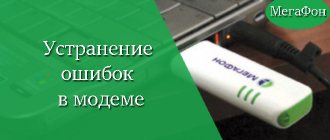It is rare to use the services of a mobile operator without problems. This is due to the fact that the company strives to improve the quality of service and periodically carries out technical work. Problems may also arise for other reasons. You can correct the situation by understanding why MTS does not work. To do this, you should resort to the methods presented below.
What's wrong with MTS today - reasons
When problems occur, many users do not understand the reasons and switch to other operators. Any mobile network has its drawbacks. To use the services without problems, you should understand what exactly is causing them.
There are a number of factors that negatively affect the operation of cellular communications:
- Carrying out preventive work.
- Severe overload of the mobile network.
- Problems with the telephone.
- Bad weather conditions (wind, thunderstorm, rain).
- Being outside the company's coverage.
All reasons require an individual approach. The offending factor should be identified and appropriate action taken. You can do this yourself or call the call center.
Network problems
MTS is one of the largest operators that provides mobile communication and high-speed connection services. The company supports several types of connections:
- 2G;
- 3G;
- 4G.
The quality of communication is at a high level and suits most subscribers. Sometimes glitches occur that negatively affect the data transfer speed and the quality of speech broadcast during a call.
What to do if there are problems with MTS communication today?
there is no need to refer to poor quality service when MTS communications do not work today in 2021. Network interference occurs due to various factors. It is recommended to conduct a so-called test, and then proceed with further actions.
We identify internal problems related to the telephone itself. If everything is fine with the technology, then you should wait. Most likely, technical work is underway on the line. If the connection has not resumed after an hour, you must call customer support at 0890 and report the problem. The operator will take note of the request and eliminate any difficulties.
Call support
Before calling MTS, you should prepare your passport in advance and remember the code word. To connect to support:
- Enter the short number 0890 and press the call key.
- Follow the robot's prompts or press the 2 and then 0 .
- The connection with the consultant will occur after some time, it depends on the availability of employees.
When calling, you should clearly describe the problem, the independent checks you have carried out, and find out why the Internet is not working properly. The operator will analyze traffic speed, network outages and offer the optimal solution to the problem.
Important. Number 0890 is available for calls from 8 a.m. to 10 p.m. Moscow time. To access the 24-hour service, use number 8 . The operator accepts calls from mobile and landline phones
Possible problems why MTS is not working today
Not all problems can be resolved by your network operator. Getting through to the call center in the absence or interruptions of communication is also not easy. All problems have “signs” and solutions.
Network congestion
Problems with MTS communications today in 2021 are mainly related to network congestion. The mobile operator warns in advance about such problems. This is stated in the contract. At such moments, access to calls and SMS is partially or completely limited. Problems may also occur with the Internet connection.
There are no solutions in this case. You can't even get through to the support service. The only way out is to give it until a good signal appears.
Weather
The cause of interruptions on the line can be the weather - strong wind, rain, snowfall, etc. It is not difficult to figure out what exactly caused the problem. If there were no interruptions in the network before the onset of adverse weather conditions, then the reason is obvious.
Technical problems with the phone
Quite often problems arise from the phone itself. To resolve the problem, follow these steps:
- Assess the correct installation of the SIM card.
- Run an antivirus to check for viruses.
- Reboot your device and check your network connection.
In some cases, there is a need for repair work. The telephone stops functioning with the SIM card, which requires cleaning the contacts or reflashing the device.
You can determine the reason as follows - install the card in another phone. If the network signal is sufficient to make a call, then the problem lies in the device itself.
Places without network
The Mobile TeleSystems company provides its customers with expanded coverage that exceeds that of many cellular networks. There may be no service beyond the service area in remote areas. Blind zones are not covered by any operator.
The network connection may not be good at the following sites:
- Forest areas remote from populated areas.
- Subway and underground structures, basements, cellars.
- Structures with thick walls.
- Electric trains and trains, high altitude in the mountains.
- Being near devices that create radio interference.
To establish a connection, just return to the coverage area. Persons living in remote areas from the company's towers are recommended to use special devices that increase the signal.
Failures of the “sovereign Internet”
As CNews previously reported, federal and regional Internet providers began to experience system failures due to problems in the operation of Roskomnadzor equipment for filtering traffic. Thus, one of the victims was the regional operator Obit, which provides Internet access services in St. Petersburg, Moscow and Kazan to almost 15 thousand subscribers, which experienced a failure in March 2021 due to DPI filtering equipment.
The Ministry of Digital Development did not substantiate the reasons for the responsibilities assigned to operators to increase the throughput of equipment and the financial responsibility for its safety, writes Kommersant with reference to the requirements of MTS. According to the publication, previously they could insist on requiring modernization if additional equipment would cause a slowdown in traffic speed. Now, according to the operator, this will require the consent of Roskomnadzor.
In addition, the Ministry of Digital Development also has the opportunity to impose on cellular operators the responsibility for increasing the throughput of equipment, as well as financial responsibility for the safety of such equipment.
As part of the new document, the consent of Roskomnadzor is now mandatory for the modernization of equipment or network fragments. The department has the opportunity to decide that there is no such need, which could result in a decrease in the quality of communication services for subscribers, as well as a decrease in network fault tolerance, Kommersant writes, citing the company’s opinion.
The operator also points to the provisions of the by-laws to the law on the “sovereign Runet”, adopted by the Government in February 2021, according to which telecom operators have the right to demand that the state modernize equipment to comply with the law if it slows down the speed and reduces the quality of services.
MTS mobile network is unavailable - what to do?
If MTS does not work today, then you should try to contact the company’s employees. To do this, you can call the call center at 0890. When the connection level is insufficient to make a call, it is recommended to dial 8 800 250 0890 from another phone. From abroad you can call +7 495 766 0166.
In order for a company employee to begin fixing problems, he will need your help. The subscriber must follow all the instructions of a company employee, who will remotely try to figure out the current situation.
There is no Internet, but there is traffic and money
The operator recommends that subscribers who encounter difficulties turn their attention to the gadget that contains the SIM card. When the balance is in order, but there is no mobile Internet, you need to perform a few simple manipulations:
- Make sure that the problems are not related to the site. To do this, you just need to try to open another resource.
- Check the downloads and understand that none of the installed programs is the source of low-quality communication.
- If your phone has two slots, swap the SIM cards. The second connector, as a rule, does not allow the use of tariff services.
If the above methods do not help, then you need to pay attention to other problems.
Bad connection - what to do?
The company is working to improve the quality of service. First, employees need to find out why MTS is not working in order to correct the situation. Every subscriber can take part in this process. The more often we contact support, the faster problems will be resolved.
The company plans to expand its service area. Soon even remote settlements. Until this problem is resolved, additional devices designed to enhance the signal should be used.
If you encounter problems with communication, you can contact the nearest company office. The employee will listen to you and take action to correct the problem. If this is not possible, you can log on to the company’s official website or use the mobile application to send an online message.
Checking MTS Internet speed
Let's look at what usually causes problems with the Internet from MTS and what remedies exist to fix them.
First you need to diagnose the problem, find out what is causing the poor speed - the Internet provider or the home equipment?
To do this you need:
- download an application to test Internet speed on your phone, for example, Speedtest (free for iPhones and Android smartphones);
- stand next to the modem and launch the application to check the speed;
- go to a room away from the router and run the speed test again;
- compare results.
Less than 15 Mbps is quite slow. Speeds of around 25 megabits per second are sufficient for HD video streaming, while speeds of over 40 Mbps are ideal for streaming videos and games.
If the speed test results are fast near your Wi-Fi router but slow further away, the problem is likely with the router itself. If the speed was slow at both test points, the problem may be with your internet service provider.
Using utilities to bypass restrictions
The last method used to increase Internet speed on an MTS tariff for PC or Android is to use special programs like Internet Speed Master. This application can be downloaded for free for all Android phones and run the utility. The app was designed for rooted Android smart phones, but it works on non-rooted phones as well.
Users note that if before installing the application the download speed was less than 1 Mbit/s during speed testing, then after installing the program and rebooting the phone, an increase in speed to 2 Mbit/s was noted.
How to increase the speed on a 3G/4G MTS modem
The easiest and most common way to fix slow Internet speed from MTS to a private home is to reboot the router. This often helps correct several operational problems. If the speed is not restored despite rebooting the router, you can reduce streaming of movies and other entertainment and prioritize your work.
If the Internet on the MTS modem begins to freeze, you need to check:
- connecting a third-party user to your Wi-Fi - this can be done by opening the modem’s web interface and viewing the list of active contacts;
- enabling a torrent client and other downloaders;
- distributing traffic to other devices;
- installing Windows updates.
What should the Internet speed be?
There is no one “good” internet speed, but by modern standards, download speeds should be at least 12 megabits per second (Mbps) for comfortable internet browsing. The more Mbps you have, the better.
Internet speed can be divided into three categories:
- basic;
- average;
- advanced.
If several devices are using an Internet connection at the same time, they will require an Internet speed of about 25 Mbps to operate.
The desired speed depends on what you use the Internet for in Mitino, and on how many devices will use it at the same time. For example, checking email requires much less internet bandwidth than downloading files, streaming video, or using a video conference.
It is worth considering that Internet providers in the Moscow region, including MTS, may have different download and upload speed standards. Loading speeds are generally faster. Research your download and upload speeds to choose the best option.