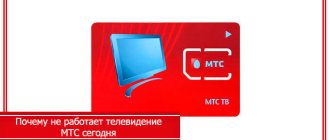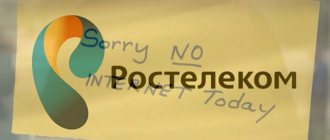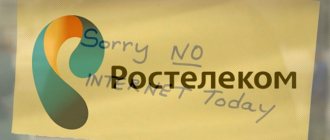There are many reasons that can lead to a sudden loss of access to your favorite sites. Usually they turn out to be due to the fact that the MTS Internet is turned off and does not work. But sometimes difficulties arise due to other reasons beyond the control of the mobile operator.
It’s just that users don’t care much about the source of the trouble. For them, the most important thing is to combat difficulties and quickly return to the ability to visit their favorite sites and portals. The easiest way to deal with problems that arise is to get help from specialists and call center workers. But this approach takes a lot of time, which could be usefully spent. In most cases, subscribers are able to restore communications and regain access to the World Wide Web on their own. This will require a little patience and a desire to solve existing problems.
Why doesn't MTS Internet work on my phone?
There are a huge number of possible reasons for problems with the MTS Internet. Therefore, in order to restore communication and full operation of the phone, you need to understand the source of the trouble. They may be:
- zero or negative SIM card balance;
- expired traffic on tariffs with limited service packages;
- poor connection or remoteness of the radio tower, leading to a decrease in the speed of access to the network and a slow connection;
- technical problems of the phone (smartphone, tablet, modem);
- use of traffic for application operation;
- problems on a certain website or unavailability of the portal;
- viruses or technical failures;
- network unavailability due to incorrect settings.
There are other causes of problems, but the ones listed above are the most common, so this is where you need to start checking.
Prerequisites for IMS implementation
Consolidation of operators and the ability to provide converged services
Competition between existing mobile operators remains very high, and active mergers and acquisitions (M&A) are taking place in the market. Companies providing different types of services (fixed and mobile telephony, mobile telephony and cable television, etc.) are often consolidated. IMS technology helps them combine all types of networks into one, implement a range of services that combines the capabilities of mobile and fixed communications based on one platform (convergent services) and provide operators with ARPU growth and increased revenue.
Threat from OTT services
Third-party providers of text, voice and video applications (OTT providers) are cannibalizing the traditional services of mobile operators (voice and SMS), which generate the bulk of the latter's revenue. With the advancement of technology (the transition to 4G), OTT providers are increasing the attractiveness of their services, for example, providing support for voice and high-definition (HD) video, which exacerbates the problem.
The need to reduce operator costs
An obvious trend in the global telecommunications market is the increase in capital expenditures of operators.
It is believed that IMS in the medium to long term will allow operators to reduce capital (CAPEX) and operating (OPEX) costs through the use of a single IP network and open IMS architecture. In addition, operators will be able to bring new services to market quickly and at low cost. However, at the initial stage of IMS implementation, operators will obviously have to increase their costs.
The emergence and development of LTE networks
The sharp increase in mobile data traffic consumption, intense competition and high demand for mobile broadband services requires the introduction of expensive LTE and LTE Advanced technologies. The development of 4G networks, in turn, encourages operators to implement IMS technology, as it makes it possible to implement voice services on LTE networks (VoLTE) and other services.
Problems with MTS Internet today
When encountering difficulties for the first time, users should start by checking their available traffic and balance. It is the lack of money and gigabytes that is the most common reason why MTS Internet does not work.
To check the balance status, users can visit their personal account on the company’s official portal or use the “My MTS” mobile service, if connected. These options are considered preferable, but additionally special USSD requests are provided:
- *100# to clarify your personal account;
- *107# – check package balances;
- *100*3# – clarification of debt, if the subscriber previously used credit services.
The appearance of strange characters instead of the typed combination indicates the inclusion of an English font. To correct the situation, you will first have to enter the command *111*6*2#.
Additionally, those who wish can contact consultants, but in this case, callers are required to prepare personal information.
Finally
In order to avoid problems related to your Internet connection as little as possible, we advise you to purchase only those routers that are recommended by your provider. Why? Firstly, you can always find instructions for setting up a connection that suits you. Secondly, firmware is often created that is “tailored” for a specific provider, which eliminates the emergence of various difficulties in the form of constant disconnection or reset of settings. Finally, if you don't understand the settings, your provider's specialists will always help you set up your router remotely, for example, over the phone.
A good router works flawlessly and smoothly. But sometimes users encounter situations when, for one reason or another, the device stops distributing the network.
A good router works flawlessly and smoothly. But sometimes users encounter situations when, for one reason or another, the device stops distributing the network. Any periodic problems with the router make it difficult for users to work online. Routers can stop functioning for a variety of reasons. Using the tips, you can try to solve the problem yourself or invite a technician who will quickly solve the problem. What to do if the router suddenly stops working normally. We answer these and other questions in today's article.
MTS Internet does not work well
The situation is completely different if the signal has not completely disappeared, but simply does not work well and disappears regularly. In such a situation, blaming the lack of money is pointless, since the reason is not in them.
Usually in similar or similar situations you should take a closer look at the reception level. If the connection quality indicator shows a minimum number of bars or registration in the network often disappears, you should simply go to the place where the connection was high-quality and stable. Additionally, experienced users recommend fixing the phone in a stable position and not moving it. It’s difficult to say how effective such a fixation is, but it’s worth a try if you can’t change your own location.
As a last resort, you can look for a place on a hill or just a point where the reception will be more stable, reliable and confident.
IMS - IP multimedia subsystem
Details Parent category: 3G Category: Services in 3G networks
IMS provides:
- Real-time transmission of speech, video, multimedia
- Audio and video conferences
- Content delivery (video, audio, multimedia) – Content Delivery Services
- Streaming video, audio, multimedia – Content Streaming Services
- MMS
Rice. 1.
Services available in the CS, PS and IMS domains are shown in Fig. 2.
Rice. 2.
An example of an IMS session with service modernization is shown in Fig. 3.
Rice. 3.
Examples of several IMS sessions simultaneously are presented in Fig. 4.
Rice. 4.
Example of IMS PTT (Push-to-Talk) service - fig. 5.
Rice. 4.
The IMS architecture is shown in Fig. 5.
Rice. 5.
HSS – Home Subscriber Server Provides:
- HLR/AuC functions for CS domain
- HLR/AuC functions for PS domain
- Authentication, authorization, service profile management, localization functions for IMS (S-CSCF address)
Interface Cx (HSS – CSCF):1. Subscriber authorization during registration (I-CSCF - HSS) 2. Request for authentication vectors for the subscriber (S-CSCF - HSS) 3. Subscriber registration (status: registered/unregistered) (S-CSCF - HSS) 4. De-registration on initiative network (HSS - S-CSCF) 5. Location request (I-CSCF - HSS) 6. Subscriber profile update (HSS - S-CSCF).
P-CSCF – Proxy Call Session Control Function, an intermediary for interaction with subscriber terminals. The main tasks are subscriber authentication and account creation (on the same network as GGSN).
S-CSCF – Serving Call Session Control Function, the central node of the IMS, processes all SIP messages exchanged between endpoints (in the home IMS). I-CSCF – Interrogating Call Session Control Function, an intermediary for interaction with external networks. The main tasks are to determine the privileges of an external subscriber to access services, select the appropriate application server and provide access to it, define the S-CSCF. Processes requests to establish incoming SIP calls:• to home network subscribers;• to roamers located in this network. Processes requests to register “its” subscribers by assigning S-CSCF.MGCF - Media Gateway Control Function, manages transport gateways. Broadcasts messages of SIP and ISUP protocols. MRF – Media Resource Function, includes:
- MRFC (controller), controls the multimedia resource processor,
- MRFP (processor) provides the implementation of services such as conference calls, notifications, and transcoding of the transmitted signal.
BGCF – Breakout Gateway Control Function, an element that controls the forwarding of calls between the circuit switching domain and the IMS network. Performs routing based on telephone numbers and selects a gateway in the circuit switching domain through which the IMS network will interface with the PSTN or GSM.
The place of IMS in the mobile network is shown in Fig. 6.
Rice. 6.
SIP – Session Initiation Protocol
The application layer protocol defines how a user session that includes multimedia elements such as video or voice is established, modified, and terminated. SIP is one of the protocols underlying Voice over IP. SIP has been established as a 3G signaling protocol and a permanent element of the IMS architecture. The protocol is simple, all protocol requests are formed based on text.
An example of a SIP call through a SIP proxy server is shown in Fig. 7.
Rice. 7.
SIP methods are given in table. 1.
The classes of SIP response codes are discussed in Table. 2.
Why doesn't the Internet work on MTS if there is money and traffic?
The mobile operator advises people facing difficulties to pay attention to the device that uses the SIM card. If a client has money in his personal account, but the MTS mobile Internet does not work, he should take a few simple steps.
- The first thing you need to do is make sure that the source of the trouble is not the site. To do this, you should try to open another portal.
- Then you need to check the status of your downloads and make sure that none of the installed applications was the cause of the poor connection.
- The third step is available for devices with two slots. Owners of devices with two SIM cards should swap the SIM cards. The second slot often does not allow you to use all the actions provided by the tariff plan.
If the above steps do not help, you should take a closer look at other problems.
Card activation methods
There are the following ways to activate “plastic”:
- Call the hotline.
- Through the Internet.
- At the ATM.
- Using a smartphone application.
By phone
To activate a debit or credit card, you need to call 8-800-200-30-30, and then follow a few simple steps:
- Press the “1” key on your phone to select the “Maps” menu.
- Press “5” and do everything automatically.
If automatic activation was not selected, a transfer will occur to the bank manager, who will have to provide the following data:
- 16-digit credit card number;
- Full name, series and passport number;
- date of birth;
- mobile phone;
- Secret word.
Linking to a phone number and setting a code word is carried out to protect against fraudsters and identify the client in the future. After this, the manager will activate the account and generate a PIN code.
Via ATM
The most reliable way to register “plastic” is to use an ATM of the desired financial institution. The procedure is quite easy:
- We insert the card into a special slot and enter the PIN code. If it is entered incorrectly three times, the “plastic” is automatically blocked, so you need to be extremely careful.
- After pressing “Enter” and “Next”, select “Menu” and then “Check balance”.
- Checking the balance. If the plastic card is linked to your phone, you can refuse to issue a receipt by ordering the account balance to be displayed on the screen.
- We take the already activated card.
In the future, you will be able to manage funds at your own discretion, because... After registration in the system, restrictions on operations are removed.
Through the Internet
Despite the fact that the company does not officially provide an activation method via the Internet, you can use a little trick that will make the task much easier. To do this, just do the following:
- Register with Alpha Click, top up your mobile phone balance, transfer money to another account, or order free details.
- The card automatically becomes active.
Using a smartphone app
To use this method, you need to download the official application on the Alfa Bank website or through the Google Play service, then install it on your smartphone. After installation, you will have to enter the card number and perform any operation: transfer of funds, top up your mobile operator balance, etc. After this, the card is activated.
MTS mobile internet does not work on Android
The next step is to set up the connection. The correct procedure to set the required settings depends on the operating system used by the device. But in general, it is extremely similar to both Android and iPhone. You can find an exact description of the settings on the official portal of the cellular operator in the help subsection.
Additionally, you can order automatic settings by visiting the section mentioned above and entering the appropriate phone number. If visiting the site is impossible, all you have to do is call the support service.
Causes of problems
- If we talk about a router that simply shows no signs of life, then you need to check whether it is even connected to the network. In addition, some models have a button that allows you to mechanically activate or disable the device. True, on modern models in most cases it is absent.
- Alternatively, the problem may be a burnt-out power supply. Finding it is not difficult, and the cost is relatively low. The main thing is not to make mistakes with the parameters, so take the unit with you for comparison.
- Of course, one cannot discount the version of a truly non-working device - some of them are quite famous precisely because they used to break down periodically.
- It’s a completely different matter if the router turns on, we see flashing lights on the case, but there is no connection. What does it mean? First of all, you need to check your personal account - did you remember to pay for the Internet?
- Many routers often lose their settings after being disconnected from the network. This is usually associated not so much with the model itself, but with the firmware version. If failures occur frequently, it makes sense to change the firmware to a more stable one. You can find out about this on your provider's forum (usually similar problems are discussed there). Well, in order to configure the router again, contact your provider for help - everyone’s settings are different and there is no single way to connect to the World Wide Web.
- Alternatively, try simply turning off the router from the network for 10 seconds, then turning it back on. Perhaps he simply failed to connect to the Internet. This happens sometimes and many people experience it.
- Be sure to check your network connection settings. It's possible that the local network connection is simply turned off. For example, in Windows 7 you need to go to “Control Panel” - “Network and Internet” - “Network Connections”, hover the mouse arrow over the icon labeled “Local Area Connection”, right-click and select “Connect”.
- Quite often, the firewall built into the operating system, and often the antivirus, plays a big role. In order to check whether they are the source of your problem, try disabling them for a while. If they are at fault, then it is necessary to create exceptions for the connection.
- Finally, access to the Internet can be blocked by viruses. You need to use antivirus software or special free utilities that will scan your computer for malicious files. For example, Dr. copes well with viruses. Web Cureit - the utility is distributed free of charge, and you can download it on the official website.
What to do if MTS mobile Internet does not work?
In the most difficult situations, when the methods listed above have been used, but the network still does not connect, it remains to pay attention to the last problem: viruses.
The correct procedure for searching for malware does not involve any unusual steps. Users will have to download a reliable antivirus, install it following the prompts and instructions, and run the scan. Even a negative test result should not upset the subscriber, since it will ensure the absence of viruses and Trojans.
Where to call?
When the user runs out of possible options for action, and the problem persists and the MTS Internet on the phone persistently does not work, you should call the contact center. To do this you will have to type:
- short combination 0890 when calling from an operator’s SIM card;
- service number 88002500890 when using a city line or SIM cards from third-party companies;
- +74957660166 in roaming.
There are alternative ways to contact consultants, but a telephone call is the most convenient and accessible approach. The only safer option is a personal visit to the nearest telecommunications store.