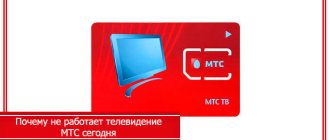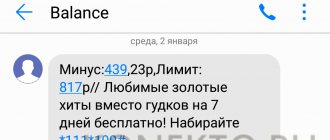Iota Internet does not work - such messages and complaints have not yet disappeared, despite the fact that it is already 2021, and many operators are actively thinking about the gradual introduction of the 5G network. But users who encounter the problems mentioned should not immediately blame the provider for poor quality services. Sometimes troubles occur for reasons beyond the company’s control, and in some cases, the quality of the connection is also affected by the user’s rash actions. It’s better to take a closer look at what happened and try to understand why the connection was lost.
Why Yota Internet does not work
Among the most common reasons explaining why the Iota Internet does not work well today are:
- high load on the network, which does not allow the operator to provide traffic to all subscribers;
- remoteness of radio towers and stations providing communications to customers;
- operator failure;
- incorrect settings on the smartphone;
- viruses and malware that have entered your PC;
- running background programs and applications;
- lack of money in the account and the gigabyte limit has been exhausted;
- bad weather conditions.
There are other reasons that can cause difficulties, but the ones listed above are the most common.
Rain, snow, wind, thunderstorm and no signal
It often happens that Yota is not working today due to weather conditions. You should be fully aware that wireless connections and data transfer have their big advantages but also some disadvantages. This is a glitch that you will have to sacrifice your convenience.
Solution
It will not be possible to completely get rid of the problem of the influence of weather on the continuity of the Yota signal. But there are some steps that will help you use a good Internet signal in bad weather, and we will try to describe them.
But a very useful step in a situation where bad weather affects the signal is to install an additional antenna and signal amplifiers from (to) the base station.
Attention is important
If you have an external antenna installation, use all precautions and protection measures. Trust the installation to specialists and control the installed lightning protection for your Yota outdoor antenna.
Internet Iota does not work on the phone
When you first encounter difficulties, you should think about when they started and pay attention to the time. If the speed has dropped recently, and it is now evening, there is a high probability that the quality of communication is affected by the high load on the network.
A large number of Yota clients decided to use the Internet at the same time, which led to a decrease in speed. Similar problems arise during holidays. At the same time, such difficulties are typical for all operators, but it is still worth checking Yota Internet speed.
Additionally, you need to take a closer look at your own location. Perhaps the person simply left the coverage area, so the signal from the station became unavailable.
Weak signal
Considering that Iota’s coverage area in Russia is not yet as extensive as we would like, we have to deal with a lost network signal. An unstable connection leads to online access switching to slow frequencies such as 2G or being completely disabled. There are several ways to solve this problem:
- Return to an area with a good signal;
- Switch your phone or tablet PC to 3G or 4G mode yourself, which does not always help;
- Reboot the device, there may be problems with it.
Similar situations can arise when you are in an underground parking lot, in the metro, outside the city, which happens with all cellular operators in Russia. If you use a modem, you can strengthen the signal level using a special Eta antenna. After connecting it, the device should stop freezing and the speed will increase.
No funds on balance
The next nuance that you need to understand is related to the tariff plan.
Subscribers need to ensure that:
- there is enough money in the account to maintain communications and connect to the network;
- the existing traffic package is not exhausted and is available for use;
- the number is not blocked;
- The terms of the tariff plan support data transfer at higher speeds.
To restore modem operation or increase mobile Internet speed, you should top up your account and, if necessary, connect an additional option or a new tariff.
What are boosters and what are they for?
When Yota or any other mobile operator has poor signal reception, and the network stops working at a specific point, sooner or later it provokes irritation and dissatisfaction among subscribers. Just imagine the situation - you purchase an Iota modem in order to enjoy watching your favorite movies or stay in touch with work colleagues while on vacation outside the city, and when you arrive at your dacha, you find out that there is no connection.
- Contact Yota with a written complaint so that the operator adjusts the coverage area;
- Buy a booster that will allow you to catch a signal, even where it was previously impossible.
What is a booster? It is a kind of repeater. It works by connecting to a transmitting and receiving antenna, which is installed on a hill. Another antenna, similar in action to a room antenna, provides a stable connection with mobile gadgets.
The booster operates fully automatically, without any effort on the part of the user. Perhaps the only drawback of boosters is their high cost, which increases when we are talking about devices operating in 3G and 4G standards.
Problems on the provider side
Sometimes Eta Internet does not work for users due to malfunctions of the provider. In such a situation, subscribers can only wait until the telephone company deals with the problems and restores the network.
You can find out about any errors that occur:
- on the provider's website;
- on news portals (especially during major failures);
- on specialized forums;
- in the company’s official communities on social networks;
- or simply by calling support.
It is worth adding that getting through to the contact center will not be easy, since there will be a huge number of people who want to complain about the lack of communication.
Homemade antenna amplifier
In order not to buy expensive equipment, you can assemble a signal amplifier antenna with your own hands from available and available materials. Using an antenna will solve the problem that the router does not pick up the Yota 4G signal. However, to ensure that the assembled device does not burn out, you must have certain knowledge about working with this type of device and strictly follow all assembly instructions.
To create an antenna, you will need a wire about 45 centimeters long, pliers (or round-nose pliers, which will be more convenient for making bends), a reflector measuring 135x120, a file, a plastic jar, scissors, insulating tape, a block on which the antenna will be attached, several screws, a soldering iron and two straws for cocktails.
Instructions for assembling the amplifier antenna.
- You need to take the wire, mark it at 53-55 millimeters and bend it so that you get an eight of two rhombuses. The wires in the center should not touch.
- Then you need to place the workpiece on the reflector and draw an obtuse angle, it should be 120° at both ends of the workpiece.
- It is necessary to drill a hole in the center in the reflector (the diameter is arbitrary, the main thing is that two wires with electrical tape fit into it), as well as two holes for self-tapping screws.
- You need to clean the ends of the wire with a file, etch them with acid and solder the lower ends.
- In a plastic jar (from gouache, for example), you need to measure about 36-40 millimeters from the bottom and cut holes in order to connect it to a reflector made from wire. You need to drill three holes in the bottom of the jar; they must be located in the same way and coincide with the holes on the reflector.
- Next, you need to connect the jar with the reflector and the block on which the antenna will be attached, and screw the structure with self-tapping screws. The block should also have a large central hole drilled for the wires.
- Strip the insulation from a 75 Ohm cable approximately 15 centimeters in size, you should get two wires. You need to clean them, narrow them and carefully solder each to its end of the reflector.
- You need to put tubes on the wires so that they do not touch each other. Then you will need to connect the antenna to the cable: one wire is soldered to the previously stripped and etched body of the adapter from the antenna, the second to the central core of the cable.
Installing such a Yota signal amplifier antenna will significantly improve the quality of communication. It is enough to catch the signal by turning it towards the guiding station or the city center, where coverage is better.
Phone problems
If everything is listed in perfect order, you can:
- reboot your smartphone or modem (to eliminate possible software failures);
- check that the network settings are correct (if possible, set to use only 4G);
- turn off third-party programs and applications that can use most of the traffic;
- prohibit updates (including Windows updates on your computer).
Additionally, you can download and install special programs that allow you to speed up the Internet thanks to changes in the settings of your PC and phone.
Reasons for low speed
If the iota’s Internet connection is poor and the signal is slow, one of these factors provokes the situation:
- failures, network accidents (the time to fix the problem is from a couple of hours to several days; you can report a technical malfunction by calling the hotline);
- coverage area is poor (you need to familiarize yourself with the coverage map before connecting);
- problem with the signal due to the weather (thunderstorms, gusts of wind and thick fog affect the Internet);
- problem with the functionality of the phone or SIM card (to check this problem, it is recommended to restart the gadget, move the SIM card to another slot, and check its correct location);
- viruses and problems with settings (if the signal is stable, but there is no access to the network, you should start searching for viruses);
- payment for the Internet has not been received (it is worth checking the date of the last debit and whether the money was deposited using your personal account on the provider’s website);
- the network equipment used is of low quality (the user purchased low-quality, cheap equipment that does not perform its functions in the proper way);
- there is a problem with the modem’s serviceability and its power supply (the modem gives errors, its indicator lights up red, and does not turn on at all);
- you need to install updates or drivers (this is done in the PC settings);
- using old archived tariffs (all archived tariffs provide a slow connection);
- the tariff and restrictions were selected incorrectly by the consumer (you can correct the situation yourself, through your personal account, or the operator will help you choose the optimal tariff plan);
- package gigabytes are completely exhausted (this is checked in your personal account or by executing a mobile command);
- there is an increased load on the network (during peak hours many people surf the Internet).
Expert opinion
Julia
Employee of the Yota retail outlet.
You can find out the exact cause of the problem by understanding the software and asking the operator the appropriate question. If Eta is slow and has a weak signal, you can try raising the modem higher, using boosters or a reflective grille.
Speed control via package activation
If low Internet speed on your phone or computer does not allow you to work and have fun, then activating the package will help improve it. The speed increases temporarily in this way; this is done through your personal account, using the package connection option, according to the following algorithm:
- the user logs in to the provider’s website in his personal account;
- go to the settings section of the operator’s tariff plan;
- the user can increase the speed of yota to the required levels;
- The adjustments made are saved, after which you can exit the office.
The number of possible changes by the operator is not limited, but this directly affects the level of subscriber expenses. After the need for high-speed Internet disappears, it is recommended to return the speed settings to their original position. For Yota, this speed controller is popular, but not cheap.
Connecting Turbo buttons
If Yota's speed has dropped and it does not load pages, it would be advisable to connect the Turbo button. To use this option, a person needs to follow these instructions:
- log in to your personal account using the interface of your device;
- find the tab named Iota 4G;
- open a tab;
- activate temporary acceleration.
The advantage of the method is a temporary change in speed that stops automatically after a specific time. If there is not enough traffic on your phone or computer, then activating the Turbo buttons will quickly solve the problem.
Problems with viruses
Sometimes the reason why the Yota Internet does not work is viruses that have gotten onto the smartphone. In such situations it remains:
- find and install an antivirus program;
- conduct a full scan of the device for threats and malicious infected objects;
- disinfect or delete all detected files;
- make sure the problem is resolved;
- If you cannot remove all viruses yourself, take the equipment to a service center.
There are no other simple solutions.
No network
In order to identify this reason, it is enough to determine the presence of a Yota signal on your device. On a device, be it a modem, tablet or router, you just need to look at the top of the screen and determine the signal level of the receiving antenna. It is also important to launch a proprietary application where all the necessary signal parameters are indicated and displayed in more detail.
Solution
Move the device to acceptable signal parameters of the operator's base station. If the device is located permanently, consider adjusting or redirecting the iota antenna until acceptable performance appears.
How to fix the situation
In order to return the program to functionality, we determine the cause of the problem. If the browser is still at fault, then update it to the latest version. If this solution does not help and Skype still does not start, remove Internet Explorer and download it again.
If these steps do not help, then try cleaning the program’s service folder. To do this, we also use the search bar in the system.
- Enter the command %appdata%.
- Find the Skype folder.
- Right-click on it and rename or delete it.
- Open the program, after which it will create a new folder with default settings.
Phone not working correctly
Failures in the phone software are also one of the reasons for the Internet not working. A similar situation occurs when a phone is “rooted”, gaining super-user rights. Users, having received “root rights,” play with the operating system, delete files, and the result is a malfunction of the device.
Having detected a failure, it is best to return the phone to factory settings and try to “roll” the official firmware.
The lack of Internet can also be caused by low-quality telephones. Everything is assembled in China - this is an axiom. Very cheap phone models, which are often fakes or fakes, have inexpensive components installed that affect the quality of signal reception.