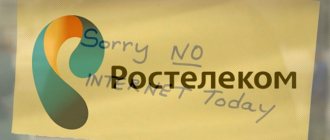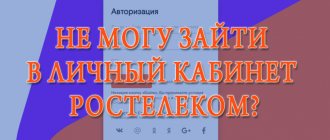If suddenly today or regularly the Rostelecom Internet does not work, you should not start a frantic search for a new provider. Data transmission depends on many devices and settings, so the best way to troubleshoot problems is to find the source of the problem and then solve it yourself or with the help of technical support.
In addition, many problems are duplicated by notifications on the screen indicating the fault code (for example, error 651 when connecting to the Rostelecom Internet).
Rostelecom: problem with the Internet
To find out the reason for the lack of access to the global network, the user needs to go to the official Internet portal of the service provider and check the availability of funds on the balance. The subscriber's debt to the operator is called the main reason for blocking access to the network. To eliminate it, you need to pay the bill and use the Internet for your own pleasure. You can connect to the Internet in Ramenskoye using the services of our company.
Other common problems include:
- critical increase in load on the operator’s network;
- failure of network equipment settings;
- mechanical damage to the network cable;
- performing preventive maintenance on the provider’s line;
- breakdown of company equipment.
Sometimes Rostelecom subscribers do not have access to the Internet due to outdated software or lack of necessary drivers.
The subscriber should restart all devices and check for network access. If there is no positive result, you must contact customer support. After verifying your identity, the operator will provide detailed instructions for setting up the equipment and help you get rid of the existing problem.
When a dialog box with an error code appears, it is worth finding out what problem the code indicates and also learning how to fix them.
What to do first
- Check if the cable is securely connected to the PC and modem ports. If there are additional ports, try running wires into them.
- Reboot your router. To do this, press the power button, count 10 seconds and turn it on again.
- Restart your computer.
- See if one of the router's lights is red. Most likely, when you communicate with support, you will be asked to do this.
- Ask all network users (family members and guests) to disconnect their devices from the Internet. There may simply be a large load on the network.
- Try using the Internet from another device. This will allow you to understand whether it does not work in the apartment at all or only on your device.
- Ask your neighbors how things are going for them. If the problem is on Rostelecom’s side, then this will affect other clients too.
- Look at the clock: maybe it's evening, a holiday or a weekend when everyone in your area is consuming a lot of resources and the equipment can't handle the load.
- Call 8 800 100 0 800 to submit a repair request to the support service.
And now for those who want to understand everything in detail and play with the settings on their own, we offer detailed step-by-step instructions: “Rostelecom - the Internet does not work.”
The most common mistakes
Users of Rostelecom Internet services call the most popular errors:
- Error code 638, 651,769. Standard network connection errors. Indicate problems connecting the modem or router to the computer, lack of drivers, or network settings failure, respectively. To eliminate errors, you need to check the modem, update the drivers and reconfigure the access settings.
- Code 691. Difficulties with authorization on the network. Indicates a debt, incorrect entry of authorization data. Eliminate this error by paying debts, checking your name and password.
- Error 678. No response from PPPoE. This problem can be fixed by checking the local server, VPN and firewall settings.
First steps in the absence of Internet Rostelecom
If the Internet from Rostelecom is lost, the user needs to perform the following operations:
- Reboot your modem, router and personal computer. This does not require disconnecting the equipment from the power supply. It is enough to initiate the system restart process using a special button.
- Check that all cables and wires are securely connected. It is best to unplug each cable from the connector and reconnect it, making sure the contact is secure.
- Speed check. If pages load poorly, you need to conduct a real-time speed test using special resources. The site speedtest.net provides fairly detailed information about communication speed.
- If the resulting Internet connection speed is significantly lower than stated, you will have to call the operator’s call center. Often the reason for a drop in connection speed is the load on the provider's infrastructure.
In the latter case, the problem goes away on its own, without requiring additional actions from the user.
Full list of Rostelecom contacts
On the official web resource of the operator, in the “About the Company” section, a separate page is implemented, which contains all the current contacts of the organization. Here you can find office phone numbers in different regions, faxes, emails, and so on.
In most cases, the contacts given in our article are sufficient. However, for more focused purposes you can use this page.
The section in question is located at the following web address: https://www.company.rt.ru/contacts/ .
Internet does not work through router
A common reason for the lack of signal in a wireless Wi-Fi network is incorrect settings of network equipment or their failure. If the Rostelecom router does not connect,
In order for wireless Internet to work in a private house in the region, you need to:
- delete an existing connection;
- create a new Wi-Fi connection.
If after this there is no connection to the Rostelecom Internet network, tablets, phones or laptops do not connect via Wi-Fi, you will have to contact customer support. If there are interruptions in the operation of the router, you should reboot the device. This problem occurs when the equipment overheats.
Reboot all equipment and check its integrity
If there are no problems with your account balance, look for it elsewhere. Possible reasons could be either incorrect settings or damaged cables. Consistently follow a series of steps to resolve the problem yourself:
- Reboot your router, computer, and all additional Internet devices at the same time. When disconnecting, wait 15 seconds;
- Check how tightly and correctly the cables are connected to the equipment. Disconnect them, wipe them with alcohol, and reinsert them into the connectors.
- Check the DSL/PON-Link and LAN indicators. If there is no light signal, there is a high probability of a problem with the integrity of the wires. In this case, call support and call a specialist.
- When connecting to the Internet through a telephone line, the splitter may fail. Disconnect it and take it for diagnostics to the nearest Rostelecom office.
Hardware connection problems
Most often this is a situation when the connection to the network is completely lost. First of all, we check whether the cable is intact, reconnect it in the connectors, and reboot the routers and PCs.
The network cable connectors (RJ45) are equipped with a special latch that prevents it from accidentally falling out of the connectors of network adapters and routers. However, there are often cases when this latch breaks off due to the poor quality of some connectors.
Such a cable is quite suitable for use, but can fall out of the connector even under its own weight, not to mention situations where it gets caught or accidentally pulled.
Cable integrity. The connection is often lost due to damage or incorrectly laid wires. When laying the patch cord, you need to make sure that there are no places where it is significantly bent and especially not crushed by any objects, for example, doors. In this case, communication interruptions will not stop until the damaged area is repaired.
Suppose the inspection did not give clear results, but the Internet is constantly disconnected and at the same time there is a suspicion of some wires. In this case, they should be replaced with known working ones, if available.
Zero on balance
The presence of debt can completely block access to the global network or limit the connection speed.
The reasons for the appearance of debt to the service provider are:
- untimely deposit of funds into the balance;
- payment freeze;
- incorrect indication of the account number when paying for services;
- lack of information about changes in the cost of services;
- user refusal to pay for a specific service.
This problem can be corrected by depositing the required amount into the account. After receiving the payment, you need to contact the provider's call center. After such a call, the operator quickly resumes the signal or increases the speed of the Internet connection.
Numbers for reference to legal entities
For legal entities who are interested in connecting to any Rostelecom service, the hotline is available at
8 800 200 00 33
from any region and city of the country.
Calls can be made free of charge to obtain information about services, connection and to resolve technical issues.
A mobile number of a Russian provider is also available for legal entities -
+7 (499) 999 82 83
For all technical questions, you can contact the technical support center for corporate and business clients -
8 800 200 3000
To connect services you can also call
8 880 200 99 09
Virus infection of PC
In some cases, the antivirus program installed on the PC may fail. In this mode, it easily allows various viruses to enter the system or allows you to install malware.
To scan your computer for viruses, you need to update and run your antivirus program, and then wait for the scan to complete. All detected viruses must be removed or quarantined. After neutralization, you should definitely restart your PC. This check should be done regularly. This will reliably protect your equipment from malware.
After eliminating the malware, you will need to check your connection to the global network. If problems with the Rostelecom Internet continue, the reason for the lack of Internet on your PC was not only a virus infection.
Emergency help
If you yourself are unable to deal with the problems, then you need to know where to call so that a specialist can provide you with all possible assistance and help you deal with the equipment:
- If you have problems with your home connection, you should call the number. They will definitely contact you and give you a qualified explanation.
- If you have problems with mobile access to the World Wide Web, then you can go online to the customer support portal at this address and get a quick solution.
- If you are served by the provider Rostelecom in the Moscow region, then all rights are transferred to the OnLime subsidiary. We give you the address where you should send your request -
The service operates around the clock, but if for some reason you don’t get through or the phone is constantly busy, we suggest checking the settings of your equipment or computer.
Outdated software
If the user's PC is equipped with outdated programs and drivers, the router may not support them. Communication problems are especially often caused by outdated network card drivers.
To fix this problem you need to:
- Go to Equipment Manager.
- Find your network adapter in the list of devices.
- Right-click on it and select “Update Drivers”.
- Reboot your device.
Cable check
A faulty signal cable can cause unstable internet. To avoid mechanical damage, the user needs to check its condition along its entire length or seek help from the operator. A call to the call center will give you the opportunity to check the inaccessible section of the cable. Such diagnostics take a few minutes and are performed by the company’s specialists. Based on the results, the specialist will be able to confirm or exclude a breakdown, and also immediately perform work to replace the damaged section of twisted pair or optical fiber.
High load not network
If you do not have access to wireless Internet in the Rostelecom village, you need to check the programs in the background. Heavy load on the network can cause a drop in Internet connection speed. Such a load can be caused by programs that actively access the Internet. To get rid of this problem, you need to disable all unnecessary background applications and disable automatic downloading of updates.
The impact of the load on the network is especially noticeable when using a channel of up to 15 Mbit/s. Alternately downloading large amounts of information, as well as reducing the number of included programs, eliminates network failures and your Internet stops disconnecting.
Possible causes and methods of eliminating them
Before calling your provider and asking them what’s wrong with Rostelecom, make sure that the problem is not your fault. After all, the support center operator cannot check your antivirus settings, whether you have the right driver installed, or whether the cable is damaged. Therefore, in order to quickly eliminate Internet connection errors, you will need to independently diagnose all elements of the system at home, and only then ask the support service for help.
Do you want to know why Rostelecom Internet does not work today? Let's figure it out together!
Zero balance on balance
Sometimes it happens that the subscriber simply forgot to pay his personal bill. When your LAN balance runs out of money, the provider may automatically terminate your access to the service. In this case, the Internet may disappear on the first day of the unpaid billing month. If no website opens for you, and the calendar shows the first date, feel free to check your balance first!
READ Sim card for unlimited Internet from Rostelecom: how much does it cost and is it profitable?
To do this, you can go to the main page of the Unified Personal Account and pay attention to the personal account block.
Here the current balance is indicated, the payment system used and there is a function for setting up Automatic account replenishment. This is a very convenient option, by the way: it eliminates the possibility that you will forget to pay the bill again.
The computer or modem settings have gone wrong
There is a whole article on our website that describes step by step the process of setting up a modem or computer. You can use these instructions to troubleshoot the problem.
Now we will briefly discuss how to diagnose and fix the problem.
Step 1
First, make sure that you have access to the Internet at home. This is indicated by a small icon in the lower right corner of the computer screen.
If the icon is the same as in the screenshot, then Internet access is still available. You can verify this by launching programs other than the browser (for example Viber or Skype).
If the Internet actually works in these programs, but the browser refuses to open sites, then the failure may be caused by unwanted software that has changed the network connection settings. Problems may also arise due to the operating system being updated incorrectly or the antivirus being uninstalled incorrectly.
The problem will be helped by editing the registry, the hosts file, changing DNS settings and other technical actions that are difficult for a beginner. You will have to invite an “advanced” friend or order the services of a master.
Step 2
If the network icon shows that there is still no Internet access, you need to check the network connection via the local Ethernet network.
Press the key combination Win + R , in the window that appears, enter ncpa.cpl and press Enter
You should see the connected network status
If there is no such icon, or your icon has the “Disconnected” status, then you need to right-click on it and click on “Connect”.
If you see a red cross and a message that the network cable is not connected, the network cable may simply have come out a little from the socket and needs to be pressed tighter. Check this on the computer itself and on the modem too.
Step 3
Now you can diagnose the operating system's connection to the Internet. To do this, launch the Run window again using the Win + R and enter cmd
A command prompt window should open. Don’t be alarmed, even though it’s scary black, you won’t have to do anything complicated here. We understand that the article will be read by beginners, so we describe only the simplest procedures.
Your task is to enter the command:
ping yandex.ru
A normal server response looks something like this
And here is an example that demonstrates that there are problems connecting to the Internet
If the Yandex server responds well, but the sites do not open, then the DNS server address is entered incorrectly.
We return to the network connection settings. Right-click on the desired network and select “Properties”.
Now you need to find the item “IP version 4 (TCP/IPv4)” and double-click on it with the left mouse button. In the window that opens, try setting automatic retrieval of DNS servers.
If this does not help, you can enter the IP addresses manually according to the screenshot below
Your router may have different addresses. You can check them on the device sticker.
READ Everything you need to know about Rostelecom DNS: a step-by-step guide for beginners
Antivirus program failure and viruses
https://youtu.be/6CHcbjagYE0
If the Rostelecom Internet does not work, or its operation is extremely unstable, this may be due to the fact that virus programs are raging on the computer. The problem is especially relevant for those who use an expired antivirus.
First, check whether the antivirus itself is interfering with the Internet. To do this, just turn it off and check the network again. If the program does not work correctly after turning it off, the Internet should work well again.
It would also be useful to download the free treatment utility drWeb Curiet. This is a very powerful tool that can find viruses even where paid Kaspersky is installed.
Perhaps, after removing the viruses, the network will work stably again.
Network hardware drivers are outdated
Another possible reason for network instability is broken or outdated hardware drivers. The easiest way to diagnose and fix this problem is to use Device Manager.
Press the Win + X key combination and select the appropriate menu item.
Here you need to select “Network adapters”, expand their list and check if they all work fine. If there are no red crosses, then all devices are operational and configured.
Just in case, you can try updating the drivers for each device. To do this, right-click on the device and click on the corresponding menu item.
The network cable is broken or the router is broken
This also happens sometimes. Check the integrity of the cable in places where it may have been damaged due to friction against furniture. Perhaps a table leg was placed on it, a cat gnawed through it, or due to a change in the apartment, the wire was stretched and torn.
The modem should also be checked for integrity and proper operation. Sometimes it's just enough to reboot. You also need to check whether the cables have fallen out of its ports and whether the ports themselves are working properly. If there are several ports, you may cross the wires.
Network load is too high
A completely banal situation is a network overload with a large number of consuming devices. If everyone in your family uses the Internet, then its capacity may simply not be enough. This is especially true for connecting via an ADSL telephone line or cheap low-speed tariffs.
Ask all children, wives, mothers-in-law and guests to turn off their devices for a while. Check if network performance improves after this.
The problem is on the provider's side
It often happens that Rostelecom Internet does not work due to problems on the provider’s side. This is easy to check. You just need to ask your neighbors and other users of the same company how things are going with their Internet. If a problem arose at the same time as yours and theirs, this is a clear sign of problems on the company’s side.
Often this situation occurs due to a line failure, after a thunderstorm, snow melting, or when there are a large number of simultaneous users on the network. In some cities, there is a regular decline in network speed in the evenings and weekends, when people begin to actively consume heavy content - watch movies and play games.
The reason for the lack of Internet on the operator’s side
If a Rostelecom subscriber does not have an Internet connection, he needs to check for problems with the company.
The main causes of such problems are most often:
- critical load on the provider’s equipment, especially in the evening, holidays and weekends (simultaneous access to the network by the majority of the company’s clients);
- adverse weather conditions (wind, heavy rain, snowfall);
- accidents on the operator's line.
To confirm or rule out problems on the service provider's part, you should call the provider's technical support service. After passing personal identification, the operator will provide you with the information you are interested in. In case of repair work, the specialist will indicate the predicted time for the resumption of Internet operation.
Before carrying out scheduled work, the technical department notifies subscribers about the termination of the signal. Usually, planned work is carried out quite quickly, but eliminating the consequences of a serious accident on the main line can take several days.
What to expect from technical support, its pros and cons
It’s worth starting with the good; you can call support from a mobile or landline phone absolutely free from anywhere in Russia. It also works in roaming. In addition, you can call at any time of the day - tech. support is available 24 hours a day.
It is worth mentioning separately the shortcomings of the Rostelecom support service.
- Contacting the required department, or more precisely, its operator, can be problematic, which is facilitated by long periods of waiting and connection.
- Rostelecom technical support is least likely to provide you with the necessary technical assistance without calling a technician. In most cases, you will receive template answers like: reboot the router, follow the instructions described in that section, etc. Unless you come across an operator who understands this, and there are very few of them.
- They can often switch from operator to operator if it is impossible to solve the problem, which also takes a lot of time and does not help solve the problem.