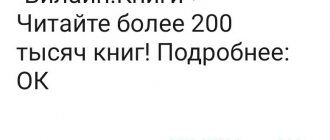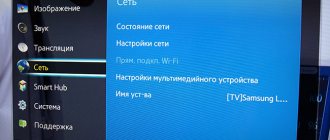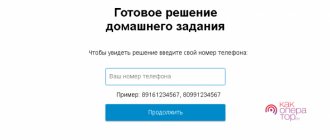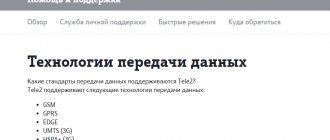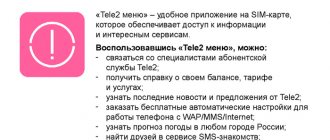The question of how to disable Tele2 advertising, which appears on the phone at the most inopportune moment, may be relevant for new users and old clients.
This may seem like harmless fun and a useful way to get the latest news straight to your phone screen. But when you urgently need, for example, to find a contact and make a call, and advertising messages on Tele2 stop you from doing this, then such attacks at least begin to irritate. The desire to quickly remove Tele2 advertising from your phone is quite understandable and understandable. Moreover, you can additionally receive SMS messages containing advertisements for goods or services from other operators. Let's figure out how to do this and where it comes from.
How to disable SMS advertising on Tele2
You open a new SMS message, expecting to see something important or at least interesting. And you read: “A new collection of teapots in the tableware store, come shopping!” Incredibly annoying, right? But it is also possible to protect yourself from the services of spammers. Tele2 subscribers can take advantage of the service provided free of charge. It consists of blocking numbers from which unwanted messages come - partially or completely. The service is activated automatically, along with the purchase of a SIM card. To use the option you should:
- Send an SMS message to the short number 345. In it, indicate all the numbers or aliases from which the newsletters come.
- To view a list of blocked numbers, text “1” to 345.
- To remove a subscriber from the list, the message must contain the following content: “0*(number or name)”.
- To refuse to use the Anti-Spam service altogether, send SMS “00” to 345.
Many people wonder: how do companies know my phone number? Everyone uses the services of banks, taxis and various deliveries. Quite often, a consent to use and disclose the mobile phone number is signed. Then it is entered into a single database and can be used by any third party organizations.
The SMS newsletter from Tele2 contains advertising of the operator’s new offers. The service is provided on the basis of the consent that you signed when purchasing a SIM card at the company’s office. One of the clauses of the contract looks like “I agree/disagree to receive new offers and mailings from the operator” with an empty box next to it. If you do not need this service, simply check the box next to the line “I do not agree.”
How to disable Tele2 pop-up ads on your phone
How to disable Tele2 pop-up ads on your phone when information messages are constantly displayed on the screen? Most likely, you have the “Tele 2 Theme” option enabled. It is free and appears automatically on all new operator SIM cards. The nature of the service is informational and entertainment; pop-up messages can be on completely different topics. If you want to disable the service, you can do this as follows:
- Dial USSD command *152*0#. The service will be automatically disabled.
- Find the “TELE2-Menu” item in your phone menu. Select the “Tele2-Topic” item in it. In the pop-up window, select the “Disable” option. Wait for a pop-up message indicating that the service was successfully disabled.
If after these steps the service continues to work, try restarting your smartphone. If this does not help, call customer service by dialing 0611 and tell us about your problem. The specialist will give instructions. Following which, it is possible to disable the service.
The content of the article
Description of the service
Tele2 Menu includes the following applications:
- Useful numbers. By calling them, the subscriber will be able to obtain information about the status of the SIM card balance and find out his own number. These numbers replace USSD commands.
- Settings for connecting to the Network. Here the subscriber can, using prompts, set up his Internet. The application will be useful for those who, for some reason, cannot change the Network settings in the standard way.
- Weather. This application shows the weather not only for the next day, but also for the whole week. It is also possible to activate a subscription here. The subscriber can receive information about the weather in any city in Russia. To do this, select the appropriate city in the pop-up window.
- Chat. The application is intended for searching for acquaintances and maintaining correspondence with them. Thanks to chat, you can keep in touch with other subscribers, even if you cannot call them. You can also meet new people in the chat. You will need to come up with a nickname under which other subscribers will see you.
- Competitions. Here the subscriber needs to answer the questions asked. If you answer correctly, you can win good prizes, for example, money credited to your SIM card balance.
- Multimedia. You can download a catalog of music, games and videos to your smartphone. After this, you need to go to the appropriate section to gain access to multimedia files.
- Entertainment. Using this Tele2 SIM card menu application, the subscriber calls the program and participates in it. This is good entertainment during a long trip.
- 18+. Here are images and videos of the “adult” genre. The application can be blocked so that the child cannot view adult content.
Checking subscriptions and services
Initially, the operator’s client will need to determine which Tele2 subscriptions are activated on the phone. To do this, you can use the following methods:
- Enter and send the request * 153 #, after which you will receive a notification with information about the name of the Tele2 subscription, as well as their fee per day or month.
- You can use the request * 189 # - the combination allows you to detail data only about paid subscriptions on a mobile number. Information is provided in the form of a message, which will indicate the price and methods of disconnection.
- To check content services, you can use the request * 125 #.
- You can view subscriptions and turn off all options through your personal account or in the mobile application, which is analogous to your account. This method displays detailed information about any services; in addition, it is possible to immediately deactivate unnecessary options.
Having learned the data about active services, you need to understand by what methods this or that offer is disabled.
Disabling with USSD command
A USSD command sent to *152*0# will help you quickly deactivate all subscriptions and services available on your phone, and therefore get rid of pop-up notifications. Within a minute you will receive a notification confirming the operation, after which you should turn off and turn on the phone again. At the same time, the subscriber must understand that even useful services will be disabled on the device, which will subsequently have to be configured again.
In addition to the specified hard method, Tele2 luggage also has more flexible options for combating unwanted mailings. To familiarize yourself with them, we recommend reading the article about disconnecting from paid services and subscriptions on Tele2. By the way, the USSD commands given there allow you to effectively block messages from such an intrusive service as Chamelion.
Disabling starter subscriptions
Any new clients of the mobile operator Tele2 are faced with a problem, namely an active service called “Tele2 Theme”. This is a free service, the essence of which is to inform a person about new profitable offers and promotions from the company. It is worth noting that the service itself is free, but there is a fee for downloading content, which may cause funds to be lost from the balance.
Notifications are displayed directly on the phone screen in the form of pop-up windows. Each client can disable such mailings. To do this, you need to go to the main menu and find “Tele2 Menu”. Having accessed the shortcut, you need to go to a similar tab and select the section with the shutdown. A person needs to confirm his intentions and advertising windows will stop popping up. To complete the operation, you need to restart your phone.
It is possible to disable the newsletter selectively. Go to the “My Topics” section and in the open list disable advertising on Tele2 that is not needed, using the “-” designation.
There are other disabling options:
- Use service request *152*0# and make a call. This combination makes it possible to unsubscribe from all subscriptions at once, the option is on the number, and accordingly the advertising notification disappears. The disconnection is carried out for 5 minutes, after which the client receives an SMS confirmation. The phone restarts to complete the operation. The command disables even the necessary options, which is something you need to remember!
- You can use the help of company employees to disable spam and advertising on your device. Customers can use the help of managers of Tele2 communication stores in their city or call the operator by dialing 611.
The described methods are free, but there are other options for how to get rid of intrusive advertising, which will be discussed below.
How to remove jokes from Tele2 menu?
If by jokes you mean the periodic appearance of the menu, especially after turning on the phone, then this joke is called “Tele2 theme (FRESH)”. You can disable it yourself. To disable broadcasting messages on all topics, go to the Tele2-menu application → Tele2 topic (FRESH) and select “Disable” or dial *152*0#. For the changes to take effect, you need to restart your phone.
Tele2 writes to me: the topic is not connected
You can bypass the restriction on viewing “adult” content by turning on the Sensitive materials item in the settings.
To do this, you need to open Settings and go to the Privacy tab. After these steps, you need to restart the messenger.
This item will not appear if the application is installed from the App Store or Microsoft Store, since the policies of the listed services prohibit publishing applications that contain 18+ content, but you can always download the application from the official Telegram website or use the web version.
How to disable Family link manager?
How. this is unrealistic. parents downloaded Family Link. it is impossible to get out of it. I tried everything. stupid app, there are restrictions on everything. This application makes a child under 13 years old without a phone. You can’t even watch YouTube. Even deleting the account doesn’t help, it’s complete crap, who can delete this please help - I can’t suffer anymore.
How to exit FastBoot mode on Xiaomi?
To exit it, you need to hold down the power key and hold it for about ten seconds. After this, the smartphone will reboot and start in normal mode. https://phoneoff.ru/instruktsii/fastboot-na-xiaomi
The people icon has appeared, how can I remove it on my smartphone?
Try swiping or tapping on this icon and moving it to the trash. If this doesn’t help, then you need to go into the display settings and turn off what you don’t need to show.
How to get rid of YouTube addiction?
The activity is, of course, pointless if you spend a lot of time there just watching entertaining content, clips, or, worse, lesplayers. In general, YouTube is good if you take information from there, developing yourself intellectually. If there’s nothing and you’re wasting your time and it really bothers you, that it’s even an addiction and you simply can’t live without YouTube - then yes, it’s time to sound the alarm.
In order to defeat addiction, you need to realize that it is really killing you and how, in your case, it degrades you as a person and prevents you from developing. Awareness is the key to victory.
I can explain in more detail.
How to remove Tik Tok text from a video?
If you want to remove the “Tik Tok” inscription in the application of the same name, then you will need to download another application called “TikTok Download”.
- Install the application and launch it.
- Now select the Tik Tok video you want to remove the caption from.
- Click on the share button and copy the video link.
- Now go to the TikTok Download app.
- Click the "Download" button. After this, the video will be uploaded to the program library.
- There will be no inscription in the downloaded video.
How do I unlock the monitor menu?
According to the instructions for technique 6, locking the “On-Screen Display (OSD)” on this monitor is removed by ten seconds by simultaneously pressing two buttons: up and one
Kismia my page how to delete?
To delete an account from a dating site, you need to go to your personal page. We will need a customer support center - a link to it is at the bottom of the page, in the site navigation. Click on the “Support” section - here is a list of the most frequently asked questions from users. To delete your profile, go to “Profile Settings”, select the category “How to delete your profile on the site?”. A page will open with a “delete profile” button. Click on it and mark the following points:
- Consent to delete a profile is irrevocable.
- Agreement that data will be lost, including correspondence data and personal contacts.
- Agreement to the inability to restore the account.
How to quickly remove sides? Share your experience.
You will definitely have to give up sweets and try not to add salt to your food, or rather add just a little salt.
You can eat all sorts of fat-burning foods, such as pineapples and grapefruits. The second one is easier and cheaper to find.
And, of course, drink a lot of water and perform a number of exercises such as twisting and bending.
At home, a hoop is very helpful. The result is visible after 1.5 weeks.
To get rid of unwanted notifications, Tele2 customers can use a free service called Antispam. The service will allow you to completely or partially stop sending notifications from different numbers - remove spam. To activate, you must perform the following steps:
- Write a text message in which you indicate all unwanted numbers and names of subscribers from the phone book.
- Send a ready-made SMS using service dial 345.
This is how easy and free it is to disable advertising on Tele2. The Antispam option on Tele2 makes it possible to manage the list you create yourself. You can detail the data on the list via SMS by phone 345, indicate the number 1 in the letter. If the service is no longer needed, it can be disabled by sending an SMS to the same service number, but the letter indicates the code 00. Delete a specific subscriber or number from the created list can be sent via SMS, indicating in the body of the letter 0*client number from the list.
Tele2 “black list” is an option that is activated and deactivated free of charge. Makes it possible to completely block calls and messages from unwanted callers, while viewing who wanted to call over the last couple of days. Information is provided free of charge. The service itself is paid; after its activation, 1 ruble will be withdrawn from the balance on a daily basis.
Connecting and disconnecting is very easy; the following methods are used for this:
- Activation is performed automatically if the subscriber enters the first number in the list. If the service has already been used, but has been deactivated, then resumption is carried out by request *220*1#. Numbers from the blacklist will be blocked again.
- To deactivate, simply remove all contacts from the list or use the combination *220*0#. After this, the list is stored for a month and then deleted.
You can disconnect or connect through a smartphone application, personal account, or with the help of Tele2 employees. To manage the service you need to know the following rules:
- You can add a contact to the list using the combination *220*1*blocking number#. After this, the client will not be able to call, and no SMS will be received from him.
- To block via SMS, when there is no number, but only the client’s name, you need to use the text: 1*sender’s name (1*Taxi).
- To remove a number from the list, you must use the same methods as when adding it. In this case, the client will be removed from unwanted subscribers, calls and SMS from him will be received again.
- To view possible calls and messages, use the request *220*2#, data is displayed for the last two days.
Tele2 subscribers can add only 200 contacts to the list, but the fee does not change for using the service.
As you can see, you can remove advertising SMS to Tele2 clients using different methods, most of which are free. The procedure is completed quickly and the mailing will no longer disturb users. If any difficulties arise, there is always the opportunity to use the help of employees via a hotline or in a call center.
Loading …
Check the number you called from
Each Tele2 subscriber has at his disposal an application for receiving and regulating entertainment and information content. Any subscriptions are now configured in the Tema Tele2 application, but it also enables active advertising mailings.
Tele2 has developed a resource thanks to which the company's clients receive up-to-date information on their screens. But advertising is rather annoying, so subscribers are looking for options on how to disable SMS from this application.
Why do I receive entertaining messages from Tele2?
All company numbers provide the use of “Tele2 Theme”. First of all, the option distributes advertising to users’ phone screens. The services offered are both informational and purely entertainment in nature:
- weather forecast;
- Exchange Rates;
- business news;
- horoscope;
- sayings and aphorisms;
- jokes;
- games;
- Pictures;
- melodies, etc.
Using and setting up the program is not difficult. The “Themes” section of the phone’s SIM application contains a list of available offers by topic. The client looks at what the resource is, and if everything suits him, he clicks the plus sign next to it. Clicking means subscribing. If this section is missing, the SIM card must be updated for it to appear. The replacement takes place in the organization’s official communication stores.
First of all, constantly coming ad blocks are distracting. Often, by accidentally clicking something on them, the subscriber activates a paid subscription or service. Therefore, more and more people want to stop advertising on their phones. The provider offers several ways to disable SMS messaging on Tele2. All of them are available to the average subscriber of the company.
The option itself does not require a fee for either connection or deactivation. But the content partially requires a subscription fee. When you subscribe to this, the first message will come as an informational one, indicating the tariff conditions. It is also possible that you will be charged for communication and data transfer in accordance with the plan.
About the Tele2 menu service
After installing a SIM card, all subscribers of the company also receive a special menu for use. This is a collection of various programs, often it includes partner applications that periodically issue pop-up messages. They can appear on a smartphone randomly or after a time specified by the developers. And if Tele2 receives funds from such activity, then it causes inconvenience to users.
Before disabling a menu, it is recommended to find out what the user is voluntarily opting out of. Among the applications you can find:
- Help services. These are options from the operator itself; they allow you to find out what the balance is on your phone, how to use your smartphone, where to find the desired function, etc.
- Entertainment applications. This group includes programs that are available for viewing and participation. They are used on the road.
- Instructions for setting up work with a virtual network. They indicate combinations for requests, as well as step-by-step instructions for activating and deactivating services.
- Online services in the SIM card menu.
- Weather forecasts and services for communicating with other users. There will also be numbers from personal contacts, and therefore it is possible to write to them if you are not able to make a call.
- Games, quizzes, competitions. These are applications that allow you, with a certain level of activity, to become the owner of a valuable or cash prize.
- Videos, clips, music, games. These sections are the most visited, and therefore the operator does not forget to update them and offer new versions of existing software.
- An option for adults, which allows you to view and rate adult videos on Android. This option can be blocked personally. This is especially valuable if the phone is in the use of a child.
However, installed applications lead to the Tele2 menu constantly popping up. It's distracting and causes a lot of trouble. To avoid inconvenience, you can disable the service.
Disconnection methods
When a client does not want to have any paid subscriptions and options at all, the best way to disable them is to dial the code *152*0#.
To delete only individual themes, settings are provided through the “Tele2 Menu” (“Tele2 Theme”) application. They were specially developed by the provider in order to regulate the validity of such subscriptions, their distribution, activation and deactivation.
Similarly, settings are made in your personal account and the My Tele2 application. The “Services” section contains all options and subscriptions, both already connected and those only offered for activation. In one click you can change their set, removing unnecessary offers. At least this is an option on how to disable Tele2 pop-up messages from those subscriptions that have been activated.
But in addition to the code, settings help disable the application. In the topics section there is a sub-item “Disable”. You can also stop it through the “Applications” line in the general settings. Select the desired icon from the list and click “Stop”.
Pop-up windows are a problem that can be easily solved. Deactivating individual or all subscriptions allows you not to see constantly appearing advertising blocks.
Advertising penetrates into all areas of our lives, becoming more and more intrusive. A mobile phone is a personal item. Of course, I wish there were no advertisements in it. However, life dictates its own rules, and advertising messages of various types may come to your phone, both from the operator and from third-party companies. You can disable Tele2 advertising, as well as third-party ones, quite simply - at least most of it.
The essence of the Quiz_2018 subscription
So, it arises due to the fact that you were among the subscribers who received an offer to participate in the “Top up and Win” promotion. There is no need to worry - this service is completely free and is necessary only for the Tele2 system, or rather for its correct functioning. Such a subscription allows you to understand which subscribers have already been sent offers to participate in the promotion.
As you understand, almost the majority of new subscribers received this “free” subscription. And everything would be fine, but a fairly impressive number of users also complain about additional subscriptions that are activated along with Quiz_2018. Let's now figure out what kind of generous promotion this is and what pitfalls it has.
How to disable advertising mailings from third-party companies on Tele2?
To block mailings from any numbers or pseudonyms, Tele2 has an Antispam service. It began to operate on October 21, 2014 in response to amendments to the legislation that came into force. To block a number that bothers you, send it via SMS to number 345.
You can block both a number (for example, 89.....) and an alias (for example, taxi). You need to dial the number or nickname as indicated in your phone in the “SMS sender” field. The Antispam service is absolutely free. The response SMS will contain a report on activation of the Antispam service. After adding a number to Antispam, you will not be able to receive SMS from it. However, there will be calls from him, this must be taken into account.
If you receive dating offers, then you should delete your profile from the 684 service from Tele2.
If you want to block both SMS and calls from a specific number, the Tele2 “Black List” service will help you. There is a fee for connecting to the service, and a subscription fee will be charged while the service is active. More details about this service will be written in the following articles; also, information about it can be found on the Tele2 website.
What is “Tele2 Theme”
On newer SIM cards, instead of Tele2 Menu, “Tele2 Theme” is installed. She is also responsible for pop-up messages containing various information: news, weather, exchange rates, jokes, stories and much more.
Like “Tele2 Menu”, the application is pre-installed on the SIM card. If not, you can change your SIM card to a new one at any Tele2 communication store.
"Tele2 Theme" works for free. But you can additionally connect paid content. For example, SMS newsletters on certain topics. The cost of each type of paid content is indicated in the information message-offer for connection that is received by the subscriber.
How to disable Tele2 advertising?
Advertising can also come from the Tele2 operator itself. It can be in the form of pop-up messages, in the form of separate SMS, or in the form of a message below the account balance when checking the balance.
How to find out your balance in Tele2 without advertising.
If pop-up messages appear on your screen with offers to connect to any service, it means that you have connected the Tele2-Tema service. You can disable it by dialing *152*0# or through Tele2-Menu. Read more about disabling this service and other subscriptions in this article: How to disable paid subscriptions in Tele2?
To disable advertising SMS from Tele2, you can contact the operator’s service office or call the help desk at 611 . After this, your number will be removed from the advertising mailing list.
Checking and disabling paid services in Tele2.
Also, you can often see advertisements when checking your balance. To avoid this, use the combination *165# . It does the same thing as a regular combination to check your balance, but without the advertising messages. Read more about ways to check your balance in this article: How to check Tele2 balance?.
Key features of the service
Tele2 Menu has the following features:
- Although most of the services included are free, you need to pay money to view certain content. For example, all services in which you receive SMS are paid. Payment is taken only for selecting the appropriate item in the message. SMS itself is not charged.
- In some smartphone models, the service menu may have an interface in Latin. To change the language, go to the service settings. You can install not only Russian, but also any other language.
- Tele2 operator operates throughout Russia. This means that you can use the service even if you move to another city.
- If you are in roaming, then the fee for using Tele2 Menu services increases. This also applies to other services provided by the operator (telephone calls, SMS, Internet). For this reason, it is better for subscribers to connect to special tariff plans for roaming. This way you can save your money.
Where do ads on your phone come from?
There are different ways to get on the list of numbers for advertising mailings. If we are not talking about operator mailing lists, then you can subscribe to receive advertising, for example, by filling out a form to receive a discount card for a store. The form will most likely have a default checkbox after the inscription “I agree to receive promotional offers on my phone.”
Many people miss this point. In addition, nothing prevents the person who will process your profile from accidentally missing even the checkbox you put indicating that you do not agree to receive advertising. In the same way, you can agree to receive advertising by indicating your number when registering in your personal account on the website of a store or company.
If we talk about the operator’s advertising messages, there are two types:
- pop-up messages (Tele2-Theme);
- regular SMS messages.
The Tele2-Tema service connects itself on new SIM cards, so don’t be surprised if suddenly after replacing the SIM you receive advertising messages. The service itself is free, disabling it is very easy.
How to disable Tele2 Theme
SMS newsletters from Tele2 advertising the operator’s services and offers are received on the basis of the consent specified in the contract for the provision of communication services, which is signed by each subscriber when issuing a SIM card. There are several checkboxes there, one of them looks something like this: “I agree to receive promotional offers via SMS from the operator. If you don’t agree – ◻.” That is, to refuse SMS, you need to check this box. And, of course, it is necessary that it be taken into account by the operator at the time of processing your contract.
What else should you pay attention to when buying a SIM card.
So, as we see, turning off advertising from Tele2 and other companies is not so difficult. It should be remembered that there are no universal ways to protect yourself from advertising. However, the techniques outlined in this article will help remove the vast majority of advertising offers from your phone.
How to disable Tele2 advertising? updated: August 8, 2019 by:
The question of how to disable Tele2 advertising, which appears on the phone at the most inopportune moment, may be relevant for new users and old clients.
This may seem like harmless fun and a useful way to get the latest news straight to your phone screen. But when you urgently need, for example, to find a contact and make a call, and advertising messages on Tele2 stop you from doing this, then such attacks at least begin to irritate. The desire to quickly remove Tele2 advertising from your phone is quite understandable and understandable. Moreover, you can additionally receive SMS messages containing advertisements for goods or services from other operators. Let's figure out how to do this and where it comes from.
How to disable Tele2 pop-up messages
You can also install a mobile application from your mobile operator on your smartphone. In your personal account, you will have full access to all information on your tariff, including paid and free options.
By going to the menu, you can add or remove services, monitor the balance and remaining minutes, SMS and GB included in the tariff plan on your phone. You will learn whether it is possible to disable the Internet on Tele2 in our next article. There is a system application “Tele2 Menu”, with the help of which the operator informs its subscribers about upcoming news in the world of cinema, daily horoscope, news and weather forecast.
All popular Tele2 teams are presented in this link.
How to connect to an infinitely black tariff and why this cannot be done, read here.
Function capabilities
The operator provides this service on all tariff plans; it is already connected to users by default. Thanks to the option, the subscriber does not have to go online to receive the following information:
- find out what paid and free functions are connected to your cell phone number;
- the company in notifications tells the latest news of the company’s development;
- you can get the parameters of the tariff plan used, as well as its cost;
- the subscriber can order a balance check;
- order data on weather conditions on Android without going online;
- the client can communicate with other users through a special chat;
- Here you can also set up mobile Internet and get parameters for setting up MMS;
- the company makes it possible to activate subscriptions to horoscope services, 18+ sections, as well as news;
- It is also possible to cancel paid subscriptions;
- Through the service, the user can download pictures, songs and games for mobile phones.
This option has some features, including:
- Roaming If the SIM card is in a roaming zone, then the payment for the content used increases significantly.
- Content is provided for a fee. Although the company gives the service itself to the client for free, it contains sections for which a fixed amount is debited from the subscriber’s account. These include sending messages with information or downloading music and games. If the client does not want to spend a lot of money, it is worth finding out the price for subscription and downloading in advance.
- Languages. On smartphones, this option is provided in Latin. But you can change the language; to do this, you need to go to the “Languages” section and install the desired one. This setup is provided to customers free of charge.
Please note: When connecting to such a service, the subscriber must take into account that the notification window will constantly pop up on the phone.
How to disable advertising SMS on Tele2
As we said earlier, absolutely any subscribers can send advertising SMS messages. This is often the case with companies that use aggressive methods of product promotion.
To protect yourself from spam and unsubscribe from Tele2 advertising, you can connect. To do this, you need to send a message to number 345 with the text in the format “user name to block” or his phone number.
The cost of SMS is 0 rubles. Now messages from blocked subscribers will not be delivered, which will allow you to disable Tele2 advertising on your phone screen. We will tell you how to quickly unsubscribe from all subscriptions on Tele2 in another article.
Emergency calls only The girl from the advertisement How to view subscriptions Tariff for watches
Sources used:
- https://operator-tl.com/kak-otklyuchit-reklamu-na-tele2.html
- https://tarifam.ru/kak-otklyuchit-reklamu-na-tele2/
- https://tele2kak.ru/servis/otklyuchit-reklamnuyu-rassylku
- https://www.tele2expert.ru/kak-otklyuchit-reklamu-tele2/
- https://te-le2.ru/kak-otklyuchit-reklamu-na-telefone/
SHARE Facebook
- tweet
Previous articleHow to disable backup in iTunes and iCloud
Next articleHow to disable roaming on MTS in Russia and abroad
Connection methods
This service is already connected to the SIM card, it is activated immediately after installing the SIM in the device. As soon as the card is registered and the client credits money to the balance, he will be able to use the function. In the case where the option was previously deactivated, to re-enable it you need to dial *123#.
A list of services that can be used through the “Menu” will immediately appear on the phone screen. Before activating one of the functions, a message with service parameters will be sent to your mobile phone. It will indicate the cost of the offer. This will allow the subscriber to monitor expenses and not activate unnecessary paid options.