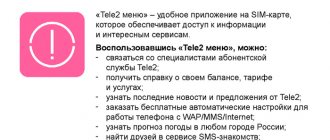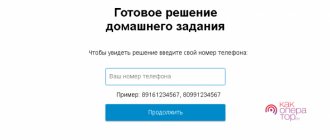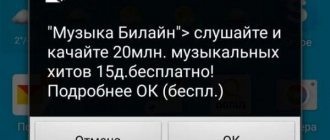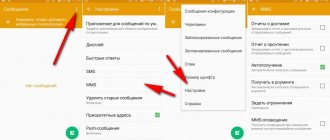Functions and description of the service
The Tele2Menu application combines several services that provide the client with up-to-date information on his number, allow him to set up entertainment subscriptions for his leisure time, and receive newsletters.
Through the menu, you can quickly contact the operator and perform most of the actions to quickly configure the necessary options. Before you remove “Tele2 Menu”, you should think about whether it might be better to disable pop-up windows and exclude those options that are not currently needed. Let's look at what the user can do using the preinstalled Tele2Menu program:
- check the status of your personal account: traffic balance, SMS, minutes;
- receive tariff information;
- connect the Internet, set up traffic;
- use services: weather, jokes, horoscope, exchange rates, music, etc.;
- take part in online competitions by sending SMS.
For subscribers who have joined the mobile operator’s network since 2021, instead of the “Tele2Menu” application, a similar one, “Tele2Theme”, has been developed. It is activated after turning on the SIM card for the first time and has similar options.
Benefits of the option
Before you completely remove Tele2 Menu from your device, you need to figure out why the application is popular and what its advantages are:
- quick access to your subscriptions and balance history;
- prompt notification of all changes in the tariff plan;
- sending out new offers to save money;
- most service options are free;
- The application connects automatically, there is no subscription fee.
Data can be obtained in your personal account and through the Tele2 application, but the service allows you to receive information quickly and without entering a password.
Features of the Tele2 Menu service
The “Tele2 menu” option is at the same time very useful, but at the same time annoying. The principle of its operation is that notifications about subscriptions and services appear on the screen of the client’s mobile device. Some people like such notifications because they allow them to keep abreast of events related to the company. However, many people are thinking about how to disable the Tele2 information menu on their phone.
Be that as it may, there are still more benefits from the service. The main features of the “Tele2 menu” include:
“Tele2 menu” is an analogue of a personal account, which is available both on smartphones and on old push-button devices. In addition, the presented service allows you to perform almost all actions from your personal account much faster. The client does not need to enter a login and password.
For your information! Useful features of the service include changing the language.
The SIM Menu application on many Android smartphones is located in the general Programs (Tools) menu. We will tell you what this application is and how you can remove it.
Options for deleting a service
The easiest way to disable Tele2 Menu is to remove the service from your phone settings. Depending on the mobile model, the menu may appear in the phone options or settings.
For gadgets running on Android, the “Menu” will appear in one of the sections:
- applications;
- programs;
- tools.
The service can be removed by simply deleting it from the phone; it will remain active, but the subscriber will stop receiving notifications and SMS.
USSD request
You can stop the Tele2 Menu by entering the USSD combination *152*0# . After this, you need to restart your phone.
If a subscriber uses a paid subscription to the service, it will be canceled and cannot be restored. Funds withdrawn for unused subscription days are not refunded.
Through your personal account
From a PC it is convenient to manage all your subscriptions, connect and close applications, and monitor your account status. You can delete the “Menu” in your personal account in the following way:
- Activate your account.
- Open the “Services” section.
- Go to the “Subscriptions” section, opposite click “Disable”.
Similarly, the service is disabled through the “My Tele2” application from a mobile phone or directly in the application menu.
Selective
It is much better not to disable the menu completely, but to block unnecessary notifications, ban advertising, news, horoscope, etc. To do this, use selective disabling of options.
The most convenient setting remains in your personal account. You just need to uncheck those services that are not needed; the options will no longer open. For each service, a combination of numbers is provided for the USSD command and sending a text message to a short number. Some of the most common USSD requests:
- *144*6# — disabling jokes;
- *153# ― a list of numbers to disable each of the services;
- *152*0# — stopping the service.
After each command, you must turn off the phone and turn it on again; this is the only way to disable the intrusive sending of notifications.
How to deactivate the pop-up “Menu”
If the constant appearance of advertising does not suit the subscriber and irritates him, he can disable it completely or refuse only some services. You can remove certain subscriptions in this way:
- the subscriber must open the main section of the service;
- then in it you need to find the item “My themes”;
- this section will show the functions that are currently active for the user;
- you need to select those subscriptions that the client no longer needs, and then click the delete button;
- to check the success of deactivation, enter the “Menu” on the cell phone again;
- the subscriber selects the “My Topics” section;
- if these services are not there, then they have been successfully disabled.
When a client is looking for a way to disable the Tele2 Menu service on the phone completely, other deactivation methods can be used.
I called and was advised to reinstall the Tele2 application. I reinstalled it until it came out. Hooray!
The option blocks unnecessary SMS and is activated automatically when you connect the Tele2Menu application. The main disadvantage of this option is the need to manually enter unwanted numbers from which the subscriber does not want to receive mailings.
The option is free and starts working after the first number is added to the list. The maximum number of blocked numbers is 70. You can add both phone numbers and the sender's name to the list. You can manage the list by sending the following SMS to the number 345.
| Required action | Text SMS to number 345 |
| Add sender's number or name | Subscriber number after 8 Sender's name in capital letters in Latin |
| Remove the sender's number or name from the list | 0*8 (subscriber number) or name in capital letters in Latin |
| Disable Antispam | 00 |
| Command Reminder | ? or empty sms |
| View the Antispam list | 1 |
The menu remains active both in the home region and during business trips throughout the Russian Federation.
Connecting the service
“Tele2 menu” is the default application, it does not need to be specially connected, the service starts when the SIM card is first activated. If for some reason the user has deleted the application from the phone and wants to connect it again, you need to go to your personal account on the company’s website and move the cursor from “Disable” to “Enable”.
If it is not possible to use the Internet, then you can restore the “Tele2 Menu” by contacting the operator by dialing 611 , or +7 951 520 06 11 when abroad.
Connection and calls within the Russian Federation are free.
Ways to turn off pop-up notifications
In 90% of cases, it is after activating paid options on the smartphone that “Tele2 Menu” constantly pops up, so subscribers are wondering how to remove push notifications and intrusive advertising offers.
In addition to the fact that pop-up SMS messages that come to a smartphone are annoying, they sharply reduce battery productivity because they do not go out until the subscriber completes one of two commands. In addition, users often encounter the fact that paid subscriptions are canceled automatically, without the user’s knowledge. The most reliable way is to call or message the operator with a request to turn off the unauthorized connection and block advertising.
Disabling push notifications
Advertising SMS messages systematically pop up in Tele2 Menu; before disabling the application, you need to check your subscriptions in the service, which will automatically stop working. You can do this:
- Via USSD combination *189# . The subscriber receives a list of his subscriptions and instructions for changing.
- In your personal account, enter the “Tariff and . Here you can disable all unnecessary options.
Push notifications that come to your phone are not always related to the operation of the mobile application. If a user subscribed to a newsletter from a website and gave permission, advertising will appear at the most inopportune moment. To get rid of push notifications, you need to:
- go to the notification menu, settings;
- select “Installed” or “Third Party” from the drop-down list;
- disable a set of pop-ups.
You will have to disable pop-up windows separately for each program; simultaneous disabling is not possible, the exception being blocking the application completely. If the push continues to appear, it means permission was received on some site, and you need to go to the browser. You should:
- Go to settings, sites.
- Open “Notifications”, “Manage Exceptions”.
- Disable unnecessary options.
The procedure will allow you to continue using “Tele2 Menu” without pop-up windows in free mode.
How to connect
If it's easy to disable the menu, then getting it back is even easier. To do this, just go to its settings and mark each required subscription manually. This means that notifications will again be visible on the smartphone screen only if you activate a paid or free option.
It should be remembered that the menu itself cannot be disabled; you can only remove notifications that constantly pop up on your phone. And, accordingly, the connection occurs not in relation to the service, but to its individual sections, which the subscriber chooses for himself. For example, you can connect information about the latest promotions and special offers of the operator. It is not recommended for smartphone users to activate other subscriptions.
Like any intrusive notifications, messages from the operator's SIM card system menu can be very annoying. Disabling them allows you to get rid of unnecessary functions and information. Since all the information and necessary options are contained in the personal account and the mobile application, there is no point in using the SIM menu.
Rate this article
Author
Vyacheslav
For several years he worked in mobile phone stores of two large operators. I understand tariffs well and see all the pitfalls. I love gadgets, especially Android ones.
Disabling balance display
─ additional option with a subscription fee of 2 rubles. in a day. It is activated by the subscriber at will. A notification about the current account status may appear on the smartphone screen every hour, although a separate command is provided to check the balance. Requests for service management:
- *364*0# - disable;
- *364*1# - to plug;
- *364# — check the status.
Once account verification is activated, the first three days of use are free. The service is suspended if there are insufficient funds in the account. When you top up your account, the option resumes operation.
If the “Tele2 menu” constantly pops up on your smartphone screen, then the easiest way to remove the icon is to dial *152*0# , disconnect and restart the phone. But many subscribers complain that it is not possible to remove the service in this way. In this case, you should call the operator and demand to disable the service.
How to disable the SIM card menu?
You can disable the SIM card menu on your phone. In this case, pop-up notifications about the latest news from the mobile operator and new tariffs will not be sent to your mobile device. But this section cannot be completely deleted - it belongs to system utilities and is tied to the SIM card.
Open your smartphone's settings and go to the All Apps section. In the list of programs, find “SIM card menu”.
In the application management window, click the “Stop” or “Disable” button - they are located at the top of the interface. To confirm that you want to disable the menu, click the “Yes” button.
This completes the process of disabling the SIM card menu. As an alternative way to manage a phone number, it is better to use the subscriber’s personal account.
Go to the menu in the “Tele2-topic” folder. Next, go to “My themes” and in the list that opens, change the status of unnecessary to disabled. This can be done easily in one click, you just need to change the “plus” sign to a minus sign next to the name of the topic that does not interest you.