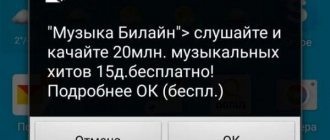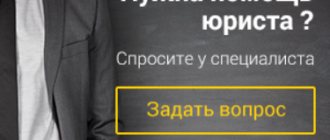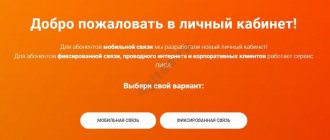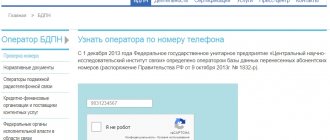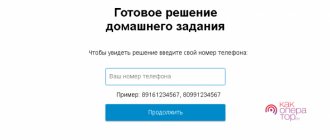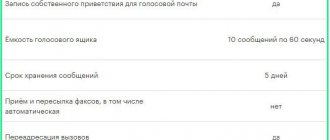Home » Push notifications » Refusing annoying advertising: how to disable pop-up messages from your mobile operator?
6
MasterCode 07/21/2019 22316
Mobile operators offer many useful services, but there are some that they connect without our knowledge. Push notifications often pop up on our mobile screens and only serve to irritate, distract our attention and can lead us to paid content. To prevent this from happening, we will tell you how to disable pop-up messages from the mobile operator Beeline, MTS or Megafon.
What are pop-up messages from the operator? What are push notifications?
Notifications from Megafon or Tele2 are windows with certain information, often of an advertising nature. As the service providers themselves indicate, these are free notifications with news, offers, promotions or entertainment. You don’t need to pay for them, but if you click on a link in a message, you may accidentally connect yourself to a certain service or see paid content. This often happens due to inattention or haste. This type of mailing is included in the package by default and must be removed manually.
Such alerts can be classified as push notifications that are present on websites or applications. They also represent a pop-up window with information about promotions, news, events, events, discounts, products and more. To send push notifications from the site, you need to give your agreement and become a subscriber, and this function is built into the applications.
Infotainment displays
The list of services from Beeline, operating on a subscription basis, includes the following options:
- “Menu” - sending interactive notifications sent to the phone no more than once every 30 days;
- “SMS+” - advertising messages shown to users after a telephone conversation;
- “SIM+” - information banners that appear on the phone screen when turned on;
- "Infostroke" - short notifications;
- “USSD Push” - messages about services that pop up in the “curtain” of the smartphone’s main screen;
- “Chameleon” is a multimedia option that constantly displays various advertising alerts on the screen.
When using functions from the list, the subscriber does not pay for:
- SMS delivery;
- viewing messages and opening built-in menus;
- delivery of the continuation of the text (if the first notification indicates that this is free).
Funds are debited from the balance if:
- an option was installed from the received message or content was ordered;
- a link was clicked from the notification (traffic is paid based on the terms of the subscriber’s tariff if the client does not use an Internet package).
In addition to the features provided by the operator, there are many other paid advertising subscriptions. If funds are constantly debited from your SIM card balance, it is recommended to check with your operator for information.
You can find out the list of installed advertising options in four ways:
- Via USSD command *110*09#. You will need to confirm the request. Information will be sent as SMS.
- Using the step-by-step USSD menu *111#. Following the prompts on the device screen, select the “Connected subscriptions” item.
- On the Beeline website in your personal account. You need to go to the connected services section. The user will see a table where all options connected to the number and their tariffs will be indicated.
- Through the “My Beeline” mobile application.
We recommend: Customer reviews about home Internet
How to turn off messages from the Beeline operator?
What are Beeline pop-up messages, how can I disable them myself? If you occasionally see push notifications from Beeline, it means you are connected to the Chameleon service. These are small windows with news or offers that disappear after a couple of minutes. It is better to disable the service, otherwise you will inadvertently go to paid sites and have to pay for it. How to disable Beeline push notifications?
Here are some ways:
- Go to the number entry menu on your phone and enter *110*20#, and then click “Call”.
- If you use the Beeline application, go into it and go to Chameleon. Next, go to the activation section and click “Disable”.
By the way, even if the tariff plan is changed, Chameleon will reconnect and the manipulations will have to be repeated.
Who sends out advertisements
- Service "Chameleon" - sends messages of an informational and entertaining nature (more precisely, announcements of these messages);
- Beeline information services – informational messages are sent;
- Third-party organizations – necessary or imposed information from third-party companies is sent;
- Addressed mailings - information is sent to which subscribers subscribe voluntarily
; - Subscriptions are another voluntary, but paid channel for receiving information and entertainment messages.
"Chameleon"
The Chameleon service belongs to Beeline and allows you to receive announcements of informational and entertainment messages. There is no advertising as such here - only information and entertainment. But messages come to my phone constantly, which causes irritation.
Information services
Beeline information services manifest themselves in the form of information SMS and MMS containing up-to-date information about the latest promotions and offers. Advertising from third-party companies is almost never found here - mostly their own offers are sent.
Read: Fly - Personal account
Third Party Mailings
Third-party organizations send out anything from advertising slippers to advertising offers from real estate developers and lending institutions. It is precisely such messages, sent en masse, that cause wild irritation among subscribers - who would like to receive outright spam? It is difficult to get rid of this spam, since it is still sent to subscribers, despite many restrictions from Russian Legislation.
Direct mailings
As for targeted mailings, they are sent only to those who have actually subscribed to them
. For example, some subscribers leave their phone numbers in various questionnaires, subscribing to interesting offers from retail and service networks, car dealers and other organizations. Some organizations leak their collected databases to other mailers, which is already a violation.
Subscriptions
Mobile subscriptions are not advertising; the messages you receive are for informational or entertainment purposes only. Subscriptions are activated by the subscriber independently, using the subscription portal or using the appropriate commands. But messages received through subscriptions cannot be considered advertising.
- Tweet
- Share
- +1
- VKontakte
Instructions for other operators
The principle of disconnecting from pushes from other providers is not particularly different from Beeline. You can use the SIM card menu or enter some commands on your phone.
For example:
- Tele2 has a “Tele-topic” function with push notifications, and you can turn it off by requesting the number *152*0# and or deactivating it in the “Tele2 menu”.
- To turn off push notifications in Megafon, the easiest way is to dial *808*0# and the call button. Although you can use the Megafon menu.
- For MTS, enter the command *111*1212*2# and call, or you can search for the desired item in “MTS Services”.
from unwanted subscribers
Beeline does not provide for blacklisting users so that incoming text messages can be blocked. There is a special paid service for this. A person can also get rid of paid subscriptions by sending the word “stop” to the number from which they come.
Clients are interested in how to block SMS on Beeline. To block a text message from an unwanted subscriber, you need to enter the combination: *110*771*phone ID of the blocked user#. To remove him back from the black list, you need to dial the combination *110*772*phone number of the blocked subscriber#. It must be entered in international format.
When adding each new Beeline subscriber to the blacklist database, you need to pay 3 rubles. In addition, for using this service, a subscription fee of 1 ruble is charged daily. Rates may vary in some regions.
- For your information
- This service cannot block incoming messages from those individuals who have the anti-caller ID function enabled.
How to block any pop-up notifications on your phone?
As you already understood, there may be notifications from applications or websites on your phone. In the first case:
- You need to go to the menu and notification settings.
- Select what you need from the “Installed” or “Third Party” list.
- Go into it and turn off “Pop-up notifications”.
If you need to remove this in several programs, repeat the steps for each of them. You cannot refuse notifications in all applications at once.
If you once subscribed to mailing advertisements from websites, and now want to get rid of it, you will have to go to your browser settings. There you need to find the “Notifications” item, and then turn them off. Although in different browsers the items may differ and be hidden in other tabs. And it’s not at all easy to do this from a phone.
By the way, you can download a special program that will hide and delete all incoming push notifications from the applications you select.
Shutdown
The Chameleon service rarely receives a positive assessment from Beeline clients. This is due to the peculiarities of its functioning.
After viewing the announcement for free, the subscriber often loses sight of the fact that more detailed data must be paid for. There is a risk of wasting money. To avoid endangering your balance, Chameleon should be turned off.
Via SIM menu
Using the SIM menu tabs, you can get rid of unnecessary options and add the necessary ones. Access to the menu differs on smartphone models with different software.
On Android models, go to the general menu at the bottom of the screen and select the “Beeline” tab. A window will appear with a list of functions. You should activate the Hameleon key and block this service (“Activation” - “Off”).
Expert opinion
Andrey
Beeline salon employee. 5 years in the company. Knows everything about Beeline services and tariffs.
On iOS phones, you need to run the following set of commands: “Settings” – “Phone” – “SIM programs”. This section contains the “Hameleon” tab. You should go there and disable the application (“Activation” - “Off”).
LC on the website
Through the SIM menu of your smartphone (“My Beeline”) you can log into your account (personal). This can also be done on the official website. You must first register and receive a password. When registering, you can choose the right to access your account only from your telephone or from a phone, computer and tablet.
In the “Personal Account” tab on the website there is all the information about connected ones). You can disable Chameleon in the same way as through the SIM menu (in the “tab”).
Help from specialists
If you can’t get rid of this service yourself, you can contact the operator on duty by phone: 8-800-700-06-11 (mobile number: 0611 ). He will help resolve all difficulties. You can personally visit the nearest Beeline location and ask to clear your smartphone of all unnecessary applications. In this case, you must present your passport to confirm your identity.
Expert opinion
Andrey
Beeline salon employee. 5 years in the company. Knows everything about Beeline services and tariffs.
You can send a USSD request *110*20# to automatically disable the Chameleon service. This is the most affordable and fastest way to say goodbye to this service.
How to disable all these services?
Of course, no more or less adequate subscriber will want to receive spam, so they will turn off all this misunderstanding. But how to do this?
Beeline offers the following options:
You can disable “SMS+”, “Beeline Menu” or “Infostroke” directly in the incoming message from these services - you need to select “Management”, then “Disable”. You can also do this in the Sim menu: “My Beeline” -> “Phone Settings” -> “Name. Beeline also offers to call the toll-free number 0684211371 to disable the services, but the robot personally told me that the application had been accepted, and to connect to a paid one, you should wait for the sound signal... True, nothing was removed, but it’s still somehow unpleasant...
SMS mailing is an unnecessary excess from Beeline
Let nothing interfere with communication
Seeing various kinds of advertising messages on the screen of their phone, Beeline subscribers begin to be indignant. However, you should carefully read your contract with the operator and you can easily find a clause that stipulates the possibility of receiving advertising SMS on your mobile phone. What could be interesting about them?
- This is useful information about various types of promotions;
- Available discounts;
- Just an opportunity to learn about new products, companies and products.
ATTENTION! Of course, only relevant information is sent to the phone. Moreover, it applies to companies that are located exclusively in the region where the subscriber is present. By the way, all SMS messages come only from Beeline partners.
There are subscribers who like and find it convenient to receive such information. However, for many, an excessive number of advertising SMS begins to get boring and even irritate. Then you can turn off their supply. To do this, you only need a mobile phone, which must have a positive balance.