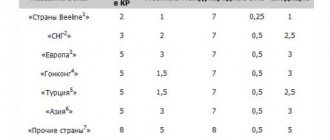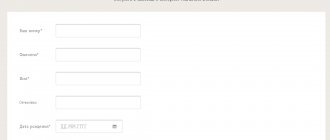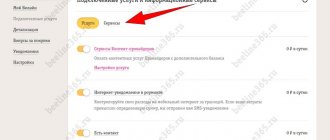The telecom operator Beeline is popular not only in Russia, but also abroad. The company's line of options includes both useful and unnecessary options. The “Beeline Menu” causes dissatisfaction among many of the operator’s customers. Due to this option, subscriptions are activated for which a subscription fee is charged.
We recommend: How to disable all paid subscriptions and services in Beeline
Features and functions of the Beeline menu
Among the useless services that cause irritation among subscribers is the so-called “Beeline Menu”. In essence, this is an advertising mailing that intrusively offers to connect certain services.
Do not confuse the Beeline Menu with the SIM menu. The second service is really useful, as it helps you independently enable or disable the necessary options.
Almost every client of the operator is familiar with the Beeline Menu, although many do not even suspect it. Pop-up notifications that appear on the smartphone screen with an offer to connect a paid service - this is the same menu.
In the pop-up window, the subscriber can read what service the operator is trying to impose on him. Usually the first 7 days of use are provided free of charge, which is what Beeline focuses on. The company’s client has only 2 ways out of the situation: click “Ok” or “Cancel”.
Surprisingly, most subscribers mistakenly choose the first option. After this, the paid option is activated, which the person simply forgets about. Only after some time it becomes clear that an amount exceeding the subscription fee according to the tariff is debited from the balance.
To avoid accidentally connecting a useless service, you need to click “Cancel” in the pop-up window. After this, the option will not be activated, but after some time the user will still receive an advertising notification.
The operator himself claims that offers appear only a couple of times a month, but in fact they appear almost daily. Further in the material we will figure out how you can disable the annoying Beeline menu so as not to accidentally activate a paid service.
Infotainment displays
We offer useful, entertaining and profitable services. Stay up to date with the latest news and offers from Beeline - we will tell you!
Depending on the connected services, the following will appear on your phone screen:
“Beeline Menu” - interactive messages, no more than once a month;
“SMS+” - interactive messages after making/receiving calls;
“SIM+” - interactive messages when you turn on the phone;
“USSD Push” - “USSD Push” messages with an offer to use a useful service/service, once a month;
“Infostroke” - short text messages with interesting offers and numbers for connecting services;
“Chameleon” - throughout the day, messages on various topics will appear on the phone display and linger for 1-3 minutes. To use the services, select “Install” or “Connect”.
You do not pay for incoming messages. Payment is charged only when you order content or activate a paid service. The price including VAT for a paid service is always indicated in the header or body of the message. You can connect only what you need!
How to disable the Beeline menu on your phone
You can deactivate the advertising service in several ways. You should go from simple to complex, considering first the most affordable option. All that is required from the subscriber is to pick up a phone with a SIM card, which receives intrusive offers. In just a couple of minutes you can get rid of them if you strictly follow the instructions provided.
There is no way to disable pop-ups through the mobile app. You will have to resort to other methods of deactivating the Beeline menu.
USSD command
This is perhaps the easiest way to disable the Beeline menu. To perform the operation you need:
- Open the dialer.
- Enter the request *110*20#.
- Press the call button.
After completing these steps, the subscriber will receive a message on their phone stating that it has been disabled. It was this that was the root of all problems associated with the unintentional activation of useless services.
In the phone menu
In many instructions for disabling an intrusive service, you can often find the phrase that deactivation occurs through the pop-up notification itself. But that's not true. The window is unclickable. Therefore, you have to resort to using a USSD request or SIM menu.
The mentioned service can be found on every phone where a Beeline SIM card is installed. It doesn’t matter whether you have a push-button device in your hands or a modern smartphone. The application you are looking for will still be found. It will be located on the desktop under the name “SIM” or “Beeline”. The further plan of action is as follows:
- Open the program.
- Go to the “My Beeline” section.
- Click "Phone Settings".
- Select the service of interest (Chameleon) and click on “Disable”.
After completing all the steps to deactivate the service, the pop-up notifications should disappear. If for some reason advertising offers still appear, you should move on to the final method of disabling the Beeline menu.
Call the Beeline hotline
No matter how stupid it may seem, calling the hotline is the most effective way to disable unnecessary services. The fact is that not everyone can find a deactivation service through the SIM menu. But the USSD command does not always work. Perhaps the operator himself is preventing the advertising service from being turned off. But when contacting the operator, the employee will have to deactivate the option, since otherwise he risks losing the client.
The Beeline hotline is available by calling 8-800-700-06-11. During a conversation with a company employee, you need to inform him about your problem. It should be clearly stated that advertising notifications constantly appear on the phone screen. Next, a Beeline employee may ask you to confirm your personal data. In most cases, the operator disables the annoying service without any problems. If this does not happen, you need to put pressure on you to refuse Beeline communication services if the employee does not deactivate the service.
Sometimes you have to wait several minutes for an operator's response. You need to keep this in mind so that the conversation ultimately ends with a positive result.
Charged:
– ordering content or services from the message menu (if the price is indicated in the message);
– Internet traffic when downloading content is charged at the price of the subscriber’s tariff plan.
How to disable advertising and informational messages
If you receive promotional messages, you can disable them. Often clients look for how to do this in the contract, but everything is much simpler. We tell you how to disable advertising.
If you do not want to receive, “SMS+”, “Beeline Menu” or “Infostroke”, use the “Management - Disable” menu in the incoming message from the service. You can also call the toll-free number 0684211371 or use your phone’s menu in the following sequence: SIM menu - My Beeline - Phone settings - “Service name” - Disable.
To disable incoming messages from “USSD Push”, use the “Off” item in the incoming message on the screen of your phone. You can also disable push messages in the “Info” section of the message - Service Management - Disable mailing.
To disable messages from Beeline “Chameleon” (disable beeinfo), you need to send a request: *110*20# (without spaces) or use the SIM menu of your phone in the following sequence: menu item Beeinfo - Chameleon - Activation - Disable.
Another easy way to check and disable any subscriptions is to do this in your Personal Account.
Use the SIM menu service - and you can independently enable or disable the necessary services through the menu of your phone!
Video, music and mobile TV in the updated SIM menu! In it you can order WAP and MMS auto settings, view your personal information, top up your account, make a mobile transfer, subscribe to an SMS with a weather forecast, horoscope or jokes, and much more.
Before you start updating the SIM menu, you will receive information about the free update via SMS. You will find the SIM menu application in the list of applications or programs on your phone.
How to disable advertising from Beeline
Mobile operator advertising comes not only through the menu service. After all, many people manage to disable pop-up windows offering to connect services. In this case, Beeline starts sending out advertising via SMS. She is not so direct and annoying, but still annoying from time to time.
Unfortunately, it is not possible to disable Beeline advertising via SMS. Incoming advertising messages will still arrive, no matter what the client does. If such SMSs are very annoying, you can try calling the operator at 8-800-700-06-11. But with a high degree of probability, he will refuse to deactivate the SMS campaign. Then the only way will be to switch from Beeline to the services of another operator.
What is eSIM
Disabling the antenna in Moscow through government services: step-by-step instructions
An eSIM is a digital SIM card that allows you to use a mobile operator's tariff plan without using a physical (plastic) SIM card.
Basically, eSIM is used to allocate one number for work needs and another for personal needs. It's also very convenient to set up an e-SIM card before you go abroad so you can use a local SIM card with low-cost cellular and internet service. In this case, one tariff plan is used for voice communication (you stay with your number and they can call you), and the other is used for data transmission (Internet without roaming).
How to block any pop-up notifications on your phone
Beeline menu pop-up windows are not the same notifications that come from applications installed on the phone. They have a specific appearance and turn off differently. If a person wants to opt out of any notifications once and for all, they need to follow several steps:
- Open phone settings.
- Go to the "Permissions" section.
- Select "Pop-up notifications".
- Uncheck the boxes next to those applications from which you do not want to receive notifications.
In conclusion, it should be noted that advertising mailings are different. What Beeline offers can be disabled using standard means. But sometimes subscribers do not notice how they subscribe to certain services on the Internet. In this case, there is no universal way out of the situation. You just need to carefully monitor the operations that are carried out using the Internet in the future. Also, you should not indicate your number on each site. Subsequently, the resource can use the data for its advertising mailings.
5 2 Votes
Article rating
Disabling USSD requests
The simplest option is always to send special ussd requests, which are provided by the Beeline service. This is done like this:
- In your phone, dial the command *111# + call or 0674 + call.
- After processing the request, a service menu will pop up, where each item is indicated by its own number.
- Select item “1” – “My Beeline”. After that, click “Submit” below.
- After this, select the items “My data” and “My services”.
- Within a minute you will receive a message that will display all the information about the connected services. There will also be information about ussd codes for deactivation.
If you want to explore only paid services or subscriptions, you should send requests *110*09# + call or 067409 + call. After this, an SMS will be sent to your phone with a complete list of active services and the subscription fee for them. There will also be shutdown codes. Select the services you do not need and deactivate them. Be careful, different tariffs may contain the services you really need.
In the case of subscriptions (from third-party content providers), you need to know that any activation is accompanied by an SMS message from a short service number. There is also a code to disable a specific subscription; most often it looks like STOP XXX or STOP XX. This code just needs to be sent in a reply message to the same number from which the alert came. If your balance is melting before your eyes, check your message history, you may find a previously missed SMS there.
Disabling a paid subscription via STOP
Ban on services from short numbers
Having learned how to disable paid services on Beeline yourself, do not forget about hidden options. Such mailings are carried out by the content provider and require sending a message to a short number. The connected service is not visible in the virtual office, which makes it difficult to disable it. By forgetting to activate the function, the user will simply lose money, but there is a way out.
You can get rid of this useless function by contacting your operator’s technical support. The consultant is able not only to disconnect the subscription from the number, but also to prohibit its further activation. This will save the client from unnecessary expenses.
Beeline personal account
The most convenient way to use a virtual account is on the company’s website. The user does not need codes or conversations with the operator; unnecessary service can be eliminated by simply switching the regulator. Although you will need to register to use the account.
- Virtual office allows you to:
- Get information about calls.
- Manage connected options.
- Control expenses.
- Calls to the operator
With the help of Beeline technical support, you will not be able to disable all options. Some shares are disconnected exclusively by teams. You should also be aware that when contacting the operator, personal information will be required. A company employee verifies passport data. If there is no access to documents, you will have to solve the problem using a virtual account and commands. If you have any difficulties deactivating services, you should visit the company’s office. Consultants will explain how to disable Beeline services on your phone or will do it instead of the visitor. Employees will check active services and help you choose suitable promotions that allow you to save.
Subscriptions
Personal Area
How to disable entertainment services on Beeline? The easiest way to do this is in the online self-service service – Personal Account.
A list of subscriptions will open. Select the unnecessary one (or all at once) and deactivate it by sliding the button located opposite to the left
Not long ago, it was possible to disable Beeline subscriptions in the “My infotainment services” section. Currently there is no such button.
If you go to the catalog of information services, the link to which is in the same section, you can find information about each of the existing subscriptions of this cellular operator
Description of the service
If we talk about the service itself, it is worth noting that it is provided on a paid basis, and those subscribers who pay for mobile communication services on time will be able to use it. Regarding the main points of using the service, traffic will be charged in the standard mode, and the subscription fee will be according to the conditions for a specific region. The cost will depend on the tariff payment system. It can be written off either on a daily basis or once a month.
If there is a need to use such a function, you should pay attention to the terms of use. Beeline allows its customers to use the service in test mode. In other words, Beeline.Music will work for free for 15 days from the moment of activation. After 15 days of use, the service will begin to debit the subscription fee from your mobile account.
If the subscriber does not like the service, then it is recommended to disable it. So that funds are not withdrawn from the account. It should also be noted that it works constantly and will only be disabled if the user himself performs the shutdown process.
Using the service’s website, music lovers can use a large database of audio recordings and create their own playlists. For convenient use, it is recommended to install a mobile application called “Beeline.Music”. It can be found and downloaded to your device, both on the company’s website and in application markets. In addition, through the application you can download the desired songs to your phone and listen to them from your mobile player. In this case, Internet traffic will not be used, and this is convenient if the subscriber travels on the subway or airplane (in places where there is no coverage).
You can use the service on tariff plans that are paid on a prepaid or postpaid basis.
Service cost
One of the interesting aspects of using Beeline.Music is its payment. As mentioned above in the review, the option is provided for a subscription fee. In this regard, customers on prepaid plans will pay for the service every day. The debit will be 6 rubles.
Clients who have an active tariff on a postpaid payment system will pay a one-time subscription fee, it will be 180 rubles/month.
There are no other withdrawals available. The use of service codes and numbers is free of charge. It should also be noted that throughout the country, the use of traffic for the option will be according to the tariff plan. Accordingly, in addition to the monthly fee, the subscriber will have to monitor the use of megabytes.
Beeline.Music management
To ensure correct operation of the service, it is recommended that you familiarize yourself with its use.