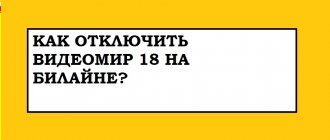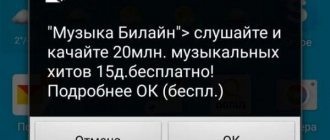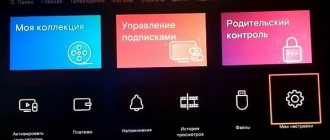Telecom operators provide a variety of entertainment subscriptions. Users solve problems, participate in competitions, and evaluate their intellectual abilities. You can disable it in different ways. This need arises because the subscription is paid.
Also read: How to disable all paid subscriptions to Beeline
Description
The service falls into the category of entertainment content.
The user is offered riddles of varying degrees of difficulty:
- “Telepath” is a task that involves identifying closed letters and composing a word;
- “Picture Savvy” – a task to find differences in several images;
- "Charades" - making words from parts.
Users are also offered standard tasks, such as crosswords, scanword puzzles or Sudoku.
Also read: Beeline Books Service
Expert opinion
Andrey
Beeline salon employee. 5 years in the company. Knows everything about Beeline services and tariffs.
For each correct answer the subscriber receives points. To support the competitive spirit, a rating is provided.
The results of the best players are entered into a table located on the Beeline portal. Paid subscription is available to both individuals and legal entities. Internet traffic within the limit is not consumed when using the service. In roaming, tariffs are carried out at basic rates.
Terms of use
General provisions
“Riddles and Puzzles”
service (hereinafter referred to as the “Service”) is PJSC VimpelCom (Russian Federation, 127083, Moscow, Eighth March St., building 10, building 14; INN 7713076301; OGRN 1027700166636) (hereinafter in the text - “Service Administration”).
This User Agreement (hereinafter referred to as the “Agreement”) governs the relationship between the Administration of the Service and the User of the Service (hereinafter referred to as the “User”) regarding the use of the “Riddles and Puzzles”
by the User.
This Agreement is a public offer, by accepting which the User becomes a member of the Service. By registering in the Service or sending a request to the Service, the User agrees to the terms of this Agreement.
Procedure for connecting to the Service
The service is available to subscribers of the telecom operator Beeline - individuals and legal entities from all regions of the Russian Federation, served on prepaid and postpaid tariff plans.
Connection to the Service is carried out by calling one of the numbers: *120#, *980#, 684333200, 05980
or sending an SMS with any text to number
9800
or sending a request to connect the Service from the site https://puzzle.beeline.ru (or in other ways, information about which the Administration places on the pages of the site beeline.ru (including subdomains), directly in the Interfaces service, in the media and other public sources, including resources on the Internet, in targeted information messages sent by the Administration using its own technological means (SMS, USSD, DSTK, Flash-info, etc.) or other methods) with the subsequent execution of instructions sent via SMS messages or other means.
Cost of providing the Service
The cost of providing the Service is 5 rubles including VAT per day. Funds are debited from the User's subscriber account every day, and no additional fees are charged for using the Service. Sending SMS messages to a number 9800
is not charged in the home network and is charged in roaming in accordance with the cost of sending SMS in roaming.
If the User first connected to the Service by calling one of the numbers: *120#, *980#, 684333200, 05980
or sending an SMS with any text to the number
9800
, then within 7 calendar days he will have the right to use the Service for free. When connecting to the Service through other channels, a free period is not provided. There are no subscription fees during this period.
Procedure for using the Service
By connecting to the Service in any way provided by the Service Administration, the subscriber becomes a User and accepts this Agreement. By accepting the Agreement the User:
• Uses the Service at your own risk. The service is provided "as is". The Administration does not assume any responsibility, including for the compliance of the Service with the User’s goals.
• Guarantees that he is at least 18 years of age.
• Takes note and agrees that the Service may contain materials aimed only at adult Users.
• Undertakes to use the Service in accordance with the current legislation of the Russian Federation.
• Confirms that he has been informed by the Administration that the User may at any time stop using the Service without explanation, following the instructions specified in this User Agreement.
• Agrees that the Service, including the information and entertainment materials contained therein, is intended solely for personal, non-commercial use.
To start using the Service, the Subscriber must use one of the Service interfaces, using the phone number as a login identifier.
Service "Riddles and Puzzles"
allows you to solve entertaining puzzles, Sudoku and crosswords of any difficulty level on the Website https://puzzle.beeline.ru.
Disabling the Service
The User has the right to refuse to use the Service; to do this, the User must send an SMS with the word “Stop”
to the number
9800
.
Intellectual property
Access to the Service and the intellectual property located therein for Users is limited to the Russian Federation. The User guarantees that he is located on the territory of the Russian Federation and does not carry out any actions aimed at circumventing technical security measures that control access to the results of intellectual property posted in the Service.
All results of intellectual activity used and posted on the Service, as well as the Service itself, are the intellectual property of their legal rights holders and are protected by the legislation on intellectual property of the Russian Federation, as well as the relevant international legal conventions. Any use of the results of intellectual activity posted within the Service (including design elements of the Service, symbols, texts, graphic images, illustrations, photos, videos, programs, music, and other objects) without the permission of the Administration or the legal copyright holder is illegal and may cause for trial and bringing violators to civil, administrative and criminal liability in accordance with the legislation of the Russian Federation.
How to check if you have a paid subscription
To find out if paid options are enabled, use the following methods:
- Order payment details. Dial *110*091# . Wait for an SMS message with information about the latest financial transactions to arrive.
- Sending a USSD request. To do this, dial *110*09# and press the call key. A menu will appear with a list of available options.
- Using the capabilities of your personal account. If there is no active profile, they register. The main page contains: information about the balance status, the “Connected services” tab. Here you can view a list of all financial transactions and paid subscriptions. An Internet connection is required to log into your personal account.
- Contact the Beeline service center. Employees require proof of identity.
- Call service number 0611 . After connecting with the operator, describe the problem. Calls to a business phone are free of charge.
Connection cost
Subscription in the form of additional entertainment content is carried out in three main ways:
- entering the command *120# or *980#;
- call 05980 or 684333200.
- test message to short number 9800.
Important! Unfortunately, there are often cases when a subscriber did not activate the service, but it began to work. This happens when switching between different services by opening messages from short numbers or through carelessness/ignorance, so you need to carefully monitor your expenses and connected services to avoid such situations.
Activation of the service results in gaining access to the website puzzle.beeline.ru. The login/identifier is the subscriber's telephone number. Connection is absolutely free, but 5 rubles are charged for each day. Sending to disconnect the service, as well as to connect, is completely free.
Important! Subscribers with a postpaid billing system are billed for the service at the end of each month. Thus, you have to pay another 150 rubles on top of the existing payment for using communication services and the Internet.
Disconnection methods
The operator offers different methods for deactivating an unnecessary service.
Beeline communication salon
This option is used if the user does not know other ways to disconnect or does not have access to the Internet. When contacting an employee, present your passport and describe the problem.
Personal Area
To disable the “Riddles and Puzzles” option, perform the following steps:
- Go to the official Beeline page. They undergo authorization and, if they do not have an account, register in the system. To do this, enter the number and send the USSD request specified on the website from your smartphone.
- Go to the “Connected options” section. Move the slider next to the inscription “Riddles and puzzles” to the left.
The same capabilities are provided by the mobile application.
Customer Support Center
A subscriber can disable an unnecessary paid subscription without leaving home by calling 0611 . When communicating with the operator, they ask a question; after confirming personal data, the employee deactivates the service. The hotline operates 24 hours a day. Calls are not charged.
USSD command
To disable the option using the text menu, dial *110*09# . Select the desired name from the list of services and send the appropriate command.
About the service
Beeline has many interesting offers, for example. The service is filled with a large selection of puzzles, logic problems, and crosswords. You can take the test online or answer advanced questions by category. The subscriber has access to the standings, opponents’ results and virtual competitions. After activating the subscription, a message is sent to your cell phone with a link to the beeline.ru portal. Resource capabilities:
- Classic crosswords, sudoku, riddles, fillwords.
- Puzzles where you need to guess a hidden word or a number value.
- Test your ingenuity using pictures.
- Charades, puzzles that require solving words in parts.
- The “Telepath” tab opens tasks where you need to identify a hidden letter.
For each correctly guessed task, the player receives diamonds.
After opening access to the Riddles and Puzzles service, you will receive an SMS confirming your subscription and instructions on how to start using the service. You can play on any device. To add an option to your tariff, there are three ussd commands: 0980, *120#, *980#. You will receive confirmation of service activation in the response SMS.
When you realize that the service is connected, but no longer want to use its functions, you can disable the subscription.
- You can cancel the service via SMS with the word “stop”. You need to send it to the number from which you receive the newsletter.
- You can also use a special USSD request. Just dial the number 068421556 and press the call button.
- Disabling the “Brain Riddles” service is possible without SMS. It’s worth logging into your personal account on the official Beeline website using your phone number and password. The same can be done in the Beeline application.
- You can also apply to the operator’s office to disable the service. Most importantly, do not forget to take your passport with you.
User reviews
Arthur, 30 years old, Moscow: “I recently received a notification about connection. I didn’t activate it myself, however, since there was a free period, I decided to study the service.
The menu includes a standard set of riddles, sudoku and crossword puzzles of varying degrees of difficulty. I didn’t find anything new here; similar puzzles are freely available. Therefore, I consider enabling this function to be a waste of money.”
Tatyana, 35 years old, Kazan: “I have repeatedly encountered the imposition of services from Beeline. Recently, money began to be constantly debited from my account. It turned out that the paid option “Riddles and Puzzles” was activated. 5 rubles were written off. per day. I consider such services unnecessary, so I immediately contacted the service center to disconnect.”
How much does a Riddles and Puzzles subscription cost?
This service is a paid service. Every day 5 rubles will be debited from your account for using the service. Moreover, the subscription fee is charged regardless of whether you use the service or not. If you do not need this service, then it is better to disable it so as not to pay extra for communication.
Note! The free period on Beeline is given for 7 days. If during this time you decide not to use it, turn it off, otherwise money will be debited from your account.
How can the Internet help?
How to check connected subscriptions on Beeline via the World Wide Web. You can get information on the number via the Internet in two ways:
- Through the subscriber’s “Personal Account”. It is posted on the official website. To authorize, you must specify a phone number and a temporary password that will be sent to it.
- Via a mobile application. You can download it through a specialized store with applications for devices (Playmarket, AppStore).
By using the official application for subscribers from , the client will be able to view detailed information on the number, including viewing the list of connected services and subscriptions, and disabling them if necessary.
Banning Beeline subscriptions. Black and white lists service
The service allows subscribers to protect themselves from advertising SMS notifications. Blocks outgoing messages to short numbers for which money is charged.
Black and white lists are a convenient option to protect children from paid content and adult materials. To activate, call 0858.
When faced with a problem where money from a mobile phone simply disappears, you need to think about what functions are connected to the number. The user himself may not be aware of services that require a constant subscription fee. It's easy to cut costs, but you'll have to spend time researching and deactivating services.
What are mobile subscriptions?
Mobile subscriptions
is an infotainment service provided by telecom operators or their partners (content providers).
The essence of the service
— providing the subscriber with access to the content he is interested in for a set fee. That’s why mobile subscriptions are also called content subscriptions. The content most often consists of information (currency rates, weather forecasts), various multimedia files (videos, music, ringtones, e-books, etc.), as well as services (for example, a dating service).
I could! Turned off the intrusive
I can say the following about this service: it is not available anywhere, but it exists
. What I mean by this is that this service is not available anywhere in the settings, personal account, or SIM menu, and it cannot be disabled. I didn't even know what this service was called.
She has been following me since those ancient times, when I used an ordinary push-button telephone and went to school. I had different Beeline SIM cards and this service worked for all of them - a text message with an advertising offer silently popped up on the screen of my phone or smartphone.
An advertising message appears when you unlock the smartphone screen, silently. It occurred to me quite often and always at the wrong moment. It caused significant inconvenience. I wanted to open the messenger as soon as possible to see the messages that had come to me, but here it was. You should have turned off this Beeline advertising message first. For many years I have never used such services offered; I simply do not need them.
I rummaged through the settings, looked for ways on the Internet to disable these messages. I couldn’t even find the name of the service. Then I decided that if I couldn’t find a way to turn off the service, I would say goodbye to Beeline and apply to switch to another operator. Really, why is it so difficult to disable such a service? Other operators do not have this.
I use the Beeline SIM card only for calls, so I haven’t even installed the application on my smartphone. I once had it installed when I was using Beeline mobile Internet, but it turned out to be so bad and slow that I quickly changed it to MTS. Authorization in the Beeline mobile application occurs automatically only when this very Internet is turned on; I’m too lazy to bother entering a password. Therefore, the application was deleted from the smartphone as unnecessary. I went to my personal account through the Beeline website and described my problem in detail in the chat, that I couldn’t stand these advertising messages anymore, if there was no way to turn it off, then that’s it, goodbye.
At first they sent me a ton of instructions on how to disable . Just in case, I double-checked everywhere whether it was turned on, it turned out that it was disabled everywhere, the problem was different. I took a screenshot, attached it to the message, and sent it. She again described the problem and what kind of messages I was receiving. It was then that the operator wrote that they had turned me off on their side, and they advised me to turn it off on my side, just in case. They sent the following instructions:
You can disable the Beeline Menu via your phone in any way:
• Plugin menu (Login: beeline2, Password: N……..Y): Management-> Disable • Sim menu: My Beeline-> Phone Settings-> Beeline Menu-> Disable
Me I honestly tried to find all this on my smartphone, but I couldn’t find it. I don't have them! That is, for my part, I would not be able to use any of these two methods.
The first method is the plugin menu.
As I understand it, this is an icon above the message itself, you need to click it to get to the menu.
So I clicked on it even before contacting the operator, it is not clickable
, nothing happens when you click it.
Method two - SIM menu.
I found this SIM menu, went to “Phone Settings”, and there
was no “Beeline Menu”
. So what should we do?
It turns out that the most effective way
, which really worked (I didn’t receive these messages anymore) was
to ask the operator on their part to disable this service
, since it really is not visible anywhere - neither in the personal account on the site, nor in the settings of the smartphone itself and the Beeline SIM menu.
Disabling Beeline subscriptions using the “My Beeline” application
Application for smartphones and tablets “My Beeline”. This application provides the user with the opportunity to manage his number and other services. Through it you can disable all paid subscriptions. Watch the video to see how it works.
The Beeline company provides its customers with the opportunity to connect not only to various tariff plans and options, but also to a host of various additional services. Each subscriber can sign up for one or another subscription, and there are both paid and free offers. As a rule, when a person consciously decides to connect to a service, he knows its name and how to disable it. It’s another matter when money is regularly withdrawn from the subscriber’s account for subscriptions that he did not connect. Unfortunately, such situations happen quite often.
For example, a paid subscription could be activated when visiting some dubious site, and everything happened automatically without the subscriber’s knowledge. Also, the connection of many subscriptions is often the fault of the operator himself, who, in addition to some tariff, connects a subscription. Moreover, at first this subscription may be free, but after some time the debiting of funds will begin. To avoid unnecessary expenses, you need to know how to disable subscriptions on Beeline. In this article we will look at ways to get rid of useless subscriptions forever.
- brief information
To disable paid subscriptions, use the USSD command *110*09# or send an SMS with the text “STOP” to the number from which the content from this subscription is received. To learn more about these and other ways to disable subscriptions, read the entire article.