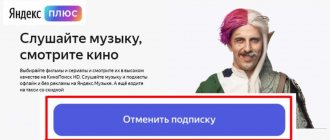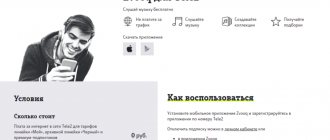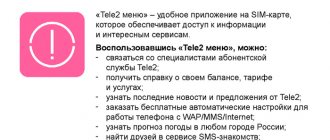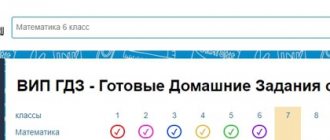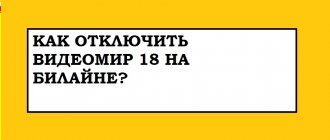Wink from Rostelecom gives users access to watch TV channels and movies from a huge library. The first 30 days the service is provided free of charge. After this, money will be debited from the account. You will have to pay monthly, otherwise access to the portal will be suspended. Often, new users forget about the trial period and only remember about it after making an automatic payment for the next month. To avoid wasting money, you need to figure out in advance how to disable the Wink subscription on the device you are using. The procedure for canceling automatic renewal will depend on the method of connecting to the service.
How to return the default interface instead of Wink
Returning the default interface instead of Wink on your TV device is not difficult and will not take up much of your time. Currently, the Vink television platform used in Rostelecom has gained popularity. This platform expands the capabilities of the device on which you watch TV channels and all different video content.
With its help, you can easily watch TV on any available device, be it a personal computer, a modern smartphone, a tablet, etc. However, often the interface of the interactive platform is not convenient and the consumer wants to return the old interface that is familiar to his eyes, but many do not know how to do this. In order to return to the familiar interface and exit the Wink platform, you must: There is a user menu at the top. You need to click on “My”
Press the button in the form of a circle, a gear, which is located below. In the window that opens, select the “Software Update” function. After redirecting to the next menu page, select the heading Restore the previous interface, works only in Rostelecom.
We confirm the specified action. After which a notification appears indicating that the device needs to be rebooted. After rebooting, the option you selected will be enabled and begin to function.
If you have left the Wink platform and need to disable your Wink platform subscriptions, since the cost of paid content on average costs the consumer 250 rubles per month per subscription, which is not so little, then you will need to change your account. To disable all existing subscriptions on the Vink platform. Taking into account the fact that some services were initially free on the Vink platform, but after a certain period they will be charged according to the tariff and the selected service.
To prevent this from happening, you just need to disable the specified service or disable auto payment. This can be done, but you will have to resort to the help of a mob. Rostelecom applications.
Additionally
Additional points related to disabling the Wink service.
How to delete Wink account?
To delete your account on the movie platform, write to Wink technical support representatives by email. A request to delete an account is made in free form. Required conditions:
- write from the email address that is attached to your account on the platform;
- indicate the reason for deletion.
How to return the default interface/exit the Wink service?
It happens that you don’t want to give up the Wink service and disable it completely, but at the same time using its interface on TV is not very comfortable. This especially applies to older people and simply to those who do not like, and have a hard time accepting, change. Is it possible to return the old interface? Yes, you can.
It doesn't take much effort to return to the previous interface while continuing to use the movie platform. You just need to follow a couple of steps:
- Go to the menu of your TV and select the item called “My”, which is located on the top plate.
- Click on “My Settings” located in the lower right corner.
- Several icons will appear in front of you. You need to select the right one - “Software Update”.
- Of the three options that appear on the page, click on the “Return old interface” button. Click "Ok" in the pop-up tab.
- The success of the operation will be confirmed by a corresponding notification. Next, the TV device will automatically reboot. You don't need to press anything.
Wait a bit until the system finishes returning to the old settings (usually takes no more than 10 minutes), and you can use the TV with its usual design.
How to cancel a Wink subscription on Android
To do this, you need to go to the Google Play Market service via your Android device. Next, select the menu located in the upper left corner
READ What is Wink from Rostelecom? Everything you need to know about the application!
Select “Subscriptions”, as a result of which another menu appears
We find the subscription that you intend to disable and select
You have been redirected to the following menu where you click – Cancel subscription
The system software will ask you to indicate the reason for disabling the subscription.
Specify the reason for canceling the subscription in any form and disable it.
If you are unable to cancel your subscription, or have problems with this, you can always use the Google Play service to change the forced settings
To do this, you must log in to the Google account from which you subscribed on your device. However, if you have been using the Vink platform for several days and want to get a refund for your subscriptions because you have changed your mind about using it, then you will not be able to do this.
Disabling free subscriptions and SMS spam
To filter incoming messages, special options are provided that the user can configure himself.
To activate it, send a message to number 345. In the text of the SMS, write the number from which the advertising newsletter arrives. Thus, the user creates his own black list. If instead of a number the sender has a letter designation - the name of a company, store, service - then in the SMS you need to enter it in a case-sensitive manner, just like in received spam.
The service is also managed through SMS requests:
- "?" – view commands;
- “1” – blocked subscribers;
- “0*[spammer number] or 0*[alias] – cancel blocking of the selected subscriber;
- 00 – disable the “Antispam” option.
There is no charge for use, connection or disconnection.
SMS filter
This ad blocker works automatically and does not apply only to the Tele2 newsletter. The subscriber can choose the companies from which he wants to receive notifications. To do this, a white list is activated.
To manage the option, the following commands are provided:
- *936# – service menu;
- *936*8# – activate filtering;
- *936*0# – disable.
You can unsubscribe from the filter in your personal account on the website and in the My Tele2 application. The use of this service is accompanied by a subscription fee - 4 rubles/day, connection and the first day of use are free.
How to cancel your Android TV subscription
In order to disable a subscription to Android TV, you can use the same instructions as “Disable a subscription on Android”
If it happens that there is no Play Market application on the Android TV set-top box, then we will use another method, and more specifically, disable the subscription through the browser.
Follow the instructions: First of all, you need to open the website: Google Play Market
Next, you need to authorize your account in the Play Market. To do this, you need to enter the data under which the subscription was connected.
Open the “My Subscriptions” section and click the “Configure” button on the subscription that you want to disable.
Click on the “Cancel Subscription” button
Next, you need to confirm the cancellation, to do this, click “Confirm subscription”
After everything, you will see a notification that “subscription has been cancelled”
If you followed the instructions, everything should have worked out for you.
How to connect Wink back
You can order this service again at any time. To do this, you can use your personal account on your TV or smartphone. The sequence of actions will not differ significantly. To get started, go to the website or application. After this, you may be prompted to renew your subscription.
If this does not happen, it is recommended to go to all the provider’s services and select the one you need. On smartphones, you can use a subscription that is no longer valid. You can resume using the service through your personal Google play and App Store account.
How to disable a subscription on iOS
Disabling a subscription on an iOS device will not be difficult if you follow the instructions. To do this, we have compiled a step-by-step guide for you and your assistant on how to cancel your subscription on iOS. The interface may differ as iOS frequently updates its software and applications, but the functionality remains and the operating principle is the same.
Step-by-step instruction:
The first thing you need to do is go to the Apple Store (application store) and log into your account by clicking on the avatar. In the picture you can see in detail where you need to click.
Next, you need to select the “Subscriptions” menu item.
Select the current subscription you want to cancel. Next, you need to click on the “Cancel subscription” button. Then click the “Confirm” button. The subscription status will change from “Renewal: DD.MM.YYYY” to “Ends DD.MM.YYYY” If you followed the instructions, you succeeded! READ How to call the Rostelecom hotline: all technical support numbers
What is Wink
Wink is an application that gives the user access to interactive television. It is analogous to cable television, but interactive has one irreplaceable advantage: it can be provided through applications and services.
To connect such a television, the user does not need to connect any additional equipment.
Wink authorization is done through the Rostelecom provider. Access is provided through a new or existing account. As an example, if a user registers in the Rostelecom system, he will be able to use the same data in the Wink system. All services are combined into one user profile.
Modern TVs have Smart-TV functionality. They differ from standard TVs in their expanded functionality and the ability to connect to the Internet; they are extremely comfortable for watching TV channels. A wide screen makes it possible to completely immerse yourself in the movie or series you are watching. The TV quality through Wink is high quality and has good sound.
In addition to the viewing itself, the Wink system allows you to do some special functions, including:
- Rewind the movie;
- Ability to pause;
- Parental control.
Those people who don't like advertising will appreciate Wink. In it it is absent or severely limited.
How to disable wink subscription on Apple TV
We can disable Wink subscription on Apple TV without any difficulty. Step-by-step instructions for canceling your subscription.
Initially, you need to open “Settings” on the Apple TV set-top box
Select the “accounts” section as in the image below.
In your Account, go to the “subscriptions” > “Manage Subscriptions” section.
Next, select the subscription to manage and then click on the “Cancel subscription” button, as done in the photo.
Congratulations. You have completed the action of canceling your apple TV subscription.
Tele 2; – service; Everywhere: cost and opportunities in 2021
If the client switches to a phone number with a previously connected paid subscription “Wink” (included in this tariff), the subscription is deactivated. Afterwards the service is provided within the tariff plan. Advantages and disadvantages
Service name
Note 3. See “Instructions for connecting Wink services” if you have already used Wink subscriptions from Rostelecom and have paid purchases.
Note 4. The service consumes web traffic from the main package included in the phone number. Upon its exhaustion, it is provided in accordance with the basic conditions of the tariff.
Disable Smart TV subscription for LG/Samsung
If, for some reason, you decide to cancel your Vink subscription to Smart TV, we will share with you the details of how you can do this. To cancel your subscription, you need to follow the easy instructions that you will find below. But before we start canceling, let's discuss one point. It happens that there is no “Disable” button on the subscription card. This means that auto-renewal is already disabled and no additional actions are required on your part.
Step-by-step instruction:
First of all, let’s open the “My” section on the Wink platform. In the photo we have highlighted it with a red frame and arrow.
Next, you need to select “Manage Subscriptions”.
Next, find the active subscription that you need to disable. Once found, click on the “Subscription Contents” button. There is no cost information on the card for an active subscription.
In the right block, find and click on the “Disable” button.
We will confirm the cancellation of the subscription by clicking on the “Confirm” button.
Ready. Your active subscription has been cancelled.