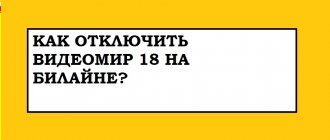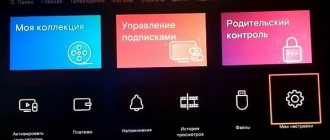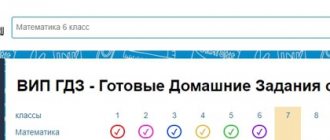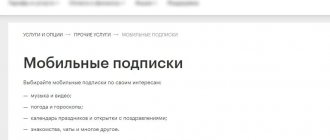Most Russian telecommunications companies have adopted the experience of Western and European colleagues. And they intensively promote user subscription to content. At the same time, official Internet resources say practically nothing about how to get rid of services. In this article you will learn how you can cancel your paid subscription to Amediateka.
What is Amediateka?
The online cinema Amediateka began its work in 2013. Today it belongs to the popular. If anyone remembers such a popular series “Poor Nastya”, it was created here. On the pages of the cinema you can find both films and television shows created by Amedia-TV’s own efforts. So does content belonging to other creators.
For film lovers, Amediateka may be of great interest. At the moment, more than 200 new films are stored on its virtual pages. And also about 60 interesting television series. In the future, the creators promise to add popular foreign films and TV series to the cinema, which are currently in the viewing ratings. And also the opportunity to watch them in the best quality after subscribing.
Method 5: Search for promotional codes on distribution sites
Nowadays, there are quite a large number of sites that search for and distribute keys and similar “free goodies”. In good services of this kind, there is always a vote that allows you to determine how working such code is. To do this, press the “Like” and “Dislike” buttons.
One of these popular services is: Pepper. Link for Amediateka: https://www.pepper.ru/coupons/amediateka.ru
- Go to the Pepper website
- Select the one you are interested in and press the button:
- We have the terms of provision or the code itself. We copy it and use it according to the method indicated above.
Unfortunately, you always have to check the functionality of these “distributors” manually. Even though the rating is low, it does not mean that we are not working. It happens that it is quite the opposite.
How can I cancel my subscription to Amediateka content?
Advertising for Amediateka subscription is already standard. You are offered to connect a full-fledged service completely free of charge for a certain period of time: a week, a month, 3 months, etc. But with some conditions - you need to link a card in case you like it. And you'll want to renew your subscription. Owners of online cinemas are in no hurry to share unsubscribe instructions with their clients. Since you connect conditionally free services to your card. When the free period expires, money will automatically begin to be debited from the card.
In fact, canceling a paid subscription to the Amediateka service is not difficult. If you created an account on the cinema website and registered it here, you need to return to your personal account. To do this, you need to uncheck the “Autopayment” item in your personal account.
Disable Amediateka auto payment on the official website
After this, money will no longer be debited from your card automatically.
This may be useful: How to cancel a subscription to Yandex Music.
Connection
How can I connect this service?
1You can do this purposefully by registering on the site and linking your bank card;
2 To subscribe, in addition to PCs, Apple and Android devices can be used (that is, the subscription is made through their accounts), it is also available for Samsung Smart TV, LG web OS TV, Philips Smart TV devices;
3 Quite often, this service is connected automatically when connecting to satellite television (Megafon TV especially often provides this opportunity, regardless of the user’s wishes).
<Fig. 2 Registration>
Quite often, when automatically connected, this service provides a certain, fairly short, period of free trial use.
After its expiration, the subscription fee for using the service in the next month is automatically charged.
For this reason, the question of disabling Amediateka arises, which is not very easy to do.
Advice! Often this service provides a free 7-day subscription as a trial period and users connect it to watch a movie. But it can be quite difficult to disable it in the future.
Prohibition on debiting funds in your personal account on iPhone
Some users subscribe on mobile devices. This is convenient - you can watch the series at any time in places where there is Internet. And many people buy a free subscription to Amediateka. But after the free period ends, they don’t know how to disable the service.
On iPhone, follow these steps:
- Open your smartphone’s settings and find “iTunes Store and App Store”;
- If necessary, log in to the market;
- Then find the "Subscriptions" item. Find a subscription to Amediateka here;
- Select the desired line and click on “Cancel subscription”.
- In the same way, you can unsubscribe from other services and cinemas. On this page they will be in the “Current Subscriptions” section.
Method 3: Promotional codes from Amediateka partners
The service cooperates with many partners. In this example, we will look at Yandex Money. It allows you to pay in stores and accumulate points that can be converted into viewing days.
During transactions, you have a chance to get a window like this:
To receive a free promotional code for 30 days from the website marmok.ru, repost this post on any social network and leave a comment with the text “ I want a promotional code for 30 days .” One visitor - one code.
Canceling a subscription to Amediateka on Megafon
On mobile devices with the Megafon telecom operator, you can unsubscribe from Amediateka in the Megafon application. Download it on Google Play. Or use the website at: https://lk.megafon.ru/status/405. A more universal way to get into Megafon’s personal account is to visit the official website.
The instructions for disabling a subscription will be discussed there:
- Go to the specified address and log in. If you have never visited the portal, select the “Login by code” tab;
- Enter your phone number and click “Next”;
- Write down the code that came to your phone in the next empty line and press the button to enter;
- Find the “Services and Options” item on the portal. If you have difficulty searching, enter this name in the site search;
Find the “Services and Options” section on the Megafon website - This section will contain all active services that are currently available on your number. Find the line with Amediateka and turn off the slider next to the service name.
If, according to the subscription terms, your card has already been debited for the current month, you will not be able to return it. By these actions we cancel the automatic renewal of the Amediateka service only for subsequent months.
Registration and activation of promotional codes 2021
To use the service, we would like to quickly consider the possibility of registration and authorization. If you register incorrectly (or from the wrong region), this can greatly affect the number of promotional codes available for activation.
Registration in Amediateka in 2021
- Go to the registration page: https://www.amediateka.ru/popup/registration
- On the right side, select the registration method. This could be social media or just using a basic email and password:
- Let's choose the basic method of authorization and registration via VKontakte
- You will be asked to confirm resource rights to access some VK account data. Confirm with confidence, there is nothing criminal there.
- Congratulations! You have successfully registered and authorized in the service:
Where to enter the Amediateka 2021 promo code
As you may know, in the summer Amediateka slightly changed the ability to activate promotional codes for some regions and users. In this instruction, we will look at how to correctly activate summer promotional codes.
- Having logged into the site using your username and password (or through social networks), go to the “My purchases” item in the top menu:
- After the transition, you can see the “Promotional Code” item. Here you need to enter a promotional code for activation:
- For example, on June 1, 2021, a promotional code for 30 days is valid : GENERALE
- After entering the code and Activation through the “Activate” button, days will be added to you. They will be added to the total number of remaining days:
- These codes can be obtained both for a fee and for free (we will talk about the free method below)
Why viewers don’t like online virtual cinema
Like other video services, Amediateka has a number of shortcomings, which it often hides, trying to demonstrate only its advantages.
But many have already noticed that:
- Outdated TV series in Amediateka are deleted. If you did not have time to look at a picture that was popular a couple of years ago, you will have to look for it on other resources;
- The best new films and bestsellers are simply not there. Apparently their rental is too expensive for the company;
- Some mentions of new product releases are organized at a low level. What causes the rollers to slow down and “fall out”;
- There is an advertisement for the release of interesting new films, but the film is not in the database (“The X-Files 10”);
- Some films can only be watched by purchasing them separately.
As we see, it’s not in vain that many movie lovers want to cancel their paid subscription to the Amediateka online cinema. There are other, better libraries.
Method 2: Free promotional code for 7 days via password recovery
As in the method indicated above, you need to act using cunning and hidden methods. Many sites that offer promotional codes work through it.
The essence of the method for obtaining a free code is to recover your password through a form on the site. The system thus thinks that you cannot access the site and tries to help you.
To correctly implement this method, you need to recover your password through the form and wait one week.
You will receive an email with the subject “ Still not granted access? “, that’s exactly where there will be a promotional code for receiving a 7-day subscription and a link to recover your password.
This method is valid only once for one account.
How to disable MTS Video
If you decide to refuse further use of a particular package within the MTS Video service, in this case it is also possible to act according to three different scenarios:
- First of all, you can use the application. To do this you need to do the following:
- Launch the MTS Video program on the device you are using.
- Find the “Subscriptions” section in the software menu.
- Select the package you want to cancel.
- Click on “Unsubscribe” and then confirm your intentions.
- Secondly, you can use USSD requests for deactivation, the list of which is as follows:
- *998*0*1# — for the “Cartoons” package;
- *998*0*2# — for the “Entertainment” package;
- *998*0*3# — for the package “For adults”;
- *998*0*4# — for the package “Amediateka.
Finally, sending a message to 7887 will also help you disable a particular package. In the text of the message you must indicate:
- "STOP 115 multiki";
- "STOP 115 fun";
- "STOP 115 XXL."
Note that the phrase “STOP” can be indicated in both Cyrillic and Latin letters (“STOP”).
MTS Video: detailed description of the service, channel packages, how to connect or disconnect
Date: December 25, 2021 | Updated: September 11, 2021 | Author: Moblie-man
In addition to the main offers related directly to cellular communication services, MTS also sells a large list of other services, any of which accounts for a fairly significant audience of potential clients and users.
One of the list of such services is MTS Video, to which today in our article we will try to pay maximum attention, understanding the issues of use, connection and disconnection.
How to connect MTS Video
If you can’t imagine life without watching all kinds of videos, films, TV series and other media content, perhaps the MTS Video service will be the ideal solution for you. Therefore, we propose to understand the question of how to connect it. For this purpose, you can use several different options to choose from. The first of these involves using an optimized application. To connect correctly and start using the service, you must do the following:
- Download "MTS Video" from the official AppStore or Google Play.
- Install the program into the memory of the device you are using.
- Launch MTS Video on your device.
- Select the type of content that interests you.
- Purchase a subscription to specific content.
- Start watching, because access to it is already open.
The second option for connecting to the service involves the use of USSD requests, each of which is responsible for connecting a separate package within MTS Video. The list of USSD requests looks like this:
- To connect a package with cartoons you need to enter *998*1#;
- To activate the entertainment package, use the code *998*2#;
- To activate adult channels, use a request *998*3#;
- To turn on “Amediatek” you need to dial *998*4#.
The third and final option for activating the service involves sending a text message to number 7887 . Depending on the content of the SMS, a specific package will be connected to a specific phone number. The text must be entered as follows (without quotes):
- “115 multiki” - to activate “Cartoons”;
- “115 fun” - to activate “Entertainment”;
- “115 XXL” - to activate “For adults”.
Have questions
After which I did not receive any more messages. As a result, I had questions for all participants in the situation.
I have questions for MTS, what happened, if it’s not their fault, why do they allow companies to work that make such mistakes. Is there any control and why was it not fully implemented?
I have questions for the organization that makes the transfers - why was money written off from me, why was money written off from me 2 times in 24 hours?
I have complaints about Amediteca - why didn’t they finish the matter?
MTS Video: detailed description of the service
Like most content services and additional services, this option is not offered for free.
The cost of using the MTS Video “Children’s”, “Adult” and “Entertainment” packages is 10 rubles daily. It's easy to guess what content is contained in each package.
By activating the option, any MTS subscriber has access to a huge catalog of video files for every taste. In general, the conditions and advantages of MTS Video can be summarized in the list below:
- Ability to use one subscription on 5 devices at once;
- No connection to a mobile network (content can be viewed both via 3G/LTE networks on your smartphone or tablet, and via Wi-Fi);
- When using an optimized application on a smartphone or tablet, even if a speed limit is introduced for a prepaid Internet package, the MTS Video service will work correctly and at maximum speed.
Technical requirements for viewing MTS Video
To work correctly with the service, MTS subscribers must check their devices for compliance with the technical conditions put forward for them by the operator. And this:
- Operating system Android 2.2 and higher;
- Operating system iOS 7.0 and higher;
- Windows operating system from XP and higher;
- Operating system Mac OS X6 and higher.
We also note that not long ago the MTS Video application underwent an interface update, and if you are using a device with an earlier version of the software than in the list above for reference, perhaps the old version of the application will work correctly on it.
In addition, the quality of Internet access may also affect the correct operation of the service. Everything is extremely obvious: the service offers work with media content, accordingly, the higher the Internet speed, the better the playback will be. So, for example, the minimum requirement for Internet speed is 150 kbps, which will be enough to watch videos in the lowest quality. Normal playback quality will be available at speeds between 300 and 400 kbps. The most comfortable viewing will be if the Internet access speed starts from 55 kbit/s, which is no longer uncommon in 2021.
Watch TV series online | Amediateka | New foreign TV series and films in HD quality
The creators of The Good Wife masterfully explore the tensions between faith and science
TV Line
A deep and sophisticated sitcom driven by Walton Goggins' performance
Variety
Patricia Heaton's comic timing and Sabrina Jales's wit make this show extremely energetic.
The Hollywood Reporter
A perfect homage to slasher films, but still wondering where it will take us next
TV Guide
Even the amazing scenery pales before the splendor of Helen Mirren
Financial Times
Imposed services
There are many similar posts on Pikabu, however, I have not seen any posts about problems with the MTS operator and its partners.
And so, on December 31, 2021, just before the Chimes, I received an SMS on my phone with the following content:
I was surprised, because I had never used Amediateka in my life and had never even visited their website, and checked the subscriptions with the operator in the personal account, and then even looked in the personal account of my TV and Internet service provider. There was nothing connected there (!).
I thought that after the holidays I would call or write to the Amediateka office and explain the situation: you never know, someone entered my number by mistake. After that I went to celebrate the New Year.
And so, this morning, I decided to call the Amediateka office, but before I could do this, a notification about a new SMS at 00:03 from the same number caught my eye. The SMS text is quite interesting.
Moreover, when I dialed the SIM menu number, I received this response to a request about the services connected to me:
There are already two Amediateks - and that’s 40 rubles a day. After that, I called my red operator and asked the girl what it all meant. Here is our communication with the operator (O-operator; I-ya)
Me - Hello, why are two services connected without my knowledge? (and outlined the situation briefly)