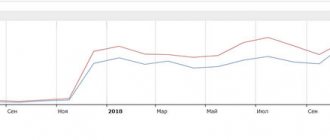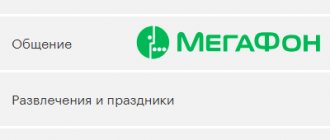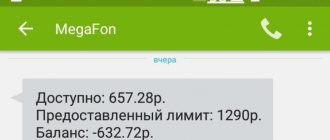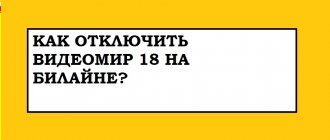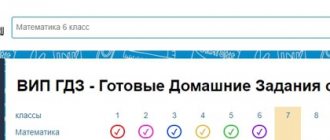- December 5, 2020
- Applications
- Veronica Smirnova
Users of communication services know firsthand that various paid subscriptions can be connected without the knowledge of the owners of mobile numbers, the money for which is written off immediately after the activation of “entertainment” incentives. Let's talk about solving the problem using the USSD command “ustban1” to number 5151.
This information will be relevant for everyone who may experience unexpected write-offs of money “for no reason”, and messages do not cease to be replenished with new notifications in the style of “You have been connected to a ban1” in Megafon
All owners of SIM cards from this operator should be aware of Megafon’s “ustban1” command. What is this? Your ban on connecting mobile entertainment paid subscriptions. After all, very often users themselves enter their mobile numbers on dubious sites or their children click on advertising banners, after which money begins to leave the phone.
What is this
Before discussing how to disable a 5151 subscription on Megafon, let's look at what the service is. These are paid options that send SMS messages with jokes, recipes, horoscopes and other information. The source can be either the operator itself or partner companies.
The operator cannot enable such options without the subscriber’s consent, but often users themselves accidentally subscribe to services or do it intentionally.
- The subscriber accidentally clicked on the advertising banner;
- The subscriber agreed to the terms of the offer without reading them.
If you do not want to pay for unnecessary mailings, read how to disable the 5151 service on Megafon.
Please note that you cannot disable the number itself; you can only disable the subscription that was connected to this number! The only thing you can try is to block the number.
Call the operator at 0500
The easiest option to disable your subscription is to call the robot operator's toll-free number.
- Dial 0500 and hear a greeting from the robot Elena.
- After the request from the answering machine, you need to say: “Paid subscriptions.”
- The answering machine will dictate information about the paid subscription available on your number and offer to disable it.
- You need to answer Elena: “Yes.” You must confirm the action by pressing the number “1” on your phone.
- All. The option will be disabled in a couple of seconds.
If you were unable to disable the option when communicating with the robot or you want to personally discuss the current situation with paid subscriptions, you can wait for the operator’s response.
What is 5151
This is an SMS newsletter from 5151, including various jokes, horoscopes, music or other information that is entertaining in nature. Representatives of the organization do not have the right to connect paid services without the subscriber’s agreement. But many subscribers claim that the option is activated automatically without their consent. Representatives of cellular communications claim that the option is activated in the following cases:
- downloading audio or video files;
- closing the banner with annoying advertising that periodically appears when visiting various Internet resources. Third-party sites are accustomed to sending visitors newsletters of various types.
Therefore, before downloading and installing a specific application on your mobile device, you need to carefully read the smallest details. Inattention on the part of users can lead to the activation of paid options that belong to the Megafon operator.
Mobile subscription to number 5151
If it happened that money began to be debited from the account regularly, daily and in equal amounts, and the owner of the phone, it would seem, did nothing specifically for this, most likely a paid mobile subscription was issued to his number - read what this is below
Its essence is that the cellular user has somehow agreed to receive regular information for a fee, for example, you received an SMS on your phone from the above number with the text: “send SMS...”. At the same time, information such as: what kind of service, what kind of subscription, what kind of website, the cost of the subscription, how to delete a subscription or how to disable it is often not directly shown.
Someone, a partner of your operator, called a content provider in professional slang, supplies you with content for a fee:
- provides information
- provides a service by providing access to an online game, website, program, etc.
The operator finds himself on the sidelines, as he publicly warns on his website that yes, there is paid content, that it is provided by third-party organizations to which the operator itself has no connection.
No, except that he debits money from the subscriber’s account and he also provides the short number to the content provider.
In most cases, the short four-digit number 5151 is rented out by a mobile operator (Megafon, MTS, Beeline, Tele2), receiving a fee for it, and, as a rule, a percentage of the amounts paid by the owner of the phone in favor of the provider.
SMS message
The third method by which you can turn off the paid option belonging to Megafon is the SMS service. To begin, the user must create a new message, indicating the text “Stop”, Stop, No, “No” or “Unsubscribe”, and then send an SMS to the number 5151 or 5051. Within a minute, the subscriber will receive a response SMS message from the short number 5151, in which will display information about connected subscriptions.
Specific functions in the smartphone that belong to the Megafon organization can be disabled as follows:
- A new message is created with the text “Stop” or Stop.
- The code of the selected option is indicated.
- SMS is sent.
Ways to disable your subscription
To unsubscribe from 5151 Megafon, the user needs to carry out a number of simple manipulations. The operator has provided several available methods, which we will describe in detail.
Method 1: Personal account
Personal account is a unique tool for managing mobile communications:
- Log in to your personal account;
- Select the "Services" tab
- And then go to “My”;
- Carefully review the list and disable unnecessary options by clicking the “Unsubscribe” button next to each of them.
Method 2: USSD command
The USSD code is very easy to use and allows you to remove unnecessary options from the mobile phone screen:
- On your smartphone keyboard, dial *505#;
- Click the call icon;
- The screen will display detailed information about the connected services;
- Dial *505*ХХХ#, where ХХХ is the code for each specific option.
We would like to note that this command actually used to be able to show a list of all connected services, but now with its help you can connect a message in which the user is sent to their Personal Account to check the connected options.
Method 3: SMS message
You can delete my 5151 subscriptions on Megafon through a convenient SMS service:
- Create a new message with the text “STOP” or “UNSUBSCRIBE”;
- Send it to 5151 or 5051;
- By reply SMS you will receive information about connected options and deactivation codes.
You can unsubscribe from specific services in the following way:
- Create another message;
- In the text field, enter the code of the selected option received earlier;
- Send SMS.
Now you know how to cancel your subscription to the short number 5151 on Megafon and you can, if necessary, refuse paid offers to save money.
Price
The cost of this paid service may vary and depends on several factors:
- subscriber's region;
- subscription topic.
The price for the option ranges from one and a half rubles per day to 15 rubles per day. Therefore, it is better to carefully monitor what is connected to the number so as not to waste extra money.
The Megafon company offers its subscribers several methods that allow them to disable unnecessary subscriptions, in particular those under number 5151.
How to unsubscribe from additional services in the Megafon communication salon?
Detailed instructions:
- Find your nearest Megafon store. You can do this by entering the query “Megafon” in 2GIS, Google Maps, or by visiting the official website and selecting the list of salons at the bottom of the site.
- Before visiting the salon , prepare the passport of the person to whom the SIM card is registered.
- Explain to the salon staff the purpose of your visit and ask them to open an additional content account in your name.
- Make sure that the balance of this account always remains at zero, and then paid subscriptions will no longer be able to siphon funds from it.
- Help in the salon will be provided to you completely free of charge.
How to check active options
Keeping track of active options on your account allows you to avoid unnecessary expenses. You can check subscriptions on a SIM card as follows:
- Go to the “Options and Services” subsection.
- Select the "Connected" category.
- Review the information provided (both options and details will be displayed, including cost and expiration date).
It is also recommended to carefully read the terms and conditions of all services before activating them. Sometimes important information escapes the client’s attention, which can lead to unnecessary communication costs.
Personal Area
The first method involves visiting the official Megafon cellular portal. By following this link https://lk.megafon.ru/login/ the user should simply go to the “Services and Options” section. If additional services appear on the screen, then you will need to click on the “Disable” button.
For the convenience of users, the mobile operator has developed a mobile application. Owners of Android and iOS smartphones can download the application for free. The program can also be installed on a personal computer. After installing the mobile application on the phone, the user will be able to go to his personal account and independently deactivate it.
USSD command
Before deactivating the service, you will need to check your connected subscriptions. To do this, you need to send the combination *505# by clicking on the “Call” button. Within a minute, the user will receive a text message with detailed information. All information is displayed in your personal account.
You can check the code by going to the “Mobile Subscriptions” website and visiting the “Own Services” section. The short code is indicated in the USSD request instead of XXXX-*505*0*XXXX#. Special code words are sent to the phone, which will need to be specified for the service being disabled. SMS messages are sent automatically and arrive within 2 minutes completely free of charge. If the SMS did not arrive within two minutes, then you need to send the request again.
Disabling 5151 subscription via mobile application
Probably, it will be very simple and extremely convenient to use the MegaFon mobile application Personal Account. Download it from the Play Market or App Store, the installation is the most standard and straightforward.
Using this program, it is very easy to manage everything related to your number - services, tariff plans, account details, blocking. Very convenient and intuitive interface. You won’t need any SMS to 5051/5151, you won’t need to go into your computer. Be sure to watch a visual video with the program's capabilities.
Support
If it is not possible to perform the above manipulations online via the Internet, then you will have to call the support service by dialing 0500. First, you need to follow the instructions of the answering machine. You should prepare your ID or passport in advance. Within a few minutes, the Megafon operator will answer the phone call.
The user will need to describe the situation in detail. Representatives of the cellular communication organization will require you to say a code word or present your passport details. After successful identification of the subscriber, the operator will be able to disable the paid service. You must call the Megafon helpline at 0500 from the number on which the paid service is activated. In all other options, a company representative may refuse to disconnect the service. Calls are made 24/7 free of charge.
Do not go to the nearest office of the Megafon organization. You can fill out applications online without leaving the premises. This will save time.
What are the raffle prizes?
By participating in the promotion you could win:
- 10 longboards for riding;
- Electric scooters - 10 pieces;
- 10 hoverboards;
- 20 Children's trampolines;
- 10 frame pools;
- 20 Thermoboxes - portable refrigerators for picnics;
- 20 Greenhouses for growing vegetables;
- 10 tennis rackets;
- 20 Bicycles for adults;
- 500 Nordic walking poles;
- 10 Travel Suitcases!
Do you want to receive discounts/cashback on purchases at Pharmakopeika pharmacy? Get a Pharmacopeika-Benefit virtual bonus card according to our instructions in 3 minutes!