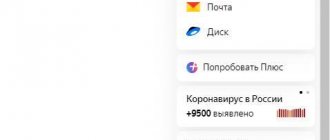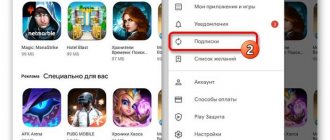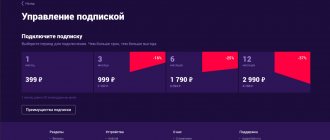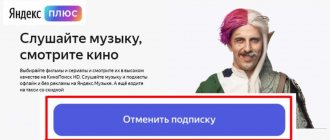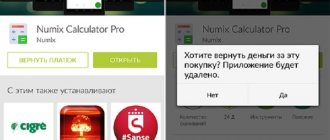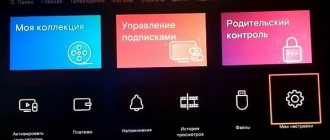We bring to your attention instructions for disabling paid access to Russian media services. KinoPoisk has long earned popularity among visitors to the Russian-speaking segment of the Internet. The site offers access to thousands of TV series, cartoons and films. Reviews from film critics and reviews from real people are published on its pages. Thanks to KinoPoisk, you can choose an interesting movie in a few minutes. At the beginning of its existence, the site was exclusively informational. However, starting in 2021, it became possible to connect a subscription. After paying for access, visitors can watch films.
Functionality of the online cinema Amediateka
The popular video service Amediateka was launched in 2013. The purpose of the service was to aggregate content and provide users with access to popular films and TV series for a certain fee. At the moment, the user can purchase a paid subscription to the service for a period of 1 to 12 months.
The advantages of the service include high quality content, a complete absence of advertising, the ability to activate the original audio track in the case of foreign films, and convenient functionality. In addition, you can purchase access to Amediateka at a significant discount (up to 50%), or even use the service for free for some time using special promotional codes. All this makes using the service popular and quite convenient.
How to unsubscribe
Once the funds are debited, it will not be possible to return the money, even if the user does not watch the video. These rules are specified in the contract. But you can stop debiting money from your card by disabling automatic renewal.
Important! Do not attempt to cancel your subscription by deleting your account. The bank card details will remain attached. Therefore, funds will continue to be debited. This is a common mistake made by novice users.
Disabling a subscription via Yandex.Passport
- Open Yandex.Passport;
- Click the “Manage” button in the “KinoPoisk” section;
- Click "Cancel Subscription".
How to disable a subscription on the KinoPoisk website
- Log in to your personal account under your name;
- Scroll down the page;
- Go to the subscriptions section;
- Click "Cancel".
Disabling automatic payment on Amediatek
Some users get paid access as part of a great offer. If the subscription was activated on Amediatek (KinoPoisk partner), try unsubscribing on this site. Visit the main page and write your personal account details.
- Open the “Payments” section;
- Check the availability of a paid service;
- Uncheck the box next to “Autopayment”.
Disabling a subscription via the mobile app
Many users get trial access using a mobile phone. After some time, the service starts charging fees. To avoid unnecessary expenses, open an app store. On Android smartphones, the sequence of actions is as follows:
- Launch Google Play;
- Click on the menu icon (three bars);
- Select “Subscriptions”;
- Disable your subscription.
For iPhone owners, the instructions are slightly different:
- Launch the AppStore;
- Select “Subscriptions”;
- Click the "Cancel Subscription" button.
In the same way, other paid services that were accidentally activated by the user are disabled. If funds are regularly debited from your bank card, check for paid subscriptions. You may have used trial access to various sites. Then the subscription fee was extended.
Amediateka as part of Megafon TV
The mobile operator Megafon is an active promoter of Amediateka, regularly connecting it to its users in the form of a free trial period. Such connections often occur not only without the will, but also without notifying the user, which raises a lot of puzzling questions among the latter. Moreover, after the end of the trial period (7 days long), real money is debited for using Amediateka, causing numerous complaints from subscribers.
Megafon itself usually does not react in any way to such requests, pursuing a targeted policy of connecting its customers to online cinemas. This is due to the operator’s contractual relationship with, as a result of which the parties share the income from such activities in pre-agreed shares.
What should ordinary subscribers do who have found a paid subscription to Amediateka in Megafon, or have already been charged for the latter? Let's look at this below.
This is interesting: Free subscription to Amediateka and promotional code.
Definition
What is Amediateka in its essence?
This is a service that provides exclusive access to new films and TV series, both feature and documentary, developed by one of the largest American television networks, HBO.
The service provides access to materials from various foreign channels - CBS, FOX, etc., as well as several Russian ones that distribute exclusive content.
The service provides both the opportunity to watch materials (series, films, concerts) both online and recorded.
Most materials have high-quality Russian voice acting, and you can watch them both with voice acting and with the original soundtrack.
Access to the service must be activated after registering and linking the card to your account; it is provided for a fee and the subscription fee for it is charged monthly.
<Fig.1 Amedia library>
Detecting Amediateka in the Megafon TV menu
You can also disable Amediateka using the Megafon TV application.
To do this in the application you need:
- Go to the “Packages” tab;
- Open the “Series” section there;
- All you have to do is find “Amediateka” in the list and click on “Disable” on the right.
In subscriptions, find “Amedia Library” and select “Disable”
After completing these steps, you will receive an SMS confirming that the service has been disabled.
Free Amediateka promotional codes for January, February, March 2021
We would like to share the most popular ways to obtain activation codes for Amediatek for the summer period of 2021. The thing is that the company is conducting large-scale PR campaigns designed to increase the popularity of the service.
As you can see, some sites try to sell such codes, but in fact it is illegal and they should remain free.
Although we were asked not to disclose this method, we will still share it, because... accessibility and openness are paramount these days.
How to watch ivi.ru movies for free?
Balance
Perhaps it’s worth starting with the main function - this is a USSD balance request and all the commands that will help you control the funds in your SIM card account. There are not so many of them, but there are some special ones among them.
For example, a balance request is made using the combination *100#. At the end of each dial, you need to click on the “Call” button. In response, you receive a message about the status of your SIM card account, and the result is displayed directly on the screen.
USSD requests from Velcom allow you to easily change the tariff payment system. To work without prepayment, you need to dial *145#. If you want to register some unconfirmed request, then *141*1# will help here. Basically, these are all useful commands for managing your account. We continue to study Velcom USSD requests further.
Useful USSD
- *100# — Account balance 1 .
- *100*1# — Remaining minutes, MB, SMS, MMS.
- *100*3# — Installment terms.
- *100*5# — Invoice amount to be paid including payments 2.
- *100*12# — Check the remaining traffic for Roaming.Online.
- *100*19# — The amount of charges for communication services (not available during the billing period).
- *141*2*1# — Your number and tariff plan.
- *141*2*2# — Connected additional services.
- *141*2*3*1# — Information about the connected Internet tariff plan and the date the subscription fee was charged.
- *147# - Your room number is.
- *181# — Checking the SIM card and smartphone to work in LTE.
Advantages
Knowing the composition of characters and numbers, usually from three to ten, you can instantly, within literally a few seconds, obtain the necessary information regarding telecommunications services and options. All you need is:
- pick up a mobile phone;
- type a specific command using the keyboard;
- click on the call function;
- Read the required information on the screen in the form of a pop-up message.
There is no need to do any other manipulations. The service operates free of charge.
Subscribe for a year and pay with a Yandex.Plus card. It will be cheaper this way
It is best to purchase all Plus subscriptions for a year at once. In this case, they will cost much less:
▪️ Plus: 1690 rub. per year (141 rubles per month) ▪️ Plus Multi 2490 rubles. per year (207.5 rubles per month) ▪️ Plus Multi with Amediateka 3200 rubles. per year (267 rubles per year)
It is best to pay for a subscription using a Yandex.Plus card. It is free and issued by Alfa Bank. If you spend more than 10 thousand rubles per month, you will receive cashback for a subscription of 199 rubles.
If you have regular Plus, then the subscription actually becomes free. Those who connected Plus Multi and Plus Multi with Amediateka also get 199 rubles back.
According to this scheme, I paid for the subscription in 2021. As a result, I got Plus Multi with Amediateka for almost nothing: 3200-(169*12)=1172 rubles (98 rubles per month).
I multiplied 169 by 12, because that’s how much a regular Plus used to cost and that’s how much cashback came to the card.
In addition, Yandex often runs promotions and sells subscriptions at discounts. As a rule, this happens before the New Year and on Black Friday.
Option 5: Disable Kinopoisk subscription through technical support
Support contacts and the text of the user agreement are located on the user card.
- Open your user card: use the arrows on your remote control to navigate to the profile icon in the upper right corner and press the confirm button.
- In the Support section you will find contacts where you can contact us. When contacting support, please provide your ID and TV model code. This way we can quickly resolve the problem and help you.
How to find out ID?
ID - your personal identifier. You can find out the ID on the user’s card, in the Help Desk section.
How to find out the TV model code
In the TV menu.
Open the menu, go to the Support section and select the appropriate item (for example, Contact Samsung for Samsung TVs).
On the factory sticker.
The sticker is located on the back of the TV.
The code consists of numbers and Latin letters. It contains the screen type, diagonal, year of manufacture and other information. The year of manufacture is encoded in a Latin letter between two combinations of numbers: diagonal (two-digit number) and series (four digits). In some cases, there may be two letters between the diagonal and the series, then the first of them denotes the year.
| A | B | C | D | E | F | H | J | K | M | N |
| 2008 | 2009 | 2010 | 2011 | 2012 | 2013 | 2014 | 2015 | 2016 | 2017 | 2018 |
For example, TV code: UE49KS7000UXRU. Diagonal - 49 inches, series - 7000. The year is indicated by the letter K, that is, the TV was released in 2016.
If the recommendations did not help or you still have questions, contact the KinoPoisk support service via chat. Or call 8.
Special conditions
All Velcom clients, without exception, can use the service. Neither the tariff plan, nor the payment terms, nor the subscriber status can affect this opportunity. The commands are effective both when the subscriber is within his home country and when he is roaming. Message texts are not saved in the phone device. If necessary, the request can be sent an infinite number of times.
Subscribe to "Plus Multi with Amediateka"
Usually the payment is credited within 15–20 minutes. You will receive a payment receipt by email. If you excluded a member from your family subscription, you can add him back no earlier than one day after the removal.
If the accumulated points are not enough, the balance will also be debited from the card.
Pay for subscription renewal with cashback points (read more...)
The cost of the subscription or part of it - 199 - will be returned along with the rest of the cashback at the end of the billing period. The specific date is specified in your agreement with the bank.
Rates
It's no secret that using these commands, any subscriber can change their tariff plan. Each offer has its own combination. You can find out complete information about this on the operator’s official website. After all, Velcom has many tariffs. It would take a very long time to list all the USSD commands for connecting them. So please check with your operator at this time.
Instead, we will try to learn universal USSD requests from Velcom. The tariff plan that you are currently connected to can be found out using *141*2*1#. In addition, the subscriber can receive his phone number by dialing *147#. Information about the Internet tariff plan is displayed after dialing *141*2*3*1#. Everything is easy and simple. In some cases, you receive an SMS message with all the information you requested, but often the data is displayed directly on the phone display.
What it is
But first, let’s find out what our current needs are? Knowing this, you can understand whether you need them or not. Maybe you can do without them completely? USSD requests from Velcom, like any mobile operator, are nothing more than a means of subscriber self-service.
With their help, you can control your phone balance, check and change the tariff plan on your SIM card, perform various functions, as well as disable and activate certain services and options. The main advantage of such combinations is that they are free and can be activated at any time of the day or night. The main thing is to know what exactly you need.
Possibilities
Of course, it’s not easy to remember all the velcom commands, but you can write them down in your phone book and use them without problems:
- If you want to know the current size of your subscriber account, dial *100#.
- If you are afraid that your allotted limit has expired and want to know about the remaining services, send *100*1#.
- *100*3# and you can get financial information about: the amount of the monthly payment when paying in installments;
- the balance of the total amount to be repaid;
- end date for the end of payments.
Services
Don’t forget that Velcom USSD requests have one more feature. And it applies not only to this operator, but to everyone in general. These commands make it possible to enable/disable certain additional service packages and services. What can help us when communicating?
Let's say, the “500 SMS” option package. To do this, you must type *119# from your phone. Please note that the request itself is free. But to connect this or that option you will have to pay according to the tariff. All available settings (Internet and MMS are included here) are received after sending *135*0#, and “Mobile Internet” is activated by the command *135*1#. As you can see, there is nothing difficult about this.
It is also worth paying attention to somewhat non-standard services. Velcom offers its clients. Oddly enough, it connects without problems using the USSD request *200*2#. Melofon is another service that subscribers often pay attention to. And it is activated through the combination *424#. In principle, these are all quite popular services that you can connect to.
Additional services
Now a little about the interesting capabilities of our today's operator. Velcom also has its own USSD requests for them. “Favorite number”, for example, is added using *141*3*3#. After this, you can add this or that subscriber to the appropriate list.
Additionally, note that you can also enable some interesting and useful features using our commands today. For example, you can connect the Internet, MMS, and security to your phone with one single request. With its help, you will also receive all the information about the mobile Internet that is available on the SIM card. To do this, dial *135# on your mobile phone and send a request for processing.
Sometimes you want to talk while roaming. USSD requests "Velcom" allow all subscribers to quickly connect similar ones (international) is activated using *141*3*2*1#, and "International calls" can be activated by dialing the combination *141*3*1*1#. It turns out that without outside interference, at any time, everyone is able to activate the services of profitable calls on a mobile phone abroad.
Instructions for canceling a subscription via Yandex.Passport
Personal account management is carried out through the Yandex.Passport page. It has a settings section, as well as a button to disable your subscription. The service withdraws money from the linked account automatically every month. The first three services can be used for free, but some bonuses will still be unavailable. After this period has passed, withdrawals from the linked card or Money begin.
You can reduce your own costs as follows:
- The management page opens.
- Select the Manage section.
- The Cancel virtual key is pressed.
If you perform these steps during the free period, it will be canceled. You can only renew your subscription if you enable payments and transfer funds.
Help and inquiries
The last point we will consider is sending “homeless people”, as well as receiving reference information on a SIM card. Velcom allows you to do all this using certain USSD commands.
So, for example, anyone can request a call back (send a “homeless person”) for free. Dial *131*friend's number# and send the command for processing. Another Velcom subscriber will receive a free message from you asking you to call back. Sometimes this feature is very useful.
The balance of free SMS, MMS, minutes and Internet traffic also has to be checked from time to time. In this situation, another self-service command will help. It looks like *100*1#. If you want to know the entire list of paid services connected to a mobile number, contact *141*2*2#.
Do not forget that the full list of USSD commands is quite diverse. Sometimes you want to quickly scan through it and select the self-service feature you want. Anyone can do this very easily and simply. What does that require? Just submit a special request for processing. It looks like *141*9*1#. In response, you will receive an SMS message in which all available commands will be published. Unless this does not include requests to change the tariff plan (for a specific offer).