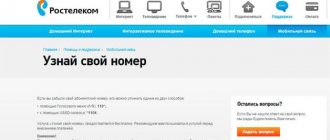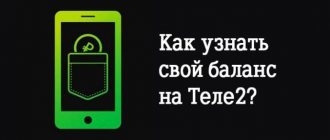How to find out your Megafon number
Before starting to follow the instructions, carefully make sure that you have funds on your mobile phone balance, as well as the proper charge level.
Attention : some methods use an Internet connection to log into your Megafon personal account; if you are abroad, use free Wi-Fi networks in order to save money.
USSD combination – “Remember number” function
Unlock your phone to start dialing a free USSD combination. Enter *205# and press the Call button to activate the request.
Within 1 minute you will receive an SMS message containing the current Megafon SIM card number.
Find out the SIM card number through your personal account or mobile application
If you have the PJSC Megafon mobile application installed, you can open it (entering a password and login is required on the first launch, auto-remembering works on subsequent launches), and look at the home page for up-to-date information about the status of the balance, the current tariff plan and find out your phone number.
On the login page to your Megafon personal account, the user has two links:
- Remind number.
- Forgot your password.
In the case when you need to find out the SIM card number, click on the first one, the instructions boil down to entering the USSD code *205# , which is indicated in the first method.
SMS
There is no single way to identify a subscriber number by sending and receiving SMS messages. Please use the USSD request method via *205#.
- Megafon personal account: login. Megaphone blocked personal account
Support
A team of trained support specialists works around the clock and is available free of charge to all Megafon PJSC subscribers. To contact the hotline, use the multi-channel hotline number – 0500 (within the network).
You can find out your number through the interactive menu or wait to connect with an operator and a live consultant. Please note that all calls are recorded in order to improve the quality of service.
On the SIM card packaging
This method is listed last, since many people simply throw away the starter pack and rarely leave the plastic SIM module holder behind. The identifier and subscriber number are recorded on this packaging envelope.
Useful information : calling a friend may be a trivial but correct solution to the problem. After making a call, your real Megafon number will be displayed on the phone screen.
Megafon offers
Now let's move on to describing the list of options that allow clients to track costs in a timely manner and make up for the damage. The company invites subscribers to use a mobile phone or the Internet to check. Finally, it will be possible to clarify the financial status on the client’s card in the network salon from the company’s employees.
Considering immediate options for how to check debt on Megafon from your phone, we note that the use of USSD encodings, requests by sending messages or calls are available here. On the Internet, users will find the balance status on their personal page. Let us note that choosing a method that is convenient for the client is not important here; the main thing is to track the arrears in a timely manner.
This decision by the provider explains the sudden disappearance of funds from the user’s account, which often becomes the cause of scandals. For this reason, it is advisable to cancel old and unused cards. To do this, you will need to come to the salon with a passport and block the unnecessary personal account. Please note that independent actions in such situations are not always successful, so the right solution here is to contact a company employee.
We clarify information from the phone
A simple and convenient option for determining the financial condition of a subscriber is to send a USSD command in the format: “*100# green handset.” Please note that the service does not require separate payment and is available to any network user. Here the client receives a response message where he can familiarize himself with various options. To check your account balance, you will need to press one here.
The second method of such applications is almost identical to the method described above. Here the request submitted to the operator changes to the following command: “*105*1*1# call key.” Note that here the request is submitted free of charge, and information about the account status is instantly displayed on the smartphone display. Please note that both described options are available even when the SIM card is blocked.
Note that sending a message to the number “000100” is an equally popular option. Here you just need to send an empty form to the specified address and receive a response where the operator clarifies the status of the phone balance
Please note that in this situation, only the request submitted within the home zone becomes free. SMS in roaming will need to be paid according to the tariff in force in the host country
Choosing the Internet
Now let’s decide how to find out the Megafon debt by phone number online. Note that this method is also suitable for people who use company cards for network Wi-Fi modems. The first option here is to display information in your personal account. Please note that in order to see the necessary information, the user will have to register and authorize on the provider’s website.
The second method is to access the Internet through a direct connection to the Megafon network, rather than using Wi-Fi. Here you will need to go to the official portal of the company and look at the balance on the main page in the “Personal Account” section. Please note that in other sections of the site, the balance size is available in the upper corner of the display.
The actual account status is displayed at the top of the page. As you can see, network verification methods are quite simple and do not take up the subscriber’s time. In addition, such services do not require additional payment, which attracts users. Please note that the need for registration in this case is a formality, without which further actions are useless.
How to find out the numbers registered to you
There are cases when third-party telephone contacts are registered using the consumer’s passport data, which he did not connect. The reason for such cases may be the actions of attackers or the subscriber’s negligent attitude towards his personal information. Every user may encounter this, so we recommend that you know all the ways to check your personal account and data. To find out if additional numbers are available, select one of the following methods:
- Through your personal account on the Internet. This service is a tool for setting up, managing a tariff plan and installed services on a SIM card. To log into the system you will need to enter your account login and password. If you haven't created an account yet, register and order a security password for initialization. Enter your phone number and wait for a notification from the operator with an authorization key. The main menu provides accurate information about the balance status and package balances in the current billing period. On the top panel, click on the account section and select settings, you will see personal account information.
On the right, click on the “My Numbers” button. The next window will display a list of contacts that are registered in your name. - In the official showroom of the provider. Visit the MTS promotion and sales center. Be sure to take your passport. The consultant will give you the data in a form convenient for you, dictate it or print it out. If you find unknown contacts that are listed under your name, you can get rid of them here with the help of a specialist.
- Call the technical support number “0890”, the service operates around the clock. Request statistics on your passport data from the operator. To avoid listening to the automatic informant’s suggestions, press “0” and you will be instantly transferred to the manager’s line. Communication with a provider representative is not subject to tariffs anywhere in Russia.
How to order details
Detailing is a detailed report of costs for calls, messages, web and other services.
You can also order details using the Megafon phone program. You need to go into the application, then select “Expenses” - “order details”. There you are asked to select the period for which you would like to receive a report, you must indicate your email, where you would like to receive it, and select a format: it can be a PDF file or an Excel document. Then, within 15 minutes, you should receive a letter with a response to the designated address.
How to find out about your numbers
Quite often, people find out that a phone number is registered to them after receiving a corresponding message from the telecom operator. This happens if there is a debt on the number.
In such a situation, the operator sends this message to other numbers that belong to the owner of the “problem” number.
However, you don’t have to wait for the moment when questions may arise for you. You can find out who your mobile phone number is registered to for free at any time. However, it is worth considering that this task is not simple, as it might seem at first glance.
The fact is that there is no single database that allows you to find out all the numbers that are registered in your name. To check, you will need to find out through your carriers.
The easiest way available to check numbers on MTS if you have the number of this operator. To do this, just go to your personal account website and go to the settings section. At the bottom of the page there will be a “Show” button for a list of contracts. By clicking on it, you will see a list of numbers that are registered to your passport. The region of registration and the date of conclusion of the contract will also be indicated.
For other operators, as well as MTS, if you do not have access to your personal account, you can check by contacting the communication salon. In this case, you need to have your passport with you, and the officer will use it to check which numbers are on your name. This service is provided at no additional charge, and the consultant has no right to refuse you this.
But if you have already received a message about a debt on your main number, then you can contact the operator and report that this number is connected in your name without your knowledge.
However, we recommend contacting the operator's office to submit a written request. In this case, you will have in your hands a copy of the document confirming your appeal on this issue.
- How to top up MegaFon from a bank card: 9 easy ways
Control of relatives
If the phone is used by elderly subscribers or children, the company provides the opportunity for their relatives to monitor the status of their personal account. To activate the service, it is necessary for both subscribers to activate the “Guardian” and “Warde” options, respectively.
The guardian will be able to receive information about the status of the ward’s account and replenish it. The service is provided free of charge, but does not apply to corporate clients.
Remember! The ward subscriber has the right to choose a guardian independently. To do this, you will need to enter the following combination “*438*1 cell number of the guardian #call” or send an SMS message to the number 000006, which contains the following: “+ cell number”.
To obtain information about the balance status of a relative, the guardian should enter the following combination: “*100*cell number without the number 8.” This service is available to Service Guide users.
Thus, we can conclude that Megafon provides its subscribers with a wide range of opportunities to control their balance status. However, most of the services provided are free.
Sample complaint against Megafon.
How to find out your megaphone numbers from your personal account
Enter your business's taxpayer identification number and employee's pension insurance number. Write the code of the place of residence according to the appropriate classifier. Indicate the employee's marital status (married, single, married, not married).
If the specialist has children, indicate their number. 3 Enter the date of employment of this employee in accordance with the order for his hiring. The date of dismissal of the employee should be indicated if this fact occurred.
If he is listed as working at your company, leave the field blank. 4 Indicate the fact of hiring a specialist by entering the number and date of the order, the title of the position, the amount of wages (salary, bonuses, allowances).
If during this period the employee went on vacation, indicate the number of his calendar days, links to the relevant orders.
How to find out your number, tariff and balance on your phone, tablet or modem
Center of Russia Subscribers in the central regions of the Russian Federation can enter the combination - *105*2*0#, and then use the call key. Siberian part of the Russian Federation People living in Siberia can request such information using the command *105*1*6#, and then press the call button.
My Megafon number via SMS In order to order an SMS with your Megafon number to another subscriber, you need to send the command *143*, and then enter the number of your friend. Almost instantly he will receive an SMS message with your contact.
Here you have the opportunity to clarify the terms of the tariff plan or detail the debits from your mobile balance.
Determining the amount of debt and its history using a megaphone personal account
Megafon personal account: how to correctly determine the number The subscriber will receive accurate information about the account at any Megafon office by presenting his passport.
If the client is connected to the Service Guide self-service system, then in his personal account on the screen of a phone, mobile device or on a computer monitor, the personal account number will be visible on the first page. 3.
Personal account number for commercial needs Individual entrepreneurs and legal entities using Megafon numbers in their business can order a bank receipt issued to the subscriber’s personal account. It will arrive, at the client’s choice, by email or fax with all the details.
Error 403
This method is more time-consuming, but it is many times more effective and informative. You can use your personal account and have maximum access to the entire range of services after logging in to the site.
This procedure will allow you to:
- Keep your finger on the pulse of balance.
- Carry out the movement of funds through the account (credit, transfer funds to a Sberbank card).
- Stay up to date with new tariffs and other operator offers.
- Activate and deactivate services.
- Monitor Internet traffic.
You can manage all Megafon account data from your personal account. Access to the network from operator SIM cards also allows you to request details and a detailed report in the desired form. This makes it possible to spend your money rationally.
https://www.youtube.com/watch?v=Lx30OBiRdDI
In addition to your personal account, you can determine the amount on your balance using a special application.
Source: https://fundsnet.ru/kak-uznat-svoi-nomera-megafon-po-litsevomu-schetu/
Verification via phone
To determine how much money is left in your account, you can use several quick and free methods:
- Request using USSD code - perhaps this method remains the most familiar and frequently used for most cellular network subscribers . To find out the balance on your phone, you need to open the dialing field, enter the symbol combination “*100#” and press the call button. In response to the request, information about the balance on the phone with the Megafon operator will be displayed on the screen: obtaining this information will take no more than 5 seconds.
You can also use the request “*111*1#.” to check your phone balance: this method is especially suitable for people roaming.
To control money transactions on a corporate number, use the command “*105*1*1#.”.
- SMS to a short number is another simple and quick way to find out how much money is left on the device. To check your Megafon balance by sending, you need to type “B” or “C” in the text of the message and send this request to the number “000100”. In the response you will receive all the necessary information about the status of your SIM card account.
If you are deciding how to find out the balance on your device while roaming, then this option is not suitable for a network outside the home: the ability to find out the balance on Megafon via SMS will become paid.
- Call the service phone. If you do not want to send commands and messages, as well as for people with low vision, there is an optimal option to check your Megafon account: you can call 0501 and hear information about the balance on Megafon - a female voice will dictate it to you.
If you are in roaming, then you should call 89221110501: using it you can not only find out Megafon’s balance, but also check the tariff and other services on your number.
How to find out your number on MegaFon: several simple ways
As part of our articles, we have already considered information about the seemingly most obvious questions from users of cellular communication services. This includes obtaining data on the account status and searching for the name of the tariff plan used. However, modern subscribers are faced with more absurd situations, which, nevertheless, require a quick solution. Therefore, today we will pay attention to another question from the list, which concerns how to find out your MegaFon phone number.
How to find out your number on MegaFon using the USSD command
As always, using the appropriate combination in USSD format can help in obtaining up-to-date information. In the case of obtaining data about the number used, this method is also relevant.
All the subscriber needs to do is enter a request of the form *205# on the keyboard. A few seconds after entering the combination and pressing the call button, the display will display the correct information indicating the number used.
How to find out the MegaFon SIM card number through the website
There are two more completely independent ways to obtain information about the number attached to the SIM card used in the device. In both cases, we are talking about using the company’s official website located at megafon.ru.
Ask a Question!
If you have any questions about this article, do not hesitate to ask in the comments. We will try to respond promptly.
Ask >>>
The first method is to visit the resource directly from your mobile device. We suggest you read the instructions below to understand how you can find your phone number on the site:
- Go to the operator’s website from your smartphone. It is very important to be connected to the Internet not through a home or guest Wi-Fi router, but directly through the mobile Internet supplied by Megafon.
- Pay attention to the interface of the site's home page. At the top in the “header” you will find your phone number. The system will automatically recognize you as a subscriber of the company and in shadow mode will authorize you on the site, thanks to which it will display not only information about the number, but also all the most important and basic data regarding the services used.
The second method is to use a personal account, because this self-service system, as you know, contains almost all the information that a subscriber may need. In addition, it is also possible to independently perform actions aimed at setting up a tariff plan and additional services, ordering all kinds of statements, etc. This method is relevant if you use the LC service from a computer connected to the Internet not through the operator’s network.
You can view information about which MegaFon number is installed on your phone in your personal account as follows:
- Log in to your MegaFon subscriber's personal account.
- Once in your personal account, carefully examine the main page of its interface. This is where information about the phone number used is located.
Instructions for registering in your personal account as a MegaFon subscriber are here;
A universal way to obtain information
In addition, you can find out which phone number from the Megafon operator is installed on your mobile device using a universal USSD request, which is relevant for all operators, since this combination is system-specific directly for the devices, and not the operator companies that serve them. We are talking about the request *161#.
Finally, of course, we can mention the simplest and most obvious “life hack”, which is to simply call from your MegaFon number to any other phone that is at hand. The device’s display will display information about the caller, and this, naturally, is your phone number.
prooperatorov.ru
What is a personal account
Talking on the phone, sending SMS and using the Internet - everything happens through your personal account. The money is credited to him. Thus, a personal account is an account that is automated for the user in any of the systems of mobile operators. It doesn't matter what company a person uses. He most likely has an individual personal account.
Money comes to it, and it is also necessary in order to receive information about all the receipts that the subscriber has, about the expenditure or income of funds. Each company has a different verification of the personal account number, as well as the algorithm for how to find it out.
As a rule, the user is immediately informed about his personal account number. He should remember these numbers so that in any case he can show the company that he has some problems with the account and so on.
A personal account is issued only upon concluding an agreement with a company with which the user will cooperate in the future. As a result of the transaction, he receives a new SIM card, as well as his own special personal account.
Vyacheslav
For several years he worked in mobile phone stores of two large operators. I understand tariffs well and see all the pitfalls. I love gadgets, especially Android ones.
Ask a Question
Question to the expert
Is a personal account different from a mobile phone number?
Yes, these are polar values. A telephone number, for example, is available to everyone, but a personal account is available only to the owner of a SIM card. These are also different sets of symbols from each other; they define different components.
Does each user have a personal account?
Yes, it appears when the user gets a SIM card from the operator. At this moment, a new set of numbers is created, which is assigned to the client.
Do you need to keep the contract?
Yes, it's necessary. A contract for a SIM card is the same as a person’s passport. You can use it to determine a lot; it is also necessary for cellular operators.
What to do if your last name is not in your personal account?
If in your MTS-Russia personal account, when you log in using your phone number, your last name, first name and patronymic are not indicated, then there are two solutions.
- You received a number from your passport and you have an agreement: contact MTS support service and describe the problem indicating the agreement number.
- You received a number without a passport: you will have to buy a new starter package and link to it all your accounts on social networks, e-mail, electronic wallets, in general, in all services where you indicated your number, and replace it with a new one. After this, you can also try to resolve the issue with technical support.
I repeat that this case is more dangerous than the next one, because... your number can be blocked at any time and you can lose all your accounts that are linked to this number.
Automatic check
You can also monitor your mobile devices automatically. The subscriber will be constantly notified about the status of the account, but will have to pay 1.5 rubles for each day. Notifications arrive after each conversation or Internet visit. Type of notification – silent SMS messages.
You can activate this service from any device running on a Megafon SIM card and in your personal account. The availability of the service for a given subscriber is first checked using the command *134# and “call”.
You can find out your Megafon number by calling the hotline
In addition to all other methods, you can get advice after calling the operator. In addition, after confirming your identity, you can get all the necessary information from the consultant, not just your Megafon number. Here you have the opportunity to clarify the terms of the tariff plan or detail the debits from your mobile balance. The hotline number remains unchanged for a long time, namely the four characters 0500 dialed sequentially; these numbers must be remembered in order to use mobile communications with all possible efficiency.
Instructions for searching for numbers in your MTS personal account
1. Follow the link https://login.mts.ru/ to enter your MTS personal account and enter any of your MTS numbers and password (if you have not registered, you can click the “Receive password via SMS” link):
2. After logging into your personal account, in the top right, find the “Settings” link and click on it (by the way, immediately check whether your last name, first name, and patronymic are listed under the “Settings” button):
3. On the page that opens, click on the item “List of agreements” , then on the link “Check out the list of agreements” :
4. On the “List of Agreements” page, click the “Generate report” button (the message “Request registered!” will appear):
5. After a few seconds refresh the page , you should see a link “List of contracts for XX.XX.2016” , click on it:
6. You will see a list of all contracts with a list of active MTS numbers (all numbers registered to you are indicated in the “Subscriber number” column):
Addition: if phone numbers are not displayed
If in the sixth step phone numbers are not visible, then use the form for sending a report by e-mail on the same page (it is located just above).
Step by step:
- Find the heading “Generate a report and send by e-mail”
- Enter your email
- Click the "Send by email"
You will receive an email with a complete table containing both contract numbers and telephone numbers (subscriber number).
We receive data by numbers
Another common situation is when the user is confused about who the SIM card is issued to. It changed hands so many times that it became difficult to establish who the owner was. Perhaps this number was purchased without concluding a contract on the street, in the passage. You should beware of such people and do not purchase cards from them. This is how scammers operate. When using such a SIM card, at the time of replenishing the balance, part of the funds will go into someone else’s pocket.
Well, if you simply forgot whose Sim you have in your hands, there are several ways to check:
- The simplest method. It requires an active Internet connection. Each Tele2 number is linked to a personal account. Log in. If a password is set and you don't know it. Click on the create a new password button. A message with a security code will be sent to your phone. Enter it in the appropriate line and you will be logged in. The main menu contains information about the owner of the number. If this is not your last name and first name, it is advisable to find the true holder and negotiate with him about re-registration.
- The My Tele2 mobile application provides access to your personal account in a similar way as in the previous paragraph. After authorization, you will see the necessary data.
- Contact a private detective agency for assistance. For a small fee, your question will be answered in a short time.
- If you have lost your phone and SIM card along with it, then using one number you can request information from the police. This is very important, because suddenly you will be the owner.
Attention! If the SIM is registered to another person, if the phone is lost or stolen, you will not be able to return it or restore it.
How many SIM cards are registered to you?
New rules for the use of cellular communications oblige operators to register all numbers to a specific user. Therefore, if you want to connect a new number, then for this you will need to enter into an agreement with the operator, providing him with your passport data.
However, it is not always possible to avoid scammers who use another person’s passport data for registration. Almost no one is immune from this, but there are simple recommendations to avoid trouble.
Any subscriber of MegaFon, MTS, Beeline, or any other operator can find out how many SIM cards are registered on my passport. However, it is worth considering some features, as well as following basic safety rules in order to avoid unpleasant moments.
Control methods
To avoid finding yourself in such an unpleasant situation, perform periodic checks and carefully monitor your personal data. There are several simple ways to find out the numbers on your passport.
Call the hotline
Megafon has a well-developed feedback system. Technical support is always available for you. Dial the short telephone number 0500. Wait until the autoinformer voices all the offers, after which a specialist will answer. Ask him the question you have, give him his passport details and answer a few questions to clarify his identity. After this, the operator will tell you how many numbers are registered with you. In addition, you can request help online on the operator’s official website.
Visiting a communication salon
Visit your nearest provider service office. Contact a free consultant for assistance. Provide your passport to confirm ownership of the SIM card, and the manager will provide you with the information free of charge.
If you find out all the registered left numbers, then carefully analyze them. Perhaps some of them are in the hands of your relatives or friends. In this case, talk to them and ask them to re-register the SIM card in your name. If you see the listed contacts for the first time, feel free to block them, and you can transfer the funds for them to your balance. To do this, write an application for SIM blocking and for a refund.
The article looked at standard methods for finding out which numbers are registered to a subscriber. Basically it all depends on the consumer himself. Handle your equipment carefully and do not distribute passport data.
Check the number you called from
Methods for paying debts on Megafon
After receiving information about the amount of debt, you should pay it off.
The payment method can be one of the following:
- through your personal account. Open the main menu and select the “Cellular Payment” tab, then enter the phone number, card details and payment amount,
- use the mobile application from Megafon, in it you should open the “Payments” tab and specify the information to make the payment,
- visit the Megafon branch,
- deposit funds into your account through the terminal. In this case a commission is charged,
- using the Megafon Bank application,
- If you have a link to a bank card number, you can set up autopayment so that the balance is replenished automatically. To do this, you will need to send an SMS with the following content to number 5117: “Auto*Money amount*Limit” (the state of the personal account at which it will be automatically replenished),
- using the Sberbank Online application. First of all, you will need to log in, open the “Payments” tab and select “Mobile Communications”, then enter the phone number and the amount of money to make the transfer.
Watch the video. How to find out what services are connected to Megafon:
How can I find out which cars are registered in my name through the tax office?
Up-to-date information at the current time about property objects, including vehicles, accrued and paid taxes, overpayments and existing tax debts to the budget, can be obtained on the Internet service in the “taxpayer’s personal account for individuals.”
Access is performed in any of the three proposed ways:
- By entering the login and password specified in the Registration Card (if you lose the specified data, you must contact any inspection with an identification document);
- Using a qualified electronic signature (electronic signature);
- Using an ESIA account (Unified System of Identification and Authentication) – these are access details that can be used for authorization on the Unified Portal of State Services.
To eliminate surprises associated with the registration of any vehicles in your name, it is necessary to obtain all the necessary information about this in a timely manner, in accordance with the procedure established by law.
After selling the car, there is a possibility that the new owner will not re-register the vehicle in his name within the allotted time. After all, not all buyers are respectable.
To be able to control everything and avoid troubles that may occur under a sales contract, you should find out ways to find out whether a car has been deregistered with the traffic police via the Internet.
The seller must exercise caution to avoid paying transport tax on the vehicle sold in the future.
In addition, if the car is registered in his name, and the new owner gets into a road accident before re-registration and flees the scene of the accident, then the old owner will have to answer all questions from the police. Because according to the documents, the car belongs to him.
How to block unwanted numbers
If you find out that unknown phones are registered to you, you need to take immediate action. There are two ways to solve this problem:
- Try to contact the consumer who uses the SIM card issued to you. Arrange a meeting and jointly visit the nearest MTS service showroom. Ask the available manager to renew the contract for another subscriber. If he cannot come in person, provide a receipt or power of attorney confirmed by a notary. Usually no one does this; this method is suitable when a relative or loved one uses a SIM card.
- Write a statement according to the established form about termination of the contract at any sales and assistance department of the operator. If you have funds on the balance of the left contact, feel free to transfer them to your personal account and block the card. You can write a request at home in advance; the form can be found on the provider’s official website.
Still have questions? They will help you find the answer to them via the technical support line around the clock - “0890”.
Why check your balance?
Megafon is a prominent representative of a popular and large mobile operator. This status is ensured by a variety of tariffs aimed at different segments of the population, which makes it possible to make a choice in favor of the most profitable one. As part of relationships with clients, the latter are provided with a wide range of opportunities, including a quick and simple check of the balance status, traffic balances and other bonuses provided under the agreement concluded with the person. In this case, information about the balance on a personal account is checked free of charge around the clock.
It is necessary to monitor the balance status in order to replenish your account in a timely manner in order to avoid blocking when debt accumulates, as well as to control your expenses. Timely detection of a minus on the account makes it possible to issue the promised payment - a kind of loan, which must be repaid after a set time, otherwise shutdown is inevitable. You can top up either in cash or through a turbo loan.
The operator allows its customers to check not only their balance, but also the balance of another subscriber. To do this, you need to activate the service. This method is ideal for monitoring and timely replenishing the balance of children and elderly parents.
Debtors who have not paid for services rendered for a long time are informed of the existence of an open account. For this purpose, letters of claim are sent.
You can find out about your Megafon account status by sending SMS
How to find out how many numbers are registered per person with MTS
When signing a service agreement with a cellular communication company, each consumer receives an individual telephone combination or several. This sequence of numbers is a unique identifier in the mobile network. But there are situations when the consumer has third-party contracts and SIM cards, and he doesn’t even know about it. Why does this happen and how can I find out my MTS numbers? In this article we will talk about this problem in detail and try to solve it ourselves.
Find out your MTS numbers in a minute!
How to find out who your Tele2 number is registered to
If there is any doubt that you are the owner of the Tele2 SIM card, then who owns the phone number, you need to check on the company’s website, since fraud flourishes on this basis. Access to information is obtained through your personal account using a one-time code. After entering the data in the open field, you will see the full name of the owner of the contract and the exact address in the “Edit profile” item.
How can I find out who the Tele2 number is registered to if the SIM card was received as a gift along with the telephone? You can apply for a SIM card at the main office of the company. The procedure is permitted if both parties are present. The agreement is officially confirmed by a contract, and the procedure takes place within half an hour. Passports are required for re-registration.
- Calculation of transport tax
- Why do you dream about your own wedding: what does it mean according to the dream book
- Zucchini pancakes - quick and tasty. Zucchini pancake recipes
Sources used:
- https://cabinet-megafon.ru/help/kak-uznat-svoy-nomer-megafon/
- https://standart67.ru/spravochnik/spisok-moih-nomerov.html
- https://tvoj-urist.ru/kak-uznat-svoi-nomera-megafon-po-licevomu-schetu.html
- https://megafongid.com/stati/kak-uznat-svoj-nomer-telefona-megafon
Contacting the operator's office
Currently, there is a strong tendency to minimize personal calls to offices; citizens prefer to use their Personal Account, mobile applications, and call the official customer service number, as this significantly saves their time.
However, there are situations in which a personal visit to the office is necessary, for example, when a SIM card is lost, if it was not blocked as soon as possible, and a debt was incurred that the subscriber needs to repay.
Megafon provides the opportunity to receive information from employees about the amount of debt by phone number. You can pay off the debt or terminate the contract directly at the company’s office. To terminate the contract, you will need to fill out an application and present an identity document.
Watch the video. How to log into Megafon's personal account: