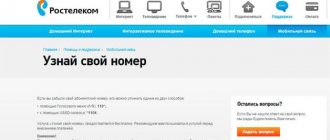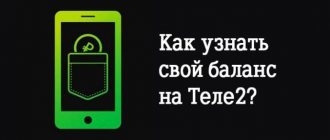iPhone: UGC Not all mobile phone users immediately remember their number, some even believe that this is not necessary. But when you urgently need to dictate the phone number at the bank or tell a friend, you have to open all applications in emergency mode in the hope of finding the treasured numbers. How to find out your Beeline number? There are several options for this. Depending on your situation, one of them may be right for you.
How to find out your Beeline Kazakhstan number from your phone
| USSD request: | *160# |
The most common option is to dial the following combination of numbers and symbols on your phone or tablet: *160# and press the call button. This is the so-called USSD command. In response, the mobile operator Beeline Kazakhstan will send an SMS message with the phone number of this SIM card.
All the methods indicated in these instructions are absolutely free and work even if there is no balance on the device.
Contacting Beeline branded salons
You can present your documents at the company’s official showroom, where you will be provided with all the necessary information regarding your contract. At the same time, you can not only clarify information about the phone number, but also perform a number of other tasks:
- set a password for your phone number;
- block a number temporarily (up to three days) or permanently (for example, due to the loss of a phone or SIM card).
It is also useful to know:
- How to top up your Beeline phone balance with a bank card via the Internet
- Managing Rostelecom viewing: how to connect and disconnect
- How to unlock a Beeline SIM card yourself
- MTS Locator service - how to connect or disconnect
- Rostelecom Internet does not work: where to call and how to fix it
- Tele2 USSD commands: the most necessary digital requests
How to find out your Beeline number in Kazakhstan on a USB modem
On a USB modem from the cellular operator Beeline KZ, you can find out the treasured numbers using. Brief instructions:
- launch the corresponding application;
- go to the “Account Management” section;
- select “My number”;
- click “Find out”.
Next, the modem will receive an SMS message with the necessary information.
View in the service agreement
Another option involves searching for documents that were issued at the time of purchasing the SIM card. If they are stored in an accessible place, you can always clarify the required information in the contract. In addition to the number, it also contains information about the personal account and the owner of this SIM card.
This method will be especially useful for those who use a SIM card in a modem and do not have the opportunity to resort to all of the above options. Only in the contract can you find information that will allow you to make a payment on time or create a request for technical support in case of problems.
Other ways to find out your SIM card number
In modern smartphones, finding out the number of the SIM card used is usually not difficult. It should automatically appear in your phone settings or contacts.
In any case, to avoid getting into similar situations in the future, it is better to immediately write down your Beeline number in your mobile phone contacts. It will only take a couple of minutes, but it will come in handy more than once.
These methods work throughout the entire territory of Kazakhstan where there is cellular communication, including in the cities of Astana, Almaty, Aktobe, Karaganda, Kostanay, Pavlodar, etc.
And finally, of course, the most obvious method of how to find out your Beeline Kazakhstan number is to call from a mobile device to the phone of a person nearby. It will work if you have not previously connected from Beeline.
Using your Personal Account or the My Beeline application
By teaching its clients to be independent, the Beeline representative office in Kazakhstan strives to make the user’s Personal Account as accessible and understandable to everyone as possible. In addition to a huge range of functions related to payments and service management, the main account page always provides the most important information about the tariff, including the user’s personal number. This may not be the most convenient way of determining it, but in some cases it is quite justified.
It is much easier to download the mobile version of the application, available for download on your smartphone and tablet. To check your number, you need to activate mobile data transfer, enter a password to log into your account and wait for the page with data about your tariff to load.
List of useful Beeline Kazakhstan commands
- *100# — unified menu of services
- *166# — find out the tariff plan
- *100# — change of tariff plan
- *102# — balance information
- *106# — checking the balance of bonuses on tariff plans
- *225# — selection of notification language (you can also select notification language by *100#)
- *122# — information about the Internet traffic balance
- *160# - find out your phone number
- *166# — information about the parameters of the tariff plan
- *179# — checking the list of connected services
- *800# — request automatic Internet settings
- *802# — mini-report on the last ten paid charges
- *805# — information about the form of payment
- *808# — registration in your Personal Account
- *835# — find out who the number is registered to
To promptly resolve any problems that arise, we recommend contacting the official Beeline Kazakhstan group on the VKontakte social network.
Call the operator
As a last resort, when it was not possible to obtain the necessary information using all of the above methods, the subscriber can contact a technical support employee. In Kazakhstan, to do this, you need to call 0611 from your phone connected to the Beeline network, or order a call back in your personal account.
After passing the identification, the operator will be able to advise. Which number is registered to the subscriber and will provide any additional information that will interest him.
Useful numbers and USSD codes for managing Beeline services
2016-02-03 15:51:44
Beeline reminds you of special useful numbers for Beeline subscribers, by calling or sending a request to which you can quickly receive the necessary information.
You can independently manage services and tariff plans by dialing *111# or calling 0674.
To clarify information about connected services at the time of request, you must dial *110*09#
Beeline subscribers can check their account status via USSD request *102# or by calling the short number 0697
The dollar exchange rate can be found via USSD request *110*00#
To find out about the remaining minutes you need to dial the USSD code *106#
You can clarify information about the SMS balance by calling *105# and about the remaining megabytes by sending a request to *103#
Beeline Club members can use the USSD number *107# to find out about the remaining minutes and SMS, and by sending a request to *117# check the bonus balance.
The parameters of the current tariff plan can be found by calling *110*05#
To clarify your number, you need to dial the USSD code *148#
Beeline reminds you of special useful numbers for Beeline subscribers, by calling or sending a request to which you can quickly receive the necessary information.
You can independently manage services and tariff plans by dialing *111# or calling 0674.
To clarify information about connected services at the time of request, you must dial *110*09#
Beeline subscribers can check their account status via USSD request *102# or by calling the short number 0697
The dollar exchange rate can be found via USSD request *110*00#
To find out about the remaining minutes you need to dial the USSD code *106#
You can clarify information about the SMS balance by calling *105# and about the remaining megabytes by sending a request to *103#
Beeline Club members can use the USSD number *107# to find out about the remaining minutes and SMS, and by sending a request to *117# check the bonus balance.
The parameters of the current tariff plan can be found by calling *110*05#
To clarify your number, you need to dial the USSD code *148#
Read: 5093 times | Comments: 0 | Average rating (max. 7): none (Votes: 0)
You are not authorized to vote
Beeline presents
2012-07-27 11:38:46
The single telecom operator Beeline (Unitel LLC and Buzton JV) presents a system that allows you to notify your loved ones about your new number or find out the contacts of a friend who has changed his number.
“We understand that today many people who have changed their number find it difficult to restore their previous contacts,” Unitel Senior PR Manager Oraz Abdurazakov comments on the event. – It can be even more difficult to tell everyone you know about your new number. The new service developed by our partner SMS-To'lov makes this task easier.”
In order for relatives, friends, acquaintances and colleagues to recognize the subscriber’s new number, he needs to register it in the system by sending a message from the new number to 1401 with his previous number in the format 998YYXXXXXXXX.
To find out the number of a friend, you should send a message to the short number 1402 with his old number in the format 998YYXXXXXXХ. If he is already registered in the system, a message will be sent in response with his new number.
Details on the website www.beeline.uz and www.smst.uz.
Read: 2756 times | Comments: 0 | Average rating (max. 7): none (Votes: 0)
You are not authorized to vote
How to contact the Beeline operator in Uzbekistan | About Operators
Date: December 5, 2015 | Updated: June 30, 2021 | Author: Moblie-man
We continue our conversation regarding the topic of resolving issues that arise for subscribers of the Beeline operator with the help of contact center specialists. And today we are planning to consider issues related to clients of this cellular company in Uzbekistan.
Contact Beeline Uzbekistan
It is no secret that Beeline operates successfully in Uzbekistan, but subscribers of any operators and in any country invariably need the help of specialists who can provide information in case of problems and questions. So let's get started.
Ways to get technical support
To begin with, as before, we will consider possible ways to receive help from company employees in Uzbekistan. Here they look like this:
- Call toll-free information telephone numbers.
- Using useful information from the site.
- Order feedback.
- Using the “Online Consultant” service.
- Carefully study the background information on the company portal.
Read a detailed review of Beeline tariffs in Uzbekistan here >>>
What number to contact the Beeline operator in Uzbekistan
Let's take a closer look at possible ways to communicate with contact center specialists through phone calls. For this there are the following numbers:
- 0611 is a short number for contacting the operator, which is available not only to subscribers in Uzbekistan, but also in Kazakhstan, as well as Russia.
- +998901850055 is a telephone number created for calls from landline telephones in Uzbekistan.
By the way, wired Internet subscribers from Beeline in Uzbekistan also have the opportunity to contact the operators of the corresponding call center. For this purpose the following numbers are used:
- 0639;
- 140-02-22 – exclusively for landline telephone numbers in the city of Tashkent;
- 8-805-140-039 – for all cities of Uzbekistan.
Subscribers using Internet services using USB modems also have the opportunity to receive advice, but Beeline directs them to the same numbers that we indicated first.
If you are interested in supporting users of Intercity + Internet cards, then the numbers of live operators are as follows:
- 0638 – available for Beeline mobile subscribers;
- 99-871-120-09-99 – for city phone numbers.
Of course, calls to any of the numbers listed above are completely free.
Useful information on the site
If you think that your question is one of the frequently asked questions, you can do without contacting the specialists directly. The beeline.uz website has a “Help and Service” section. In it, you can open one of the following tabs to read all the necessary information, which may contain answers to your questions:
- Helpful information;
- Subscriber directory (in two languages: Russian and Uzbek);
- Information about prefixes.
Order feedback
If you have problems dialing the call center, you can always order feedback on the company’s website:
- Open beeline.uz.
- Go to the "Feedback" section. To do this, you need to hover your mouse over the “Support” link in the main navigation menu of the site.
- Find the form to fill out and enter the required data into it.
- Enter the verification code and submit your request.
An operator will contact you shortly to resolve your issue.
Online consultant
If face-to-face communication with a call center operator by phone is not important to you, you can always use the services of an online consultant. To do this, do not leave the feedback page, and pay attention to the link image located in the upper right corner of the page.
Click on the image, then enter all the necessary information and start communicating with the company’s support specialist in text mode.
These are all the possible options for communicating with Beeline operators in Uzbekistan.
Is it possible to change my number
Don't like your number? You can change it without changing the SIM card.
To do this, use Beeline.
Terms of provision and cost
- The service is available to all subscribers.
- Cost - 100 tenge. + If you choose a beautiful room, you need to pay for it separately.
- When changing the number, the number will begin with certain numbers, depending on your region (example: 777, 705, 776, 771).
Instructions for changing your number - 3 ways
Method 1 - using the *100# menu:
- Dial USSD command *100#. And the service menu will be displayed on the device screen.
- Select menu item “4” and click the “Submit” button. You will see the “Services” section.
- Select menu item "1". This is the section for changing your number.
- Enter a 4 to 7 digit combination of the desired number. In response, you will receive an SMS with available numbers and costs.
- To change your number, send an SMS with the selected number to 776. Example: 7779071213.
- You will receive a short six-digit number in the format 6680XX in a reply SMS. Call this short number to purchase a number. Attention! If there are insufficient funds in the balance, the service will not be provided. Top up your balance and repeat the operation again.
Method 2 - command *776*[combination of 4 to 7 digits of the desired number]#:
- Dial the USSD command *776*[combination of 4 to 7 digits of the desired number]#[call]. Example: *776*3344#[call], where 3344 is the desired combination of digits for your number.
- In response, you will receive an SMS with available numbers and costs.
- Send an SMS with the selected number to number 776. Example: 7779071213.
- In response, you will receive a short six-digit number in the format 6680XX. Call this short number to make a purchase. Attention! If there are insufficient funds in the balance, the service will not be provided. Top up your balance and repeat the operation again.
Method 3 - visit the Beeline service center:
Visit your nearest Beeline office. You will need to write an application and fill out a registration form to change your number.
You must have an ID with you.
USSD command
To find out the Beeline SIM number there is a short USSD command:
1. Open your smartphone keyboard;
2. Dial *110*10#;
3. Press the call key;
4. The answer will be displayed on the screen or in SMS.
Isn't it convenient? And it seems that it couldn’t be simpler. But there are other ways. To find out, scroll on.
For tablets
You can check your phone number on Beeline on Android devices. It is worth considering that on this type of tablet you will not be able to get information in the settings. Therefore, the simplest solution would be this option:
- Replace the SIM card in the phone;
- Call another mobile.
Maybe you will be interested in how to increase the speed of the modem on Beeline, methods at the link.
For iPhone or iPad users
Beeline number verification is available for iPad and iPhone owners as follows - go to the “Contacts” item, where the digital combination will be indicated.
This is a simple and convenient way for those who have limited Internet access or no connection on their phone.
Now let's look at how owners of modems and tablets can determine my Beeline phone number. In another article we will tell you how to find out your Beeline tariff plan.