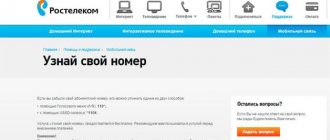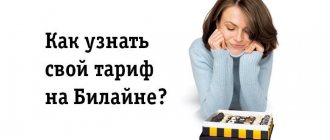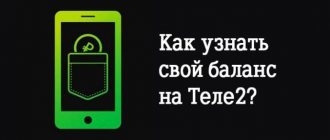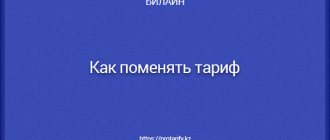While some subscribers constantly monitor new tariffs from telecom operators, there are those who simply use their phone and do not think about what tariff they are served at. The desire to clarify the situation arises when the bill for communication services increases, or using a new function on the device is suspiciously expensive.
The fact is that operators not only offer their customers new tariffs, but also quite often make changes to the old ones. This initiative of the operator (it doesn’t matter MTS or Beeline) can be assessed in different ways. On the one hand, the company wants to unify its tariffs, which are increasing every year (taking into account the archived ones), and on the other, to encourage subscribers to use new offers.
Today we will tell you how to find out which tariff is connected to your phone number if you use Beeline services, how to do this from a phone, tablet and modem, and also get information on it.
How to find out your Beeline tariff and what services are connected to your personal account
Your personal account also offers additional features:
- quickly top up your personal account in several ways;
- set up automatic payment for services with a personal bank card linked;
- receive detailed statistics of calls made with the ability to export it to an email address;
- get acquainted with current information about existing tariff plans and the possibility of reconnection;
- find a solution to one of the common errors in a well-thought-out information base;
- configure additional services and obtain statistics on their use, which allows you to optimize financial expenses.
If you are unable to log into your personal account, you can find out what my tariff is by completing a USSD request with the appropriate code.
Why is money debited from the account?
If you need to find out why the money was debited from your mobile account, you can order.
With its help, you can control all debits from your account. You can use the service in several ways:
- In your personal account or through a mobile application. The simplest and most convenient option for obtaining account details. To do this, you need to log in to the system and select the service you are interested in. The response will be sent electronically to the specified e-mail.
- Via SMS. To do this, you need to send a message containing the client’s email address to number 1401. The response letter will contain details of expenses for the last month.
- Communication salon. Account details can be obtained from the nearest operator's office. You must have your passport with you.
Modems
The question of how to find out my Beeline tariff for free is often asked by owners of USB modems. Those who use such devices can find out their tariff plan this way:
- Login to the modem application;
- Dial code *110*05#.
The second method is similar to the one given earlier:
- Log in to the operator’s website;
- Open the “Modem” section;
- Go to your personal account;
- Open the tab with information on the current service package.
In addition, this way you can find out which offer is connected to your tablet.
The last option on how to find out the Beeline Internet tariff looks like this:
We have collected for you all the current ways to check your connected service package, which you can use at any time.
Personal account on PC
If you don’t have a mobile phone at hand, you can use your personal computer, where a similar option is also available. So, how to find out what tariff is on Beeline using a PC?
- Go to the official website of the operator;
- Log in to your personal account using your phone number or by entering your username and password;
- If you do not have a password, you can request an SMS with a special code;
- In the window that opens you will see all the information about your number;
- Go to the “View all tariffs” tab, where the connected operator’s offer will be displayed.
We hope that we have answered in detail the question of how to find out my tariff on Beeline for free using the operator’s website. If you cannot use a computer, there are other options for getting acquainted with the tariff plan.
Features of the My Beeline account
For users of “Home Internet” and “Home Television” from Beeline, the subscriber account provides a wide range of opportunities for monitoring and managing their account and existing services.
All information about your personal account is in the most visible place - at the top of the main page of your account. Here you can see the amount of the subscription fee, when the next fee will be charged and by what date the bill must be paid; connect auto-payment or auto-trust payment, take Beeline trust payment or top up your account with a bank card. Nearby, the personal account number and the cost of individual services are indicated.
Here, the subscriber can turn off the Internet at home or temporarily block his account. This feature is useful, for example, so that during a trip when you are not using the services, money is not wasted. You can block the Internet for up to 60 days.
Just below, the LC shows the characteristics of the current tariff and connected options. Here, you can choose a new tariff plan or increase your Internet speed at home without changing your tariff. With help, you can increase the speed to the required level or add it only for a few hours when you need to quickly download a large amount of information.
Further, it contains information about Beeline home television - the name of the tariff, characteristics of the connected equipment, the amount of the subscription fee and the list of channels. If necessary, here you can turn on separate groups of channels, as well as order a free connection of up to 3 additional TVs to digital TV.
When moving, a Beeline subscriber can submit an application directly through the personal account to change the Internet and TV connection address in just “one click.”
Statistics on payments, expenses and service activity are available in the “Details” section. Here you can select the required type of report and the period for which you want to receive it.
Most importantly, when you connect to the Internet at home via a Beeline modem or router, you can open a personal account not only with a zero balance, but also with a minus balance, even when access to other sites is limited.
Nuances of checking expenses: why they withdraw money on the phone
A Beeline client can always check what his money was spent on.
There are two main types of transactions:
- regular payments (connected packages of minutes, SMS, Internet traffic, which are specified in the tariff plan);
- one-time operations (content, calls, messages, received or sent volumes of data that are not included in the basic set).
For the services listed in the first paragraph, a subscription fee is debited from the account. It is withdrawn in full for the entire period (1 month) or daily in shares. In the latter case, the amount is divided into 30 parts.
If the client uses up the traffic, minutes, SMS included in the selected tariff, he will have to buy additional packages or pay for each outgoing call, message, or access to the network.
Communication with subscribers of other telecom operators is often more expensive than communications within the same network. Prices for services are indicated in the detailed description of the tariff plan.
Mobile content (music, images, videos, games that the client downloads to the device from special services) is paid separately.
The company also charges a commission for transferring money from the account to other numbers, bank cards, and electronic wallets.
If Beeline withdraws money every day, it is recommended to order details and receive a full report on your expenses.
The subscriber can obtain information about his expenses using the tools offered by the operator.
Ways to obtain information
If you are a regular user of the network in question, you have many ways to obtain the information you need. In practice, there are several options:
- if you don’t want to deal with the intricacies of how technical devices work, you should visit the office in person;
- if you don’t have time to go to the salon, you can call the operator and also send him an SMS or USSD request;
- if you have access to the network, then you should contact your Personal Account;
- If you are a mobile person who prefers freedom of action, the option of using a mobile application is ideal.
Let's consider each of the methods of action in more detail and detail.
USSD service
All you need to do is dial the command ✶110✶05# on your mobile device. After pressing the call key, you will soon receive a message containing information about the name of the current tariff plan. If you want to know about auxiliary connected options, then you should use the combination ✶110✶09#.
Voice menu
Another way to find out your tariff on Beeline is to use a special telephone number 067405. An informant operating automatically will answer you and dictate all the necessary materials about the balance status.
Personal account
By going to the company’s web resource and going through the authorization procedure, you can see which tariff is connected. Also, if the need arises, it is possible to change it.
Special application
You can find out the Beeline tariff without excessive effort. To do this, you should download and install a specialized application with which you can get information in a matter of minutes.
In the contract
If you are wondering how to find out your tariff for Beeline, then you should look for the answer to it in the agreement drawn up with the operator. The main thing is that the number never changes while using the services.
Using the interactive menu
To call this option you need to dial ✶111#. As a result, a menu will be displayed on the screen of the mobile device in which the item “My Beeline” - “My data” - “My tariff” is selected. Then an SMS will be sent containing the required set of data.
We have studied how to find out your tariff plan on Beeline and do it as quickly and easily as possible. The above methods will help you cope with the task free of charge and, if necessary, connect to another tariff option.
Balance control for postpaid tariffs
A subscriber who has chosen a tariff that provides post-payment for the use of mobile communications also has several ways to control the balance on their personal mobile phone account:
- How to disable paid services on Beeline numbers - useful information for subscribers
- USSD request. You need to send a short command *110*04# . After this, the amount of outstanding debt will be displayed on the screen.
- Service number 0697 . Having called it, the subscriber will hear a voice auto-informer, which will notify about the presence or absence of money on the phone.
- SMS. The mobile operator sends notifications to subscribers containing information about the amount of debt. But this service must be activated by the user himself. To do this, he needs to dial a combination of numbers on his phone: 067409231.
- Balance on the screen. The costs for each outgoing call can be controlled by sending the short command *110*901# . After connecting the service, the current balance status will be reflected on the phone screen. There is a daily fee for this alert, which is debited from your phone account.
Through the mobile application "My Beeline"
For active smartphone and Internet users, the operator has prepared a very convenient “My Beeline” application. Any cellular subscriber can download it and install it on their phone. The program and download are completely free. You need to log in, and then do the same as described for your personal account, since the interface and functionality of the services are almost the same.
The convenience of this program is that there is no need to specifically open the browser, enter your username and password, or go to various tabs. Once activated, the application will no longer ask for login information; you just need to open it and find all the data you are interested in. It should be noted that it is available everywhere and at any time if there is an Internet connection.
Application and mobile version
The service, which allows you to determine which tariff plan is currently connected, is available to all subscribers of the operator. This is a special mobile application that works on both Android smartphones and iPhones. If you have this program installed, you can check the connected offer very simply.
- Login to the application;
- On the main page you will see the “Current tariff plan” tab;
- Go to it to see all the connection details.
You can also find out the tariff by Beeline phone number through your personal account from your mobile phone.
- Open the mobile version of the operator’s official website in a browser and go to your personal account page;
- Log in with your username and password;
- Find the “Price plans and services” tab.
We tried to collect all the information on how to find out your Beeline tariff for a mobile phone. If you have a home Internet connection from an operator, you need to use several other options.
Support
If the above options for any reason did not help you, then the conditions of your tariff plan or any other can be found by contacting the support service, calling 0611 or 8-800-700-0611. You can also contact the operator via email
Many cities have customer service centers, and you can turn to them for help. To do this, you need to take your passport with you.
Beeline in Russia
- Amur region
- Arkhangelsk
- Astrakhan
- Balakovo
- Barnaul
- Bashkortostan (Ufa)
- Belgorod
- Buryatia (Ulan-Ude)
- Velikiy Novgorod
- Vladimir region (Vladimir)
- Volgograd
- Vologda
- Voronezh
- Dagestan
- Transbaikal region (Chita)
- Ivanovo
- Izhevsk
- Irkutsk
- Kaliningrad region (Kaliningrad)
- Kaluga region (Kaluga)
- Kemerovo
- Kirov
- Komi
- Komsomolsk on Amur
- Kostroma
- Krasnodar region (Krasnodar)
- Krasnoyarsk
- Kuban
- Kurgan region (Kurgan)
- Kursk
- Lipetsk
- Moscow
- Murmansk
- Nizhny Novgorod
- Novokuznetsk
- Novosibirsk region (Novosibirsk)
- Omsk
- Eagle
- Orenburg
- Penza
- Permian
- Petrozavodsk
- Primorye (Vladivostok)
- Pskov region (Pskov)
- Rostov region (Rostov)
- Ryazan
- Samara
- St. Petersburg (SPB)
- Saransk
- Saratov
- Sakhalin region
- Sverdlovsk region (Ekaterinburg)
- Smolensk
- Stavropol Territory (Stavropol)
- Tambov
- Tatarstan (Kazan)
- Tver
- Tolyatti
- Tomsk
- Tula
- Tyumen
- Ulyanovsk
- Khakassia
- Khabarovsk
- Hmao
- Chelyabinsk region (Chelyabinsk)
- Chuvashia
- Yaroslavl
Beeline tariff plans
From the creators of the site
The site RublGid.Ru is a catalog of goods with discounts and promotions from large chain stores in Russia. In addition, the site details:
- about bonus systems in stores
- monthly reviews of interesting offers
- interesting company news
- information about working in network companies
We recommend bookmarking and saving on purchases with RubleGuide!
Through the Beeline SIM menu in your phone
The menu is available for Beeline network users. It is programmed in all SIM cards so that the subscriber has the opportunity to find out the status of his balance for free and manage communication services.
First, we’ll help you find this menu, because its location depends on the device:
- if you use an Android phone or tablet, go to the menu and find “Beeline”;
- if your device runs on iOS platforms – iPhone and iPad, go to settings, select “Phone”, “SIM programs”;
- on other platforms, this menu can be found in services, applications, or games.
Once the menu is found, follow these steps:
- find the item “My Beeline”;
- Click on the sub-item “My Balance”, “Main Balance”.
After these simple operations, the necessary data will appear on the device screen.
Checking the balance of another subscriber - quick, convenient and practical
How to find out the balance of another Beeline subscriber Controlling funds on your own account or on the balance of a family member, relative or loved one is a practical opportunity to always be in touch with him, maintain communication and close relationship. To do this, you need to use the capabilities and functionality of your mobile device provided by the domestic operator. For a personal number, checking the balance is not difficult. The procedure is carried out by typing the appropriate command on the phone or using a batch that provides information about available funds on the screen after each call. In order to find out the balance of another Beeline subscriber, you can use several effective methods:
- Call back to the operator's system number.
- Dial the subscriber's full number.
- Wait for an answer using voice prompts.
It is important to remember that to obtain accurate and reliable information, you must strictly follow the instructions. The other subscriber's number is entered in international format, but it is better to additionally check the correctness of its entry, which guarantees the completeness of the information received
This service allows you to:
- replenish the user's account in a timely manner;
- always stay in touch and online with him;
- ensure control over the expenditure of funds;
- optimize communication at a certain level.
If necessary, there is practical functionality that gives access to the balance of other subscribers. Using one of the beneficial services, you can systematically check the balance of your loved ones, adjusting it and replenishing it in a timely manner in the required amount.
Regularly checking the account balance of another subscriber, advantages and methods
For users of a prepaid payment system for mobile communications, it is possible to check the balance of someone else’s number using a specialized one, in which case it is necessary to perform several mandatory operations:
- check text message format support;
- obtain the subscriber's permission to check the balance;
- disable the CellBroadCast message blocking feature.
There is another way to find out someone else’s balance on Beeline. To do this, the number can be connected to your own service package and tariff plan, after which you can find out someone else’s Beeline balance using the mobile platform of your Personal Account.
Beeline card SIM menu
Depending on the region and tariff, subscribers may have access to the Beeline balance in a special SIM card menu, which is located in the main menu of the phone (for Android), or through the “Settings”, “Phone”, “SIM programs” route (for IOS). To gain access to financial information on your personal account, you need to go to the “My Balance” subsection.
Please note that in older phone models or in gadgets with other OSes, the required subsection may be located in the main menu items “Applications”, “.
How to find out your Beeline number through the Service number
The third way is to use service numbers. You can also call the Beeline operator to determine your mobile numbers. For this purpose there is a short number 0611, the call is free.
You can also dial 8 800 700 00 80 and select a section that suits the topic, after which you will communicate with a company employee who can ask your question.
The only thing is that you will have to select the desired section for some time and wait for the operator’s response. But it's worth it to get the data you need.
In addition to the main methods, you can use others. If possible, call a friend who is near you; your mobile number will be displayed on the screen of his phone. After that, copy it down onto a piece of paper or save it to the contact list of your mobile device.
There is a convenient feature called “Call me back”. To do this, a free message is sent to the selected subscriber.
If you recently purchased a SIM card or stored it, then there is nothing easier than looking at the data on the starter package or in the agreement with the Beeline operator.
Thus, you can choose the best option to get an answer to your question. It is very easy to find out your mobile phone number on Beeline, because the company tries to work for its customers.
If you have any questions to the operator, you can get a high-quality answer from the company’s employees. This is possible when making a call to toll-free service numbers. Or use the operator's voice prompts.
Hello friends! Today I will digress from the topic of setting up computers, reviewing browsers or analyzing errors. Last weekend I was faced with a situation that many people do not know trivial things about their mobile phones and are completely helpless even when they need to find out their mobile number.
For example, you bought a Beeline SIM card in one of the communication stores, or maybe you have had a card from this operator for a long time. You forgot the cherished ten digits of the number or simply haven’t learned them yet. One way or another, a reasonable question arises: what is my phone number?
How to see your phone number on Beeline?
There are 5 ways in total to find out your Beeline phone number, let’s look at them in order, from simple to complex:
The first two verification methods do not work on numbers with corporate rates.
How to check the SIM card number on an Apple iPad?
All modern Apple iPad tablets on iOS also have a SIM card, but not every such device can make calls and send USSD commands. In such tablets, the SIM card is intended only for accessing the Internet. What if you need to find out the number, for example, in order to top up your balance?
In this case, there are only two methods to quickly check your Beeline number:
How to determine the Beeline modem number?
To top up your modem balance, you need to know its number, otherwise you will not be able to carry out any operations.
You can view your Beeline number for the modem in the application, which is activated when the modem starts. In the “Account Management” section, click on the “My Number” button - and after a few seconds an SMS with your number will be sent to the modem.
Other ways to find out Beeline tariff plan
How can I find out what Beeline tariff is currently connected to my phone if I don’t have access to my personal account and USSD commands? There are several solutions:
- using the “My Beeline” application for mobile devices on the Android or iOS platform;
- voice menu with robot instructions;
- call the support service and connect with an operator.
The “My Beeline” mobile application is an analogue of a personal account, offering the use of similar functions. Such a solution is always at hand, which guarantees timely payment, convenient management of available bonuses and other services. Here you can see information about the tariff plan.
A call to contact number 067405 will connect you with a voice robot that will tell you the order of the actions to be performed. Wait for the prompt about checking the current TP and listen to the basic information. If you do not understand this function, contact the operator by calling 0611. Formulate your request correctly and in detail so that a specialist can quickly solve your problem. Verification takes place by phone number.
Follow the current updates of solutions from the Beeline mobile operator and switch to favorable tariffs. The new conditions contribute not only to the comfortable use of the operator’s services, but also to good savings on your finances.
Contacting the technical center
The user can find out the tariff for Beeline by phone number; just call the company’s technical support department. Here the user will receive data on the current TP, its cost and terms of use. You can dial the following contacts:
- telephone number 0674 can be used if it is necessary to obtain not only the name of the tariff plan, but also information about active services;
- if necessary, contact the unified technical service by dialing 0611, then the client will be transferred to the department where he can obtain the parameters of interest;
- you don’t have to wait to connect with a live consultant; you can receive data through a voice assistant; to do this, dial the command 067405 on your smartphone.
Note! Outgoing calls to the specified numbers are made free of charge.
Current tariff plans
As of January 2021, the Beeline operator offers its customers one of 8 TPs:
| Name of TP | minutes | Internet, GB | Subscription fee |
| "Vseshechka" | 300 | 5 | 8.33 rubles/day |
| EVERYTHING is mine 1 | 500 | 26 | 11.66 rubles/day |
| EVERYTHING is mine 2 | 1000 | 28 | 21.66 rubles/day |
| EVERYTHING is mine 3 | 1800 | 24 | 30 rubles/day |
| EVERYTHING is mine 4 | 2000 | 30 | 50 rubles/day |
| EVERYTHING is mine | 5000 | 30 | 83.33 rubles/day |
| Unlim | 500 | Unlimited | 15 rubles/day |
| All for 1800 + roaming | 3000 | 15 | 1800 rubles/month |
The operator also offers TP with per-second billing. It is provided without service packages. Payment is made only for minutes and GB actually used.
If necessary, any subscriber of the Beeline operator can check their tariff plan. There are several ways to do this. You don’t have to go anywhere to do this; you can check it without leaving your home.
Beeline codes
Beeline mobile codes by regions of Russia. Table of numbers 2020.
Mobile operator Beeline is one of the leading mobile operators in Russia. Beeline operates in all regions of Russia and uses 24 mobile codes. The total number of telephone numbers allocated to the operator is 132 million. The current list of Beeline mobile codes can be found on the operator’s official website - www.beeline.ru.
Beeline operator codes in all regions of Russia
It is no secret that some of the codes of this cellular operator are not relevant throughout Russia. But first, we would like to look at the universal codes that are available to subscribers throughout our country. Entering these codes began back in 2000, and today the list looks like this:
- 903;
- 909;
- 963;
- 964;
- 965;
- 966;
- 967;
- 968.
The codes used today throughout Russia were introduced until 2010
Codes in Primorsky Krai
The company also offers unique codes that are valid for subscribers living in the Primorsky Territory. The list of rooms here is small, only 2 different options:
- 951;
- 953.
Regions that are exceptions
The list of current Beeline codes also includes those that are available throughout Russia, with the exception of some regions. For example, in the North-West the following codes are not available:
- 961;
- 962.
And for subscribers of the Far East, the following numbers are included in the list of unavailable codes:
- 903;
- 905;
- 960.
By the way, as for the last number – 960, it is also not available to Beeline clients in the Urals.
Beeline operator codes in Kazakhstan
The time has come to discuss the current codes used in the telephone numbers of its subscribers by the Beeline operator in the territory of the Republic of Kazakhstan. It is no secret that this company is one of the leading cellular operators in Kazakhstan, so you need to know which codes belong to the numbers of this operator.
Let us remind you that all telephone numbers in Kazakhstan begin with +7. Already after +7 there is a unique code belonging to a specific operator. These codes, like in Russia, consist of three digits.
As for Beeline, in Kazakhstan the operator is not represented by the most extensive list of codes used - there are only two. For example, the City operator has 8 such codes. Beeline Kazakhstan codes look like this:
- 705;
- 777.
Beeline codes in Uzbekistan
Finally, we wanted to figure out which phone number codes are relevant for Beeline subscribers in Uzbekistan. Here, just like in the Republic of Kazakhstan, subscribers have only two types of codes available for use:
- +99890.
- +99891.
Now that you know all the codes used in Beeline operator numbers, it will be easier for you to navigate if you need to make a call to an unfamiliar phone number.
In your personal account
All Beeline users have free access to their personal account service. It is a convenient tool for managing and monitoring the operation of a mobile device and the established contract. To access the interface, log in to the official website of the operator. If you don't have an account, register a new account. To do this, enter your contact information in the activation menu, after which you will receive a security code that you will need to enter in the appropriate field.
On the main page you will see the current SIM card balance, the exact amount of package data remaining, information about your phone number and the name of the tariff plan and its characteristics. If something doesn’t suit you, then go to the tariffs tab and find a more suitable offer in the list, based on your personal wishes and requirements.
In addition to the listed options, in your personal account you can clarify which services and options are connected, make payments and top up your account, order details, and also keep in touch with the provider in an online chat.
conclusions
If you have been using your number for a long time and have not changed your tariff, then you should find out its conditions. This is especially true if the operator often offers you connection to new tariffs. Please check the terms and conditions of your tariff plan for any changes that may be made to it. Usually the operator talks about this on its website in the news, but does not always inform the subscriber about it via SMS. Therefore, if you notice changes in your monthly costs, but do not start using more services, then first check the parameters of your tariff.
USSD command
So, to find out your tariff on Beeline, you need to dial the USSD command *110*05#. The same command will help you find out whether any additional functions are connected to your number, for which money may be debited.
Upon request *110*05# you will receive a message reflecting your current tariff plan.
You may need an article on how to choose the best communication package, it contains tips and recommendations for selection.
However, there are other ways to find out your Beeline tariff.
- Open the number pad;
- Enter the combination *111# ;
- A special menu will open on the device screen, where you need to select the “My Beeline” tab, then “My Data”;
- Next, go to the “My tariff plan” line and enter the appropriate command.
Another option for how to find out the Beeline tariff on your phone is as follows:
- Open your smartphone keyboard;
- Dial *110*09# ;
- The connected options and parameters of the connected service package will be displayed on the screen, or they will be sent to you in a message.
List of USSD commands for Beeline subscribers: what it is, how it works
When you don’t have a computer at hand to log into your Personal Account on the Beeline website to manage your number, simple tasks can be quickly solved using a USSD request from your mobile phone keyboard. Let's find out what fast ussd commands are available to Beeline subscribers in Russia.
What is a USSD command?
The convenience of USSD commands lies in the fact that by dialing a certain code on the phone, the subscriber instantly gains access to the requested information or automatically sends a request to connect or deactivate any service.
Each such command begins with the symbol “*” (asterisk) and ends with the sign “#” (pound), after which the call key is pressed.
The only difficulty is that for Beeline subscribers of prepaid and postpaid payment systems, these short commands to perform the same function are slightly different. But if you write them down in your gadget’s phone book, you won’t have to rely on memory and they will always be at hand at the right time.
Let's take a closer look at what function each of these commands performs.
USSD commands for prepaid payment system subscribers
The most necessary and frequently used USSD commands for tariffs from a prepaid payment system are:
- *102# – to obtain information on the balance and remaining free package minutes, SMS, as well as Internet traffic;
- *110*09# — get a list of connected subscriptions before disconnecting them (each paid service is disabled separately);
- *122# – this combination allows you to find out about the last five debits from the subscriber’s account;
- *141*7# – using this command you can find out about the possibility of receiving a Trust Payment and the amount available for this;
- *141# – request to receive a Trust payment;
- *110*901# — request code for the remaining traffic;
- *213# is a command that allows the subscriber to unblock a number at will.
USSD commands for postpaid payment system subscribers
A separate set of commands exists for postpaid payment system subscribers. Among them:
- *102# – dial to find out about the required amount to pay;
- *110*06# – to check the balance of package minutes, SMS messages and Internet traffic;
- *110*42# – to find out the maximum amount of expenses under the contract;
- *110*091# – order account details;
- *110*321# – send a request to receive a financial report.
Tariff change
To change the tariff, use the following quick commands:
To connect paid services and disable subscriptions, you will need the following table:
Managing connected options
In addition, you need to know useful combinations of numbers in order to make a USSD request. This will help the subscriber to easily connect certain services on Beeline, without the need to constantly log into their personal account.
This is especially convenient if you currently do not have an Internet connection. All you need is to know the relevant service codes. Queries aren't just convenient. It is also worth noting that management using short numbers is also the fastest way.
Command ActivationDeactivation
| Pay for utilities, tickets, internet and other things from your phone balance | *110*271# | — |
| The ability to receive voice messages from a subscriber who could not reach you when you were unavailable | *110*1061# | *110*1062# |
| Reducing the cost of outgoing calls | *110*9991# | *110*9990# |
| Barring incoming calls at your expense | *155*1# | *155*0# |
| Forward all incoming calls to another number | *110*031# | ##002# |
| Determine the current location of family and friends | 06 65 | — |
| Track the location of friends and loved ones | 9853 | — |
| Preservation of home region tariff conditions when leaving the regional roaming zone | *110*241# | *110*240 # |
| Music instead of beeps | 07 70 | 067 409 07 70 |
| Beeline news and entertainment | *110*21 # | *110*20# |
| Black list | *110*771 # | *110*770# |
| Speed extension | 1 GB: *115*121 # 3 GB: *115*122 # | — |
| Internet connection "Highway" | 1GB traffic: 7 77 4GB traffic: *115*061 # 8GB high-speed Internet: *115*071 # 12GB: *115*081 # 20GB: *115*091 # | 1GB: 77 70 4GB: *115*060 # 8GB: *115*070 # 12GB: *115*080 # 20GB: *115*090 # |
| Automatic accrual of additional traffic when the limit is exhausted | *115*23 # | *115*230 # |
Forwarding and number identification
*110*071#
– activation of the anti-Caller ID service.
*110*070#
– disabling the anti-Caller ID service.
*#30#
– display information about number identification when calling.
*#43#
– information about call waiting status.
*#33#
– data on the barring status of outgoing calls.
*#67#
– information about busy forwarding.
*#61#
– information about forwarding “number not responding”.
*#62#
– information about forwarding “number unavailable”.
Balance management
You can find out the balance on your mobile phone using the following Beeline USSD commands:
- checking the account (pre-payment) – *102# or call 0697;
- checking the account registered with the post payment system – *110*321#;
- debt check (postpaid tariff plan) – *110*04#;
- checking the balance status (prepaid TP) – *102#;
- if a balance check is required after each telephone conversation, you can connect;
- The option is enabled by requesting *110*901#, disabled by the combination – *110*900#. A subscription fee is charged for using the service;
- set a limit on mobile expenses – *110*41*threshold amount#;
- financial report on the balance of funds, current expenses and the amount of replenishment – *110*321#.
Opportunities at zero
Subscribers can use quick commands in Beeline from their phone even with a zero balance. General information is provided using combination 064012, the client also receives the following services:
- connection of a trust payment with standard tariff *141#;
- sent by code *143*client phone number#;
- when it is not possible to make a call, *144*user's cell number# is used.
For such commands, funds are not debited from the account; they are provided to subscribers free of charge.
How to find out with the team the latest Beeline charges
First, we'll look at how to find out Beeline's latest paid actions using a simple command. We remind you that the action is not charged and is available to all users. To obtain the necessary information about the number and cost of operations, you must:
- Open the smartphone keyboard;
- Dial code *110*1401#;
- Click the call icon.
In the reply SMS you will receive the following information:
- About the latest write-offs;
- About the cost of the last five Beeline actions;
- Current account status;
- Link to the connected tariff.
Information is provided ten days prior to the time of request.
Beeline
The next option will show customers the last 5 Beeline charges. Its main convenience is:
- use even in the absence of an Internet connection;
- no need to use special equipment - only a personal smartphone;
- no additional fees;
- providing at least 10 applications per day.
In addition to pleasant advantages, the service has a number of nuances:
- The tariff plan must be prepaid. This means that the subscriber uses services (calls, SMS) only after funds have been debited from the balance.
- The information received will contain no more than the last five transactions.
- Sometimes you have to wait a long time for results—up to 24 hours.
To activate an application for “Easy control”, you need to perform a minimum of actions:
- take a mobile device;
- open the input menu or use the keyboard;
- write the command *122#;
- Confirm your request using the call key.
After some waiting, you will receive a response in an SMS message, which will indicate the costs, subscriptions issued, as well as the tariff plan you have chosen.
Option "Cost control"
The Cost Control feature is useful. The option represents a content account. This is an additional balance intended specifically to pay for various types of subscriptions to information or entertainment content.
This option is convenient because it sends notifications daily in the form of a system message with expenses and balance status. What you should know about Cost Control:
- The service is activated free of charge. This point is regulated by Federal Law No. 229.
- The information in the letter notifies you of all actions for the past day.
Call the operator and voice menu
Another option for solving the problem of how to find out your Beeline tariff plan for free is to contact the contact center at 0611. If the call is not made from the operator’s SIM card, then you need to dial 8 (800) 700 06 11.
You don’t have to wait to connect with a company specialist; you can use the autoinformer’s prompts and get the necessary data. Be prepared for the operator to ask for the passport details of the SIM card owner.
You can also use a voice assistant. Call the number 067405, after connecting the subscriber will hear a message that the application has been accepted. In a few seconds you will receive an SMS with information about the tariff.
Home and mobile Internet
You can find out your Beeline Internet tariff plan in your personal account on the operator’s official website. You need to log in with your username and password - all the information you need can be seen on the main page.
The second way is to call the support service. To do this, use the numbers:
- 8 800 700 8378;
- 0611.
The support center provides advice on all issues - employees can help you understand the connected package of services under your contract.
Checking your account via USSD request
One of the fastest ways to find out the status of means intended for communication is to send a USSD request. Beeline subscribers use tariffs on a prepaid or postpaid basis.
The digital combination in the request depends on the nature of the basis:
- Beeline “Promised trust payment” - how to receive it in 3 minutes
- *102 #call – for prepaid system;
- *110*04 #call – for postpaid.
After sending the specified combinations, the corresponding data on the number will appear on the screen.
Important! Users of tariffs with a postpaid system have the opportunity to go into the minus; if this happens, the information provided upon request will indicate the debt.
How to check the balance of another Beeline user?
Beeline made sure that customers could find out the status of their relatives’ accounts.
A free one has been created for this purpose:
- To activate it, dial *131*5* subscriber number and #. If everything is entered correctly, a corresponding message will appear on the screen.
- If you want to activate regular notification about the balance status of another number, dial *131*5* subscriber number and #.
- prohibit checking your balance through this service by requesting *131*0*10-digit number #.
- more about the service by calling 06409 call.
“On-Screen Balance” service
This service is especially useful for those who use mobile communications very often. The bottom line is that after each paid transaction, information about the remaining money is displayed on the screen.
This useful service is activated for free, but then 1 ruble is charged every day. for using it. The option is valid in Russia; in roaming it may slow down or turn off completely.
Important! Only subscribers of prepaid tariffs can use the service. Not all SIM cards and phones may support the option, so before connecting you should check compatibility by sending the combination *110*902#.
The instructions for managing the service are very simple, remember two combinations:
- *110*901# (for connection);
- *110*900# (to disable).
Checking the account of another Beeline number
The telecom operator allows you to view the account status of loved ones. To check the balance on the Beeline number of children or relatives, you should activate the “Balance of loved ones” option. The service connection scheme is simple; you need to send a request *131* mobile number # . If both phones are serviced by Beeline, you can enable automatic bill notification. To do this, dial *131*5* mobile number # . A request will be sent to the specified phone number, which must be confirmed. The check is performed with the command *131*6* mobile number # . However, it is important to complete all join elements for viewing. Activating the service is completely free; only 5 rubles are charged when you link your phone. If you have problems connecting, you should study the information on the website or call 06409. When dialing a cell phone number, only 10 digits are entered, the first two characters (+,7 or not written
However, it is important to complete all join elements for viewing. Activating the service is completely free; only 5 rubles are charged when you link your phone. If you have problems connecting, you should study the information on the website or call 06409. When dialing a cell phone number, only 10 digits are entered, the first two characters (+,7 or not written
If the client does not wish to provide information, he can close the account view. The action is performed by the command *131*0* mobile phone # . You can find out which subscribers have access to information by dialing *131*9# .
Checking your account status for postpaid tariffs
For users with a service package that allows them to go into the red, a different balance check structure is provided. The easiest way to find out your balance on Beeline is *110*04# . By dialing the combination, the subscriber will receive information about the account and his debt. Customers who choose a postpaid tariff have the opportunity to activate SMS notifications. The service is completely free to join and helps you control and pay off your debts on time. You can activate the service using the number 067409231. After connecting, the user will receive a notification message on their cell phone every month.
Sources used:
- https://beeline-online.com/kak-proverit-sostoyanie-balansa-na-bilajne/
- https://beelineu.com/bilajn/kak-proverit-balans-na-bilajne-na-telefone/
- https://vashoperator.com/operator/beeline/kak-proverit-balans.html
- https://beeline365.ru/kak-proverit-balans-na-bilajne
- https://mojbeeline.ru/voprosy/kak-proverit-balans-na-bilajne.html
- https://mysotos.ru/operatory/beeline/kak-proverit-balans-na-nomere-bilajn
- https://beeline-lichniy-kabinet.com/proverit-balans-na-beeline/