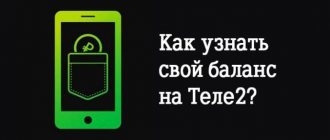Date: July 24, 2021 | Updated: December 21, 2021 | Author: Moblie-man
The widespread development of Internet technologies, the creation of dozens of different payment systems, as well as the spread of Internet banking, has led to the fact that today you can pay for certain services, for all kinds of goods, remotely, via the Internet or telephone.
And today in our article we will touch on just such an issue, figuring out how you can top up your Tele2 account.
How to top up your Tele2 account from the operator’s official website
First of all, you can top up your Tele2 account from a card, and this option is available directly on the operator’s official website at tele2.ru.
To successfully replenish, you must follow these instructions:
- Go to the official website of the operator.
- On the start page, select your home region in which you connected to the company’s services.
- Click on the “Menu” button, which is located in the upper central part of the main page of the resource.
- In the list of available subcategories, find the item “Deposits and transfers” and click on it.
- By simply scrolling, go down the page and find the “Balance replenishment” subsection, this is what interests us.
- Pay attention to the form for filling out the data; it is when you fill it out that Tele2 allows you to top up your account from a bank card. Proceed to the filling procedure:
- In the appropriate field, enter the mobile phone number you want to top up. This does not have to be your number, the main condition is that the number must belong to the Tele2 zone.
- In the field below, enter the amount in rubles that you want to credit to your account. Please note that the minimum payment is 50 rubles, and the maximum amount available for crediting is 15 thousand rubles.
- Click on the “Top up” button.
- A new page with an intuitive and simple interface will open in front of you, on which, first of all, you need to indicate the bank card number for debiting funds in favor of replenishing your Tele2 balance.
- Next, you need to specify information about the card’s validity period in month/year format.
- In the field below, enter information about the cardholder's first and last name.
- In the field located to the right, you need to indicate the CVV2 code (a three-digit number, often printed on the back of the card under the magnetic tape).
- If desired, you can save the card data for future account replenishments by checking the appropriate checkbox. To pay, click “Pay.”
- If necessary, confirm the payment using the appropriate method (code from SMS or mobile banking application).
Thus, in just 5 minutes you can successfully top up your Tele2 account through the official website while in Moscow or any other region.
Transfer restrictions
There are a number of restrictions on operations, these are used as security measures.
For example, there is a limit on the transfer amount, it ranges from 10 to 500 rubles; You cannot make more than 50 transfers per day; the amount sent should not exceed 1 thousand rubles; If the “promised payment” service is activated, the transfer service will not work.
There are also restrictions on the amount that must remain in the sender's account. He cannot send all his money: after sending it, the minimum is 10 rubles. must remain on balance.
If the subscriber has been online recently, not even two months have passed, the balance should be 100 rubles.
To find out how much money can be transferred to another Tele2 subscriber, you need to send the command *104#. In response, the operator will inform you of the amount available for transfer.
It should be taken into account that this amount is not all the money in the subscriber’s account, but the amount that he can send.
Methods for replenishing your account on the Tele2 website
The operator himself, in turn, notes all the simplest and most convenient ways to replenish an account, even on the official website. Finally, in our article, we wanted to mention them all in the list below:
- to replenish your account automatically, according to the previously selected settings;
- to replenish the account “on credit” if it is not possible to urgently replenish the balance;
- , which allows you to top up a subscriber’s account by transferring funds from the balance of another Tele2 client;
- Replenishment using USSD requests, available if a bank card is linked to a Tele2 subscriber’s account in the Personal Account (how to connect a personal account on Tele2 is described in detail here);
- The “Top up my account” option, which is the ability to send information requests to your friends and family with a request for urgent account replenishment in appropriate situations;
- Top up your account using bonuses accumulated for using cellular services. Replenishment occurs in the corresponding applications available today for installation on devices running iOS and Android.
In addition, of course, we can note numerous third-party resources, of which today there are even more than payment systems and electronic wallets directly. Using sites such as plati.ru, for example, you can pay for communication services in a matter of seconds using bank cards, electronic payments, etc.
How to send a beggar
This service is included in all tariffs; there is no need to activate it additionally. Valid without a monthly fee throughout the Russian Federation under the same conditions. In addition, beacons can be sent not only to Tele2 users, but also to other operators.
So, the most important thing is the instructions for sending beacons:
- Open input mode.
- Enter a simple command: *118*recipient number#.
The number must contain 11 digits. Here's what the resulting combination looks like: *118*89011234567#.
- Press call. You expect an SMS with the result, and the recipient with a request immediately after processing the USSD command.
- They will call you back soon!
The service will not keep you waiting long! It will take ten to twenty seconds to do everything. What is more important here is the desire and ability of the person to whom the request was sent to call you back.
other methods
The Tele2 operator has many options to top up your account, but almost all of them are associated with additional costs in the form of commissions. Let's list some of them:
- Top up your balance through payment terminals (Eleksnet, Qiwi, Cyberplat, Unikassa, Novoplat and the like).
- Replenishment through bank terminals, cash desks, Internet banking systems.
- Transfers through electronic money services (Yandex.Money, Web Money and others).
Important! When using unfamiliar online funds transfer services, be careful and do not fall for the tricks of scammers!
Additional operator services
In addition to the listed methods, the operator’s services “Promised payment” and “Top up my account” can be used.
Read instructions on our website. But asking your loved ones to top up your account is quite simple:
Dial on your device the combination *123*ХХХХХХХХХХ# (where ХХХХХХХХХХ is the number of the subscriber to whom you are requesting to top up your account). Such a request can be sent to the number of any operator in the Russian Federation.
Tele2 Wallet service
This tool allows you not only to top up your mobile phone balance, but also to pay for housing and communal services, pay for Internet and television, and pay for goods and services in various stores. The option does not need to be activated to make transactions.
Option features:
- You can use your own number or a linked bank card to pay for mobile communications;
- minimum payment – 10 rubles, maximum – 5000 rubles (at a time);
- You can clarify the amount of the commission or get a certificate by calling the toll-free number 689;
- After completing the transaction, at least 10 rubles must remain in the account.
Instructions for topping up another subscriber's account:
- We enter the abundant service “Tele2 Wallet” by dialing the command *159#. Select the section with translations.
- Enter the subscriber's number using +7 or 8.
- We specify the transaction amount (in rubles). The transfer fee is also automatically displayed.
- We confirm the action and wait for a response from the system. If the application is processed successfully, the specified amount and commission will be debited from your balance.
You can also use the USSD combination for transfer - *159*2*friend or colleague number*transaction amount#. Example: *159*2*89100103344*350#.
Cash terminals
In order to deposit funds into your account through the terminal, you should select your operator, then enter the phone number, the amount and insert banknotes one at a time into the bill acceptor of the device. Most terminals charge a commission when money is credited to the subscriber's account.
In order for subscribers to always stay in touch, mobile operators have come up with many ways to top up their balance. Some of them provide an additional commission, some are free, but require an Internet connection, which is not always possible. Which method is right for a particular person depends on the situation and personal preferences.
Mobile payment
Another accessible way to transfer funds to your Tele2 balance is to use the Mobile Transfer service. The service involves transferring funds to the number of any subscriber in the country from your mobile balance.
Using it you can transfer an amount from 1 ruble to 14 thousand 200 rubles. When using this method of replenishing your account, there are certain rules:
- The balance on the balance after making the payment cannot decrease below 1 ruble.
- The transferred amount of funds must be expressed in whole rubles, that is, transfers with kopecks are not carried out.
- When making a transfer, a commission is charged. It depends on the payment amount and the direction of the transfer. Before making the payment, you will be informed about the conditions via SMS message.
To transfer, use the USSD command *145#, sending it from your device to the operator, and then enter the number for transfer in any format (with “8”, “7” or without them) in the pop-up menu. Find out the amount of funds available for transfer by sending the command *104#.
Free TELE2 services
The list of free Tele2 numbers is not limited to just a combination for checking your balance and reminding your number. There are other services for which no money is charged. These include not only emergency call numbers, but other useful services:
- details of tariff conditions – *107#;
- checking the balance of package services – *155*0#;
- Internet traffic control – *155*00#;
- prohibition of money transfers from your account – *179*0#;
- disabling the “I’m online” notification – *128*0#.
Many people are interested in how to hide the number on Tele2 for free. However, only the caller ID service is activated without payment. And to make anonymous calls, you will have to pay an additional 3 rubles per day.
But there is a way to send SMS on Tele2 for free. This can be done through the operator's website. Or using a smartphone and the mobile version of the tele2.ru web resource.
By the way, free SMS from a computer to a Tele2 phone can be sent not only from the operator’s official web portal. Many other Internet resources also provide this service. But to do this, the message text must be 70 characters including spaces.
Using Tele2 is profitable and convenient. If necessary, a mobile account can serve as a personal bank. Or a means of replenishing an electronic wallet and credit card. The operator even allows you to take out a loan. But there are many other free services.
Payment in communication shops
You can always deposit money into your Tele 2 balance at the operator’s communication stores. Use cash or bank transfer from a card to pay, depending on your desire. No commission is charged for such replenishments.
Find the address of the nearest communication store where you can top up your balance on the operator’s website in the section https://tele2.ru/offices. Select a representative office based on the types of services offered by checking or unchecking the boxes in the search drop-down menu.
Promised payment
When it is not possible to top up your account balance, use the promised payment service and continue communication.
About the service
| Service cost | |
| 300 rub. for 7 days, commission: | 30 rub. |
| 200 rub. for 5 days, commission: | 20 rub. |
| 100 rub. for 3 days, commission: | 10 rub. |
| 50 rub. for 3 days, commission: | 5 rub. |
Minimum account balance to receive the “Promised Payment”: -30 rubles. The service fee is written off in excess of the “Promised Payment” amount received.
If receiving the “Promised Payment” is not available to you, use.
How to use
receive the promised payment *122*1# check the available amount of the promised payment *122# check the balance *105#
Conditions of availability and amount of promised payment
You can activate “Promised Payment” if you:
- You have been a Tele2 subscriber for more than 60 days;
- You use the tariff of a prepaid payment system;
- There is no valid “Promised Payment” on your number.
After just 60 days of using Tele2 communication services and if the amount of expenses for communication services for the last month is at least 50 rubles, you will have access to the “Promised Payment” in the amount of 50 rubles. The longer you are our subscriber and the higher your expenses for communication services last month, the higher the amount of the “Promised Payment” available to you.
Repayment of debt on promised payment
The previously received “Promised Payment” is written off: Upon expiration of its validity period, upon replenishment of the account in an amount sufficient to repay the received “Promised Payment” and the service fee. If after the expiration of the “Promised Payment” there are insufficient funds in your account, then: The amount of the “Promised Payment” and the service commission will be written off, the balance will become negative, and the provision of communication services will be temporarily suspended. Therefore, we recommend that you top up your account with a sufficient amount before the Promised Payment expires. You can use it again immediately after repayment of the previously received “Promised Payment”. Operations of crediting, debiting, repaying the “Promised Payment” are accompanied by the corresponding SMS. If you want to automate your account replenishment, use the Autopayment service and your mobile phone balance will be topped up automatically and without commission directly from your bank card.
Connection methods
Submitting a pending request is quite simple. This can be done using the number combination *123*. Next, you need to dial the digits of the recipient’s phone number, starting with 8, and press the # sign. Instantly, a message containing the text “Please top up my account” will be delivered to the subscriber to whom it was addressed, and he will be able to deposit funds into your SIM card. Keep in mind that if you dial a number starting with +7, the SMS will not be sent. Use only the correct commands.